Island Queen
-
Looking good!
-
why is yours prettier than the real one?
-
Nice.
The front and back angles in the photo are much steeper than the angles in the model. The windows are cleaner and the deck decoration is more pronounced, at least color-wise. The model is longer than the original. The one in the photo seems busy, packed, and dirty -- those circular hatch windows on the back portion of the ship don't help the style. The model is sleek, clean, and roomy. That's why the model ship looks much better, if a bit transmogrified.
-
@unknownuser said:
I also think it is time the owner (Ron Anderson) thought about a remodel..cut and stretched.
Heh, probably a tad expensive.
 At least he could modify those back hatch windows (bathroom windows, I guess?).. maybe change their tint or combine two windows into one. That would still probably cost several thousand dollars...
At least he could modify those back hatch windows (bathroom windows, I guess?).. maybe change their tint or combine two windows into one. That would still probably cost several thousand dollars...Model's looking good; it looks like you have some sort of reflective ceilings/floors inside the boat right now? It almost looks like you don't have any ceilings/floors unlike one looks carefully.. I'd reduce the reflection on those.
-
I was going to say something about the windows before but I thought it would be too much work to re-cut them... I see your eye for detail made you do it. looking good. I liked the wood bow details in the first version.
-
Definitely looking good.
-
you should put that boat in this sim... if not just for the video of it.
-
whoa... that's awesome. great lighting the reflections and refractions are perfect. nice wood floor too...
-
It's nice to see this real WIP.
I appreciate your taking the time to share as your going along, it will certainly give me insight, but I think will also show some of the new users the potential.
-
Very inspiring work here.
-
Nice interior, bridge, and antenna work.
Unless you're modeling from the real thing, I would make the ceiling lights brighter, possibly reduce the amount of window lights by half, and reduce the window lights' intensity somewhat, too. There's just too much light there... you don't want the glare of that lamplight when you are sitting there, looking at the ocean or coastline.
-
I am enjoying your progress Bruce. Nice.
-
Vue and the 3D simulator I mentioned...
-
This one has worked well for me: ($49.95) http://www.cornucopia3d.com/purchase.php?item_id=8911
-
@unknownuser said:
Funny think happened on the way to rendering this project. ...
I guess I don't have the modeling skills to satisfy any type of export to Thea. I have exausted my experiments including loading, reloading all applications, so for now with sadness I am putting Thea away.
If anyone has suggestions on another engine that will work well in the context of this boat project please let me know. I am aware of popular engines sold here but not sure how to pick anymore.What is the problem? Is it just the material application?
Could you post up the model here and see if someone else with Thea can test it? -
After a quick look I don't see the problem. I don't see any extra faces in Thea.
Here is a view from SU and one from Thea with some materials applied.
(I only have the trial of Thea at work hence the watermark).
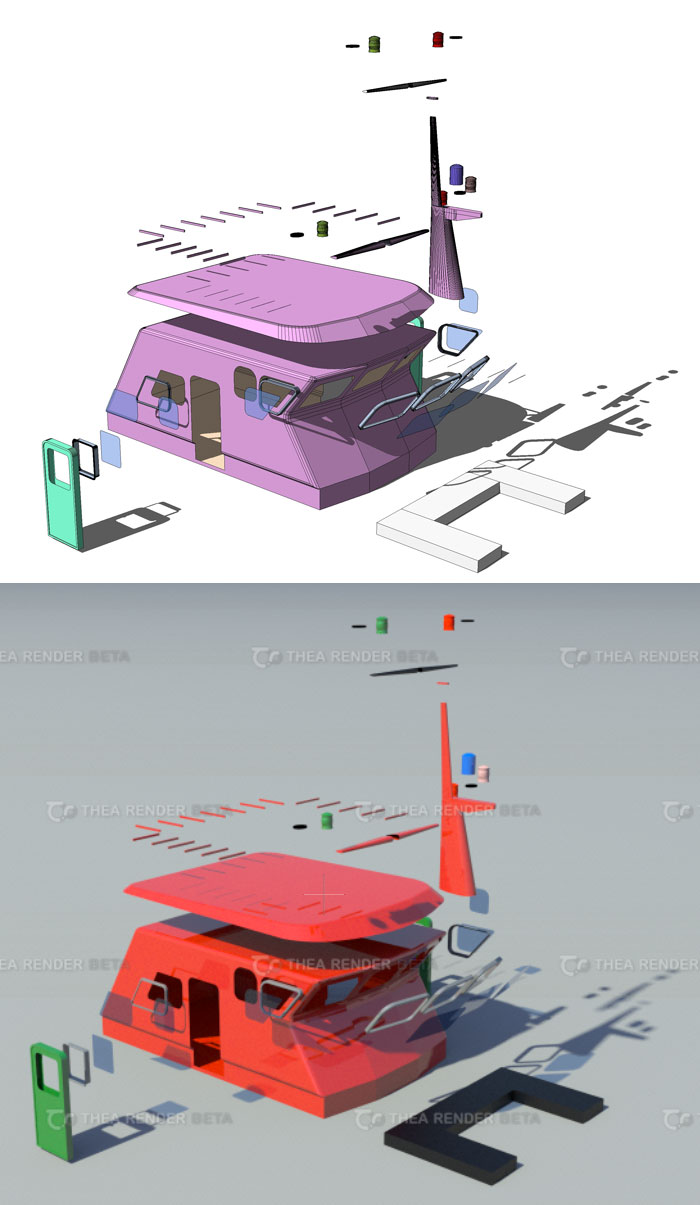
-
@unknownuser said:
After a quick look I don't see the problem. I don't see any extra faces in Thea.
Here is a view from SU and one from Thea with some materials applied.
(I only have the trial of Thea at work hence the watermark).Have to agree with Boo, when looking the model I don't see any particular reasons why it should not export perfectly. For me the scene works just fine
 . Use of single sided geometry may cause issues with adaptive BSD, but for progressive BSD and unbiased TR1/TR2 it's not a issue. But it would not explain "coloring" issues... I'd say that the model is fine.
. Use of single sided geometry may cause issues with adaptive BSD, but for progressive BSD and unbiased TR1/TR2 it's not a issue. But it would not explain "coloring" issues... I'd say that the model is fine.Only one good reason I can figure is that SU2TH does not recognize the license. If that's the case, then SU2TH is run in demo mode and if you have licensed Thea, then material from random triangles is dropped. Please verify the license...
In command prompt
In Mac try open -a Thea.app --args thea -license sketchup -matlab
In windows try Thea.exe thea -license sketchup -matlabIf matlab opens in demo mode, then something has gone wrong with the license.
-
Good luck and happy rendering, that is an order

-
Hang in there.
-
Loving it!
Advertisement







