Car Body Problems.
-
That mesh is very dense. Do you plan on close up renders?
Otherwise I'd reduce segment count as mentioned and recreate from scratch. You'll learn alot by testing different segment counts and become more familiar with the tool.
Good start though, well done. It looks like a Bugatti Veyron

-
Can you upload the problematic part for members to play with?
-
Here a scened file with your original profiles reduced substantially. I've used 3 different plugins to show how each creates different skins.
You should lower your segment counts dramatically otherwise you'll buckle SU. Let me know what you think?
-
Trust me..sketchup can handle one car like this one or even bigger

-
@unknownuser said:
@escapeartist said:
Wow that's a lot of polys, what did you use to create that mesh?
I did that with extrude by rails.
My EEbyRails [and waiting for a few hours] will do this... BUT you need to balance the number of facets - there is a point at which more facets add nothing to the render.............

-
@unknownuser said:
I'll just have to use sketchup for the architecture and something else for the automotive etc.
Sorry to hear that. SU has already evolved beyond its architectural purposes. It´s an old debate, reprised - for example: http://forums.sketchucation.com/viewtopic.php?f=79&t=23792
Too bad you haven´t find anything around here that would make you change your mind. Trust those guys - they´re no ignorants of the matter. I am planning on learning Blender too, but I don´t intend to continue to use SU only for "non-organic", "blocky" things.
-
Mike1158, after reading your posts I still don't exactly understand what is you are trying to achieve. I mean I know you are trying to model a car of your design and have blueprints for it, right?
The problem lies in what's the purpose of the mesh; concept rendering or is it needed to machine real world parts?
If it's just a close approximation of the design for rendering you need then SU is as suitable as most other programs but if you need a mesh for real world production then I suggest Solidworks.In my opinion you used too many polys for you car, which isn't really necessary. In any case if you want to use that many polys just cut the body into different components and edit them separately without the rest of the geometry showing.
I'm certain SU can handle more that you give it credit for, you just have to try and use the right technique.Just and example of what's possible. there's a link to the model on youtube.
YouTube - My car concept
[flash=480,385:hyukrq5f]http://www.youtube.com/v/Kx1eNTQ8ulw?fs=1&hl=en_GB[/flash:hyukrq5f]Good luck
-
SU makes anything when you chuck in a few plugins (TGi3d,SDS,FredoScale,roundcorner,etc)
I think its brilliant for Industrial design. However, car manufacturers have specialised
tailored software to suit their needs similar to autocad. Still SU is god sent for someone
like me that cant draw on paper at all.Sketchup render engine

-
I don't know what you're looking for and I'm no car modeling expert but I will say that you have WAY too many polygons so far (and that's a dramatic understatement). Comparing it to my high poly cars which I bought from Dosch, the mesh is probably about 20-25% as dense as what you've got there.
-Brodie
-
I agree that the poly count on your car's shell is way overkill. I've done some pretty smooth bodies with much less poly density. You have to choose your high detail areas, and then see where you can get away with larger "panels". SketchUp can handle a pretty high poly count, but at some point your hurting yourself for very little gain. Mind you, I've had to do some extensive poly reduction to get cars Google Earth ready and have really ridden the edge between high detail and "acceptable" low poly modeling.
Cheers,
- Craig
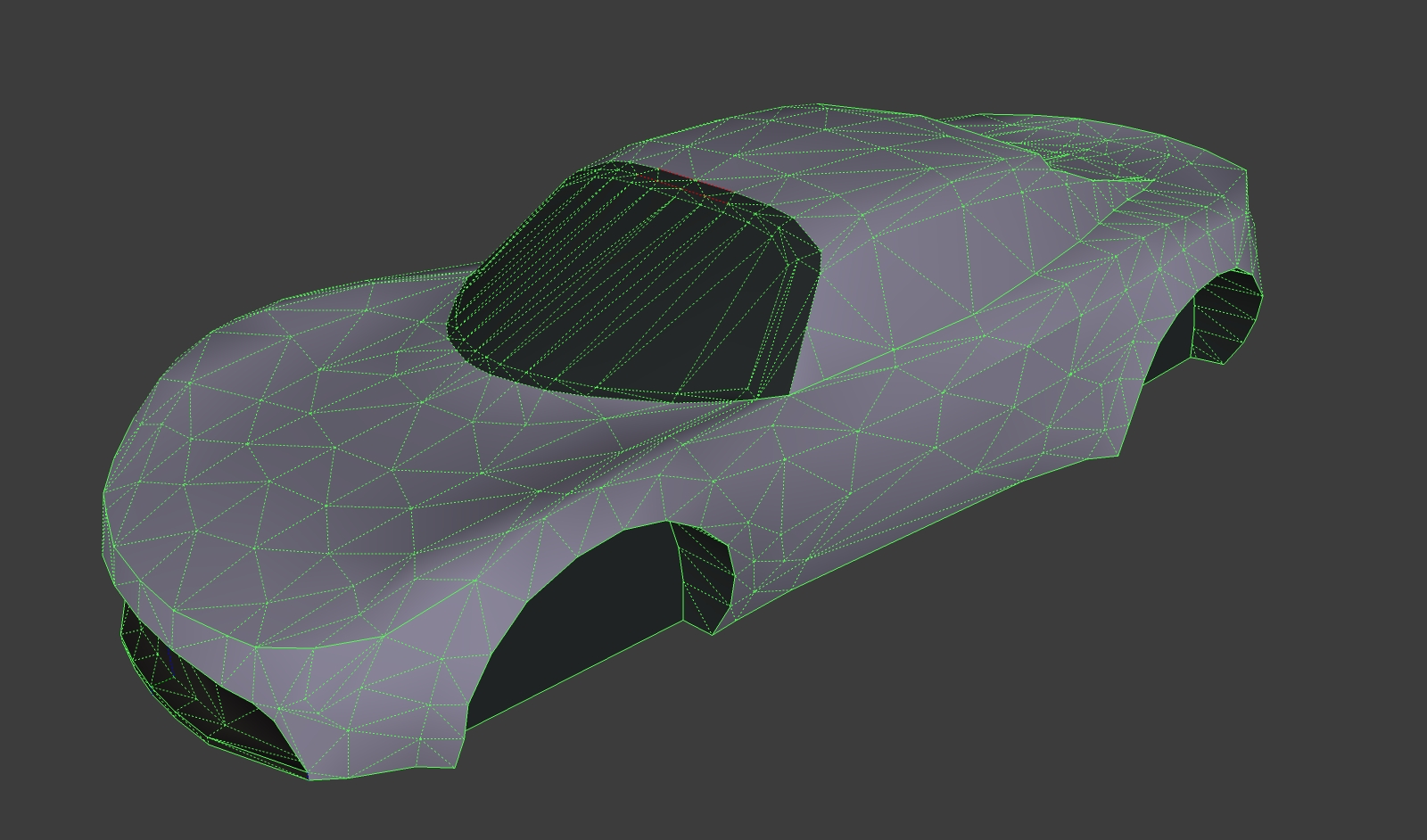
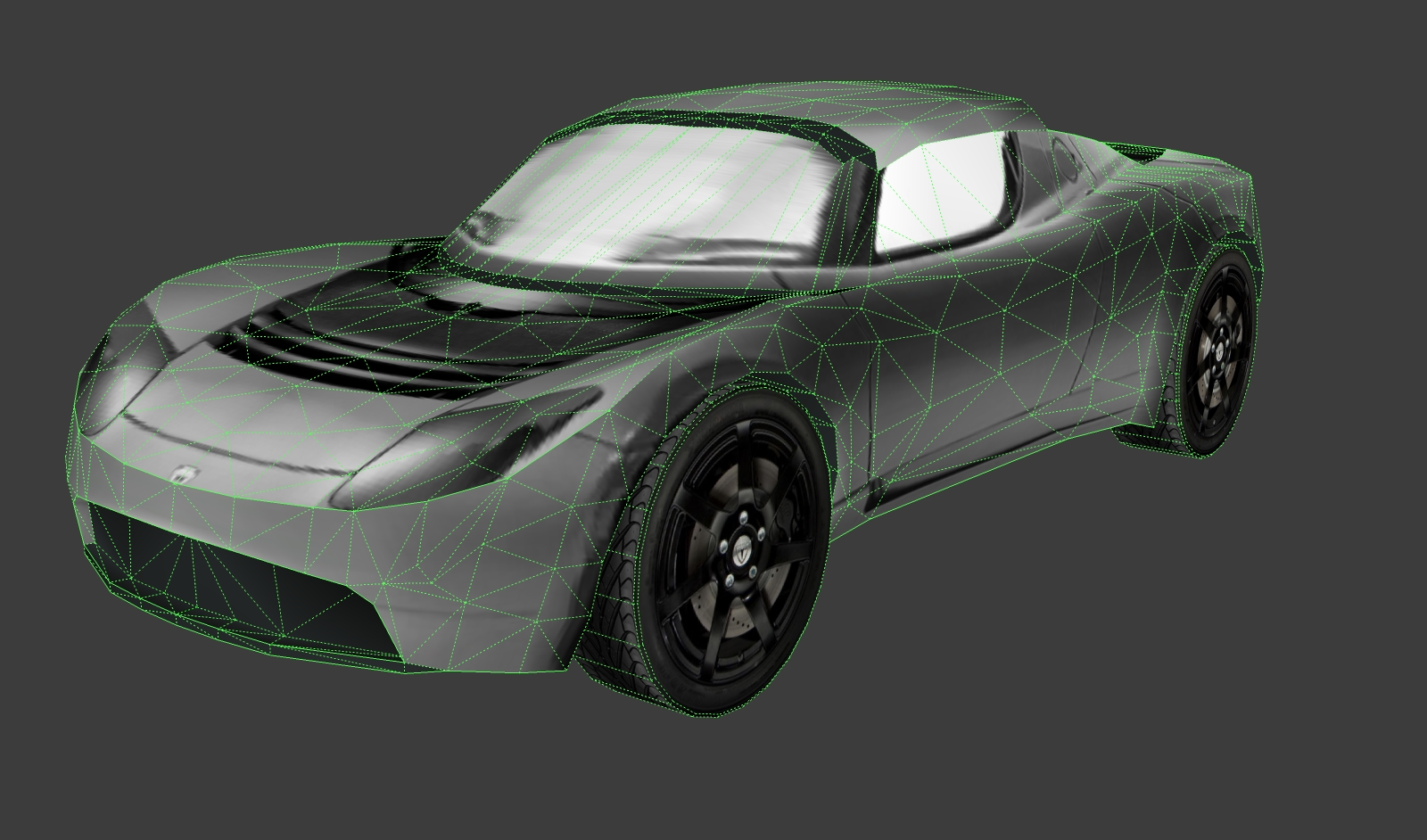
-
More of one of my models.
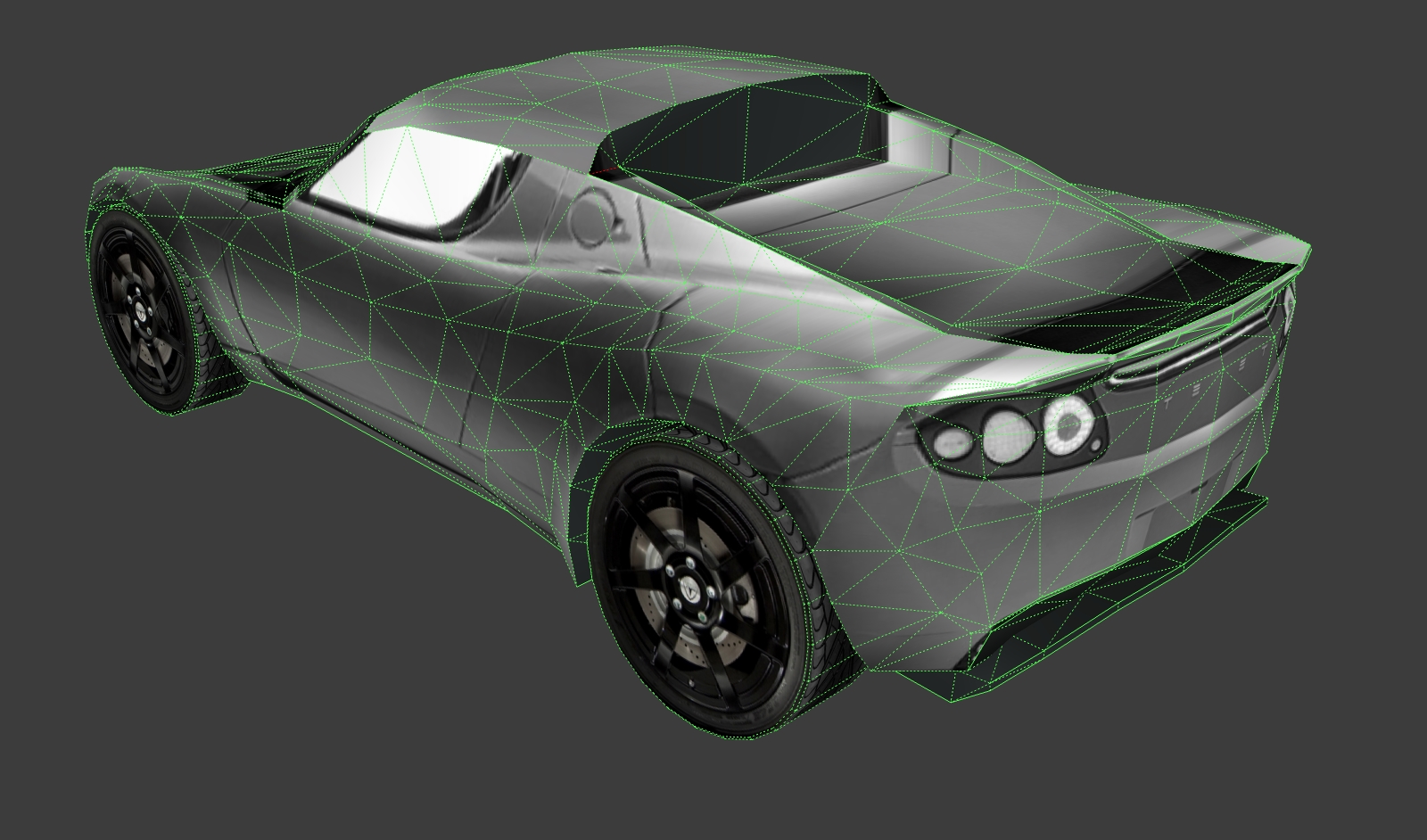
Advertisement







