Adding Stone window detail
-
Hiya,
Can;t get my head around how I go about detailing the stone windows/mullions of churches.
For example, currently drawing the window attached, but the only way I can think of adding the detail to the stone so it appears correctly is to offset the panes, push/pull them out, then do a follow me between the pane and the new stone?
Am i being extremely dense here? This is the sort of detail on the stone I am after: http://www.photosofchurches.com/images/Wales/Anglesey,%20Menai%20Bridge,%20St%20Tysilio%27s%20Church%20Window.jpg
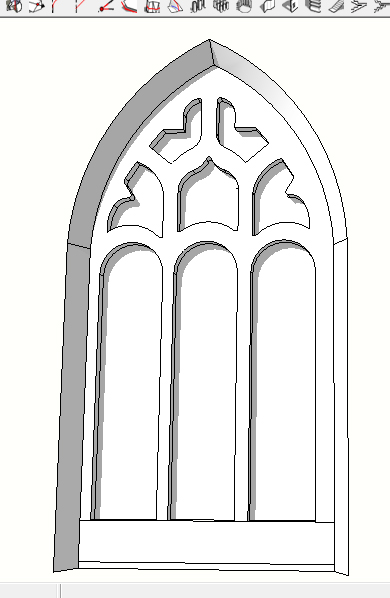
-
How much do you want those profiles be detailed, Lee? (You could obviously detail it extremely but that could be an overkill).
I used single edges then tube along pipe plugin with a simple square diagonally placed on some windows I made. If it is not a close-up, it is fairly good result like this one:
-
I am just trying to do some renders of my local, I took some photographs this morning and am just working on the nave at the moment. Your method may work very well. Need to have a play though - not used the tube along pipe plugin ...... yet! Will download it now.
Attached is one of the windows I am trying to re-create ...
Thanks Gai.


-
P.s. Is this the plugin?
http://forums.sketchucation.com/viewtopic.php?f=323&t=1709&hilit=tube+along+pipe+plugin
-
It's not too difficult to detail a Gothic window, I did this one years ago with nothing more than the arc tool and follow me:
http://sketchup.google.com/3dwarehouse/details?mid=fbc7c75674a90019af69001ea6c73ec3
You could also use the bezier plugin to have more curve options. The only other pointer I could remind you of is to make sure you build your model at 10x or more scale, when the curves intersect at the various points it can leave a lot of holes or SU won't want to intersect the small faces if modeled life size.
-
Try looking here for inspiration
http://forums.sketchucation.com/viewtopic.php?f=18&t=9781&p=62334#p62334
Regards,
Bob -
Thanks, chaps. My brother is a stained glass window restorer so would really love to nail the techniques involved. I think I'm making the whole window thing more complicated than it needs to be. Will give it another crack tomorrow with a fresh head.
-
For anyone finding this thread in the future, I created my window(s) by using lines, arcs, follow me and intersection with model. Easy really, if a little bit of a ballache.


-
Very nicely done. Thanks for showing what you came up with!
-
Thanks, EA.
Attached are a couple of basic renders showing the window. Turned out OK I think.


-
Nice detail!
I don't know what you rendered it it, but it would look great with some sunlight coming in and falling on the floor.
-
You have also Lattice-zicer by TIG
or City Street Generator + Clean up by Thomthom
Make face for the big internal facetsand this method
"Multiple Face Offset" By Remus

Windowizer(3 free or 4) By Rick Wilson @Smustard
Selection Only faces by Selection Toys by Thomthom

Invert Selection by TIG
-
And of course there is a 'GothicWidow' Ruby - but as I helped a Masters student co-write it it's not in the public-domain... Here are all of the permutations you can set for a customized size/arch-spring/pattern etc
-
Thanks

-
Your welcome!
[Just one of my many talents that are still hidden under that proverbial bushel ]
] -
Those look very much like the ones I made with the tube along path plugin (at least the composition and the cross section - as well as the "joins" where the certain pieces still need some care and intersecting).
-
Same idea, it's just all automated from a dialog where you input values for the various dims, arch-type etc.
It needs so manual tidying after creation as that part can be awkward 'in code'...
Here's a tidied, hidden-line version -
Wow, that would have done the trick, TIG!

-
Unfortunately it's subject to a NDA...

-
I won't tell anyone....not even that asshole you hate
Advertisement







