Show Me Your SketchUp
-
John, you sound like a psychiatrist....throwing back a question with "Well, what do YOU think....?"
Personally, I'm quite surprised at the uniformity of the layouts. Most people...myself included...go for toolbars top and left with a selection of inspectors on the right. Sure, some others have extra toolbars on the other 2 sides, but the first layout forms the basis for just about everyone.There might be a case for making a Jumbo Standard set of icons, something like mine on P2. The left hand edge is reserved for default functions like drawing, navigation, face styles and sections (apart from the Search FormFonts button at the bottom
 . Other than a few bars like shadows and layers, i keep the the top edge free for 3rd party stuff. A jumbo set of standard icons would certainly take some of the pain out of a toolbar scramble. It would require a certain minimum screen size of course...no good for a Netbook; but it would be useful as an option.
. Other than a few bars like shadows and layers, i keep the the top edge free for 3rd party stuff. A jumbo set of standard icons would certainly take some of the pain out of a toolbar scramble. It would require a certain minimum screen size of course...no good for a Netbook; but it would be useful as an option. -
@jbacus said:
@thomthom said:
So John, have you made yourself any thoughts on the screenshots you're seeing?
I've done studies like this a few times in the past and always found the results interesting. I don't have any particular thing I'm looking for. What do you see when you look at these screenshots?
john
.I guess placing GUI elements on the left\right sides VERTICALLY shaped would be a wise strategy. The Autodesk-like
horizontal ribbons tend to squash already wide sreen monitors
-
hi this is my set up
I used to have 2 monitors, wich is definitly the best way to work around with all these needed windows

I'll get back to that set up soon !
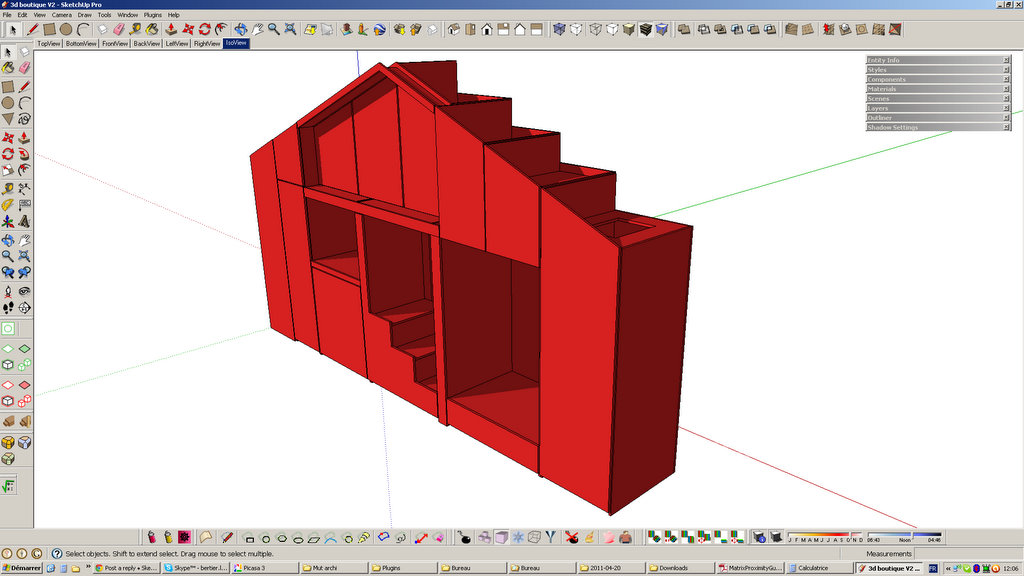
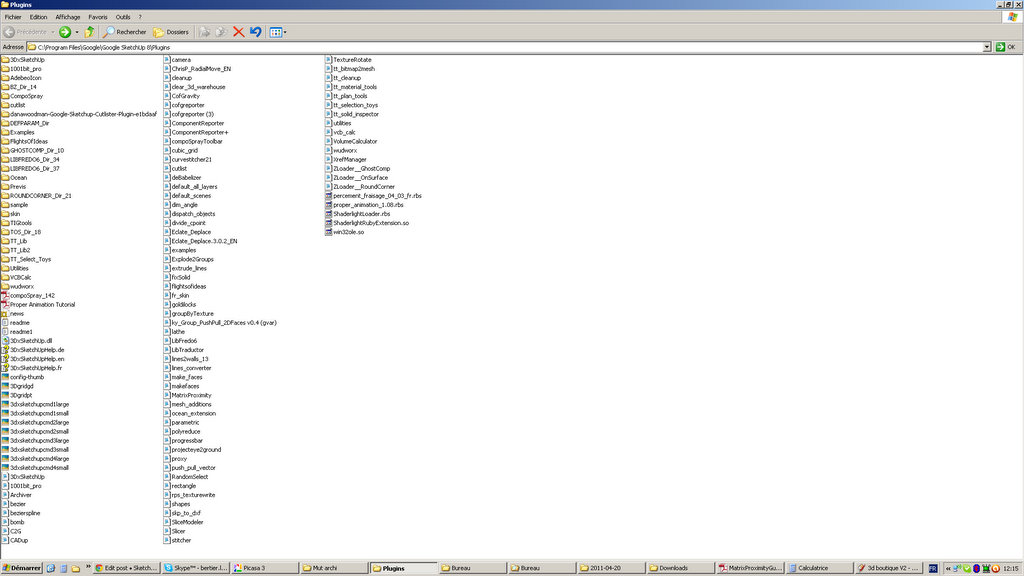
-
@jbacus said:
@thomthom said:
So John, have you made yourself any thoughts on the screenshots you're seeing?
I've done studies like this a few times in the past and always found the results interesting. I don't have any particular thing I'm looking for. What do you see when you look at these screenshots?
john
.I'll go the other way from Alan. I see what he's saying about the layout, but what strikes me is the diversity. Everyone uses a very different set of plugins, a different set of icons, and since SU allows you to place the toolbars all over the place - people have them in many locations. No two have been alike. Contrast that with something like AutoCAD or 3ds Max where most UI's will look pretty similar.
In terms of potential changes, I see a couple things. Many people use LOTS of toolbars which means if you ever change your window size things go crazy. A more intuitive system that can better auto-arrange toolbars based on window size (in conjunction with the save location feature) could help a lot. I have in mind something like AutoCAD.
Also, I notice a lot of people use 1 monitor. Those floating toolbars get in the way a lot with one monitor so some sort of docking system (again, like AutoCAD or 3ds Max) could relieve some of those issues.
-Brodie
-
My Plugins as shown on one of my 30" screens
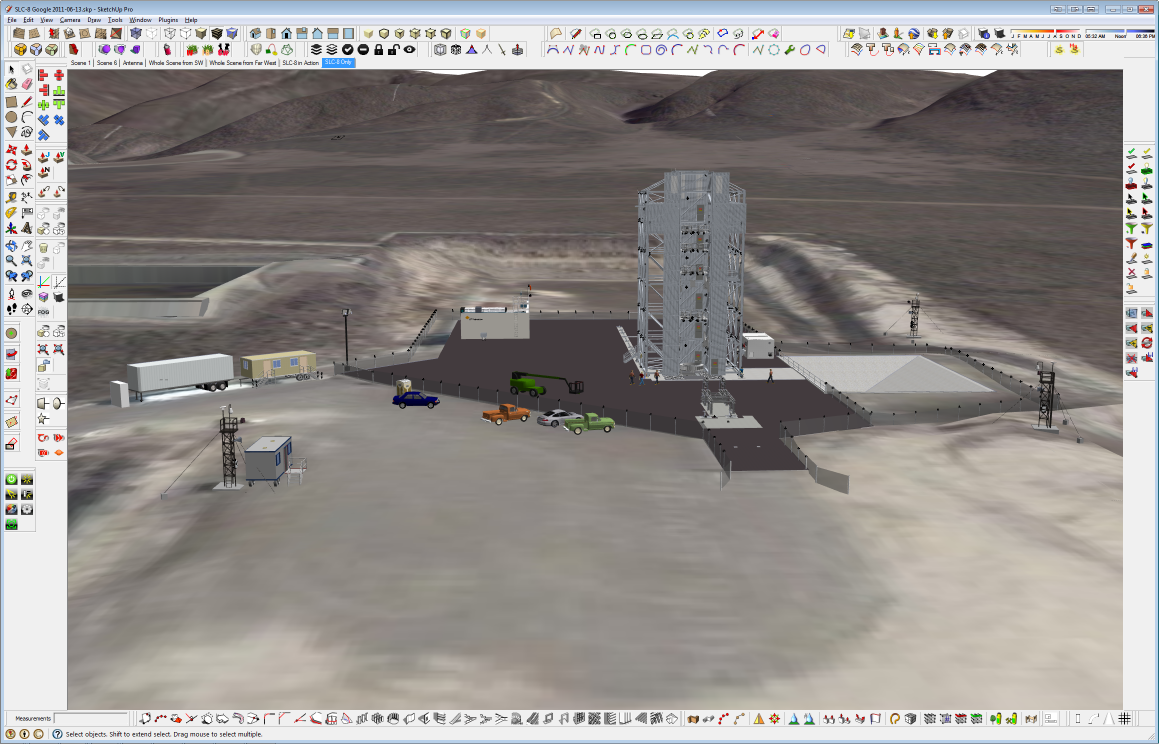
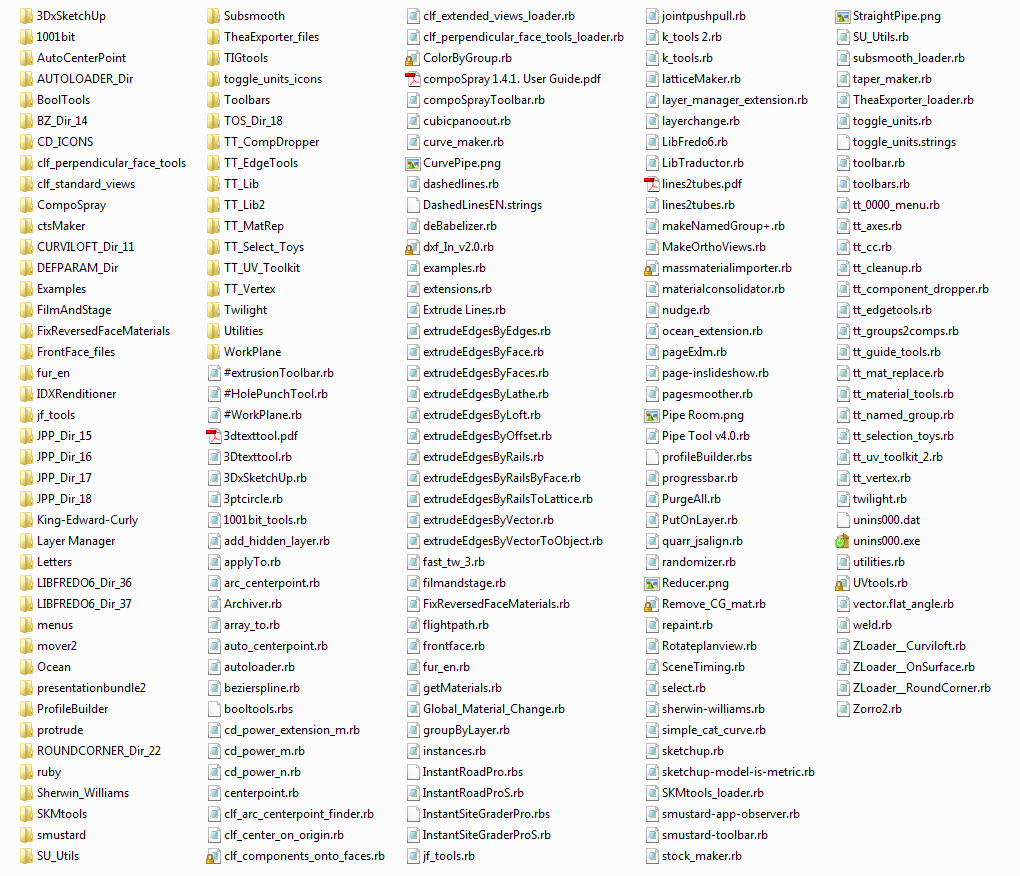
-

MY ui just nothing on it just use shotcut to lanchit
just use shotcut to lanchit
but i thing is it better to make all the icon synchrony? -
-
Don't make the thread public. Sketchup starts to loose the simpleness when people see all those toolbars.
Time for a new UI and a better integrated workflow for all the Plugins.
Seriously, you can't really change the UI differently from others. Mostly it depends on what people like to have on plugins and what Monitors are used. It just shows a full of Icon application.
-
hi guys maybe I am using one monitor 17 Inch I know it is small
 but give this result .
but give this result .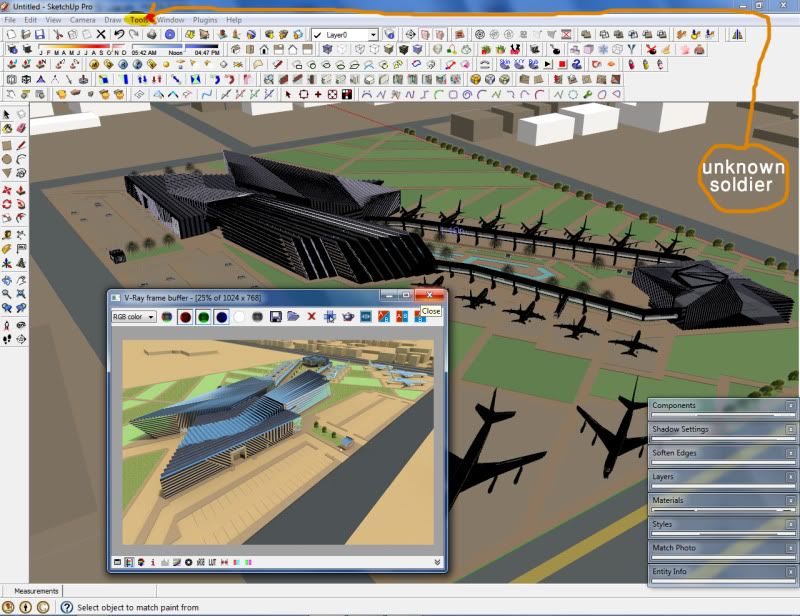
Mr V ray in front always crashes

and I have unknown soliders like Zorro2 , make face 1.1 and martial replace ... Etc.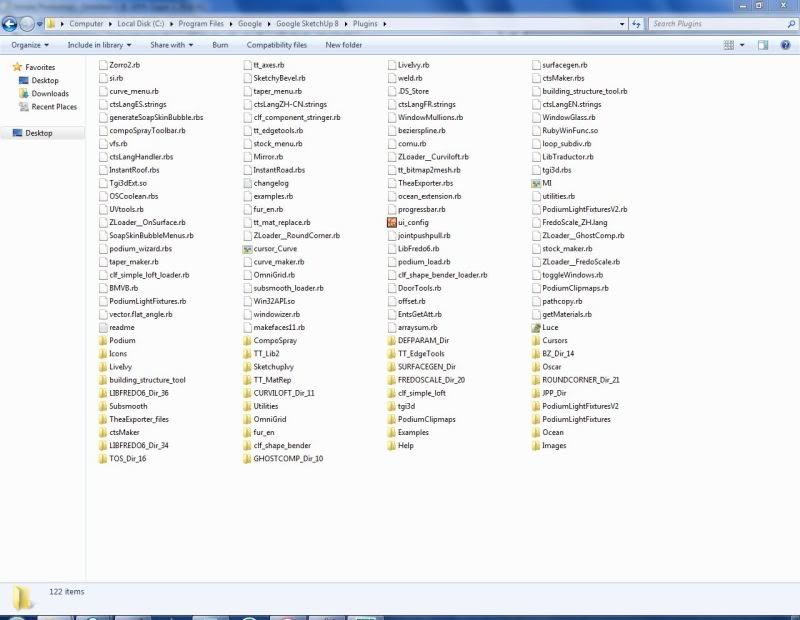
-
Before I had more stuff on but now just simple and render apps/tool.
-
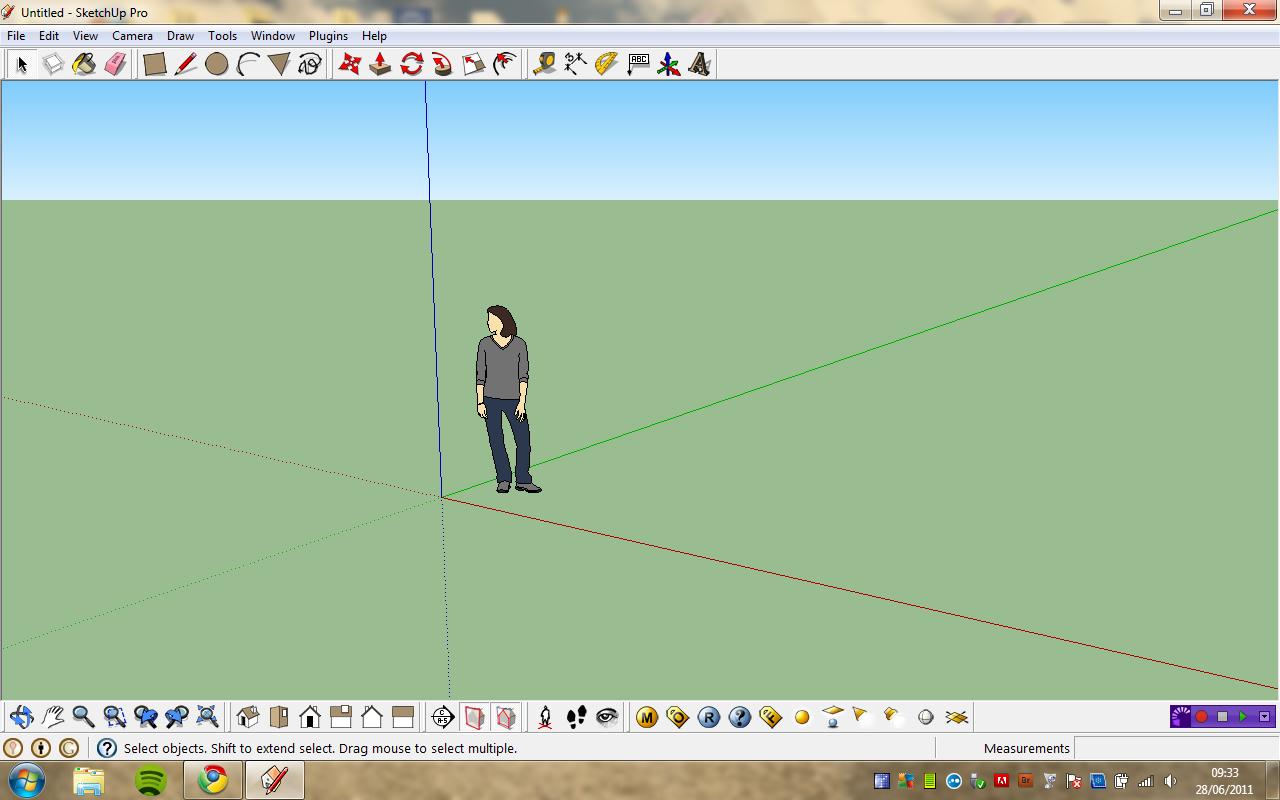
I only have vray, that shows up as a toolbar -
MySuSetup
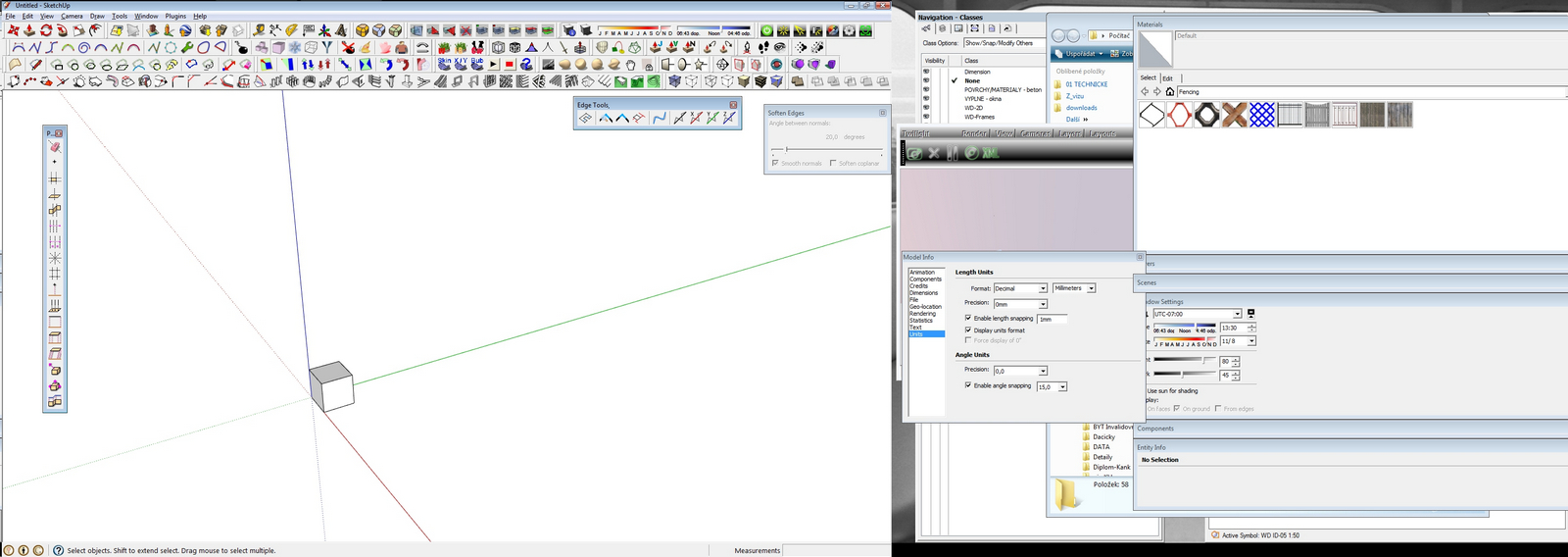
-
This thread just saved my neck. I picked up some virus yesterday...an XP/Vista scam that performs a phony scan of your system and throws up all manner of dire warnings, with the inevitable invitation to purchase some useless piece of crap to clear up the mess. Didn't fall for that, but it nevertheless made such a mess of my system that it tipped the balance into me deciding to do a 'factory-fresh' reload.
Wouldn't you know it?...the only thing I didn't back up was the Plugins folder...thought I had, but hadn't. I can't tell you how much easier it is to get set up again when you've got a handy list of every script you had installed...and a pretty picture to show where they all fitted around the drawing window....just import the jpg and paint by numbers.

-
The other day I also got something like that. It wasn't so serious though but I can imagine setting up SU again!

-
...... looks like two potential Mac buyers

-
Aaahh!! You said the 'M' word. Now I'll have to go outside, turn around three times and spit.

-
 Come on Alan ..... you know DEEP DOWN that you are REALLY a MAC PERSON. Anyone knowing your work would naturally assume this! Is that enough 'winding up' for today?
Come on Alan ..... you know DEEP DOWN that you are REALLY a MAC PERSON. Anyone knowing your work would naturally assume this! Is that enough 'winding up' for today? 
-
I want to customize my tool bar and I would like to know how can I put the menu icons on more than one line.
Thanks
Louz
-
@louzmor said:
I want to customize my tool bar and I would like to know how can I put the menu icons on more than one line...
Resize the floating toolbar by dragging a corner until it's the proportion/shape you want and redock it, it will keep the buttons in two lines or whatever you have set - the user has full control over a toolbar's details - from it being all in one row to it being all in one column ??? -
@tig said:
@louzmor said:
I want to customize my tool bar and I would like to know how can I put the menu icons on more than one line...
Resize the floating toolbar by dragging a corner until it's the proportion/shape you want and redock it, it will keep the buttons in two lines or whatever you have set - the user has full control over a toolbar's details - from it being all in one row to it being all in one column ???Thank you, I'll try it asap!
Louz
Advertisement








