Blending rounded corners of different radii
-
I'm making a box with rounded corners on the vertical edges using a 3" radius, but I want to put a rounded corner around the top surface at a 6" radius. When I try to do this using Fredo6's rounded corners tool, I get the result shown in the picture on the left. I'm trying to figure out how to fill the void shown in the picture on the right. I have a feeling that there is a simple solution but I'm stumped...can anyone help? Thanks!
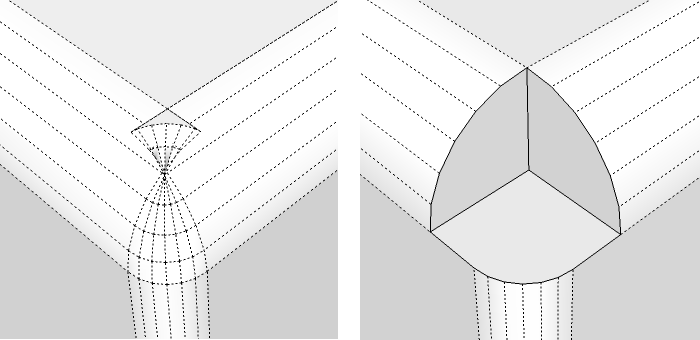
-
What should it look like? Have you figured out a way to make that work manually?
-
Chris - I want the missing corner shown in the right hand picture to be filled with a surface that is blending between top surface and the sides. I haven't figured out a way to do it manually yet!
-
use curviloft by fredo
(you may have to swap rails/profiles until you get the proper orientation)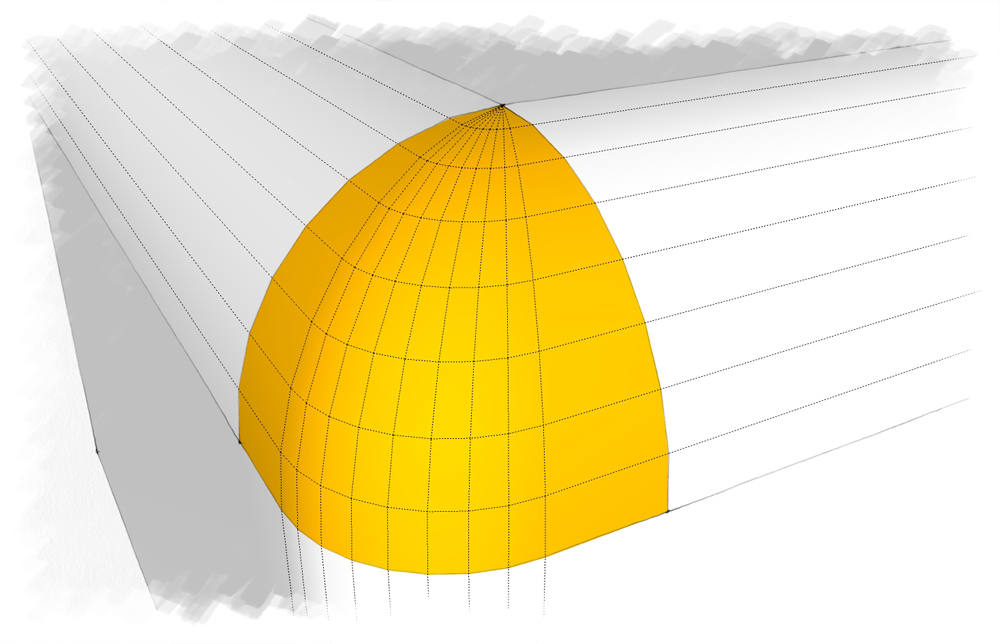
-
THANKS! I figured out how to do it manually like this, but I would much rather use the plug-in! Many thanks Jeff!!!!
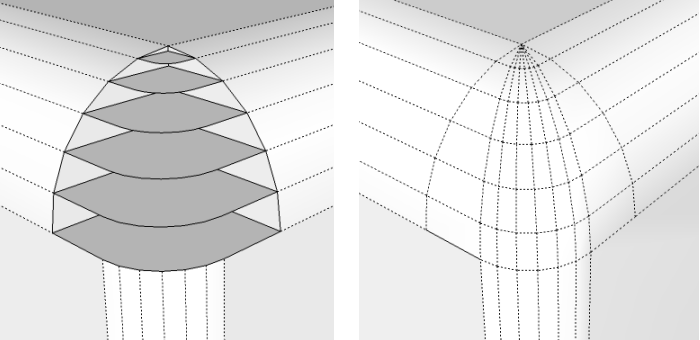
-
Or try my ExtrudeEdgesByRails tool...
-
@tig said:
Or try my ExtrudeEdgesByRails tool...[attachment=0:3fyeuj77]<!-- ia0 -->Capture.PNG<!-- ia0 -->[/attachment:3fyeuj77]
Thanks TIG!
Advertisement







