Is this possible with dynamic components?
-
hi
is something like this possible with dynamic components? i have something a bit more difficult in mind but if i can get this example to work then i should be able to apply it to the real deal.. if it's not possible, i'll go back to my avoid learning dcs for the next 6 months plan

thanks
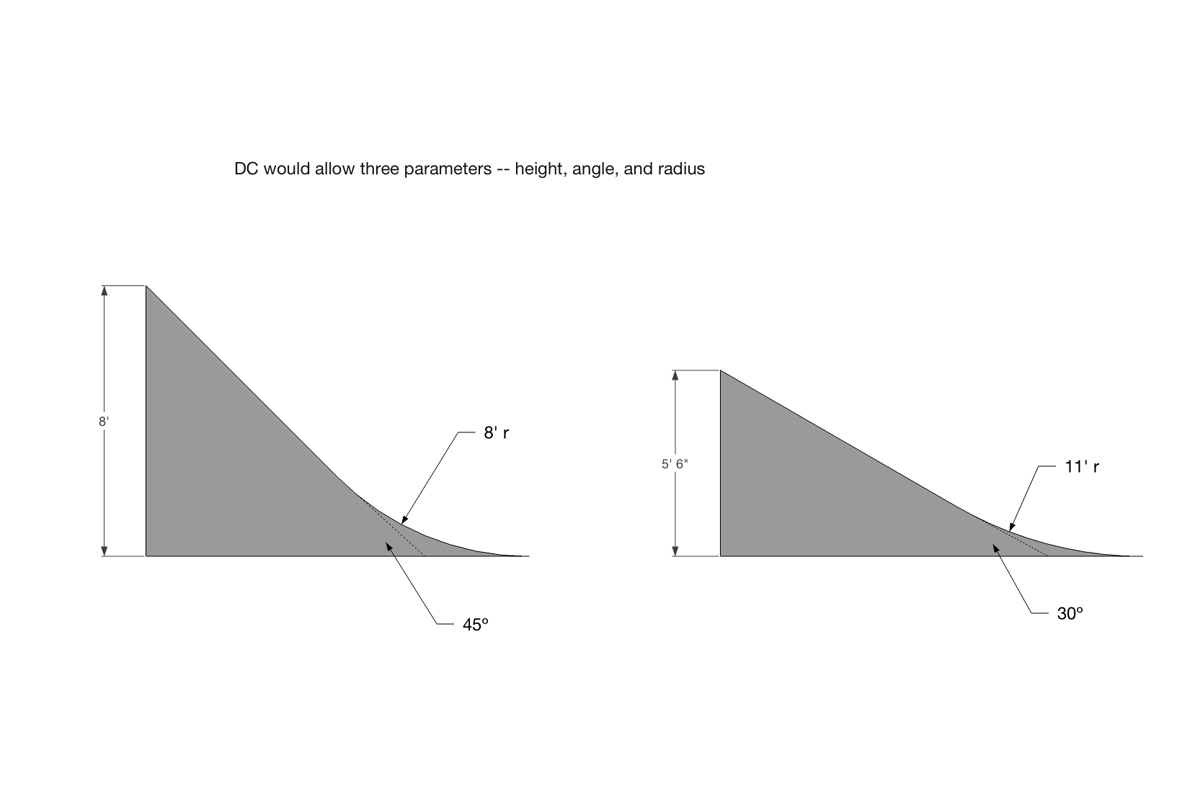
-
@unknownuser said:
Must be trivial for a DC maker

really? i hope so
(and if it is in fact trivial.. can someone show me how to do it? please
 )
) -
Must be trivial for a DC maker

-
PS
That don't work In normal su ?
Draw one then
Rescale (triangle surface + arc surface) by Scale
Seems that works fine
-
@unknownuser said:
PS
That don't work In normal su ?
Draw one then
Rescale (triangle surface + arc surface) by Scale
Seems that works fine
nah, that doesn't work (the arc becomes elliptical etc..)
but, point being, these exact shapes are easy enough to draw.. it's just if this is possible to do, i'll be able to take that and apply it to something that's much more time consuming to draw from scratch every time.
-
@unknownuser said:
nah, that doesn't work
I had a little doubt

you can't make an abacus with usual measures where you just pick side's triangle, arc ?
Else Tig will be very pleased to make a little ruby script in the old method

Or are you just interested by the numeric results?
-
depending on the situation, i'll use a couple of methods to draw these shapes.. one is with a fillet ruby and the other is like this:
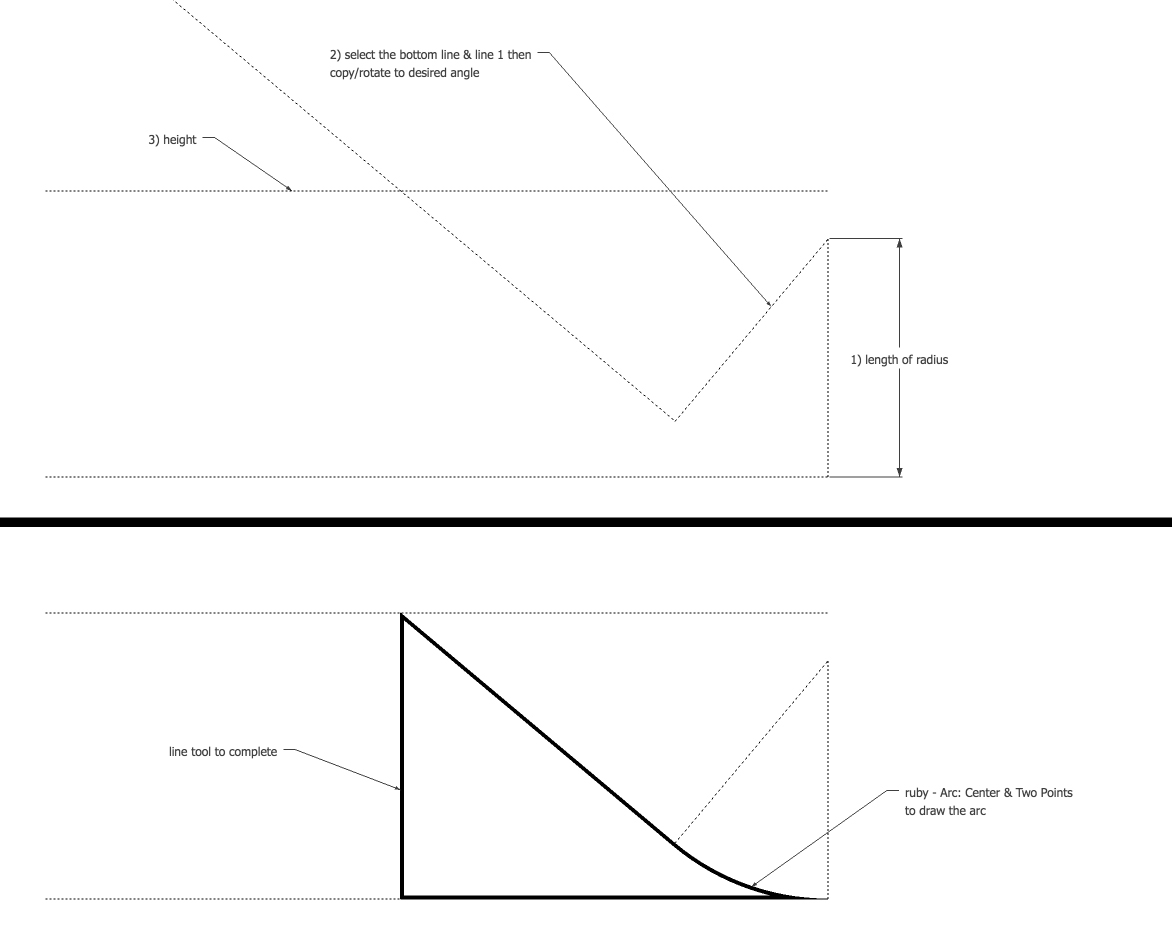
but again, i don't want to make this shape into a DC or ruby.. it's easy and fast to draw..
i'm just using it as an example to ask a question (the real example would be very confusing i imagine).. the thing is, if this simple example isn't possible then the DC i want to make definitely isn't possible.
-
DCs have lots of suitable Math/Trig functions BUT the issue is that a DC can't magic new geometry out of thin air.
It can only adjust built-in parts - thus you can mimic a straight edge by having a sub-DC that is one edge and scaling it to suit BUT [as you might spot reading my True-Tangent and sibling scripts] there is complex calculation required to fillet two lines and whilst the edges up to the tangent point would be relatively easy to adjust the filleted arc itself is unique in every permutation of angles between those edges.
You can't 'scale' the arc except equally in the xy to adjust its radius for the same angle.
The 'start' and 'end' angles of the arc are potential so varied you cannot make a version for every combination...
Only if the edges to be filleted always meet at a one of a few angle sets then you can make an arc to suit one of those and adjust its radius using some convoluted math/trig...
-
So maybe use an Excel file ?

-
thanks tig.
yeah, i was thinking it wasn't going to work out right.. neither would the idea of having a few 'standard' sizes to choose from because what i'd like to do is take that then build make it even more dynamic.. (those input numbers would then affect the other radii further down the line etc..)here's more of what i was hoping to do with a dynamic component [and even then.. this isn't all of the parts
 ]
]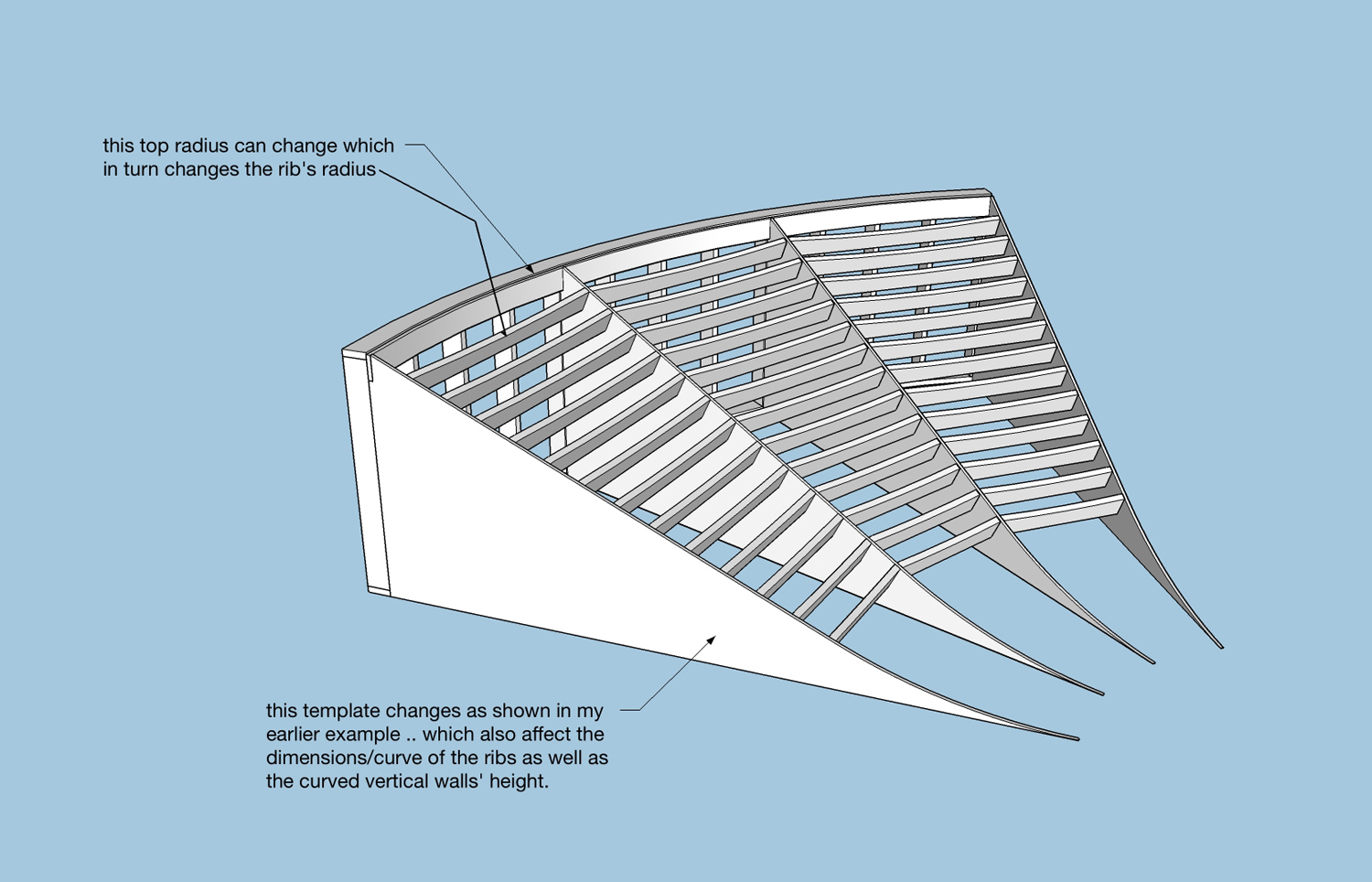
-
You will became a "press man button" against a ramp designer!

And after a skater can run on it with SketchyPhysic

-
.
so, i got this to work

it's still just experimental because the arc is being created out of segments which are 3 levels deep so it's a bunch of exploding to get to the final face..
re: the other thread talking about using ruby commands in DCs.. do you think it's possible to put all the edges on one level?
select component -> component options
it has 4 inputs.. Radius, Angle, Height, & # of segments.. i'd like to be able to get the segments to be as near to 8" each as possible but i couldn't figure out how to do that in DC..
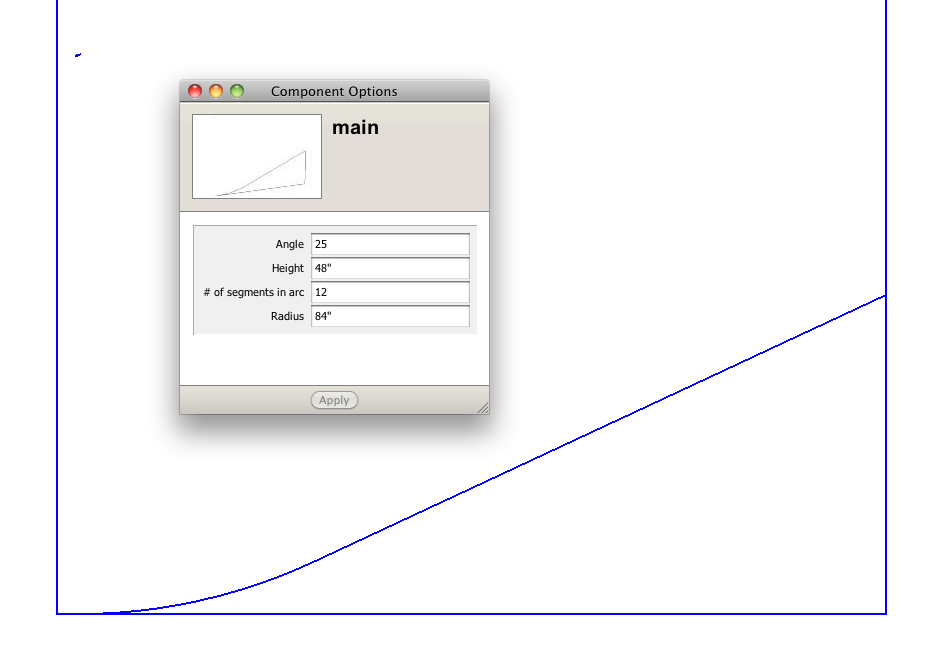
[i'm just hyped that i finally got to use the geek emoticon
 ]
] -
Congrats Jeff. I've been following this discussion only because I wanted to say we lost another good man to code

The great unwashed will welcome you back when you're ready

Advertisement







