Making Faces from unconnected lines
-
Hello and thanks to all the helpful members here.
Is there a way to easily make faces from a selection of unconnected lines, all in the same plane, and creating the resultant planes as a separate group from the original lines. See attached images for example.Thanks
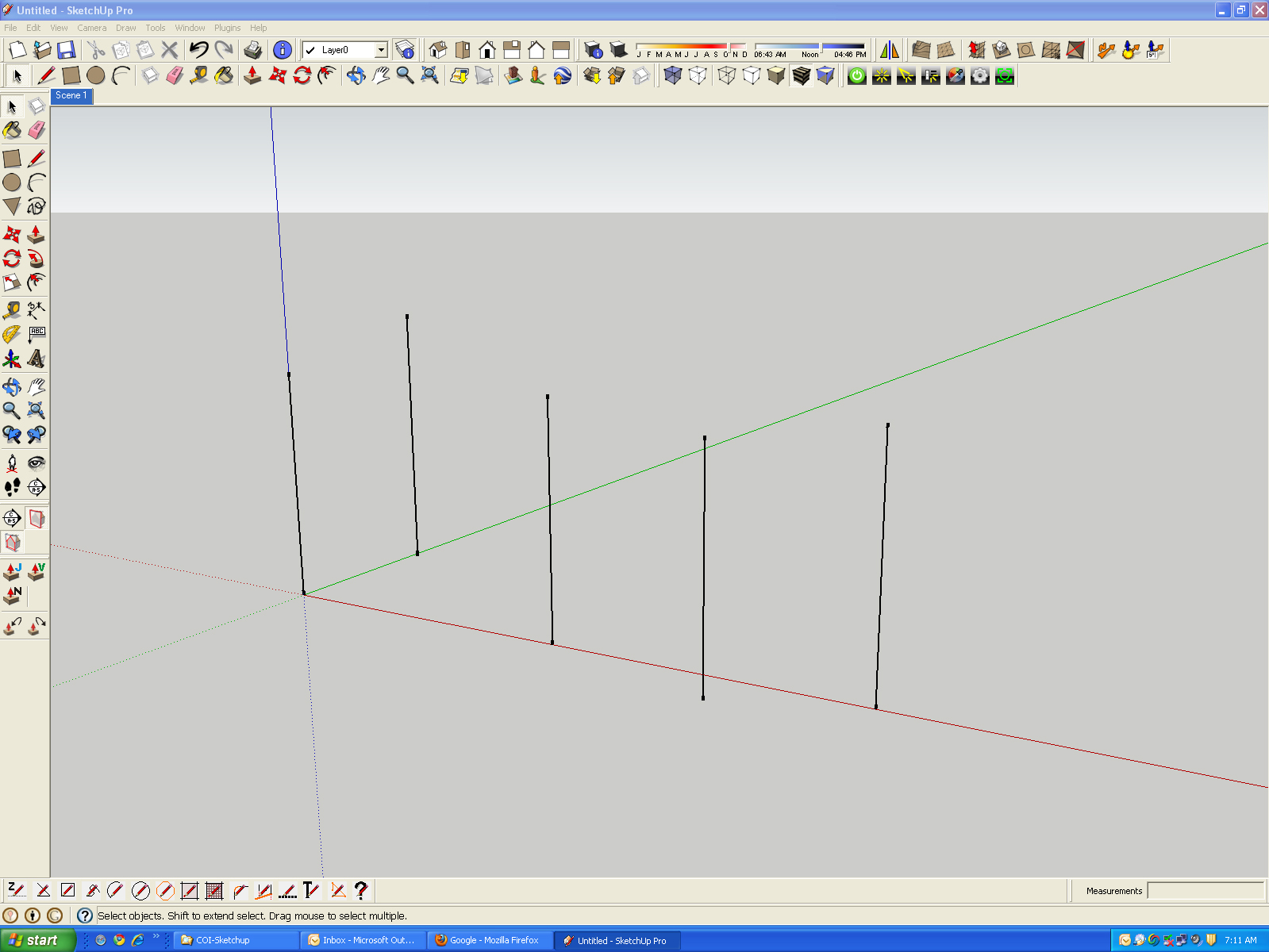
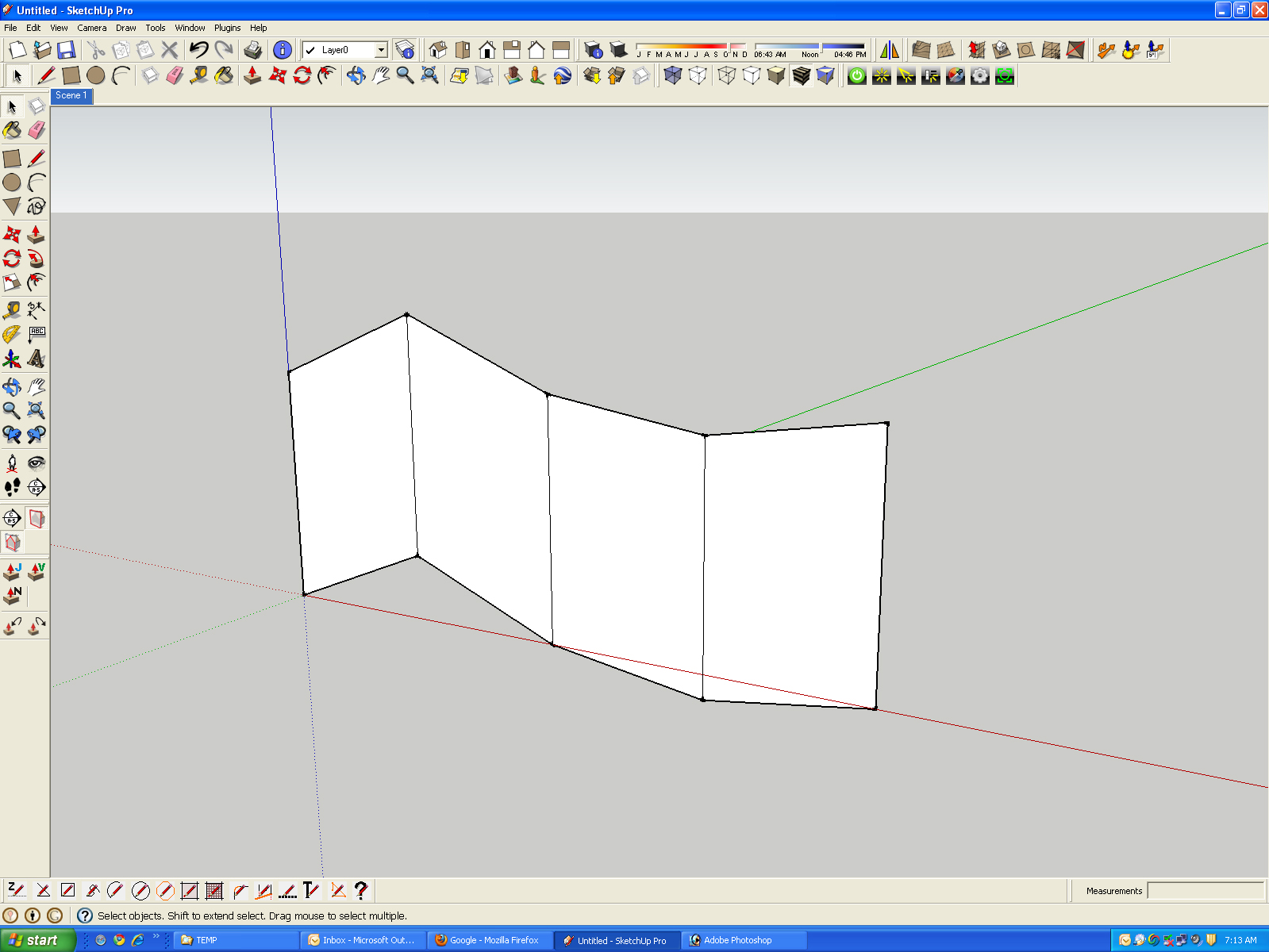
-
TIG's Extrudes edges by Vector
-
A couple of older ones, maybe not as versatile: Extrude lines, Curve Stitcher, Skin. Just to provide information.

-
What I'd like to be able to do is select all the lines at once and, if possible, have the faces created as a group independent of the lines. I've tried Skin and ExtrudeByVector and can't get them to do what I want.
Thanks.
-
The tools used on imported 2d graphics, I believe, are Make Faces and Close Opens? Find them at Smustard and/or Ruby Library Depot. These still may not be what you want considering the vertical orientation of your subject. Just trying to help.
-
Mitcorb, thanks for the suggestions. I found MakeFaces and CloseOpens and they would probably work...but I was trying to avoid spending $20 for CloseOpens.
-
Curviloft by Fredo 6 seems perfect for that!

Select all lines then Call the plug
Re-order if necessary (you never find a plug who makes a magic order selection from a randomly number of lines in any positions as many ways are possible)
Apply regulatesFor face as group you must use some Special Selection Selection Toy by Thomthom
Then call Face(s) to group(s) by Bentleyfrog
Not a big deal
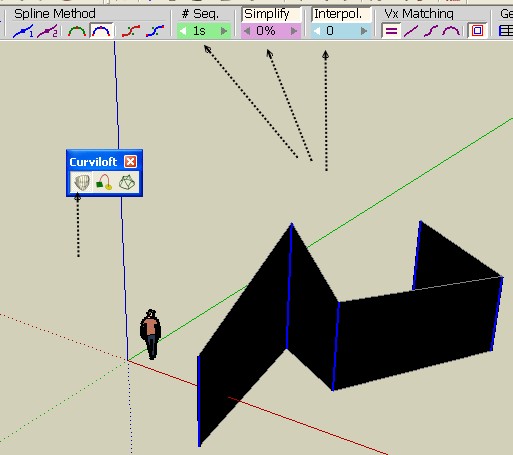
-
Pilou, Thanks, which method of Curviloft do I use? I tried Loft by Spline, but it locks up the model. Do I use Skin Contours? Thanks again.
-
Use the first icon in the toolbar (on a phone and can't remember what it's called
 )
)Set the segments to 1
Done(edit. Just saw pilou's image. Do that)
-
@unknownuser said:
Use the first icon in the toolbar (on a phone and can't remember what it's called
 )
)Set the segments to 1
Done(edit. Just saw pilou's image. Do that)
That's dedication
-
@unknownuser said:
@unknownuser said:
Use the first icon in the toolbar (on a phone and can't remember what it's called
 )
)Set the segments to 1
Done(edit. Just saw pilou's image. Do that)
That's dedication
What? From a phone?
Nah, I'm sitting in my girlfriends illegally parked car til 10. Only 35 more minutes to go

-
@unknownuser said:
which method of Curviloft do I use?
Seems I had drawn an arrow on the face's tool?

-
Thanks everyone. I got Loft by Spline to work. That's exactly what I needed. I appreciate all the help.

Advertisement







