[Plugin] Sketchup Ivy
-
Hi to all:
I try the IVY plugin is awesome what I see but I don't understand what are the steps to make it grow. Can someone place here the shortcut keys to make it work and grow and show leaves and menu for some reason I cant see the menu I have sketchup pro 8 and Windows 7 64.
Thanks.
-
Hello all,
Installed yesterday and was working now i cant get leaves to grow with final shift click

-
@kalu said:
Hi to all:
I try the IVY plugin is awesome what I see but I don't understand what are the steps to make it grow. Can someone place here the shortcut keys to make it work and grow and show leaves and menu for some reason I cant see the menu I have sketchup pro 8 and Windows 7 64.
Thanks.
try this kalu:
ALT-Click : Make the ivy grow towards the mouse position (Mac: Cmd)
Mouse-Click : Grow Ivy stem
CTRL-Click : Grow Ivy leafs (Mac: Alt)
SHIFT-Click : Finish Ivy
Keyboard 'i' : Start over -
@lapx said:
Hello all,
Installed yesterday and was working now i cant get leaves to grow with final shift click

maybe you can check on page 17 for this issue..
regards, -
Vidy , yes! Thank you! Change the default values of the Spread from "0" to "1" and it works like a charm.
-
Spoke to soon. Was working fine. Now it's back to its old bad behavoir
 Shift click to make leafs is where I end up with a problem. It appears to make several duplicate copies of just 1 ivy branch and thats it. Leaves are not drawn. What can be going wrong? Using SU 804811.
Shift click to make leafs is where I end up with a problem. It appears to make several duplicate copies of just 1 ivy branch and thats it. Leaves are not drawn. What can be going wrong? Using SU 804811.Thanks,
-
HI Boys.
I have a problem. I can´t never see the leafs!!!!!
Help me please!

-
Hello guys again!!!
I can not see how the leaves are drawn?


I don´t understand it!!!
Thanks -
@gianpier1 said:
Hello guys again!!!
I can not see how the leaves are drawn?


I don´t understand it!!!
Thanksall depends on which version of SU you use...
try searching this forum post for updates and working version! for me a custom revised version 6.05 something does the job... try to look for it! -
i´m using ivy 0.6.3 to SU 8.0. but i didn´t find ivy 0.6.5. Neve i can´t see the leafs man
not understand because the leaves do not work when I press SHIFT, the vines are also up.
Thanks man -
For me its sometime works and sometimes not. Cant put my finger on it. Mostly stops working when using shift click. If it means anything, I can see the google and standard tool bar ghosting when I hit shift click
 using ivy 0.6.3
using ivy 0.6.3 -
Any developement? This is such a wonderful program to let go. Does anyone have it working consistently in sketchup 8?
Shift click seams to be the problem. Its not making the leaves.
-
Anyone else have consistent success with the plugin? Might it be in conflict with other scripts?
Would love to use it on this current project...
http://forums.sketchucation.com/viewtopic.php?f=333&t=38590 -
@lapx said:
Any developement? This is such a wonderful program to let go. Does anyone have it working consistently in sketchup 8?
Shift click seams to be the problem. Its not making the leaves.
still working at mine, i know i dont make it so dense.. but still work...

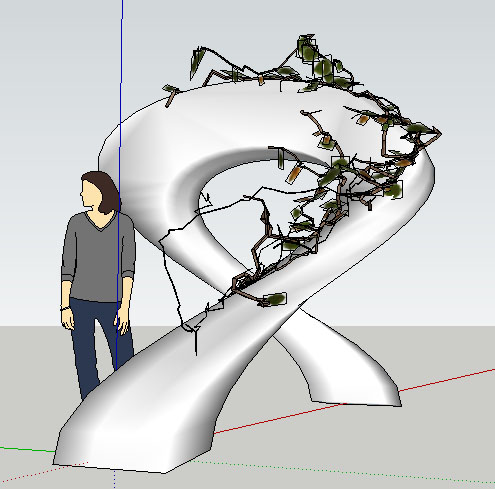
-
cool !
-
Its working now. If I can just find out why its not working in some cases. The only thing done differently that I can think of is shutting down the computer and reactitvating sketchup_ivy.
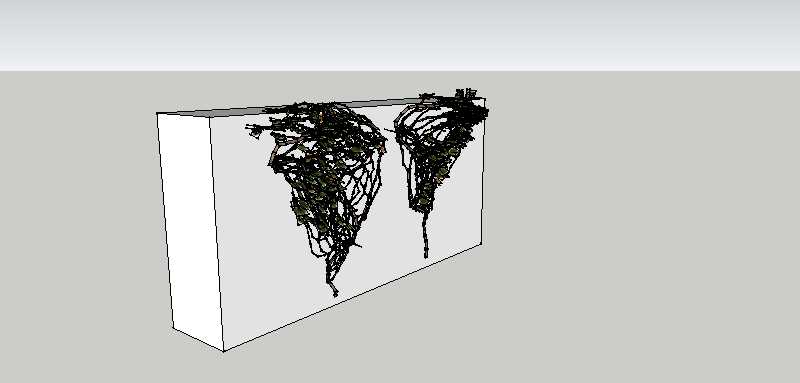
-
hi.. i've used both Ivy version 0.6 and .5, its working if im on a new scene but once i usethe plugin on my saved sketchup model it does not work. im using sketchup v.8 pro,windows....here's the result of the plugin when i apply it to my saved file. when i shift-click, it only add a single black vine line.. i also tried different suggestion posted on this thread but no luck.
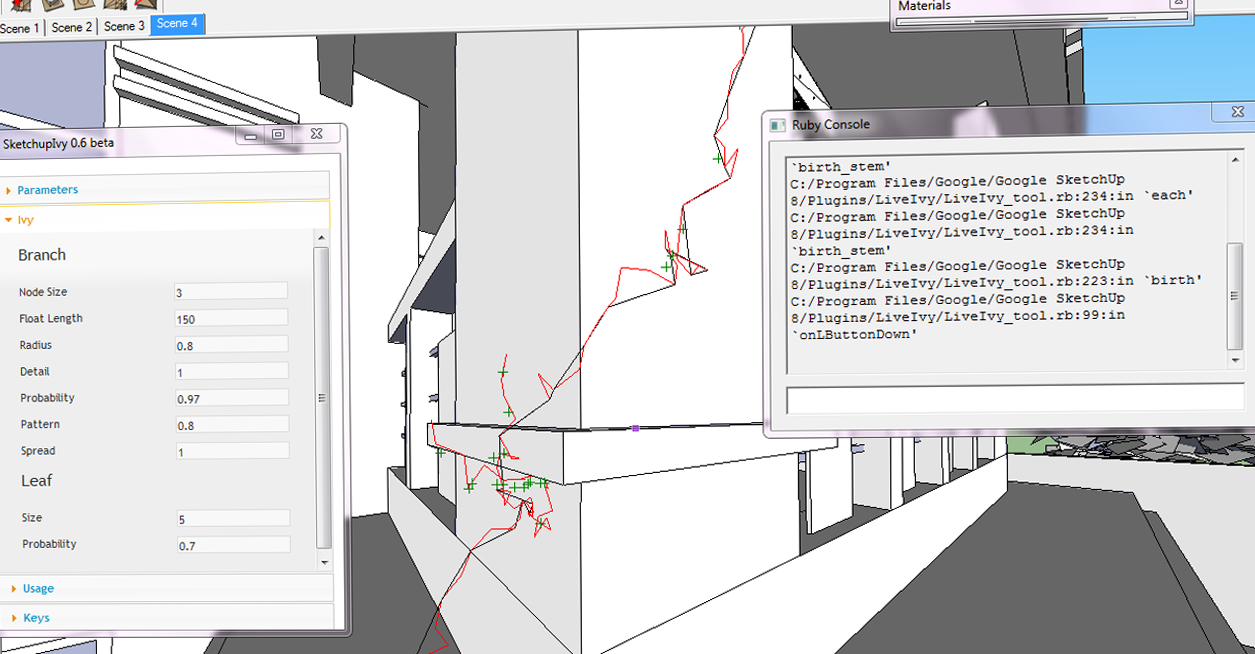
-
hi...
i have this problem: "Errore di caricamento del file LiveIvy.rb
no such file to load -- LiveIvy/LiveVector_core"
Why?
tanks -
@unknownuser said:
hi...
i have this problem: "Errore di caricamento del file LiveIvy.rb
no such file to load -- LiveIvy/LiveVector_core"
Why?
tanksWhen you extract the files/folders from
SketchupIvy.0.6.3.beta.raryou should have a file calledLiveIvy.rband a folder calledLiveIvy[which contains several files and sub-folders].
Put theLiveIvy.rbfile and theLiveIvyfolder into the Plugins folder.
Do NOT move files from theLiveIvysub-folder into the Plugins folder - if you have done that, then move them - it will probably break otherwise.
This is what should be in thisLiveIvysub-folder...IT: Quando si estraggono i file/cartelle da
SketchupIvy.0.6.3.beta.rarsi dovrebbe avere un file chiamatoLiveIvy.rbe una cartella chiamataLiveIvy[che contiene diversi file e sottocartelle].
Inserire il fileLiveIvy.rbe la cartellaLiveIvynella cartella Plugins.
NON spostare i file dalLiveIvysottocartella nella cartella Plugins - se avete fatto questo, poi spostarli - sarà probabilmente rompere il contrario.
Questo è ciò che dovrebbe essere in questoLiveIvysottocartella... -
tanks for reply.
there is another problem:Errore di caricamento del file LiveIvy.rb
can't convert nil into String
Advertisement







