[Plugin] Sketchup Ivy
-
@driven said:
@justinplunkett said:
It looks like an awesome Plugin, unfortunately as previously mentioned it's not working on Mac Sketchup 8.
Hope you resolve it as it would be fantastic to use on an upcoming project.
Tx
JustinHi Justin,
it does work on Mac with SU version 8, but I need to load it after startup from ruby console, or with as_pluginloader.rb.
to use with either method of loading, I would suggest the following-
go to LiveIvy.rb (in your plugins folder) >> right click and color it green >> drag it into LiveIvy Folder >> start SU >> open Ruby Console >> type load "LiveIvy/LiveIvy.rb" hit return >> draw or select a surface/shape/group... >> last item in plugins menu should be Ivy.
or use plugin loader to do the same, navigate to then select the green file... that's why I color it...
the standard image files can be improved by editing the .skp's in the folder, and I haven't got my head around all the settings yet.
but they do work.
john
still doesnt do any thing on the mac using this trick
> load "LiveIvy/LiveIvy.rb" /Library/Application Support/Google SketchUp 8/SketchUp/Plugins/LiveIvy/LiveIvy_tool.rb;284; warning; parenthesize argument(s) for future version truehere the ruby output
-
@rombout said:
load "LiveIvy/LiveIvy.rb"
/Library/Application Support/Google SketchUp 8/SketchUp/Plugins/LiveIvy/LiveIvy_tool.rb:284: warning: parenthesize argument(s) for future version
trueHi,
It has worked, the TRUE means it works, the other bits just a warning about syntax...
So, to prove it works,
open SU >> open Components >> open Materials [select in Model view]>> open Ruby Console >> type load "LiveIvy/LiveIvy.rb"
you should see the components appear and the materials as well.
now draw a rectangle, then go to Plugins Menu and the LAST item should be SketchupIvy, click it and the WebDialog will appear.
let me know if it all works, or how far you can get... if you get this far there's one other trick to make it better on mac.
john
-
jep oke, suddenly version 0.5.4. is working in SU7 mac?! in 8 i dont see what im doing and the shift+click only gives me a small part off a branch
i will check the other download with the adjustment for the mac -
here my test shot from thea?! no i need to go play with it! a lot i think?!

THink i need to modify those leaves, dont like that they are so flat

-
yes. the same thing happens to me. i've done all you said but in the end it's always the same thing, there's only this pointer with a blue cirlce but when i left-click, shift-click, alt-click, etc... it doesnt' do anything.
It seems to be a very useful plugin!!! if only i could use it

-
@ergio3485 said:
yes. the same thing happens to me. i've done all you said but in the end it's always the same thing, there's only this pointer with a blue cirlce but when i left-click, shift-click, alt-click, etc... it doesnt' do anything.
It seems to be a very useful plugin!!! if only i could use it

im having that issue also here, but you can try to use ver 0.54 at least that still could work at mine

regards,
-
@ergio3485 said:
if only i could use it

It's well worth pursuing,
some things to check...
do the .skp files in the LiveIvy/Textures folder open on there own?
have you removed all the other versions with different names?
what version of osx are you on?
john
-
Has anyone been able to get the 0.6.3 version to work?
-
@pixero said:
Has anyone been able to get the 0.6.3 version to work?
Nop, I still use 0.5.4 versión, work fine.
Regards
-
@pixero said:
Has anyone been able to get the 0.6.3 version to work?
I got it working on the mac by separate loading,
If you do a dif on the two files you can swop things over one at a time and see when it breaks,
one thing to play with is commenting out the mac bit line 71 if key == 73 #|| key == 105 # i
-
@pixero said:
Has anyone been able to get the 0.6.3 version to work?
yes working with sketchup 8 -
@nomeradona said:
@pixero said:
Has anyone been able to get the 0.6.3 version to work?
yes working with sketchup 8 ... It's not working with my SketchUp 8, still using the 0.5.4
... It's not working with my SketchUp 8, still using the 0.5.4 -
Those of you with problems: can you post more info to what isn't working. "Not working" is like going to the doctor saying "I'm ill, fix me."
Please be specific by what isn't working (lack of menus, errors, or unexpected behaviour). Also keep the Ruby Console open so you can see if any error messages appear.
System information such as OS version and exact SketchUp version also helps. -
@thomthom said:
Those of you with problems: can you post more info to what isn't working. "Not working" is like going to the doctor saying "I'm ill, fix me."
Please be specific by what isn't working (lack of menus, errors, or unexpected behaviour). Also keep the Ruby Console open so you can see if any error messages appear.
System information such as OS version and exact SketchUp version also helps.Current problem on ver 0.6.3 on SU 8 at mine:
- When i press alt + click, sometime ivy doesn't follow the direction i clicked.
- Some time it doesn't react as it is supposed to be when i press ctrl + click (to grow leaves)
- And the most problem.. it just won't finished when i press shift + click, so it never generated the ivy.

but when i used ver 0.5.4, it's all work perfectly..

-
In the script's line #20 [..branch] and line #244 [..tool] [and probably other lines too
 ] there is some arithmetic where something that's 'nil' is subtracted from something else and so it returns an error...
] there is some arithmetic where something that's 'nil' is subtracted from something else and so it returns an error...
Either put these parts into begin...rescue...end traps so the error won't trip up the script OR better test if the variable is NOT 'nil' and setting it to say 0 if +or- or 1 if *or/ - e.g.xxx=0 if not xxx
The tools could be trapped to return at least something1-seed.params[:branch][:spread]will fail if NOTseed.params[:branch][:spread](i.e. it's nil)...
LiveIvy.seedis defined as@@seedwhich in turn is defined as 'self'
which in turn hasparamswhich have:branchand:spread... BUT somewhere some of these aren't getting set to 0 [or 1 ?] as a safety net ?? -
@vidy said:
@thomthom said:
Those of you with problems: can you post more info to what isn't working. "Not working" is like going to the doctor saying "I'm ill, fix me."
Please be specific by what isn't working (lack of menus, errors, or unexpected behaviour). Also keep the Ruby Console open so you can see if any error messages appear.
System information such as OS version and exact SketchUp version also helps.Current problem on ver 0.6.3 on SU 8 at mine:
- When i press alt + click, sometime ivy doesn't follow the direction i clicked.
- Some time it doesn't react as it is supposed to be when i press ctrl + click (to grow leaves)
- And the most problem.. it just won't finished when i press shift + click, so it never generated the ivy.

but when i used ver 0.5.4, it's all work perfectly..

I have the same problems as Vidy.
- It doesnt branch. Just one stem.
- Doesn't finish.

Windows 7 64bit. SU 8.
-
You're rigth, here are the info:
Sketchup 8.0.3117
Sketchup Ivy 0.6.3
Win 7 UltOnly create a little part of the Ivy and when I make Click+Shitft not work at all.
Ruby Console:
Error; #<TypeError; nil can't be coerced into Fixnum> C;/Program Files (x86)/Google/Google SketchUp 8/Plugins/LiveIvy/LiveIvy_branch.rb;20;in `-' C;/Program Files (x86)/Google/Google SketchUp 8/Plugins/LiveIvy/LiveIvy_branch.rb;20;in `initialize' C;/Program Files (x86)/Google/Google SketchUp 8/Plugins/LiveIvy/LiveIvy_branch.rb;49;in `new' C;/Program Files (x86)/Google/Google SketchUp 8/Plugins/LiveIvy/LiveIvy_branch.rb;49;in `grow_stem' C;/Program Files (x86)/Google/Google SketchUp 8/Plugins/LiveIvy/LiveIvy_branch.rb;38;in `each' C;/Program Files (x86)/Google/Google SketchUp 8/Plugins/LiveIvy/LiveIvy_branch.rb;38;in `grow_stem' C;/Program Files (x86)/Google/Google SketchUp 8/Plugins/LiveIvy/LiveIvy_tool.rb;204;in `grow_stem' C;/Program Files (x86)/Google/Google SketchUp 8/Plugins/LiveIvy/LiveIvy_tool.rb;203;in `each' C;/Program Files (x86)/Google/Google SketchUp 8/Plugins/LiveIvy/LiveIvy_tool.rb;203;in `grow_stem' C;/Program Files (x86)/Google/Google SketchUp 8/Plugins/LiveIvy/LiveIvy_tool.rb;202;in `times' C;/Program Files (x86)/Google/Google SketchUp 8/Plugins/LiveIvy/LiveIvy_tool.rb;202;in `grow_stem' C;/Program Files (x86)/Google/Google SketchUp 8/Plugins/LiveIvy/LiveIvy_tool.rb;90;in `onLButtonUp' C;/Program Files (x86)/Google/Google SketchUp 8/Plugins/LiveIvy/LiveIvy_branch.rb;20Click+Shift
Error; #<NoMethodError; undefined method `-' for nil;NilClass> C;/Program Files (x86)/Google/Google SketchUp 8/Plugins/LiveIvy/LiveIvy_tool.rb;244;in `birth_stem' C;/Program Files (x86)/Google/Google SketchUp 8/Plugins/LiveIvy/LiveIvy_tool.rb;237;in `each' C;/Program Files (x86)/Google/Google SketchUp 8/Plugins/LiveIvy/LiveIvy_tool.rb;237;in `birth_stem' C;/Program Files (x86)/Google/Google SketchUp 8/Plugins/LiveIvy/LiveIvy_tool.rb;226;in `birth' C;/Program Files (x86)/Google/Google SketchUp 8/Plugins/LiveIvy/LiveIvy_tool.rb;93;in `onLButtonUp' quietly_force_sync_mats_cb just called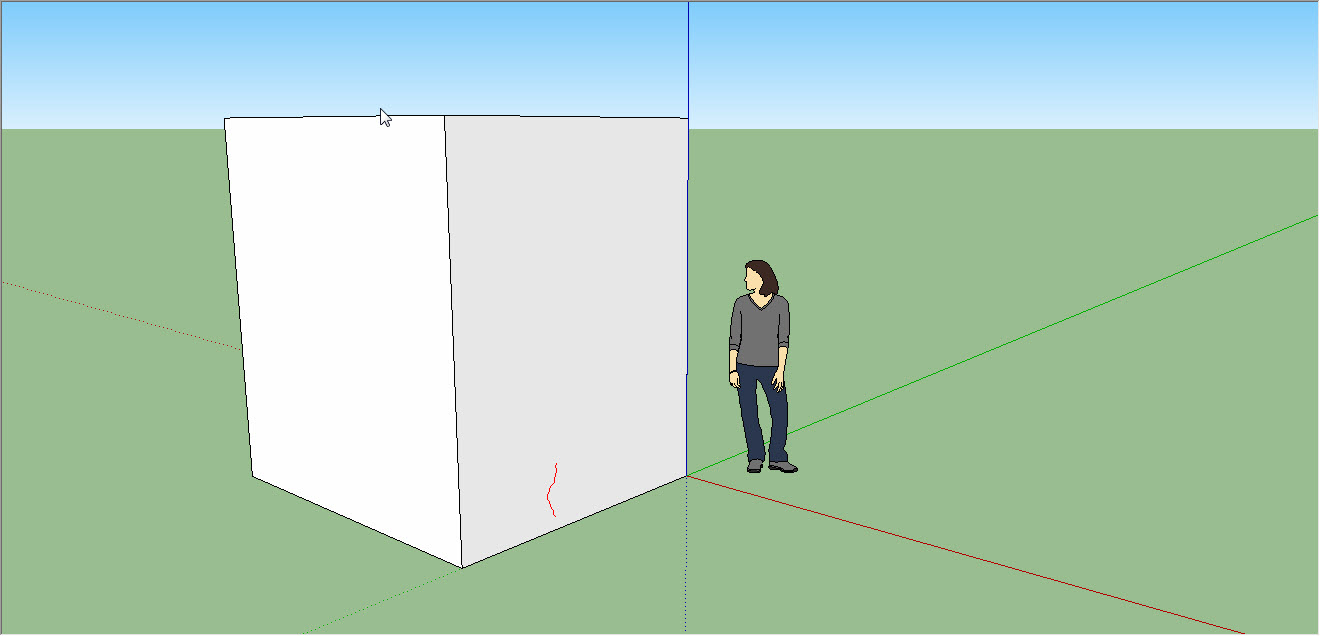
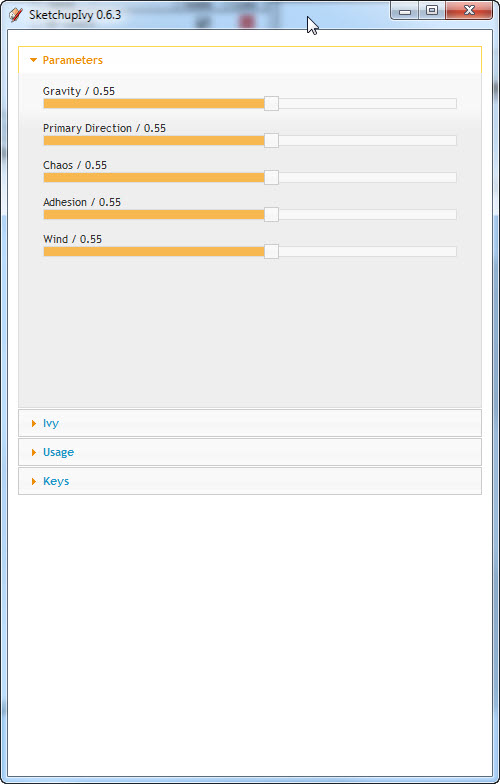
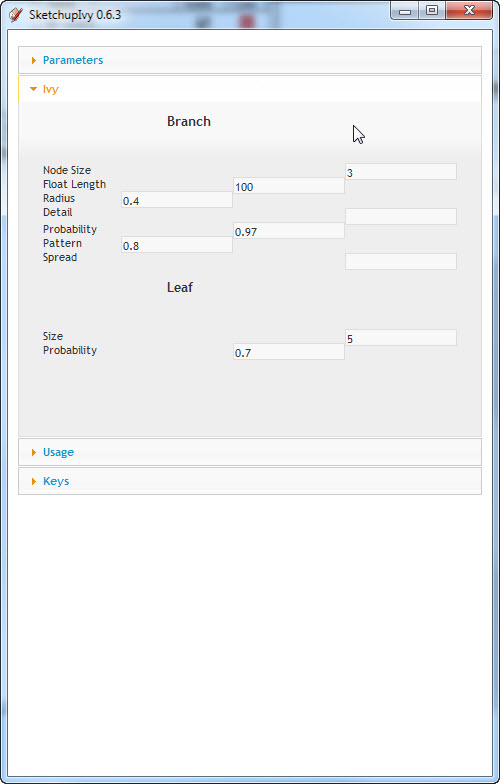
-
@pixero said:
@vidy said:
@thomthom said:
Those of you with problems: can you post more info to what isn't working. "Not working" is like going to the doctor saying "I'm ill, fix me."
Please be specific by what isn't working (lack of menus, errors, or unexpected behaviour). Also keep the Ruby Console open so you can see if any error messages appear.
System information such as OS version and exact SketchUp version also helps.Current problem on ver 0.6.3 on SU 8 at mine:
- When i press alt + click, sometime ivy doesn't follow the direction i clicked.
- Some time it doesn't react as it is supposed to be when i press ctrl + click (to grow leaves)
- And the most problem.. it just won't finished when i press shift + click, so it never generated the ivy.

but when i used ver 0.5.4, it's all work perfectly..

I have the same problems as Vidy.
- It doesnt branch. Just one stem.
- Doesn't finish.

Windows 7 64bit. SU 8.
Yep, I have the same problems too, just like i/we already reported since v0.6.2
Windows 7 64bit, SU8.0.4811 pro
-
....O-O-O-goooooooood!
 please,do not stop this work,!
please,do not stop this work,! 
-
O.K. This is embarrassing.

How do I open the .rar file?
 Do I just drop it in my plugins folder or do I need to do anything else such as extracting it somehow. I downloaded it right to my plugins folder and it doesn't seem to be showing up.
Do I just drop it in my plugins folder or do I need to do anything else such as extracting it somehow. I downloaded it right to my plugins folder and it doesn't seem to be showing up.
Advertisement







