BezierSplines Headache
-
Hi all,
Is there tips, tricks to use BezierSplines (Thanks Fredo) or I am missing something.
It take me more than an hour to stick at the best at these curves seen in the image below.Thanks.
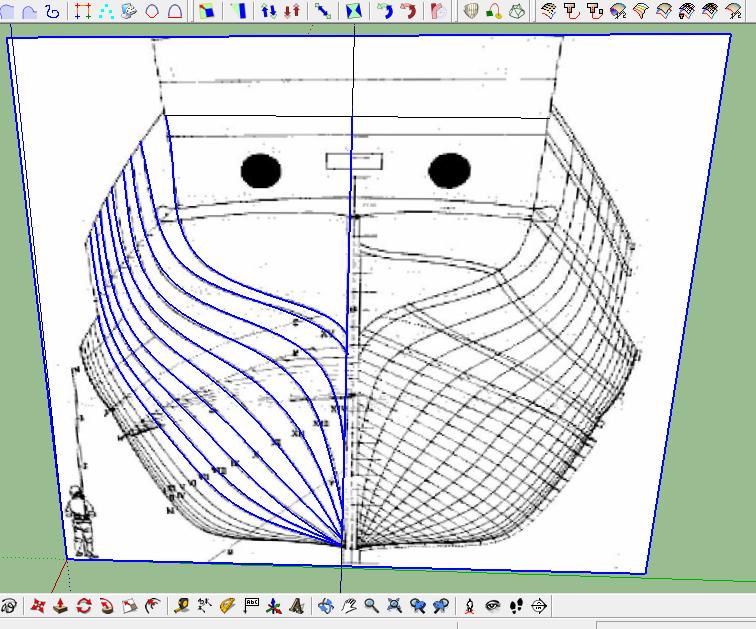
-
If you haven't read the supplied help docs then that would be my first suggestion.
If you have read them can i ask which Bezier method are you using?
-
In addition to reading the documentation, I have found from experience that specifically with the Classic Bezier curve, you click on start point and then you click on the end point, and then you go back near the start point to set your control points. Pay close attention to the tool tips that pop up as you move and place these points so that you can maintain on plane/ on face. You can edit the curve to increase or decrease segments as well as reposition control points in the right click menu.
Somebody correct me if I have misstated anything. -
Do you have the points or are creating form scratch.? ThomThom's tool set has some plugin that are similar to cubic spline interpolator you may want to try for points. Sorry don't have the URL I'll see if I can run down tomorrow AM.
Check out AECbytes Tips and Tricks Issue #42 ( May 22 2009) for Bezier -
Very handy suggestions.
I am using Classic Bezier, but I have difficulty to adjust to the original curve.
Thanks to all. -
For this application, you would be better off using B-Spline curves rather that classic Bezier curves. B-Splines have the property of local control with control points, Bezier curves do not.
-
Actually, you can try also with F-Spline, as these cuves passes thorugh the control points.
But with Classic Bezier, by adding and moving control points, you can get close to your original contour.
Fred
-
@unknownuser said:
Actually, you can try also with F-Spline, as these cuves passes thorugh the control points.
But with Classic Bezier, by adding and moving control points, you can get close to your original contour.
Fred
In fact, the best control "I did have" was by adding and moving control points with Classic Bezier. Décidement vous êtes une nature Fredo, Merci.
Thanks to ALL.
-
@larsen said:
In fact, the best control "I did have" was by adding and moving control points with Classic Bezier. Décidement vous êtes une nature Fredo, Merci.
Thanks to ALL.
Thaks. By the way, I designed the fregate which I use as my avatar with Bezier curves (th original plugin by @last Software). I wrote BezierSpline right after.
The model is on 3D Warehouse.
Fredo
-
Thanks for the link Fredo. Very beautiful Fregate.
Here some photos of the last (?) one .




-
@larsen said:
Thanks for the link Fredo. Very beautiful Fregate.
Here some photos of the last (?) one .Thanks. The ship is now parked in Ebeltoft and won't sail again. I used some of these photos for details.
What are you modelling yourself with the Bezier curves?
Fredo
-
Hi All, Hi Fredo
I don't have the pretention to modele a ship. I only exercise on spline curves. In fact I exercise on curves because I would "design/dessiner" (for the fun) eyeglasses. In the beginning I underestimated the task and it appears to be a big one. No books related to that and no one talk about it: a secret or so. I imagine that specialize softwares exists but are not offer for sale. Eyeglasses are spline curves by excellence.
Thanks for your answer.
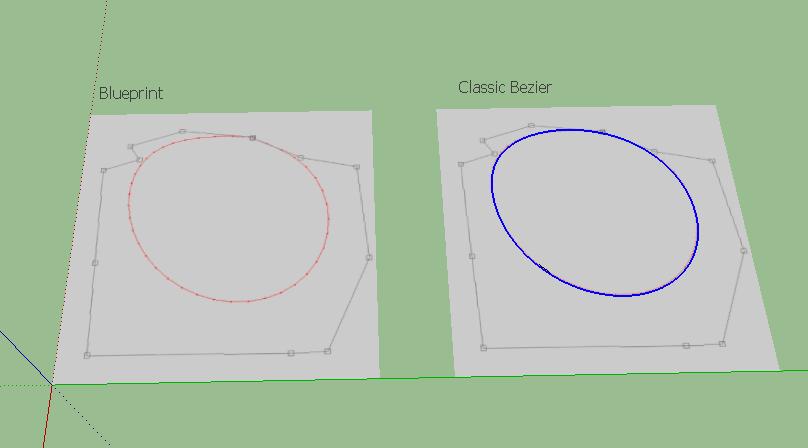
Advertisement







