Colour outline without layout
-
Hi All,
I have drawn a 2D plan of my roof space and need to make the outline in red for lease plan purposes.
Can I do this without having layout?Thanks
Josh
-
Guess you could just take a screen shot and then paste it into windows paint then draw red lines around the drawing then export to your fav image type.
There is a plugin that can draw colored lines but I can't remember which one it was.
-
@slimdog said:
There is a plugin that can draw colored lines but I can't remember which one it was.
That would be TIG's 2D Tools: http://forums.sketchucation.com/viewtopic.php?p=185760#p185760
Or perhaps you could just draw a thin 2D border around the plan and color it red.
-
Copy the perimeter lines into a group.
[Select, Edit>Copy, draw a detached line or two and make a group of them, then edit that group, delete those lines and Edit>PasteInPlace the copied perimeter...]
Then whilst still in the edit mode of that group, select those lines and use my 2dtools-LineStyle tool on them to make them have a desired width, color[red] and dash pattern [if needed]...
Failing that print it off and buy a red felt-tipped-pen
-
Wow thanks for the replies, I'll get to it......
-
How about drawing a rectangle around the drawing then off setting the line by a small amount then color in between the lines red with the paint bucket tool and erase the center face then select just the lines not the red face right click while holding shift then select hide.
-
You could use 'Colour by Layer'.
Faces on 'White' layer
Inner lines on 'Black' layer
Outer borderlines on 'Red' layer -
-
You can colour edges in exactly the same way that you can colour faces...although you'll need to do it in wireframe, as the paint bucket much prefers to affect faces first.
In order to see the coloured edges you'll need to change the setting in the Styles palette/Edges tab from 'All the same' to 'By material' as in the attached file.PS. This ability to paint edges is the reason that it is sometimes necessary to individually delete materials from the Materials palette, even after having purged your model. If you have materials still left there, registering an area of 0...but refusing to purge, it's most likely because they are painted onto edges...but you can't see that, because the usual practice is to have all edges showing as black, irrespective of their real colour.
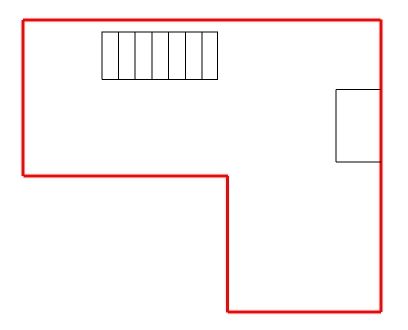
Advertisement







