Material Editor is a nightmare!
-
Because Sketchup is such a fast modeler that it's hard to find fault with part of it, however the Material Editor is a nightmare to use on larger projects.
I'm hoping that either Google will invest a little of its vast resources to make it easier to manage or some 3rd party will create a by-pass plugin!
I've looked everywhere for a plug-in/script but nothing is out there. If anyone can point something out lease let me know!
Thanks for any help,
Gary -
Specifically, what would you look for in a better material editor?
-
I agree - the material browser doesn't scale well. I've wanted a different UI myself. Made a concept graphic once: http://forums.sketchucation.com/viewtopic.php?f=180&t=26149
-
The material editor is one of those reasons to look for a better modeler than Sketchup. The material editor stands for massive loss of time clicking and waiting. On a Mac when you you have 5 shades of gray you have to click them all to find the right one.
The materialpanel needs groups to organize materials, a rewrite to make it faster and a list view for Macs. These are just the basics.
I often wonder how its possible the frustrations with the panel do not leed to a revolt against Google. It probably just shows the majority of SU users never really does much with SU.
Francois
-
The problem that I have with the material editor is that it's not easy to work on a project of any size due to the huge number of materials that get into the Material Editor once you've set up a project of any size. There is no way to drag and drop or otherwise organize it to let you work the part you need to work on. The stress of modifying materials during a deadline really sux!
When you import models either by copy and paste or import thru 3D Warehouse the number of materials shoot out of sight leaving you with a huge number of materials to weed thru. Purge unused material doesn't work well.
If you could organize it by drag and drop or isolate materials that belong to models you are working on it would cut down on the search for just one material. I have to isolate parts of a project in separate files and manually delete any extra materials then copy/paste it back together.
I wish there were a 3rd party plugin or that Google would invest a little in Sketchup. I still want to keep SU simple but just smoothed out in the Material Editor....
Thanks,
Gary -
It SUCKS! I love pretty much everything else on SU - so fast and intuitive but the material browser is really poor. Its very unresponsive and slow, confusing to use and work out what material library you are in and very difficult to tell which material you are actually using! Driving me nuts. Does anyone know of a plugin that will make it easier to use. At the very least being able to see the name of the material and not just the colour would be a massive start!!
If there is no plugin available does anyone know if there are any plans to resolve this in the next version. My colleague works on SU on a PC and for once Im envious of him - the material browser is so much more intuitive on the PC version.
Thanks
Sam
-
What would it take to make it work? Organizing materials by group/component? How do other modelers do it?
-
On Mac specifically just being able to have the list view of materials would be a massive start! This is possible on PC but not on Mac. I have about one file with multiple reds and I have to hover over each one to find out what it is. Im careful about how I name them so for instance they are called
Acrylic Red
Furniture Fabric Red
Leather Red
Illuminated Acrylic Red
But in the browser window they all look the same so I have to hover over each one to find out what it is. -
Have you tried using the sample paint picker at the top right corner of the material box, that is, on the pc, am not sure where it is on the mac, but am sure it will be there somewhere
-
Frankly, I don't think much of SketchUp's handling of materials on any level. I've gotten to the point where I only use them as 'placemarks', which I replace using another program (in this case, Bryce):
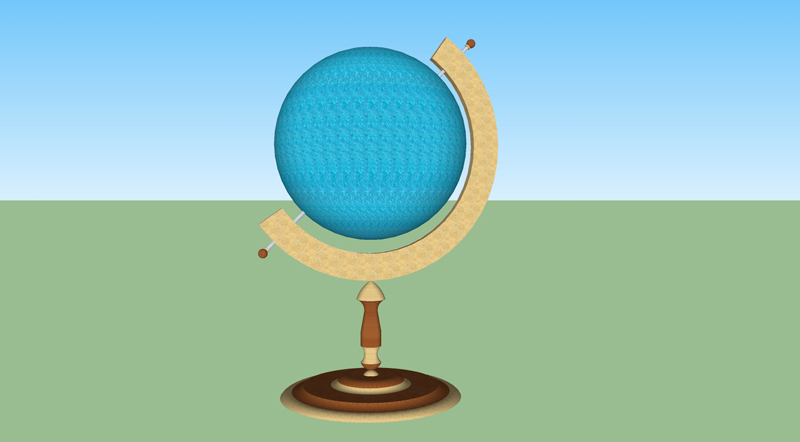

- Terry
-
Thanks for your suggestions. The paint picker tool is fine and yes I do already use it but a list would still be far easier. I have a material library that I share with a colleague so when it comes to rendering we both have the same materials regardless which machine we are using. Because of this I load the material library when I open SU and use the materials in it to keep things consistent. The colour picker only works if the material is in the drawing and is no good for picking from a library and even if it was the issue would be the same because on Mac the name of the material is not displayed either in a list to pick from. It also isn't displayed once a material has been selected. So if I have 10 reds I HAVE to hover over each one to see which it is. I just think a list or better still a thumbnail view would be very handy and a lot quicker. The PC version of SU seems to handle this part of materials much better and it easier to use.
As for putting materials as place markers, I get it and have done it with previous pieces of software but it adds another step into the process and Im just trying to save some time. Our clients are happy to receive SU style visuals for early concepts and it saves having to render and then re-render everything for every tiny change.
If anyone knows of any plugins or developments on this I'd love to hear them.
Thanks

-
Just got sent this link and thought Id share it cos its certainly going to make my life easier . . . Good work TIG!
http://forums.sketchucation.com/viewtopic.php?p=351777#p351777
-
@thomthom said:
I agree - the material browser doesn't scale well. I've wanted a different UI myself. Made a concept graphic once: http://forums.sketchucation.com/viewtopic.php?f=180&t=26149
Any chance you're going to get back to this great idea?
-
@bob james said:
@thomthom said:
I agree - the material browser doesn't scale well. I've wanted a different UI myself. Made a concept graphic once: http://forums.sketchucation.com/viewtopic.php?f=180&t=26149
Any chance you're going to get back to this great idea?
I hope so, but at the moment Vertex Tools 1.1, Bezier Surface, QuadFace Tools and UV Toolkit is above it on the list.

-
@thomthom said:
I hope so, but at the moment Vertex Tools 1.1, Bezier Surface, QuadFace Tools and UV Toolkit is above it on the list.

I hope they are in that order!!

-
I´ve found problematic that the material window take the focus from the sketchup main window making any sketchup shortcut not work, it´s really anoying to have to click back at the main window just to make the keyboard shortcuts work again. I really miss the old inteface...
My sugestion its to snap the floating window inside the main window when you want. Like the propieties window of Autocad or Layout. -
In fact, any dialog takes the focus of the main SU window. I also find myself fighting and curing all the time because of this feature. I would also like something (at least a possibility) like in LayOut, to dock these windows.
-
@jaceguay said:
I´ve found problematic that the material window take the focus from the sketchup main window making any sketchup shortcut not work, it´s really anoying to have to click back at the main window just to make the keyboard shortcuts work again. I really miss the old inteface...
My sugestion its to snap the floating window inside the main window when you want. Like the propieties window of Autocad or Layout.+1 !!!
The focus stealing dialogs are a real pain! And the material browser is the worst as it keep expanding. -
Thanks TIG for the plugin - its great and Ive been making use of it a lot so far. Im wondering tho if there is any way to view material as a list that are not in open file? I have a material library that Im wrestling (material generally seem to be a proper pain on Mac!!) and what Id like to be able to do is open a file and select material from my material library, not ones that are in the opened document - Im trying to keep materials consistent on files that are worked on by several people (some on Mac and some on PC) so that when we go to render we get the results we are expecting by keeping names consistent.
Am I going about this the wrong way? Is there a way to save a template file that has all the materials that I need and so I can view them using TIG's material from list script? Ideally I want to create a material library that I can view, add to and that I and my colleagues can share . . .
Is there likely to be any movement by Google on the material palet for mac in future releases? I know colour picker is part of the Mac OS but its so clunky compared to the PC material manager window. Being able to view materials as lists and load / save favourites is an essential feature in my eyes . . . Really really wishing I was on a PC at the moment

Thanks
-
Make a new Template is a basic thing all users should do.
It let's you start a new SKP with a set of premade Unit and similar Model Info settings, Scene-tabs, Styles, Layers etc etc.
Of course you could also include a set of commonly used Components and Materials too.
Just remember not to Purge the SKP until you are sure you have used all you want.
Another way to get a standard 'set' of materials into an existing SKP is to do this...
Make a new 'empty' SKP add a rectangle subdivided into say 10x10 squares- this allows 100 new materials. Use the Material Browser and apply your desired materials onto the faces.
Now make the faces into a component called say 'StandardMaterials#1' and use 'save_as', putting it into an accessible folder within Components...
Now in an existing SKP to get those 100 materials added to the model's materials simply insert an instance of the SKP. The materials will be added to the model's own set. They will then be accessible from the 'model.materials' list...
Erasing the instance will not remove the materials, although a full 'purge' would...
You can have any number of "standard materials components" that you can load like this.It is not possible to 'import' SKM files from external 'libraries' using the standard Ruby API; however, I have written 'SKMtools', which does allow access to many aspects of SKM files and materials that have hitherto been inaccessible - so it would be relatively easy to use these new methods to load entire folders of SKMs etc into the model and then have them listed...
Advertisement







