Plug In loads but doesn't work
-
Hi Guys.
I am running SU8 on Windows 7 and I am having the following problems. I recently tried to load Cutlist4.0 which would not work. The plugin loads and is available but none of the buttons in the pop up windows work...? Dave R and I spent a lot of time trying to rectify this for Cutlist 4.0 but I could not get it to work. Disappointedly I wrote that off, however I recently loaded the IES Ve-Ware plug in and have the same problem. I do suspect that it is something missing from my computer but I am not sure what it is. The previous versions of Ve-Ware worked fine on SU7, but that doesn't either anymore...? Any help would be greatly appreciated.
-
Did you try to repair your installation? Can you use it in 7.1?
I suppose Dave covered this already!
-
Rich, what .Net Framework do I need to be running.
Is this an issue...? I have checked and updated Java. -
Rod, I forget but what version of IE do you have?
-
I am running IE8 and .Net 2. It has something to do with an "engine" that runs the drop downs. (An executable file that cannot find what it needs to work.)Other plug ins I have work fine. I am running the free version of Vali Architects " create roof" with no problem. Hence the reason I think it is something that both Cutlist and Ve-ware need, that is missing off my PC.
-
For the avoidance of doubt...
EDITED:...
There is one rb file that should be in Plugins and there's the subfolder in Plugins that contains the other files - see Dave R's post for latest version... -
I agree. I don't think it is the installation of the Plugins. We went through that with Cutlist.
FWIW, TIG, your screen shots show an old version of the Cutlist plugin. The current one looks like this:
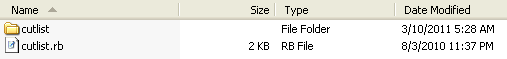
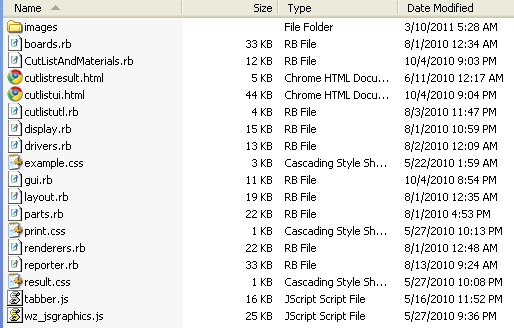
-
I'll remove mine to avoid confusion AND get the new version

-
HI Guys. I have finally found the answer. The problem was the ACtiveX control on my PC. I went to internet options, security and reset all defaults. That didn't work. Then I ran a fix: Click Start, click Run, type regedit, and then click OK.
Expand the following registry subkey:
HKEY_CURRENT_USER\Software\Microsoft\Windows\CurrentVersion\Internet Settings\Zones\ In Zones there is a folder "L" with 2 keys in. Deleted the folder and everything started working again. It is apparently a bug in the Adobe Flash download, but we are up and running again. Thanks for all your help. Dave, don't forget my Sheet sizes now, hey.....!!!
-
Glad your up and going now. I'd have never guessed it would be exactly what you found but I knew it had to be something outside of SketchUp or the plugins.
I passed the sheet sizes request on so we'll see.
-
@rodwall said:
HI Guys. I have finally found the answer. The problem was the ACtiveX control on my PC. I went to internet options, security and reset all defaults. That didn't work. Then I ran a fix: Click Start, click Run, type regedit, and then click OK.
Expand the following registry subkey:
HKEY_CURRENT_USER\Software\Microsoft\Windows\CurrentVersion\Internet Settings\Zones\ In Zones there is a folder "L" with 2 keys in. Deleted the folder and everything started working again. It is apparently a bug in the Adobe Flash download, but we are up and running again. Thanks for all your help. Dave, don't forget my Sheet sizes now, hey.....!!!
RodWall, thank you very much!!!! great solution!!!!!!!

Advertisement







