[Plugin] [$] Artisan (1.2.3) - Feb 28, 2014
-
@krash88 said:
@whaat said:
@krash88 said:
Great piece of work, thank you! However, while I can crease whole faces I can't un-crease whole faces. I have to do it one edge at a time. Any thoughts?
hmmm....works fine for me. I just hold shift and click on the face while using the crease tool....
I've tried on simple and complex models. Could it be because I'm using 7.1? I'll also try a complete restart also. Either way I'm happy to have the upgrade

Do you get any error messages in the Ruby Console when you try to uncrease?
-
@Whaat: Thank you for posting the updated EULA. I was just about to look it up, as I had the same question as jchau2007, and I did not want to do anything inadvertently illegal. Congratulations on your release from production jail.

Also, thank you for definitively stating that you expect users to try before they buy.
Best wishes,
mitcorb -
hey Whaat, just enjoying the new toy, Thanks.
i have however noticed the vertex tool has quirks, have you noticed this?#1 ThomThom's tool with 24" soft select #2 artisan with 24" soft select both moving along green axis
-
Hello Su World
I bought yesterday morning artisan.
I have not received the mail with the license.how long must I wait?
Thank you for your reply
-
Make sure u have checked the spam folder too.
-
no mail in my spam folder

-
-
@whaat said:
@krash88 said:
@whaat said:
@krash88 said:
Great piece of work, thank you! However, while I can crease whole faces I can't un-crease whole faces. I have to do it one edge at a time. Any thoughts?
hmmm....works fine for me. I just hold shift and click on the face while using the crease tool....
I've tried on simple and complex models. Could it be because I'm using 7.1? I'll also try a complete restart also. Either way I'm happy to have the upgrade

Do you get any error messages in the Ruby Console when you try to uncrease?
No errors. Ok, it all seems to depend on exactly where the cursor is when I un-crease. If I click on a place on the face that coincides with the smoothed mesh then it doesn't work. Just a quirk of Sketchup I guess. All is fine and thanks for the help!
-
Could someone convert those proxies, so I could open them in SU 7 please.
-
-
Thanks!
Just got into a problem- my laptop has a few broken arrow keys. That did not bother me before, becuse I don't use them almost never anyway, but how do I adjust the sculpt tools strenght now?
 It looks like only the radius is adjustable throught the VCB.
It looks like only the radius is adjustable throught the VCB. -
@speaker said:
Thanks!
Just got into a problem- my laptop has a few broken arrow keys. That did not bother me before, becuse I don't use them almost never anyway, but how do I adjust the sculpt tools strenght now?
 It looks like only the radius is adjustable throught the VCB.
It looks like only the radius is adjustable throught the VCB.Actually you can type in 's' to adjust the strength. (eg. 10s) Did I not mention this in the Quick Reference guide?

-
yay! finally available! i bought it right away! thanks for the discount! now let´s try this amazing plugin!
-
From the web site: "Symmetrical sculpting mode using with user-defined work plane"
Is this done by creating a component of half the model, copying and mirroring it? I can't seem to find any other way to do it.
-
No, it's more like a cutting plane.
-
I wish the tutorials were available.
Ah. I see. Split it with the Zorro-like tool.
-
See gif by Rich to explain.
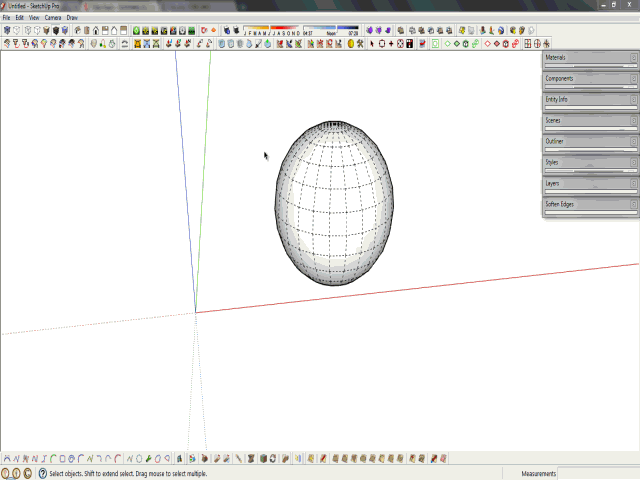
-
The GIF doesn't display for me. Sorry.
-
Just deployed this plugin last night.
Highly usable. Very intuitive.
Wish there was a way to automatically de-select unwanted, or non-compliant faces and keep the selection to proceed with selective smoothing, or subdividing. In my case using Shift/Brush Select does not deselect. Sketchup version 7.1, Dinosaur computer. -
nice tools. orga(s)nic!
Advertisement
 !
!






