[Plugin] Compo Spray 1.4.2 Updated
-
Hi,
It seems to me like your installation is wrong, because you miss the sliders. Check for a "CSS", a "IMAGES" and a "JS" folders under the Compospray folder ? -
Okay guys, I know I must be missing something important here. I'm using a MacBook Pro, Snow Leopard, SU8 Pro. I've loaded, uninstalled, and reloaded CompoSpray 1.4.2 at least half a dozen times. It simply will not show up anywhere in my menus. It's in the correct Plug-Ins file, and I'm pretty sure there are no other installations anywhere else. I've used the plug-in before on a Windows PC, and I love it. I miss it. I want it.
HELP ME!!! Please!!PS: I'm not a SketchUp newbie, but I'm also not a techie. I need plain English, simple words, pictures if possible. Thx.
Ray
-
The tool has a loader made by
compoSprayToolbar.rbwhich is in the 'plugins' folder.
There is also a subfolder of files - 'CompoSpray'.
The location of the plugins folder is in the MAC hd... lib - as outlined on the first page of the tool's PDF help-file.
It adds a submenu in the 'Draw' menu that runs the tools...
It also makes a toolbar that needs to be activated from the 'View' menu 'tool-palette' submenu list...
Because it uses lingvo files for locale translations you might think that it might needs deBabelizer.rb in 'plugins' [which is supplied with several of my own tools] - however, Didier has made up a hash to do this within his own .rbs files... -
Is it possible to set the density of the components sprayed?
what are the trials to drop components? - this model has just gone past 64000

-
Hi, Sir/ Mat: The density or frequency of the components is currently controlled by the choices of by vertex/ vertices, or by the use of "brushes" with triangular or rectangular shapes. See the first page of this topic and read down and you will see this mentioned. I am not entirely sure if I understand your question about "trials"?
-
@Sir: density is set with the "pressure" parameter of the dialog box.
Take a look at the user guide just in case...
-
haha I did read the included pdf, couldnt see it - must have missed it.
so what are the trials to drop components? does the plugin try to drop all the components in exponentially increasing numbers till it drops them all?
-
No, it drops components one by one but when it cannot drop an instance at the location the ray hit the surface, this is considered like a "trial".
-
@dcrites said:
Does anyone have a solution for the problem which Pilou posted earlier? I have a 15" HP Laptop running windows 7, with Google Sketchup 8 -
I'm a Landscape Architecture student, so spraying trees rather than placing them individually would be an absolute godsend. But if I can't get to the bottom of the screen, I can't do much. I've tried using the 'tab' key to get to the 'spray' icon, but it doesn't seem to work (though tabbing over to the 'close' icon does. Arg.
768 pixels is the maximum height on my monitor.
I had the same problem in a laptop asus K55V with the same maximun resolution for the screen. I don´t know if yours has this feature but my laptop alows to change the orientation of the scren using alt+ctrl+arrows. So, to use the plugin I change the orientation to vertical and then i can see displayed the ok button at the bottom. I hope you can at least use it this way.
-
Hi.
What tweak would be needed to make this fantastic plugin work under the portable plugins extension? So far it would not show up in the Draw menu. I assume it has to do with the path reference somewhere?
Thanks.
martin -
Hi Didier,
I'm getting this error when trying to add CompoSpray to my plugins library that's hosted on my company's network drives (utilizing Fredo6's 000_Additional_Folders script). Any suggestions on how I can fix it so I can avoid the error, and still deploy the plugin network wide?
I'm trying to learn Ruby for SketchUp, so let me know if my assumption is correct. The error is resulting from CompoSpray being directed to look at C:...Plugins for the language file instead of the location that Additional Folders is redirecting it to, correct?
Thanks!
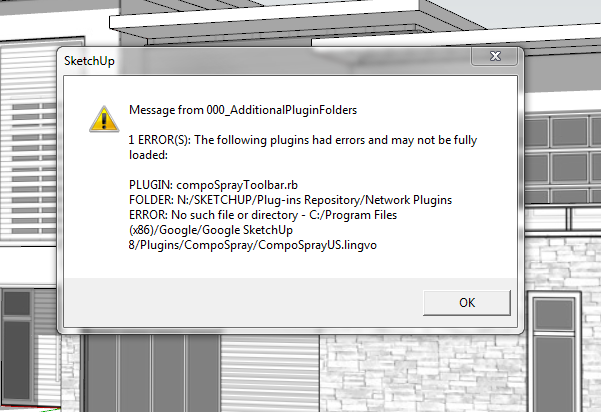
-
yes, u're correct. I'll check the code.
-
I'm getting the "No Component Selected" error message, even when a component IS selected in the drop-down menu. The error is occurring across different files and components. Any suggestions?
Sorry if this issue has previously been addressed.
Thanks!
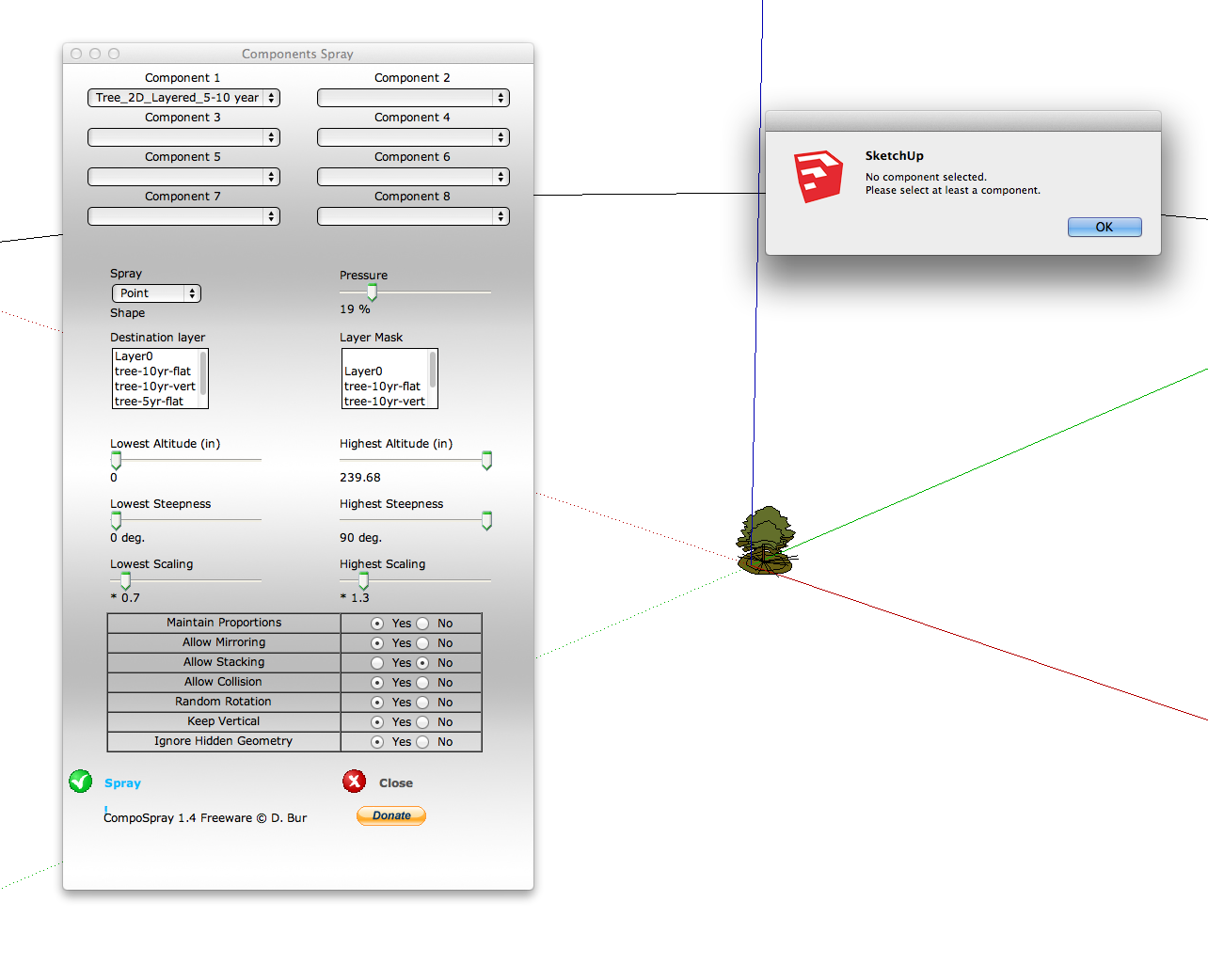
-
@matt.gordon320 said:
Hi Didier,
I'm getting this error when trying to add CompoSpray to my plugins library that's hosted on my company's network drives (utilizing Fredo6's 000_Additional_Folders script). Any suggestions on how I can fix it so I can avoid the error, and still deploy the plugin network wide?
I'm trying to learn Ruby for SketchUp, so let me know if my assumption is correct. The error is resulting from CompoSpray being directed to look at C:...Plugins for the language file instead of the location that Additional Folders is redirecting it to, correct?
Thanks!
Same error here on Mac... Only in the new version.
-
PM the author - Didier - he may have forgotten about fixing it...
He has compiled his entire code set in the subfolder - so it's not readable.
It's a good idea to setup a reference to the folder path in readable code [e.g. the loaded rb file] that the rbs then uses.
Ruby's FILE doesn't work inside rbs files, but he could have set in the loader rb...
$cs_Folder=File.join(File.dirname(__FILE__),'CompoSpray')
and then used that is his rbs compiled code... instead of the hard-coded
File.join(Sketchup.find_support_file('plugins'),'CompoSpray')that then looks in the wrong place IF the install is NOT into the standard folder... -
How come it doesn't work on SketchUp 2013?
-
@dmonticalbo said:
How come it doesn't work on SketchUp 2013?
Can you explain what "doesn't work"? It's a bit vague description. Do you get any errors installing or using? (Keep Ruby Console open. Window > Ruby Console)
Unexpected behaviour during operation? -
I can't seem to get it working on sketchup 2013 either.
Installation seems to be fine, as the icons appear in the toolbar, but clicking 'Components Spray [Top-Down]' and 'Components Spray [Perpendicular]' does nothing.
Clicking 'Settings' brings up a dialog box with a couple of drop down options, but playing with these seems to do nothing to make the actual tool function properly... unless I'm doing something wrong, which is a strong possibility

Any help would be appreciated!
-
I am having the same issue with SketchUp 2013.
Ruby console reports the following when spray on horizontal is clicked.
@unknownuser said:
Error: #<Errno::EACCES: Permission denied - C:/Program Files (x86)/SketchUp/SketchUp 2013/Plugins/CompoSpray/csSettings.html>
(eval):373:ininitialize' (eval):373:innew'
(eval):373:inwrite_cs_dialog' (eval):111:incompoSpray_main'
C:/Program Files (x86)/SketchUp/SketchUp 2013/Plugins/compoSprayToolbar.rb:17
(eval):373:in `call'
(eval):373Which is odd as it is the only plugin to which this happens. Any ideas?
.......Changing permisions for the "CompoSpray" folder in Plugins directory using Windows Explorer "properties" is a good place to start! Just answered my own question.

-
Certainly looks like a 'permissions issue'.
Ensure that your Plugins folder... and all of its contents - its files and its subfolders and their files have FULL read/write properties>security permissions set for everyone involved, and they apply to all contents !
Advertisement







