[Plugin] Compo Spray 1.4.2 Updated
-
Well you were right that file was not in the JS folder. However after unzipping it an placing it there I still get the same errors.
I am on a network if that makes any difference although I don't see how it would.
-
[flash=853,505:3hkk3iqb]http://www.youtube.com/v/lr2N_ZKpTqk&fs=1[/flash:3hkk3iqb]
-
@unknownuser said:
I am on a network if that makes any difference although I don't see how it would.
Do you mean that your Plugins folder (and SU itself) is not on the local machine ? I've never tested such a config.
Below are folders/files images so you can check your installation:
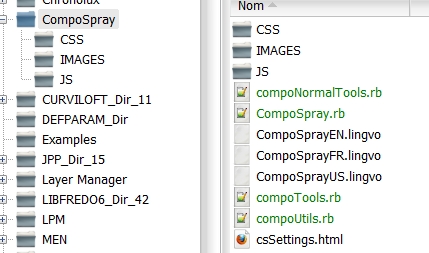
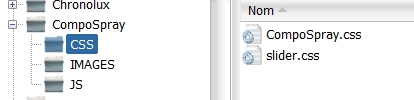
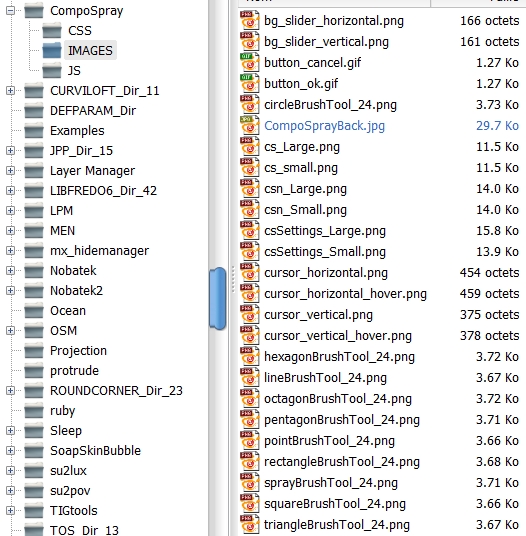
-
Didier, how do you compile the path to the support folder? Do you use
Sketchup.find_support_file('plugins')assuming the plugin is installed in the SketchUp plugin folder?
If you do, it's better to useFile.dirname(__FILE__)to get the actual location of the plugin - allowing it to be installed anywhere. -
@didier bur said:
@unknownuser said:
I am on a network if that makes any difference although I don't see how it would.
Do you mean that your Plugins folder (and SU itself) is not on the local machine ? I've never tested such a config.
Oh no, the plugins folder is on my local, the lic. is a network lic. and points back to a server.
My CSS, IMAGES and JS folders look the same but the Compo Spray folder looks like this:
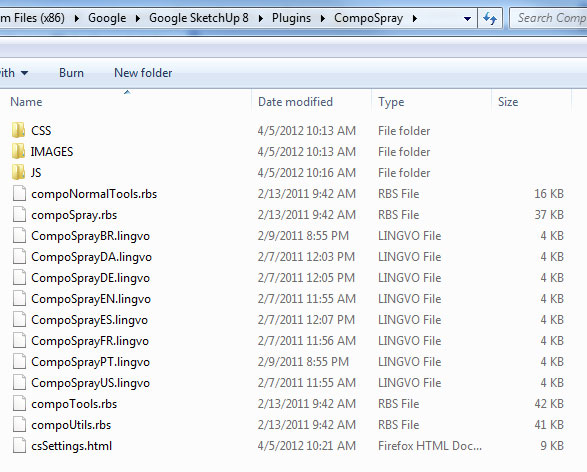
-
Great work on the plug-in.
Is there anyway to apply rotation in the 3 axes? Instead of just one.
Thanks -
Hi,
@unknownuser said:
Is there anyway to apply rotation in the 3 axes? Instead of just one.
Not in this release, but this is a good idea...

-
@didier bur said:
Hi,
@unknownuser said:
Is there anyway to apply rotation in the 3 axes? Instead of just one.
Not in this release, but this is a good idea...

It would be great for some abstract worldds

those where imported from a 3rd party, they lack acurancy and are bugged so solid tools wont work.
-
Hi,
Obviously, some options in these webdialog are missing, any idea what I should need to do to avoid this from happening?
Thanks!
[xxl-img:1kq2bcwk]http://i305.photobucket.com/albums/nn233/etong75/CompoSpray.jpg[/xxl-img:1kq2bcwk]
-
What version of SketchUp and what version of Internet Explorer do you have?
-
@thomthom said:
What version of SketchUp and what version od Internet Explorer do you have?
SU Pro 8.0.14346
IE 9.0.8112,16421 64bit -
I moved (and merged to the original topic) your posts. Didier may monitor his own plugin topics but unlikely to discover your posts in the SU Bugs subforums (and apparently it is not a "native" SU problem).
-
@etong said:
Hi,
Obviously, some options in these webdialog are missing, any idea what I should need to do to avoid this from happening?
Thanks!
[xxl-img:24j3z5f1]http://i305.photobucket.com/albums/nn233/etong75/CompoSpray.jpg[/xxl-img:24j3z5f1]
SU Pro 8.0.14346
IE 9.0.8112,16421 64bitWhy are there missing controls in the Dialog Box?
-
Hi,
It seems to me like your installation is wrong, because you miss the sliders. Check for a "CSS", a "IMAGES" and a "JS" folders under the Compospray folder ? -
Okay guys, I know I must be missing something important here. I'm using a MacBook Pro, Snow Leopard, SU8 Pro. I've loaded, uninstalled, and reloaded CompoSpray 1.4.2 at least half a dozen times. It simply will not show up anywhere in my menus. It's in the correct Plug-Ins file, and I'm pretty sure there are no other installations anywhere else. I've used the plug-in before on a Windows PC, and I love it. I miss it. I want it.
HELP ME!!! Please!!PS: I'm not a SketchUp newbie, but I'm also not a techie. I need plain English, simple words, pictures if possible. Thx.
Ray
-
The tool has a loader made by
compoSprayToolbar.rbwhich is in the 'plugins' folder.
There is also a subfolder of files - 'CompoSpray'.
The location of the plugins folder is in the MAC hd... lib - as outlined on the first page of the tool's PDF help-file.
It adds a submenu in the 'Draw' menu that runs the tools...
It also makes a toolbar that needs to be activated from the 'View' menu 'tool-palette' submenu list...
Because it uses lingvo files for locale translations you might think that it might needs deBabelizer.rb in 'plugins' [which is supplied with several of my own tools] - however, Didier has made up a hash to do this within his own .rbs files... -
Is it possible to set the density of the components sprayed?
what are the trials to drop components? - this model has just gone past 64000

-
Hi, Sir/ Mat: The density or frequency of the components is currently controlled by the choices of by vertex/ vertices, or by the use of "brushes" with triangular or rectangular shapes. See the first page of this topic and read down and you will see this mentioned. I am not entirely sure if I understand your question about "trials"?
-
@Sir: density is set with the "pressure" parameter of the dialog box.
Take a look at the user guide just in case...
-
haha I did read the included pdf, couldnt see it - must have missed it.
so what are the trials to drop components? does the plugin try to drop all the components in exponentially increasing numbers till it drops them all?
Advertisement







