Internal Tooth Ring Gear
-
I need some help modeling an internal tooth gear. I found this one in the 3D Warehouse, but am finding it difficult to adjust it to suit my needs.
I found and downloaded the Involute Gear plugin which was extremely helpful in creating the other four small gears I needed. As far as I can tell, this plugin does not create internal gears.
Let me know if I should provide more info about my design, or clarification of my question.
Any guidance would be very much appreciated! -
Hi Spenser,
That shape is a rather complex one to easily be adjusted. It would be much easier to model one from scratch so if you can post the specs you want to model (possible already modelled parts or images attached as well), we can guide you through step by step.
To begin with, your best friend will be "radial array" with the Rotate tool
-
You might find the Gear Generator at Woodgears.ca to be useful for drawing your gear. To draw an internal ring gear you'll need the non-free version but it exports so that you can import to SU.
-
Gaieus's array and Dave's Gear Generator are going to be your best friends

Additionally, you can find a little SketchUp plugin to produce only external Tooth Ring Gears
but who knows, it can be useful: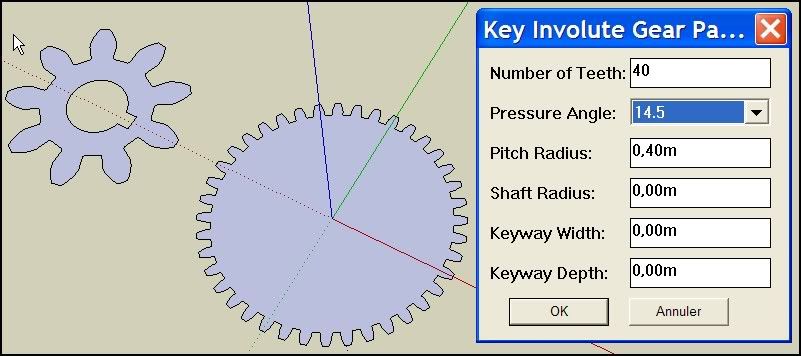
And eventually FredoScale 2.0i (from Fredo
 )
)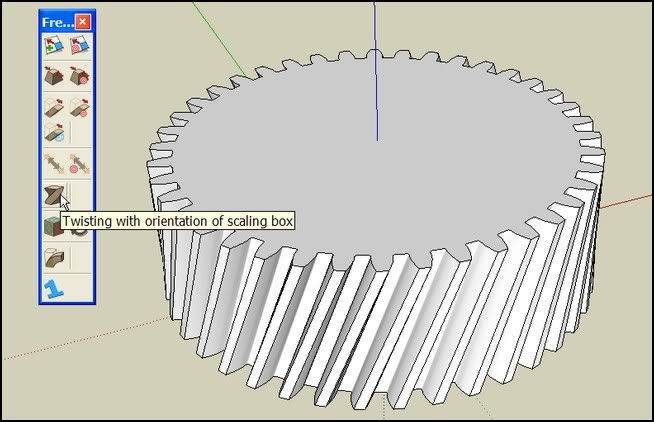
simon
-
To make a simple internal tooth ring gear first you make an external one, add an appropriately segmented circle around it that's somewhat larger and erase the unwanted central parts...
PushPull the face to make it 3D...
-
-
Awesome! Thanks for all the input guys.
 I will give TIG's solution a try first, and post up my results if you are interested!
I will give TIG's solution a try first, and post up my results if you are interested! -
TIG's idea worked perfectly. Why didn't I think of that before?!
Here is a screenshot of my design showing the internal gear:
Now all I need to do is figure out this animation thing, and I will be able to show you how this contraption works!

-
Cool! What's it for?
-
Sketchyphisics is one solution ,but probably the most difficult.
http://sketchup.google.com/3dwarehouse/details?mid=5978e831481551f7c5d54ad137209c7f
Tip:search for gears one the 3D-warehouseBep
Advertisement







