JPEG EXPORT - options don't change a thing
-
I've been Playing about with the options when exporting a jpeg, trying to get a suitably low size. I have many jpegs to export and a document to make that will become too hefty if they're too high...
the SU window is at its max and I set the jpeg options so its at 72ppi as in the picture
the result i thought was too high 602kb
so i whacked the ppi down to various lower numbers and nothing changed
then i did it higher , nothing changedany help?
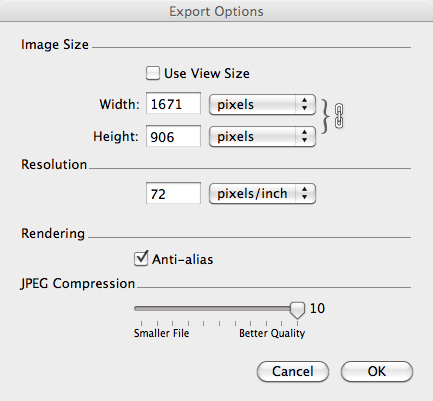
-
DPI does not matter for the size - it's an indication for the print applications. What matters is the width and height you specify.
http://www.rideau-info.com/photos/mythdpi.html602kb doesn't have to be too high. It depends on the compression quality and the content of the image. Some images compress more than others.
-
so since then i've used the sliders to get a different result but still that seems to have no difference on file size and quality it seems to me to be stuck on a certain setting
Am i doing something basically wrong?
do i need to hit something to log the change?
-
I just had another go with compression all the way down. no file size difference and no difference in quality
repeating this i when through to the window i attached and the slider had gone back to nine
this makes me think it changed bacjk to a previous setting
-
change the pixel dimensions to affect file size.. not resolution.
i'm not sure what's up with the jpg compressor (i've just always had mine set to 10).. i'll check it out in a bit.
-
thank you.....
-
Compression doesen't do a thing?
-
@cmeed said:
Compression doesen't do a thing?
i think you're right.


it makes no difference if i have it set to 1 or10.. same file size and the image looks identical.
-
So I'm not going mad.....
what to do though??
Is this a Mac thing? I'm Mac your Mac -
Works fine here - Windows7 SU8

-
thom thom that was just compression you where changing?
-
i just tried it using sketchup 7 as well.
same thing -- there's no difference at all with different compression settings.might be worth filing a report to the google team.
-
-
I've reported this to the Google folks. Hopefully, it will be a quick fix.
-
-
On my Mac and surprisingly, the PNG export file is about a third the size of the JPEG - its usually the other way round when I export images from other apps.
-
did anybody get any answers for this?
c -
PNG can be smaller than JPG. It all depends on the colourfulness of the image. With less, "pure" colours,png's are smaller but with more complex colour scenes/schemes (like photos), jpg's can be smaller.
It all depends on what you export. If you export with image textures, I bet a jpg will be smaller. If you export in some monochrome, hidden line or even shaded (without textures), png might have the chance to be smaller.
Advertisement







