[Plugin] Update Links Manager
-
Follow-up:
With this ruby, I can attach a url to an object so that it is displayed (see attached image), but the viewer can't do anything with it (me, in this test).
I am wanting the object to display a link to another file (which this does, but you can only copy it from the dialog box and then cut and paste in a browser).
I am looking for the link tp be displayed and clickable active in the SU file...possible?
What am I missing (aside from a brain!)?
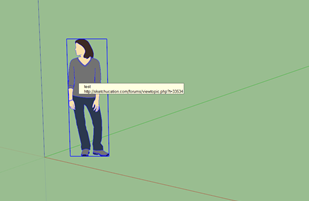
-
@goatboy said:
Follow-up:
I am wanting the object to display a link to another file (which this does, but you can only copy it from the dialog box and then cut and paste in a browser).
I am looking for the link tp be displayed and clickable active in the SU file... What am I missing ?
When you activate the tool; note the message in the Status Bar at the bottom-left of the screen.
Ctrl-Click to Open Links-Geo
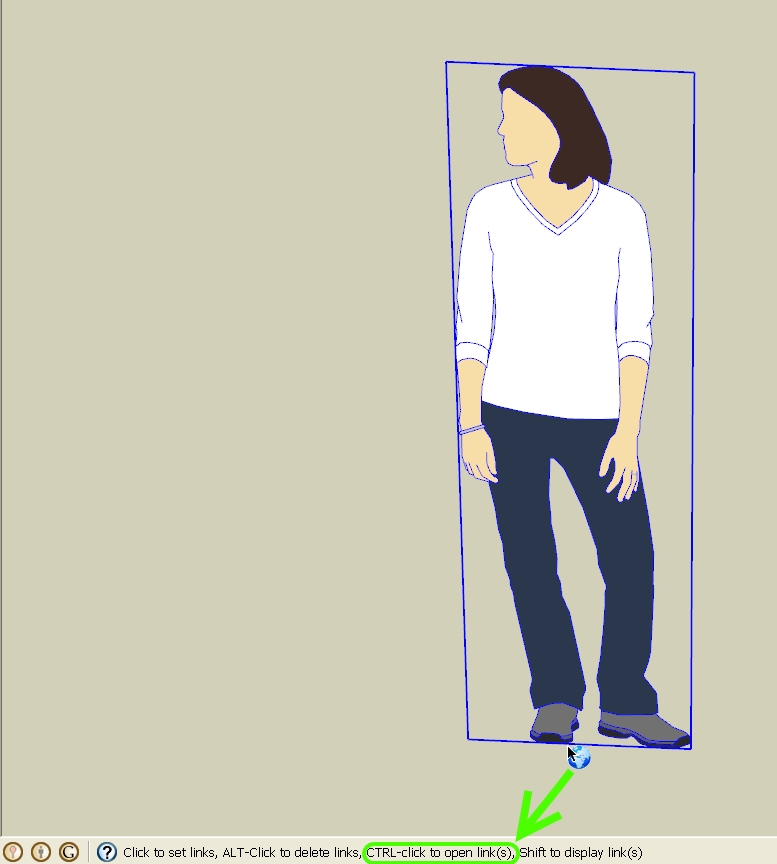
-
OMG!
THX!
-
An opportunity:
Multiple links to same object.
What I am trying to do: link several different types of information to the same object, like spec sheet, color selections, delivery schedules, maps, etc...
I would like them to display in the pop-up that the current 'links' ruby provides and then give the user the choice of which to select.ArcView (GIS) and AutoCad have such functionality with their 'link' option, but I do not seem to be able to do the same with SU at this time.
Any idea on what I can do?
-
It would be fairly straightforward to do this as a plugin, you just need to find someone who needs a plugin to write. Maybe we should develop a plugin request list for authors looking for some fun challenges

-
as someone in the field of education, this pluggin is very useful especially when you are using your sketchup model as educational tool. I loveeeeeeeeeeeeeeeeee it.. thank you ...



-
i have the same message as the others, the icon that you are saying on the tutorial doesnot appear eventhough i put the patches.
-
Chris:
Creating a 'plug-in request site' would be an excellent addition.
Let's start with the 'multiple links to a single object' display!
-
until now, i cant make it work. in the end i relied on the old version...
-
It works as described, it is light and efficient
but
you have to press the control key while you click to execute the link
and
only click to set the linkwould it be possible to do it the other way?
just click to execute the link and ctrl+click to set the ling
to make it more simple for the final user, who is more likely to simply click on an object in the model
pressing the control key suits better to the one who is setting the link, because it is more complicated and he is the one who is supposed to know
-
Awesome plugin,surprised I haven't come across this earlier. Will be using this to refer to componentry manuals used in SU models. IE: if I have a particular electric motor in a drawing I can link to the motor's manual to see any additional specifications.
Great work!
-
Didier has agreed that I might update some of his tools in the PluginStrore to be compatible with v2014/2015...
Please get the latest version of 'Links Manager' from the PluginStore http://sketchucation.com/pluginstore?pln=Links_Manager -
This is fan tas tic! awesome ,.... Thank you for all your time and efforts.


-
Thank you for this great plugin.

Is it possible to store the links inside a component, so that the links aren't lost when the component is inserted to a new file? This would be a very handy feature. -
@goatboy said:
When you activate the tool; note the message in the Status Bar at the bottom-left of the screen.
Excuse me please. Ctrl.-click on Mac does not run. What I do wrong? Has anyone an example file?
SketUp Make 2017 on Mac -
Is it possible to use a shortcut to open the plugin?
-
Hi Joerg,
Please check if the attached RB file (which must be located in your main plugins folder) is exactly the same as yours.
Also check if the content of your 'DBUR_LinksManager' folder is the same as the below image:
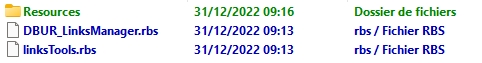
Please report if it still doesn't load
Advertisement







