[Plugin] ImageTrimmer
-
These Java Control Panel settings work for me - see the screen-shots attached...
Windows XP permissions work slightly differently from more recent Windows versions... BUT you can still make sure that you have unrestricted access-rights to the Plugins folder and its contents...
http://www.microsoft.com/resources/documentation/windows/xp/all/proddocs/en-us/sag_seconceptsunobject.mspx?mfr=true
http://www.microsoft.com/resources/documentation/windows/xp/all/proddocs/en-us/sag_seconceptsunobject.mspx?mfr=true
-
My Java Control Panel settings are same as yours.
This made help abut how to put security tab

http://www.microsoft.com/resources/documentation/windows/xp/all/proddocs/en-us/sag_seconceptsunobject.mspx?mfr=trueThen with rigt_click
Plugins>Properties>Security
and in Plugins Folder
SKMgtools>Properties>Securityfor all Group and user names all permission are marked - Allowe
Then I triggered ImageTrimmer.
Unfortunately situation ia same like before.
situation ia same like before. -

Can you post the PNG you are trying to Trim...
At least if I can ImageTrim it we know it ought to work...
PM it if it's confidential... -
@tig said:
:?
Can you post the PNG you are trying to Trim...
At least if I can ImageTrim it we know it ought to work...
PM it if it's confidential...I think is not conected with images because I tried a few different PNG among other and this (downloaded from here)with no result.
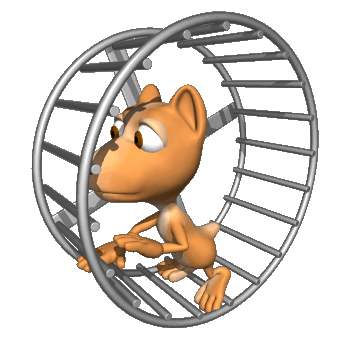
-
Works fine for me, so please post all of your Java settings and double-check that JAR files are set to open [execute] with Java...
The ZIP contains the input/skp/output...
-
Java settings :
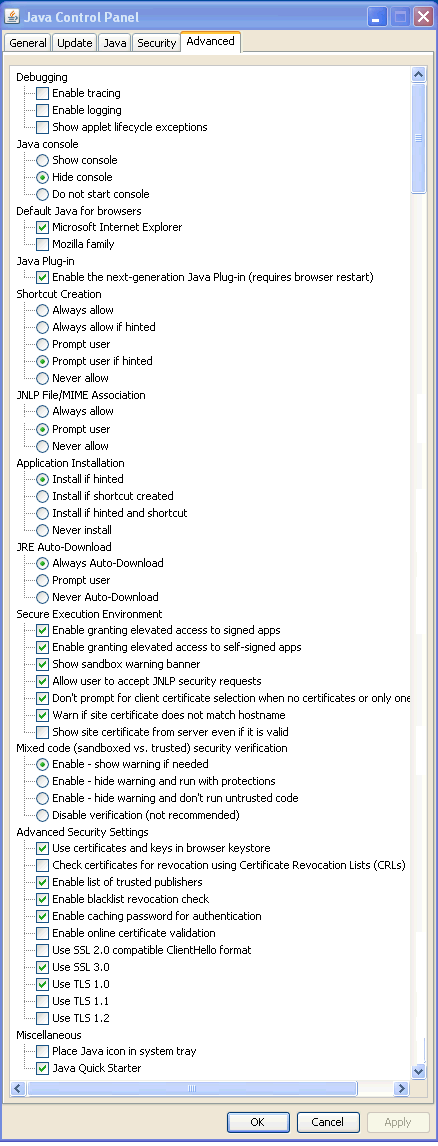
-
The only difference I have is the last item Java Quick Starter is unchecked in my version, BUT I'd not expect that to be an issue...
Can you run Sketchup as an Admin and see if it helps...
-
@tig said:
The only difference I have is the last item Java Quick Starter is unchecked in my version, BUT I'd not expect that to be an issue...
Can you run Sketchup as an Admin and see if it helps...
Nothing new.... same old story

I tried once again and got just basic file in TrimmedImages folder.
Then, as you can see, I tried with input in RC, but TrimmedImages folder stay unchanged still only basic image.
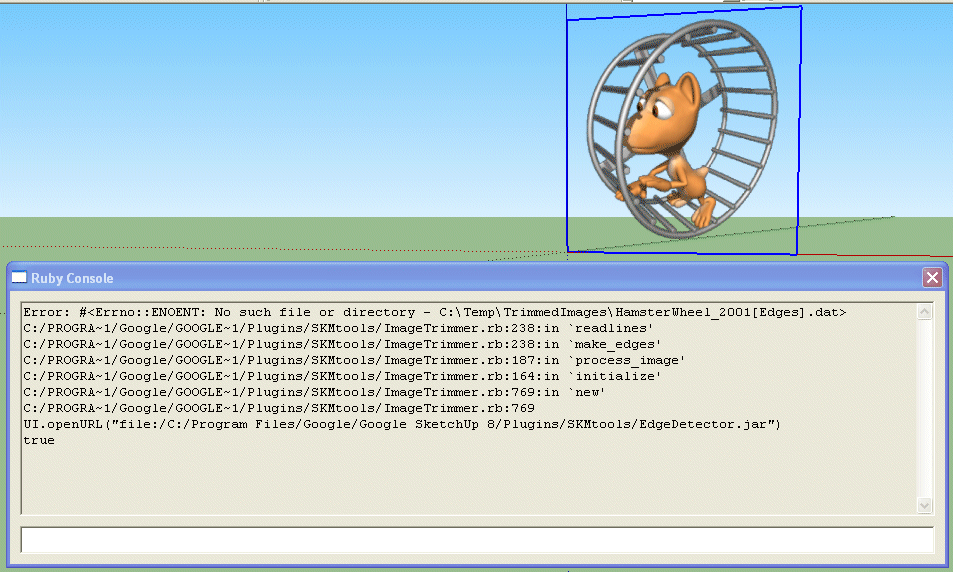
-
@elacid said:
@tig said:
The only difference I have is the last item Java Quick Starter is unchecked in my version, BUT I'd not expect that to be an issue...
Can you run Sketchup as an Admin and see if it helps...
Nothing new.... same old story

I tried once again and got just basic file in TrimmedImages folder.
Then, as you can see, I tried with input in RC, but TrimmedImages folder stay unchanged still only basic image.
[attachment=0:26ynthtl]<!-- ia0 -->RC3.png<!-- ia0 -->[/attachment:26ynthtl]
I had exactly the same problems. I never got it to work either

-
Works fine for me on two PCs and my Mac.
-
@picky1958 said:
@elacid said:
@tig said:
The only difference I have is the last item Java Quick Starter is unchecked in my version, BUT I'd not expect that to be an issue...
Can you run Sketchup as an Admin and see if it helps...
Nothing new.... same old story

I tried once again and got just basic file in TrimmedImages folder.
Then, as you can see, I tried with input in RC, but TrimmedImages folder stay unchanged still only basic image.
[attachment=0:2sef8osi]<!-- ia0 -->RC3.png<!-- ia0 -->[/attachment:2sef8osi]
I had exactly the same problems. I never got it to work either

But somewhere there must be a Catch. I hope so

-
@dave r said:
Works fine for me on two PCs and my Mac.
Yes, but the problem is not noticeable when running than when not working

-
@elacid said:
@picky1958 said:
@elacid said:
@tig said:
The only difference I have is the last item Java Quick Starter is unchecked in my version, BUT I'd not expect that to be an issue...
Can you run Sketchup as an Admin and see if it helps...
Nothing new.... same old story

I tried once again and got just basic file in TrimmedImages folder.
Then, as you can see, I tried with input in RC, but TrimmedImages folder stay unchanged still only basic image.
[attachment=0:2de0bzyz]<!-- ia0 -->RC3.png<!-- ia0 -->[/attachment:2de0bzyz]
I had exactly the same problems. I never got it to work either

But somewhere there must be a Catch. I hope so

I gave up on it. I am good with computers but when it comes up to some terms, there is also a language barrier. Some things are hard to find when you get instructions in english and you are hanging around with a PC that only speaks german!

-
@picky1958 said:
I gave up on it. I am good with computers but when it comes up to some terms, there is also a language barrier. Some things are hard to find when you get instructions in english and you are hanging around with a PC that only speaks german!

Yes it is a problem. Most people I know have Windows upgrade on its own local language.
My knowledge of English is poor, but there's no way for me to upgrade Windows on my PC to local language just for the reason you mention.
As someone said, Hope dies last.
To give up is not an option
-
I've been thinking a bit about this problem and the conclusion is as follows
When I start Image trimer from SU as I can see in status line
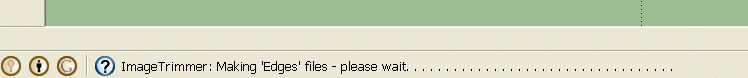
there appears one by one dot indicating that Image Trimer works.
In folder TrimmedImage shows up a copy of basic image.
Contents of files from.ini and to.ini are created with rigt paths what all indicates this part work fine.But after this point, after minute or minute and a half it stops.
In folder TrimmedImage there is no files image[Edges].dat and image[Edges].pngThe main question is, what heppens in that minute, according status line ImageTrimer works something.
Does it produce this two files image[Edges].dat and image[Edges].png or not.
We have two options
1.)
Files are produced but sometning has gone wrong and files can not be saved in TrimmerdImage folder
2)
Files are not produced which brings us back to the question of what then happens in that minute, minute and half.On the other side when EdgeDetector.jar is triggered manualy it produce this two files in folder.
When EdgeDetector.jar is trigered inside RC nothing happens. -
If you try this in the RC
UI.openURL("file:///"+"../full/path/to/EdgeDetector.jar")
what happens ? -
@tig said:
If you try this in the RC
UI.openURL("file:///"+"../full/path/to/EdgeDetector.jar")
what happens ?Full path to EdgeDetector.jar is :
C:/Program Files/Google/Google SketchUp 8/Plugins/SKMtools/EdgeDetector.jarIn this case if this is correct
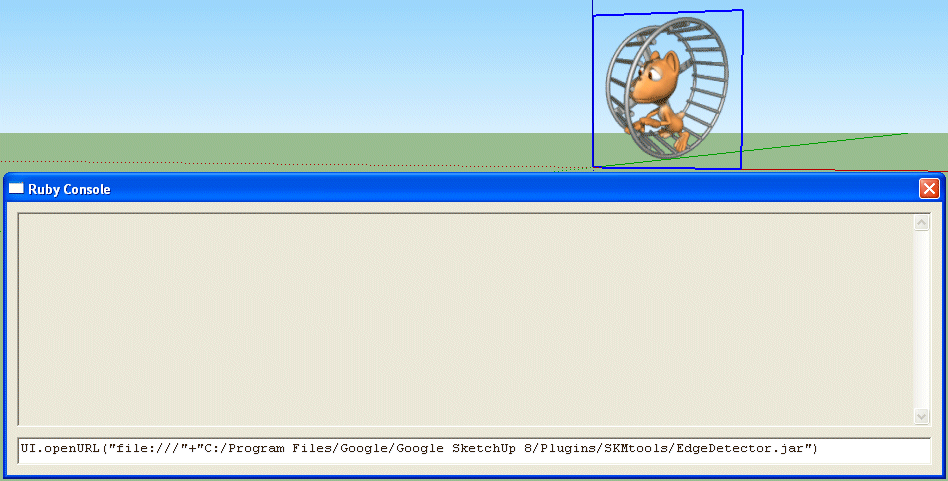
after enter and few seconds I got just this
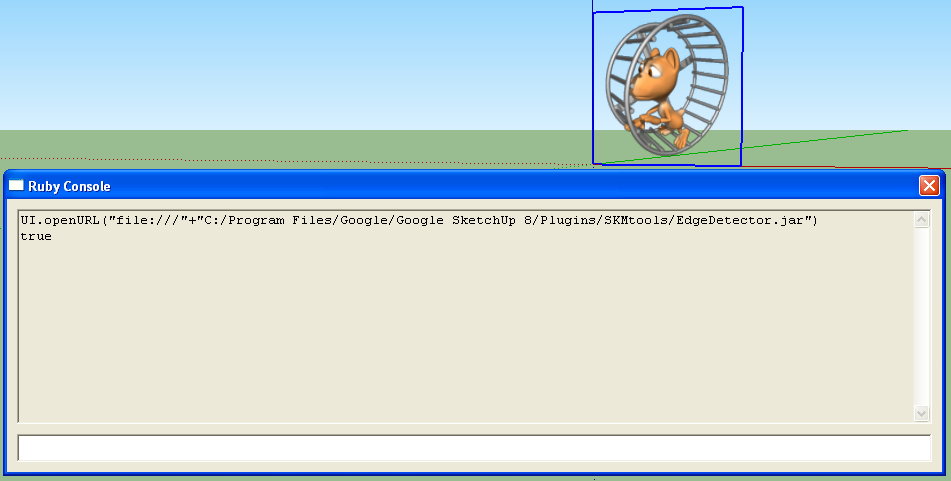
and nothing more
Folder TrimmedImage is unchanged. -
Has it then made the other files in the 'Trimmed' folder ?
If so we know it's both runnable and working...
Is there a .dat file?
This tells Ruby where to draw the edges that are the image's 'perimeter' ?
Can you PM a zip of the Trimmed folder including any .dat file to me ?
So why isn't it then reading the .dat file?
-
@tig said:
Has it then made the other files in the 'Trimmed' folder ?
If so we know it's both runnable and working...
Is there a .dat file?
This tells Ruby where to draw the edges that are the image's 'perimeter' ?
Can you PM a zip of the Trimmed folder including any .dat file to me ?
So why isn't it then reading the .dat file?
Well, we have three situations..
1.)
When I start ImageTrimer from SU then
in files from.ini and to.iniappears correct path
in folder TrimmedImages appears copy od image.png
And nothing more.2.)
When I start manualy by click EdgeDetector.jar
with the condition - there is corect path in files from.ini and to.ini
and condtition - there is image.png inTrimmedImagesfolderIn folder TrimmedImages next to image.pngappears image[Edges].datand image[Edges].png
3.)
When I start EdgeDetector.jarinside RC nothing happens.
Files image[Edges].datand image[Edges].png doesn't appear in b] TrimmedImages [/b] folderZip of TrimmedImage folder is sent over PM
-
A .jar file won't execute through the RC unless you use UI.openURL("file:///"+full_path_to_jar), which we know works... I think - please retry and confirm this if there's any doubt...
The edges dat file that is necessary is made in the set you PM'd, and it is fine - here's a zoomed out view of the 'text' - you can clearly see the 0/1 pattern matching the image outline !
So why isn't it working through the main ruby code ?
The .jar isn't 'executing' in the code...
So there must be something wrong with either your permissions - are you an admin ?
OR perhaps the Java settings are not right for some reason???
Do you AND ALL others have FULL access to the TrimmedImages folder ?
Perhaps you do but others like Java/Sketchup don't ???
Is there FULL rights for ALL to the SKMtools folder/files and subfolders ???
It's as if something is stopping the one step needed with the jar file 'opening' and making the dat file...
Advertisement







