[Plugin][Code]SKMtools,Material/ImageTools
-
Please download from the PluginStore... http://sketchucation.com/resources/pluginstore?pln=SKMtools
The archive should be extracted into the Plugins folder - there should be a
SKMtools.rbfile [loader] that goes directly into Plugins, the there is also aSKMtoolssubfolder containing several files and sub-folders - theses should all remain in their relative sub-folders, and theSKMtoolsfolder itself goes into Plugins.The wide-ranging set of tools and code that these files provide briefly is as follows:-
'skm_class.rb'- a new class 'SKM' added to the API - with SKM-file methods - .import, .export, .save_texture and .save_thumbnail, PLUS .extract and .save_texture_and_thumbnail - a separate post outlines these in detail...'material_class.rb'- extensions of the 'Sketchup::Material' class - with new Material methods - .save_texture, .save_thumbnail, .save_bumpmap, .export_skm, .delete and .name=, PLUS .save_texture_and_thumbnail- a separate post outlines these in detail...There is a file
'podium_texture+bumpmap.rb'that makes a new methodpodiumtexturebumpmap(materialname, folder, boolean)to export a given material by name into a given folder as a bumpmap PNG [the optional boolean determines if the bumpmap is 'inverted' or not] using specific naming conventions etc - it could easily be modified to suit other applications - a separate post outlines this in detail...'image_class.rb'- extensions of the 'Sketchup::Image' class - with new Image methods - .definition, .transformation, .transformation=, .use_as_material, .make_unique, .copy, .clone, .imagefile, .imagefile=, .save_imagefile and a series of methods relating to Image-Animation - .folder, .folder=, .timer, .timer=, .faceme, .faceme=, .start_animation, .start_animation_all, .stop_animation and .stop_animation_all - a separate post outlines these in detail...There are various cross-platform Java .jar executable applets in the folder required for some of the image and SKM file manipulations. There is also a
'SKMDefaultXMLs'folder containing the premade XML files required for new SKM files.It also includes the ImageTrimmer tool... http://sketchucation.com/forums/viewtopic.php?p=294815#p294815
There is a script
'ImageAnimator.rb'that adds a new Tool to the Plugins Menu / Toolbar. This allows you to set a selected Image's 'folder' containing sequential image-files for use in an Image-Animation. It also allows you to set the selected Image(s) 'folder' to 'Nil'. You can also set the selected Image(s) 'timer' to a frame-rate in seconds [the default of 0.0 means the Image only updates as a Scene tab changes]. You can also set the selected Image{s] 'faceme' behavior between 'None' and facing the camera pivoting about Bottom-Left, Bottom-Center and Bottom-Right locations of the image: when 'faceme' is set the Image is grouped when 'None' it is not. The other controls are 'Animate Selected Images' and 'Stop Selected Images' Animation' or 'Animate All Images' and 'Stop All Image Animation' = PLUS new menu items 'make_unique' and 'clone'.
An animated image will change as you work/pan-zoom or take a screen shot. It should also change with the Scene-tabs if timer=0.0... A separate post covers this in more detail...There are 'ImageAnimator' examples in these two 'ImageAnimatorExamples' zip files...ImageAnimatorExamples1.zipImageAnimatorExamples2.zip
See these example movies [flash=630,450:snbcg9l7]http://www.youtube.com/v/5e_BrXfXXCI[/flash:snbcg9l7]
[flash=630,450:snbcg9l7]http://www.youtube.com/v/3KeAjT_W28I[/flash:snbcg9l7]
Download the RBZ archive from the SCF PluginStore http://sketchucation.com/resources/pluginstore?pln=SKMtools and install its contents... OR get the SketchUcation Plugin Store toolset from the Resources menu, which will AutoInstall Plugins from within SketchUp itself...
-
That's an impressive toolset. Thanks TIG!
-
Really neat effects, TIG, but I've loaded the SKM files into the plugins folder and I don't get any toolbar.
-
Wow. Thanks!

-
In what fun? User Sahi, one week ago has made plug-in JpgGif with similar functions!
http://forums.sketchucation.com/viewtopic.php?f=323&t=33054
What for to do a similar plug-in? Or in what of advantages of your plug-in? -
@bob james said:
Really neat effects, TIG, but I've loaded the SKM files into the plugins folder and I don't get any toolbar.
ONLY the SKMtools_loader.rb*** goes into Plugings!
ALL other files stay inside their sub-folders [SKMtools etc] inside Plugins...
You need to activate the toolbar from View > Toolbars too...***NOTE: in more recent version this is named "SKMtools.rb"
-
@artchi said:
In what fun? User Sahi, one week ago has made plug-in JpgGif with similar functions!
http://forums.sketchucation.com/viewtopic.php?f=323&t=33054
What for to do a similar plug-in? Or in what of advantages of your plug-in?I am well aware of Sahi's tool.
I haven't tried it, but I suspect that it'll be quite similar...
Now for my tool's advantages ?
The main one is it's written by me ??
It's 'donation-ware' - i.e. you probably won't pay anything for it!!
It's part of a greater set of new API class/methods to expand SKM/Material/Image tools and their use in scripts and web-dialogs...
It was work in progress when Sahi published and I won't waste the coding time even if it might perhaps tread on his toes...

-
Tig I get the same problem as Bob James.
I've extracted all to the plugins folder, but nothing to be seen anywhere.
Looked for it in View toolbars, windows preferences, doesn't seem to load. -
@box said:
Tig I get the same problem as Bob James.
I've extracted all to the plugins folder, but nothing to be seen anywhere.
Looked for it in View toolbars, windows preferences, doesn't seem to load.Do you have menu in View ?
-
Sorry, TIG: Operator error - I was looking for "SKM...." in the View/Toolbars list not "ImageAnimator"

-
@bob james said:
Sorry, TIG: Operator error - I was looking for "SKM...." in the View/Toolbars list not "ImageAnimator"

PEBCAC - Problem Exists Between the Computer and Chair [i.e. YOU
 ]
]
SO is it working now ?
Do you get the Menu entry too - see my recent post about this...
The Menu AND the Toolbar are both named 'ImageAnimator' -
I don't think its a PEBCAC for me, I've searched everywhere, not a sausage.
I've restarted, reextracted, copy and pasted instead of extract all, nothing nadda zilch

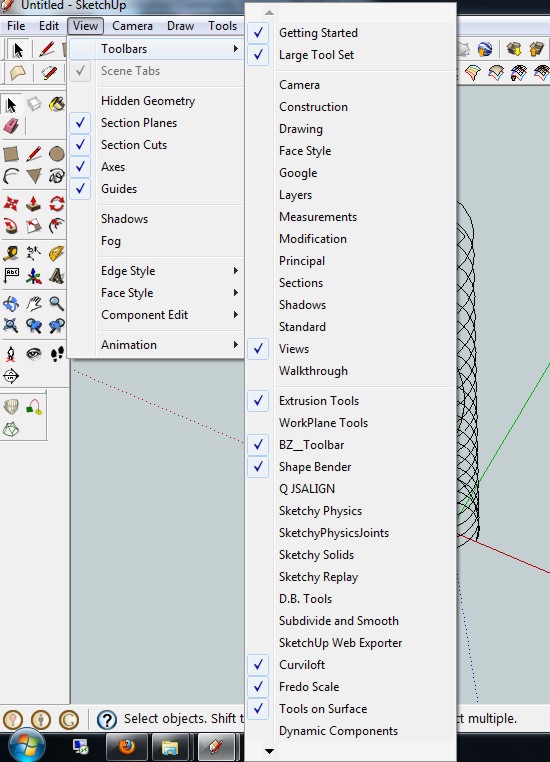
-
Box
You should have only one new file in the../Plugins/folder -SKMtools_loader.rb***
Inside the Plugins folder you should have a new sub-folder calledSKMtools.
In that folder../Plugins/SKMtools/you should have the following files:In these sub-sub-folders you have...
andand an empty '
Temp' folder.
Make sure you don't have any of the files in the wrong places from an earlier mis-install - it will screw up the correctly placed ones! ...
There is anImageAnimatorsub-menu under the mainViewmenu AND also a new toolbar underView > Toolbars- which is also calledImageAnimator........
***NOTE: in more recent version it is namedSKMtools.rbNOT '_loader.rb' -
It's odd Tig, it's all as you say it should be, but still nothing showing up.
It's late for me now so I'll have another try with it tomorrow.Thanks
-
@bob james said:
Really neat effects, TIG, but I've loaded the SKM files into the plugins folder and I don't get any toolbar.
Hi!
I have a similar problem arose.I made it for myself decided thus
file SKMtools_loader.rb replaced path ="SKMtools" он
path = File.dirname(FILE) + "/SKMtools" -
@sahi said:
@bob james said:
Really neat effects, TIG, but I've loaded the SKM files into the plugins folder and I don't get any toolbar.
Hi!
I have a similar problem arose.
I made it for myself decided thus
file SKMtools_loader.rb replaced path ="SKMtools" он
path = File.dirname(FILE) + "/SKMtools"Thanks for the advice BUT
path="SKMtools"should work asload "SKMtools/xxx.rb"[whenpathand thefilenameare 'added together'] will start in any of the$LOAD_PATHlocations which will include../Plugins/whereSKMtools_loader.rbresides and thenSKMtoolsis that directory up and it looks for the 'file' - I use it all the time to load scripts from subfolders without problem ?
Why do you think it isn't working for just some users ??
It works fine for me...
-
@tig said:
@sahi said:
@bob james said:
Really neat effects, TIG, but I've loaded the SKM files into the plugins folder and I don't get any toolbar.
Hi!
I have a similar problem arose.
I made it for myself decided thus
file SKMtools_loader.rb replaced path ="SKMtools" он
path = File.dirname(FILE) + "/SKMtools"Thanks for the advice BUT...........
path="SKMtools"should work asload "SKMtools/xxx.rb"[whenpathand thefilenameare 'added together'] will start in any of the$LOAD_PATHlocations which will include../Plugins/whereSKMtools_loader.rbresides and thenSKMtoolsis that directory up and it looks for the 'file' - I use it all the time to load scripts from subfolders without problem ?
Your example will work - although I'd usepath=File.join(File.dirname(__FILE__),"SKMtools")BUT the other method will work anyway
Why do you think it isn't working for just some users ??
It works fine for me...
-
@tig said:
Why do you think it isn't working for just some users ??
It works fine for me...
I have it too did not work, until I made changes after that he earned.
I have a folder "Plugins" is a standard set of plug-ins, not something extra.
-
I've tried it again on a different computer and same result. Nothing.
Just to be sure, I downloaded the .zip, double click, select extract all, browse to Plugin folder, extract all. Should I be doing anything else, or perhaps there is another file from one of your other tools that I am missing.
Other thoughts would be,
I may have a conflicting plugin
or
I have sketchup installed in the default location, ie: in program files.
I just installed your other plugin, Manifold in exactly the same way and it works perfectly.
-
@sahi said:
@tig said:
Why do you think it isn't working for just some users ??
It works fine for me...
I have it too did not work, until I made changes after that he earned.
I have a folder "Plugins" is a standard set of plug-ins, not something extra.
Sahi / Box
I think I have the cause...
If there's an obscure script [that I don't know of] that loads beforeSKMtools_loader.rband it has code outside of its methods that is permanently changing the current directory [ill-advisedly] then my method will fail when using 'Dir' [but not 'load']. Sahi's method [or something like it] will work as it uses an 'absolute' and not 'relative' path. To check what the current directory is after startup typeDir.pwdin the Ruby Console - it should return the../Plugins/folder whereSKMtools_loader.rbresides - if not then we know something is changing thepwd.There's now an updated
SKMtools_loader.rbfile - please replace the one in the../Plugins/folder with this one, and retry. I have included this file in an update of the zipped set in the first post too...
NOTE: more recent versions do NOT need/useSKMtools_loader.rb.
Only install the files from the RBZ set...
Advertisement








