Method for drawing an antiprism with equilateral sides
-
Ahhhh! I was victim of the perspective's law


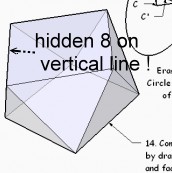
-
Thx to Jeff for the "SU6 work"

(you use unity of the old 20 century
And Chris Fullmer for his Component onto face
Now I can see all 8 triangles!
The TIG's View was not good oriented!
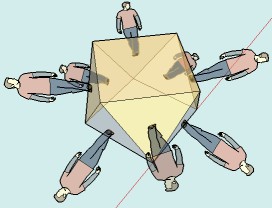
-
To simplify things I have made a 'quick' Plugin - it's here http://forums.sketchucation.com/viewtopic.php?p=287140#p287140
You just type into the Ruby Console:
antiprism 7,1200.mm
and it'll makes a 7 sided antiprism with sides 1200mm long, centered on the origin and grouped, named 'Antiprism[7x1200]'...
You have to have at least 3 sides and a side-length > 0; the length is taken as inches if you haven't given a units suffix like 1.m or 100.cm or 1000.mm etc.
The distance between faces changes with the number of sides as the maximum 'rake' on the side-triangle occurs at with 3 sides, and it proportionately decreases as the number of sides increases, until you approximate to a circle with a multi-sided polygon, and by then the side-triangles are almost vertical... -
Else a very speedy method

Draw Square A 1m * 1m (on the plan)
Copy rotate Square A 45° = Square B (on the plan)
Move Up Square B 1m on Z
Draw the 8 segments between 8 vertices
Select these 8 segments (method as you want)
Scale on Z (Blue Scale oposite point) 0.840892091m (magical number)
Move down Square B vertical snaped a triangle vertice
That's all
And then you can resize at any size for any cubic antiprism with the Tape Mesure tool

And all that without plugin, that is a real performance for me
-
@tig said:
To simplify things I have made a 'quick' Plugin - it's here http://forums.sketchucation.com/viewtopic.php?p=287140#p287140
-
@unknownuser said:
Else a very speedy method .............And all that without plugin, that is a real performance for me :lol:
Genius:-) -
@unknownuser said:
Else a very speedy method

Scale on Z (Blue Scale oposite point) 0.840892091m (magical number)

frenchy, i think the challenge is to figure out a way to do it using only geometry/tricks available in sketchup. (ie- doing this in rhino for instance would be very easy)
that said, i think my method exposes a tolerance error in sketchup.. it shouldn't work but it does..
[edit, nevermind.. i just tried it with engineering/feet/.000001 precision and it does infact show the error..]
i couldn't figure out why i wasn't getting a ~ in front of my measurements because in my head, it should of been there..
-reason why there's an error: once you copy move the line up, make it perp to the hypotenuse, then rotate it /snap to the vert line, it doesn't end up being horizontal.. it's ever so slightly angled down.. i knew it was doing it but thought SU was thinking 'meh, close enough'..but, after doing this exercise, i realize sketchup actually will say 'meh, close enough' when it comes to adding a ~ in front of certain measurements..
[edit]
the method i showed will give an equilateral triangle on one side but you'll see that it ever so slightly shifts the top square off center.. -
Hi Jeff, hi folks.
I noticed very small errors in the sides of the equilateral triangles. They are not all absolutely equal to 10 feet.
See you file with added dimensions.
-
hi Jean.
yeah, that's what i was talking about in the post just before yours.
i found the error too (and at first thought it was ok because sketchup wasn't giving me an approximate ~ measurement)i came up with a way to do it in su only with no calculator but it's a bit drawn out and confusing.. i'll try another method when i get more time. (different than the hyper-segmented arc that tig showed -- which is probably the fastest/easiest)
but, i'm thinking you could come up with a clever method to accomplish it

-
Advertisement







