New plugin found at ferrari architecture
-
Extracted you get 2 folders, FerrariSketch and FerrariColors
The plugin is in the FerrariSketch Folder. I didn't install it as I've no use for it but what problem do you have?
-
PROBLEM SOLVED !! I had a
set.rbfile in Plugins folder, which is needed for a SVG export plugin. That messed up something in SketchUp. I renamed it and everything went fine.
Sorry for putting you on fire. -
I only just came across this one. Not on this thread, I might add...I just checked to see if it had been mentioned before, as it's not on the index.
It's quite a useful script. It's designed as a tensile fabric plugin, but can also be used as a soapskin bubble if you increase the inflation pressure.
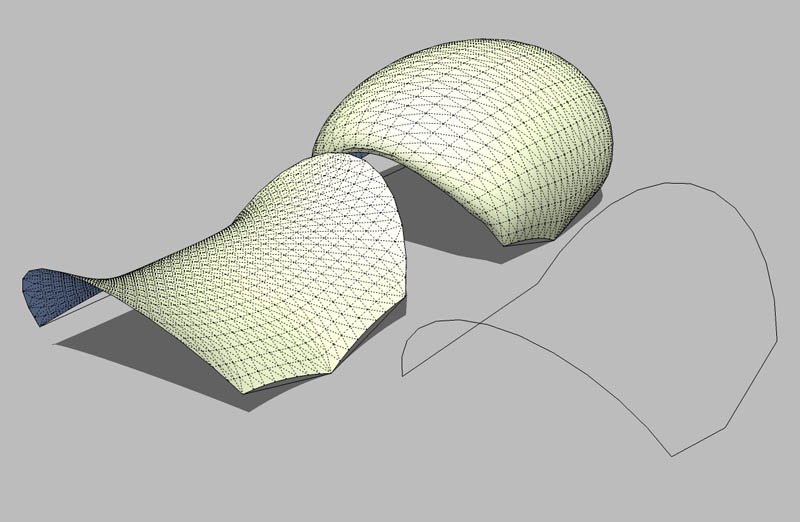
-
Sure and it has better results in many cases!


-
Tried to install, followed the instructions, I believe, but it just gives me a long list of errors.
Maybe Mr. Filou has any idea what I did wrong? Error text attached.
Thank you!
errors.txt -
http://de.sergeferrari.com/serge-ferrari-sketch-3/
It's a plugin created in 2010 so maybe not able to run on the 2015!

Try it with old versions http://help.sketchup.com/en/article/60107 -
Hi,
I installed Ferrari on SketchUp 2020 and it gets me an error at SketchUp lauchup:Error: #<SyntaxError: c:/users/user/appdata/roaming/sketchup/sketchup 2020/sketchup/plugins/ferrarisketch/ferrarisketchcode.rbs:335: syntax error, unexpected tINTEGER, expecting ']'
g = [Geom::Point3d.new 0, 0, 0]
^
c:/users/user/appdata/roaming/sketchup/sketchup 2020/sketchup/plugins/ferrarisketch/ferrarisketchcode.rbs:752: invalid multibyte char (UTF-8)
c:/users/user/appdata/roaming/sketchup/sketchup 2020/sketchup/plugins/ferrarisketch/ferrarisketchcode.rbs:879: invalid multibyte char (UTF-8)>
C:/Users/User/AppData/Roaming/SketchUp/SketchUp 2020/SketchUp/Plugins/FerrariSketch/FerrariSketchmenus.rb:3:ineval' C:/Users/User/AppData/Roaming/SketchUp/SketchUp 2020/SketchUp/Plugins/FerrariSketch/FerrariSketchmenus.rb:3:inrequire'
C:/Users/User/AppData/Roaming/SketchUp/SketchUp 2020/SketchUp/Plugins/FerrariSketch/FerrariSketchmenus.rb:3:in<top (required)>' C:/Program Files/SketchUp/SketchUp 2020/Tools/extensions.rb:197:inrequire'
C:/Program Files/SketchUp/SketchUp 2020/Tools/extensions.rb:197:inload' C:/Users/User/AppData/Roaming/SketchUp/SketchUp 2020/SketchUp/Plugins/FerrariSketch.rb:17:inregister_extension'
C:/Users/User/AppData/Roaming/SketchUp/SketchUp 2020/SketchUp/Plugins/FerrariSketch.rb:17:in `<top (required)>'The Ferrari toolbar appears in the UI but if I select some edge loops to try to create a tensile structure, nothing happens.
Can someone help me, please? -
As you can deduce from this thread it's an old script, and appears to be incompatible with newer SketchUp versions...
Because it's scrambled [RBS] you cannot get it fixed without the author's input and I think he been inactive for some time...
So I suspect you're out of luck...BUT there are newer extensions which will probably do what you want ?
e.g. the PluginStore has Fredo's CurviLoft and my ExtensionTools... -
You must select a welded closed curve...
if that not works
As it's an old plugin there is not adapted to the new versions!
Load the 2017 Make linked to the previous post...It's working perfectly!

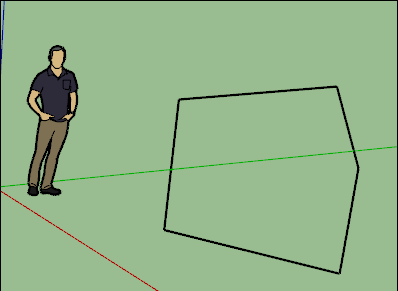
Else try the Soap Bubble Tensile Structure
-
Yes, I know it's old. Just wanted to give it a chance hoping it would work.
TIG, I use all the plugins you pointed, but Ferrari looks so cool that I'll use the old SketchUp just for it. I think it's worth it.
-
Install the 2017 make!

-
So there won't be any update?
-
Rather not.
But try contacting the developer, maybe they will help you. And let us know if you find something out:
https://www.sergeferrari.com/ -
Why you don't want Install the free 2017 Make ?
Because I don't believe that plugin is follow-up by their creators. -
@pilou said:
Why you don't want Install the free 2017 Make ?
Because I don't believe that plugin is follow-up by their creators.Ok, I installed SU Make 2017 and Ferrari. I get this error at SketchUp launch:
Error: C:/Users/User/AppData/Roaming/SketchUp/SketchUp 2017/SketchUp/Plugins/FerrariSketch/FerrariSketchmenus.rb:3:in
eval' C:/Users/User/AppData/Roaming/SketchUp/SketchUp 2017/SketchUp/Plugins/FerrariSketch/FerrariSketchmenus.rb:3:inrequire'
C:/Users/User/AppData/Roaming/SketchUp/SketchUp 2017/SketchUp/Plugins/FerrariSketch/FerrariSketchmenus.rb:3:in<top (required)>' C:/Program Files/SketchUp/SketchUp 2017/Tools/extensions.rb:197:inrequire'
C:/Program Files/SketchUp/SketchUp 2017/Tools/extensions.rb:197:inload' C:/Users/User/AppData/Roaming/SketchUp/SketchUp 2017/SketchUp/Plugins/FerrariSketch.rb:17:inregister_extension'
C:/Users/User/AppData/Roaming/SketchUp/SketchUp 2017/SketchUp/Plugins/FerrariSketch.rb:17:in `<top (required)>'Nothing happens when I select a welded outline and try to create a structure

-
Seems I have FerrariSketchV1.1
From your error messages try these files
here mine in Windows 10 (it's not the "install" it's the files or folders where you have problems)
"C:\Users\AppData\Roaming\SketchUp\SketchUp 2017\SketchUp\Plugins\FerrariSketch"
- Folder FerrariSketch
- FerrariSketch.rb
"C:\Program Files\SketchUp\SketchUp 2017\Tools\extensions.rb"
- extensions.rb
-
Oh my, it finally works!
I wish these old sketchup gems were a bit better documented. It's a wasted potential lying in these little scripts that most people are not even aware of, or they are not determined enough to dig and ask others for help to barely launch them.
Thank you, Pilou, a lot for your help! -
-
@pilou said:
You have some basic pdf here!
 (and you are lucky in English )
(and you are lucky in English )I mean, yes, the instructions are good. The usage of this plugin is well documented.
What I wanted to say is, there are lots of valuable tools spread across forums and hidden in the darkness of the internet that could make work so much easier for many people, and there's no unique place to store them and keep them organized, with proper files kept in the way they are easy to find. You really have to dig deep sometimes, or just luckily stumble upon some gem (as I did yesterday). In this competition I find Blender and its addons better organized than SketchUp. But it's just my impressions and thoughts, and maybe I'm just polluting this thread
-
You must take it as an adventure game!

Advertisement







