Solid Break After Using Outer Shell (Solved)
-
Recently after google Sketchup 8 are out. I realize there is a new set of tool called solid tool. For free user only outer shell are available. For me it's a change to check the model I created solid or not. Since most of my model is not solid, I decide to create new model with solid in mind. I check every component solidity before and after merging them together. Everything work well for some time But at the last part, just when I about to finish, The solids that I merged is not a solid anymore. After spend some time checking, there was a surface missing after the merging.
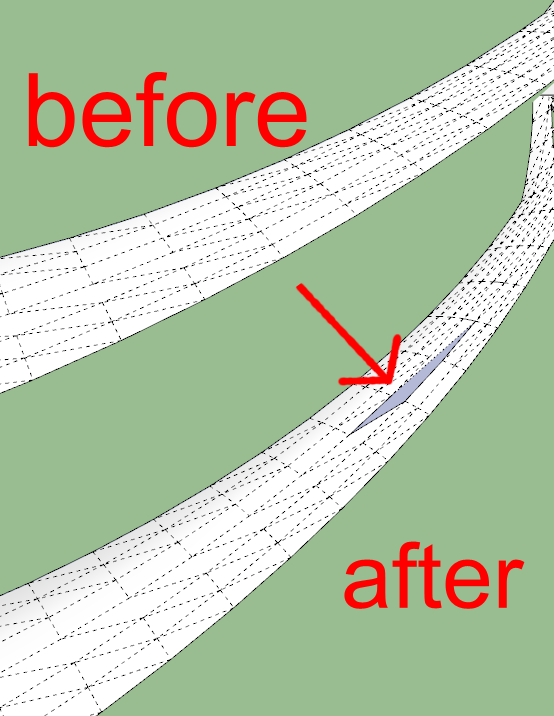
I undo the action and repeat the merging proses, and still the same surface missing. I don't know is it happen to all or just mine.I also upload the problematic file.
Solid Amatyst3.skp -
Is the size by any chance very small?
Su has issues with very small units. -
I don't know if this is categorize as small, but i usually work on large scale at start and when finished i scale them to the size i need (if the work doesn't require accuracy).
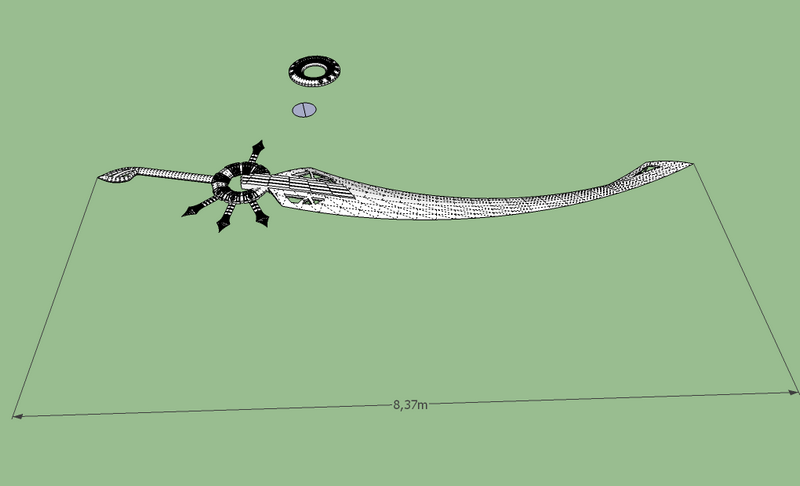
Surely there is no sword that big. -
Hi Fabiazz, hi folks.
I took a quick look at your model and found one edge that was just a little over 1 millimeter.
SU has trouble closing faces where one side is smaller than about 1/16 inch or 1.6 mm.
This may be the culprit.
Try scaling even bigger, by a factor of 100 instead of 10, to see if the problem persists.
Scale down when done.
Just ideas.
-
You both right. after i scale the working file 10 time over the face is close down. thank you.
I think I'll need to read the forum more before asking another question.
-
If we could think about making a ToolsObserver for the affected tools [i.e. followme etc] that might spot if edges/faces were going to be too small... it could then warn you in advance... I made a proto-pre-observer-version in PipeAlongPath where it stalls with an error message, if the radius of the pipe and its bend are within certain limits, as faces that are tool small might then result...
Advertisement







