Tgi3D plugins -
-
Perhaps someone can make a similar cross section tool for adding loop cuts. That's a good idea. The others it seems we could achieve with existing plugins.
-
I agree with Adam, loop cuts is something we need, the other stuff we are getting shortly from Dale (whaat) with SDS2 which will be even more powerful and with a few UV tools.
-
@solo said:
I agree with Adam, loop cuts is something we need, the other stuff we are getting shortly from Dale (whaat) with SDS2 which will be even more powerful and with a few UV tools.
Sweet! I was just wondering if Dale was still working on this. Excited to see what he comes up with!

-
Yummy, UV-tools! This is good news Pete, thanks for cheering us up. I mean that I don't expect good software to be extremely inexpensive, but the pricing of Tgi3D has absorbed my exitement for now.
Like Mitcorb says: lets sit, watch and learn.
Btw, photogrammetric modelling I get for less with PhotoSketch. -
Just got an email from Mr Gulcan Ocali,Product Manager http://www.tgi3d.com - it says " Our website (http://www.tgi3d.com) is currently under construction. We are scheduled to launch on October 15th, 2010, at which time our products will be available for trial download and purchase."
-
@earthmover said:
Perhaps someone can make a similar cross section tool for adding loop cuts. That's a good idea. The others it seems we could achieve with existing plugins.
I'd say we'll see something similar in no time.
-
Blender's been able to do loop cuts for years.
-
@unknownuser said:
Blender's been able to do loop cuts for years.
So has many other modeling apps, but we want SU to do it right?
After all Blender does not have SU's UI.
-
Yes Solo:
You are right. I haven't used Blender since 2.48. Why? Because of Sketchup's UI. But I keep my eyes open.
What I see in this Tgi3d is akin to Maya, at least visually. Pushes Sketchup to version 12.
Everyone is marvelling at what they see, yet I am sure they noticed all the polys being created. And--what I viewed pretty much matched what all of our revered Ruby masters have developed. -
At first I wondered how big the portion of the SU pro market is, that would shell out major bucks to hot rod a Chevy. Then I realized that there are those who already have a heavy investment in rendering applications that exceed the cost of SU, so maybe. There also seems to be many that have a modest investment in lower priced render applications, and perhaps because of a pent up demand based on the perception that SU is unwilling to go to the next level, will take that step, especially if Tgi3d is SU v12. I haven't looked at the videos, and since SU in it's currently form seems to provides for most of my requirements, I'm not to interested in spending 1k, but 200 bucks, perhaps. But IMCase thats a big maybe.
-
cool demo, though price is too high and speed remains to be seen
-
It is like Pixdim. It cost about 900 € and I do not know anyone who buy this Plugin. It is amazing but way to high prized.
-
I personally do not agree comparing this product with Pixdim or t-splines. I think this guy should be compared to Photo Modeler and boy it is much cheaper than Photo Modeler http://www.photomodeler.com/store/index.php?cPath=28
It is basically a 3D scanner disguised in SU clothing
 I say one should better check their 3dwarehouse models and youtube videos before commenting on the price;
I say one should better check their 3dwarehouse models and youtube videos before commenting on the price;
http://sketchup.google.com/3dwarehouse/search?uq=1486038449344802042105482PS: Btw pixdim is way expensive than this 900€ = 1,254.30 USD
http://www.xe.com/ucc/convert.cgi?Amount=900&From=EUR&To=USD&image.x=68&image.y=9&image=Submit
edit: typo -
Just comparing the high prices with that Plugins. Pixdim is a lot cheaper than other Photogrammetrie and Forensic Plugins, too.
But It is not easy for a Sketchup Plugin to be on market if it is high priced. Independend from what it does. -
Trial versions are available now. Those plugins are impressive.
It is irritating, because one have to create an account with all your address details to try Photoscan.
-
Looks very interesting, in the right workflow this could be a very reasonable price -- I think I see the work of a former poster on this forum behind alot of this.
Best,
Jason. -
I was testing out the Amorph Free tools and did this quick screen record. I'm loving the Select tool to hover select faces and the cross section tool which works on premade SDS loops!
 A great set of FREE tools.
A great set of FREE tools.[flash=480,385:s3s2iesz]http://www.youtube.com/v/R0QPQAdRZIk?fs=1&hl=en_US[/flash:s3s2iesz]
-
meh, .exe files only..
guess i'll wait for the mac versions to come out before i continue complaining about the price -
I have downloaded the training program and received the following warning from Norton. It may be just a misunderstanding between Norton and this file, or an honest threat.
Just giving a heads up.
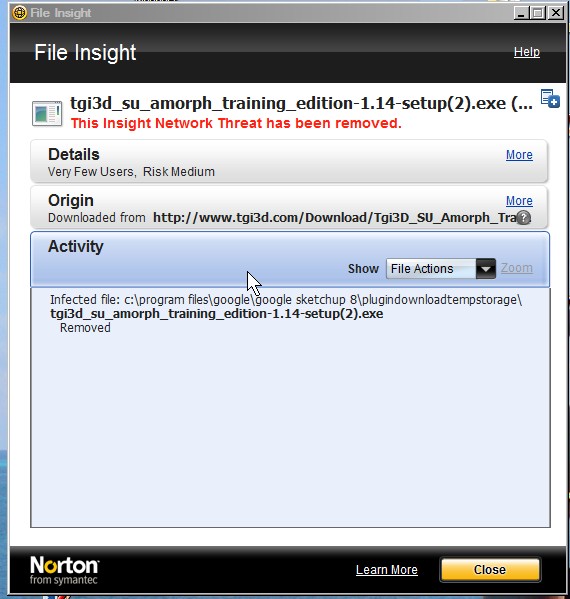
-
.exes? hm.... installers then?
Advertisement







