[Plugin] Bitmap To Mesh
-
@ TT : well done ! it's great plugin .

-
-
thanks, works in verion 6 too.
-
Hey everyone, I am new to these forums and I have a quick question, I'm sorry in advance if it's already been answered. I just downloaded this plugin, and placed it in the right location...I have a Mac, so I wen to my internal hdd>app support>google sketchup 8>sketchup>plugins. Yet when I open sketchup it says the following: 'Error Loading File tt_bitmap2mesh.rb no such file to load -- TT_Lib2/core.rb'. This happened to me before, what I did to correct it. Any help would be appreciated. Thanks!
-
You have missed the "Requirements" in the first post:
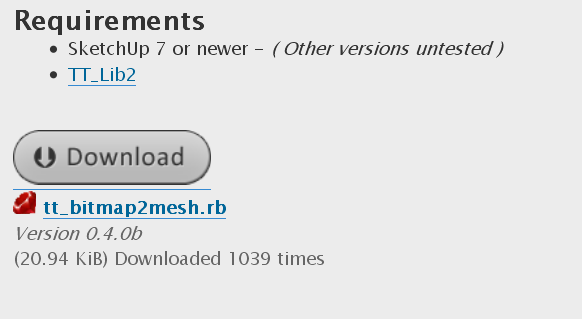
You also need this plugin:
http://forums.sketchucation.com/download/file.php?id=63393 -
@gaieus said:
You have missed the "Requirements" in the first post:
[attachment=0:2ey2mpwh]<!-- ia0 -->tt-lib.png<!-- ia0 -->[/attachment:2ey2mpwh]
You also need this plugin:
http://forums.sketchucation.com/download/file.php?id=63393Oh ok that makes sense, thanks for the help!
-
I've downloaded and
put the two files in the folder plugin (SU)does not work (in SU7 and SU8)
I've downloaded tt_bitmap2mesh and TT_Lib2 - 2.5.8 (also tested TT_Lib)
put the 2 files in the folder plugindoes not work (in SU7 and SU8)
I've used this plugin often with WinXP on the old PC, I am now using Win7 64
Thanks a solution.
-
Could you post a screen shot of the plugins folder showing the files?
-
@marcomartim said:
I've downloaded and
put the two files in the folder plugin (SU)
does not work (in SU7 and SU8)
I've downloaded tt_bitmap2mesh and TT_Lib2 - 2.5.8 (also tested TT_Lib)
put the 2 files in the folder plugin
does not work (in SU7 and SU8)
I've used this plugin often with WinXP on the old PC, I am now using Win7 64
Thanks a solution.What 'two files' ?

You should havett_bitmap2mesh.rbthat downloads as it is and that goes into the Plugins folder.
Then you need to get the requiredTT_Lib2set - it downloads in a zip file [currently namedTT_Lib2 - 2.5.8.zip], you MUST extract the folder that's in that zip file. That folder us calledTT_Lib2and it goes into the Plugins folder. It should contain lots of files and some subfolders inside it after the extraction, just as they are in the zip file when you view its contents...
When correctly installed it should work on all OSs and v7 or v8...
Check that you have full access rights to add files/folders into the Plugins folder - Windows might let you think you have done so but it can surreptitiously move them into a 'compatibility files' folder pending someone in authority OKing it - you need to be an Admin and have proper rights to do this...
After a restart of Sketchup... The menus are:
Draw > Mesh From Heightmap Context Menu > Mesh From Heightmap Context Menu > Mesh From Bitmap -
-
What's inside the
TT_Lib2folder ?
When you say, 'It does not work...', what do you mean ?
For example...
Are there no menu items visible ? [see my recent post for detail of these]
Or do the menu items seem to do nothing ?
Are there are error messages displayed in the Window > Ruby Console when you run it ?
If you type [or copy+paste] this
TT::Plugins::BitmapToMesh.bitmap_to_mesh_tool()<enter>in the Ruby Console what happens ?
It it works recheck the menu items I mentioned...
-
Test File (bimap)
quadrado.bmp
-
@tig said:
That folder us called
TT_Lib2and it goes into the Plugins folder. It should contain lots of files and some subfolders inside it after the extraction, just as they are in the zip file when you view its contents...
I know the plugin and its installation.; Used often
Everything is correct, the files are all present, but for some reason does not work.tested with various BMP 100x100 pixels.
It does not work, nothing happens.
-
@tig said:
If you type [or copy+paste] this
TT::Plugins::BitmapToMesh.bitmap_to_mesh_tool()<enter>in the Ruby Console what happens ?:
He opens the window to call the bimap,
made the selection BMP + enter,
window appears after the figure:
-
I can see a problem
 - accented-characters in file-paths can cause problems in some Ruby functions - like File reading and checking.
- accented-characters in file-paths can cause problems in some Ruby functions - like File reading and checking.
When you moved the bitmap file toC:/quadrado.bmpit worked because there were no accents in the path, BUTUsu**á**rio[your name!] has the accent in the path to the file on your Desktop!
Try renaming your account toUsu**a**rioand it should then work!
So the lesson is avoid accented-characters in folder-names and file-names that might be needed in Ruby code...

-
@tig said:
I can see a problem
 - accented-characters in file-paths can cause problems in some Ruby functions - like File reading and checking.
- accented-characters in file-paths can cause problems in some Ruby functions - like File reading and checking.
When you moved the bitmap file toC:/quadrado.bmpit worked because there were no accents in the path, BUTUsu**á**rio[your name!] has the accent in the path to the file on your Desktop!
Try renaming your account toUsu**a**rioand it should then work!
So the lesson is avoid accented-characters in folder-names and file-names that might be needed in Ruby code...

These folder names are standard Windows version in Portuguese, rename it can cause problems in other software
Probably, other users have the same problem and without discovering the cause, leave this excellent plugin, at least if they read these posts will know why.
Thank you, hugs ...
-
I discovered what may be causing the problem
I put the file "quadrado.bmp" at the root of
 / / and it worked.
/ / and it worked.Thus probably a plugin or library has problems with Win7 versions in other languages (not find the BMP)

Thanks for the help
-
You misunderstood me...
The user-folder path is always
C:/Users/**THE_USERS_NAME**/
'Usuário' [=='User'] is the default user-name in Portuguese.
BUT if it were me it would become
C:/Users/**TIG**/Desktop/quadrado.bmp
So for you the account ought to be something like
C:/Users/**MARCO**/Desktop/quadrado.bmp
or
C:/Users/**MARCOMARTIM**/Desktop/quadrado.bmp
Why would you use 'User' as your account name - it's supposed to be personalized !You are NOT renaming a standard path - it's meant to be customized.
All I'm saying is avoid accented letters in the folder path / file names

-
@tig said:
You misunderstood me...
Ok!
What you said makes sense.
This laptop is new and has already come configured as the manufacturer, will change the user name.
Thanks for everything ... -
Ah yes. It's an annoying limitation of the Ruby version that comes with SU under Windows. No way to work around it.
I'll see to that I add some error checking and give the user feedback when reading the files fail.
Advertisement









