[Plugin] Bitmap To Mesh
-
Yeah quad core, not sure on the hyper-threading.
Ended up just scaling down to 100 x 100 in PS. Still took 20 minutes though. CPU usage only spikes higher for the last maybe 20 seconds after it finishes the generating mesh task.
Thanks though.
100x100 turned out fine anyway. -
Hello,
I had a question. I have tried this plugin and it works brilliant, but I feel I could only make it work for rectangular or planes curved in one plane only. I just wanted to know if it is possible with more organic or bulbous or more bulging surfaces in all x,y,z planes. Please forgive me if I'm using wrong terms or doing it wrong.
Btw thanks for all the plugins thomthom!CSK
-
You mean take a surface mapped with a texture and generate new mesh - like a displacement map would?
-
Its sth like that if Im understanding what it is, for example I wish to create a mesh a bulging surface that would have holes in it, taken from Half tone bitmaps.
For example, the facades of BIG's Tam Art Cross, but in this case a bulbous one! Im wondering, is it possible in sketchup? -
Hi everyone, just installed bitmap to mesh. Can anyone show me where I can locate the tool?
-
From the first post of the thread:
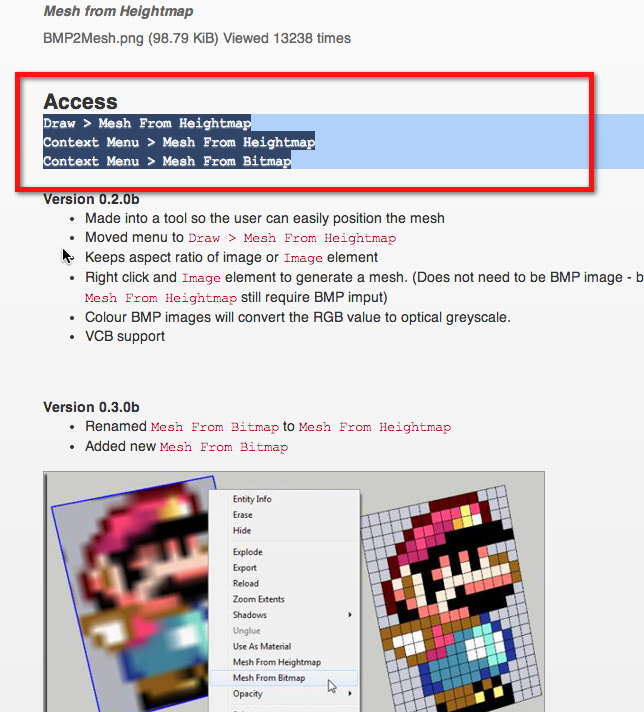
-
Thanks Dave, Im so lost in my jungle of plugins..

-
-
on a curved surface is possible?
-
Ok im having an issue here, being playing around with it a few hrs now and getting no where, so heres where im at, i click on mesh from Heightmap button and i select the bitmap image, it asks for weight and i select it, then depth but its failing to allow me to select, i have the red guide line but it just wont click like when i select weight, i have lib installed, so i uninstalled it, re-installed it and now a message pops up saying its in the virtual plugins store and to move it into the plugins folder, so i did that and re-start su but getting the same txt again, im completely lost, any ideas??
-
Empty the Plugis folder's VirtualStore.
It's a sign of limited rights to the main Plugins folder...PC:
As an admin [if you are not one give yourself this ability using the Control Panel > Users..]
Select your Plugins folder.
Right-click > context.menu > Properties > Security > Edit...
Ensure each of the users/groups listed is given FULL read/write permissions...
Apply/OK.
These permissions changes should automatically trickle down to the contents too.
Select the SketchUp.exe file in the same folder as the default Plugins folder.
Right-click > context.menu > Properties > Compatibility
Then tick the box 'Always run as an administrator', Apply/OKMAC:
Plugins folder [HD one for v8 and User one for v2013] - properties > set FULL read/write permissions AND check the box to trickle the changes to all existing files and subfolders so current files are 'manageable' too...On a PC also ensure that your main Plugins folder does not have a 'custom-icon' 0 this can restrict even FULL permissions very subtly... AND that your user-name does not include any non-ASCII characters [e.g. accénted letters] - it's a well known limitation of the Ruby version shipped with PC SketchUp [up to and including v2013 at least], that file-paths containing non-ASCII characters can cause Ruby's 'File' operations to fail - thus preventing some simple download/processing in your ..Users../AppData../Local ../Temp folder-paths...
Also check that you do NOT have an overzealous anti-virus app that stopping the download/processing of file from sketchucation.com... -
Thanks TIG, ill try this out tomorrow and get back to you if i get it working

-
Ok i got the Lib thing sorted but im still running into that issue where "mesh from heightmap" wont allow me to select depth, still confused, anyone else had this issue and solved it?
-
Playing with it is cool, but there's a huge "BUT"
 from two bitmaps I used in single SU file (400x400 & 200x200) it made my file 60MB big! It's much to much. My PC handles aprox.100MB files, but they're almost uneditable and hard to use. So what do we need this plugin for? Maybe some small not complicated architectural details? Simple scenes?
from two bitmaps I used in single SU file (400x400 & 200x200) it made my file 60MB big! It's much to much. My PC handles aprox.100MB files, but they're almost uneditable and hard to use. So what do we need this plugin for? Maybe some small not complicated architectural details? Simple scenes?


-
@iichiversii said:
Ok i got the Lib thing sorted but im still running into that issue where "mesh from heightmap" wont allow me to select depth, still confused, anyone else had this issue and solved it?
? Can you describe your process?
-
@fredziarz said:
Playing with it is cool, but there's a huge "BUT"
 from two bitmaps I used in single SU file (400x400 & 200x200) it made my file 60MB big! It's much to much. My PC handles aprox.100MB files, but they're almost uneditable and hard to use. So what do we need this plugin for? Maybe some small not complicated architectural details? Simple scenes?
from two bitmaps I used in single SU file (400x400 & 200x200) it made my file 60MB big! It's much to much. My PC handles aprox.100MB files, but they're almost uneditable and hard to use. So what do we need this plugin for? Maybe some small not complicated architectural details? Simple scenes?400 * 400 = 160000 (that's just tiles - but these have to be triangulated, so the actual number of faces generated will be 320000)
If you use a render engine that support proxies you can generate a high res mesh and generate a proxy object of it and use a low res mesh in your model.
-
i needs plugin Bitmap To Mesh for sketchup 2014 ,help me
-
@tosudatma said:
i needs plugin Bitmap To Mesh for sketchup 2014 ,help me
It should work for SU2014. Download latest from SCF PluginStore or the Extension Warehouse.
Or have you already done that and found errors?
-
I cant figure this out, been trying for ages and cant make the plugin seeable from the plugin menu even after installing the extension.
running win7 with trimble 8.0.151158
I can get other plugins to work perfect but the TT_Lib2 not showing or the bitmap to mesh either.
any help please
-
This plugins doesn't add menus to the Plugins - it adds it to the Draw and Context Menu. See the description for details.
Advertisement







