[Plugin] Bitmap To Mesh
-
Thomas, I love it. I have the mesh made, but struggling to find the right image size to make the mesh workable. I've broken the image down into 6 parts and I have a mesh, but can't get a texture applied. SU crashes.
I've been able to apply the texture when it's grouped, but the image gets applied rotated 180 deg.
So, for anyone, is there a way to simplify the mesh first? Would that actually help in applying the projected texture?
SU8.0.3117, File is 98mb
-
It´s a great plugin. Thanks Thomas.

-
@ben ritter said:
So, for anyone, is there a way to simplify the mesh first? Would that actually help in applying the projected texture?
If you need a simpker mesh, resample the bitmap you generated it from down. Less pixels - simpler mesh.
-
I will try the resampling. Any idea why the image gets turned around?
-
@ben ritter said:
I will try the resampling. Any idea why the image gets turned around?
Got a screenshot? I'm not sure if I understand what you describe.
-
Dear tomtom, I'ven;t tested your plugin yet, seems to be great and so many thanx, but as a suggestion to reduce faces and improvement, maybe you could add an option for merging co-planar faces
-
@thomthom said:
@ben ritter said:
I will try the resampling. Any idea why the image gets turned around?
Got a screenshot? I'm not sure if I understand what you describe.
Thomas, thanks for your help, I can't seem to recreate that scenario now, but here's what happens when I try to project the texture above it. I get bits and pieces onto the mesh.
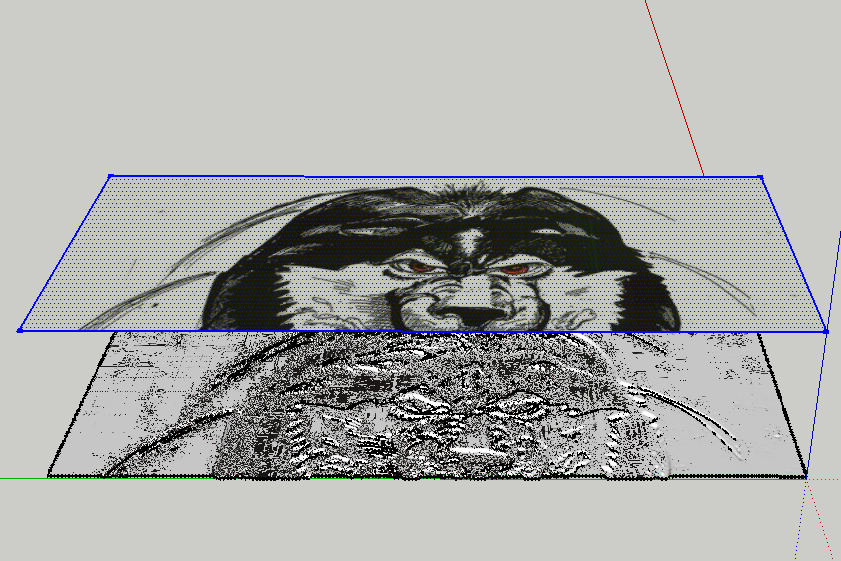
-
@majid said:
Dear tomtom, I'ven;t tested your plugin yet, seems to be great and so many thanx, but as a suggestion to reduce faces and improvement, maybe you could add an option for merging co-planar faces
You could run CleanUp afterwards.
-
Ben, look at my example of roof tile above very closely - you will see that you should use a TINY .bmp... I mean TINY.
Then scale the mesh that is generated UP in SketchUp, then PROJECT your texture DOWN onto the face. Be sure the texture position is set to PROJECTED.
Remember that BLACK is the lowest point, and WHITE is the HIGHEST point on the final mesh... so make sure to create your displacement map appropriately... a sketch like that is not likely to give you the exact results you want... depending on what you want I guess.
Thom Thom, I used your plugin to helpme create this image... thanks again!

It is KEY to use a very good displacement map and very small resolution.
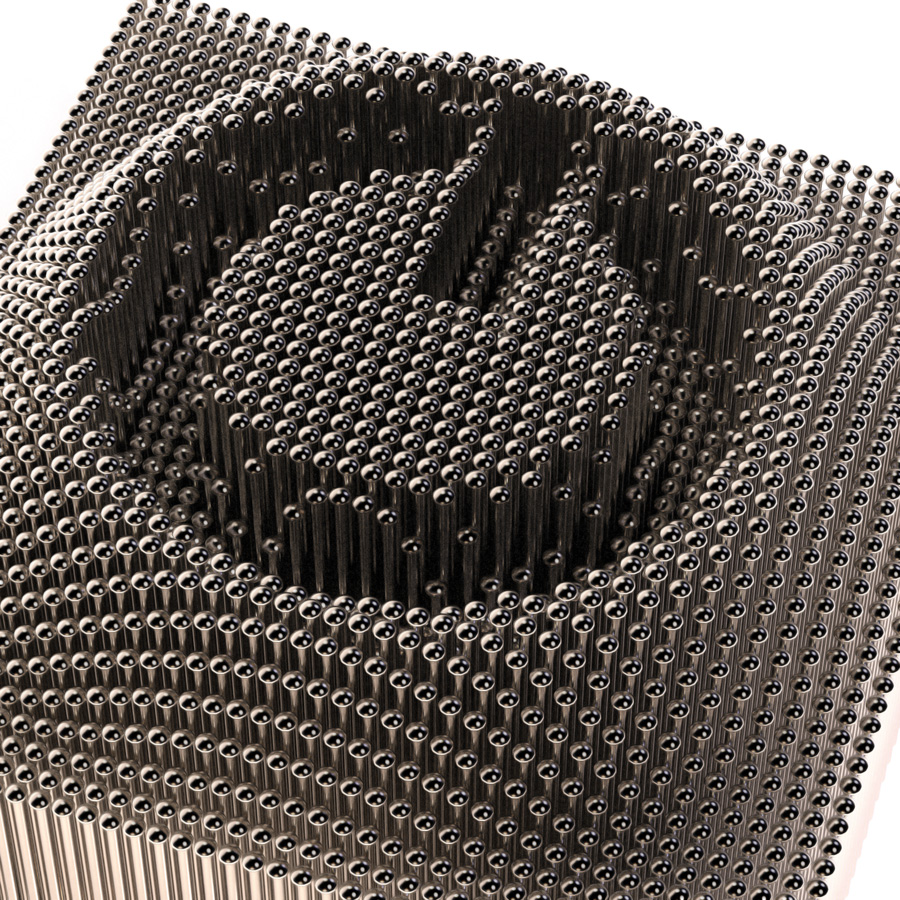
-
Fletch - how did you do that?
A plugin that inserts components at vertices? -
Fletch, that is way cool! It looks like an On/Off button but makes me think it's label could be changed by controlling which pins are up and which are down.
-
@fletch said:
Ben, look at my example of roof tile above very closely - you will see that you should use a TINY .bmp... I mean TINY.
Then scale the mesh that is generated UP in SketchUp, then PROJECT your texture DOWN onto the face. Be sure the texture position is set to PROJECTED.
Remember that BLACK is the lowest point, and WHITE is the HIGHEST point on the final mesh... so make sure to create your displacement map appropriately... a sketch like that is not likely to give you the exact results you want... depending on what you want I guess.
Thom Thom, I used your plugin to helpme create this image... thanks again!

It is KEY to use a very good displacement map and very small resolution.Fletch, thanks for the reminders. The bmp was a scanned in sketch that I tried. Perhaps not the best to use. Thank you anyway.
-
@thomthom said:
Fletch - how did you do that?
A plugin that inserts components at vertices?Here is a bit of the workflow.
http://twilightrender.com/phpBB3/viewtopic.php?f=26&t=2208 -
-
Ah yeah, that is a restricted area for license holders.
Anyway, it's drop.rb.

-
Version 0.3.0b
- Renamed
Mesh From BitmaptoMesh From Heightmap - Added new
Mesh From Bitmap
[attachment=0:3etwkcol]<!-- ia0 -->MeshFromBitmap.png<!-- ia0 -->[/attachment:3etwkcol]
Known bug:
Flipped image isn't properly recognised. - Renamed
-
Hello,
After importing the bmp, I've adjusted height, width, etc. The program then follows through by indexing points and generating a mesh. After that I'm attempting to export as a vrml and the program continues to crash at 49%. I'm sure doing something incorrectly but not sure what. Any suggestions?
Thanks,
Jeff -
Hello,
Are further steps needed prior to exporting as vrml after height, width and depth adjustments have been made along with point indexing and mesh generating? All of these steps have been completed but SU is crashing at the 49% mark while exporting as vrml. Any help will be greatly apprecaited.
Thanks,
Jeff -
@jeffschaid01 said:
Are further steps needed prior to exporting as vrml after height, width and depth adjustments have been made along with point indexing and mesh generating? All of these steps have been completed but SU is crashing at the 49% mark while exporting as vrml. Any help will be greatly apprecaited.
VRML? What are you using to export that?
-
@jeffschaid01 said:
Hello,
Are further steps needed prior to exporting as vrml after height, width and depth adjustments have been made along with point indexing and mesh generating? All of these steps have been completed but SU is crashing at the 49% mark while exporting as vrml. Any help will be greatly apprecaited.
Thanks,
JeffIf SketchUp crashes when you export then I'm afraid I can't help, as this plugin has nothing to do with the exporter.
Advertisement








