HOW CAN I SEE THUMBNAIL .SKP ICON in MAC OS X??
-
@tfdesign said:
Chris, what is the use trying to guess whether or not Mac's will allow this, if you don't actually use a Mac?

Fair enough. Something about the question tickled my memmory about this possibly not working on the Mac (SU has limited/none? icon support on windows also).
-
I think they ought to update their thumbnailing - also on Windows there is no support for thumbnails on 64bit. (except if you install a third party software)
-
now i use ruby script thumbnail_png.rb
from this site
....it's helpful
just alittle bit thumbnail
can i get larger than that. -
Ya I wish Mac did this as well as a PC. Same goes for the paint bucket tool.
-
just noticed (got a new mbp recently and the first time i'm using 10.6) that if you export collada files then you get full size previews in coverflow.. double click the previews and you can navigate/orbit in 3D without going into sketchup or another 3D app.
that's what needs to happen with .skp files!
also, with su8, the scenes show thumbnails of the views.. we should be able to assign a certain scene as the thumbnail of the file instead of the thumbnail being a generic overview of the model.
[some files may be nearly the same except for a few differences in detail.. a normal thumbnail will look identical but it'd be nice to set the thumbnail showing the differences if we so choose] -
Actually it does kind of work- but just not very well.

see pic....
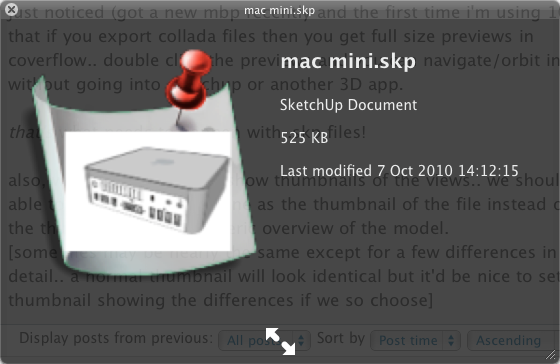
-
@bualuangz said:
now i use ruby script thumbnail_png.rb
I don't have a mac, but would it allow to register your own custom thumbnailer (which adds automatically the images to a thumbnails folder)?
I built a similar solution, so I think it could be possible to port it to OS X (?) -
Hey Tom,
I think you were looking for this thread when you made that last post?
http://forums.sketchucation.com/viewtopic.php?f=179&t=6444 -
Yes of course! Sorry Jeff.


Gotta put it to Google though, for one of the cheesiest skp logo's ever? A curled (not even flat!!) piece of paper with a tiny fuzzy pixelated image within, with a really naff red pin to hold it on my imaginary pinboard/ desktop. Google, I don't need to know that this file needs to be pinned, because I know it is held there in place on the desktop, by some ace programming in the finder- ie it's not going to fall on the floor!!


-
You're gonna love this one.....
Can U guess??
Nope. I can't either.

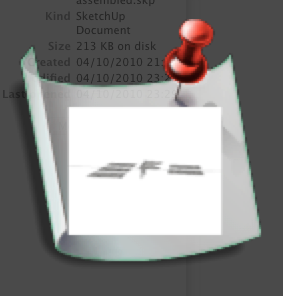
-
This is ridiculous, even if you could somehow make out the little fuzzy image what about all the stuff you download
that was created on Windows machine, it has no preview in OSX. Even the stuff i get from Formfonts has no preview on the mac. I am i supposed to open every file and resave (also delete the backup that gets made) it in order have a small chance of maybe making out what is on that fuzzy thumbnail.Please Google Sketchup team, it is not much to ask for a decent preview icon of your model.
-
Would it be possible to implement Jim's thumbnail script on a Mac? Of course it is up to the SketchUp team to support thumbnails by default, but maybe we could build a provisory solution.
I have a similar script (in python, but inspired by Jim) and I added it as a thumbnailer in Gnome. It now generates automatically thumbnails for any modified or downloaded SketchUp file. If I had a Mac, I believe it could be possible, too. I don't know how OS X manages thumbnailers, I guess there is a registry or configuration where you can add custom thumbnailers (???)
-
@tfdesign said:
Gotta put it to Google though, for one of the cheesiest skp logo's ever? A curled (not even flat!!) piece of paper with a tiny fuzzy pixelated image within, with a really naff red pin to hold it on my imaginary pinboard/ desktop. Google, I don't need to know that this file needs to be pinned, because I know it is held there in place on the desktop, by some ace programming in the finder- ie it's not going to fall on the floor!!


if i remember correctly, that icon is pre-google. I started with SU3 and i'm pretty sure it's been around at least that long..
i started a thread yesterday at google suggestions and the SUteam reads that forum so it might be worth adding 2pence over there..
http://www.google.com/support/forum/p/sketchup/thread?tid=70970731a50432b2&hl=eni wish someone would of made this suggestion in their recent feature voting thing because i'm thinking it would have made it high on the list of desired features. (windows needs an upgraded thumbnail system as well)
-
@unknownuser said:
that icon is pre-google
I already wondered about the icon, because almost the complete SketchUp team uses OS X. So it should be an issue of "personal priority".

-
[edit - since it's a full screen capture, i had to embed the video at 720p to get any sort of clarity.. you might have to wait a second for it to load]
Sign me up for this please!

[flash=853,505:azqdxaqo]http://www.youtube.com/v/k4xqXl57888?fs=1&hl=en_US&hd=1&color1=0x2b405b&color2=0x6b8ab6[/flash:azqdxaqo]
that took quite a bit of time to set up this mockup but, in my mind, google could easily(?) make this all possible
[and it's not quite a mockup.. those are the actual thumbnails of the files now.. only another 5000 or so skps to go.. see you all in december ]
] -
Sign me up for this too please!
-
The problem is that SU stores a really low res thumbnail png that is kinda worthless - made a .skp thumbnailer for TotalCMD on Windows some years ago
Another way is to create a thumbnail and store it in the same dir as the skp file at a bigger resolution and have a QuickLook plugin look for it and display it
-
ahg !! Now with 2013, the custom icon button is even gone from the "Save as" dialog.

Advertisement







