Corrugated Roof problem
-
Hi all, this is my first post. I have searched but cannot seem to find a solution to this.
I am probably an "intermediate" user of sketchup. I do ok but not great (but i'm counting on getting better!)I have learned quite a bit by browsing this forum and now need some help.
I need to create a roof of corrugated iron for a new house design. I am using the ROOF ruby to create the roof it's self and to replace roof panels with corrugated iron I make a large piece of corrugated iron, copy and paste a roof panel on to the iron, explode both and do an "Intersct Selected" then erase the material that is remaining. This works fine but is a very drawn out process.
I have attached some pics of the result I am after.
I'm hoping someone has had experience in creating iron roofs like this or can suggest a plugin or a more simplified method of acheiving what I want.
cheers...Wayne
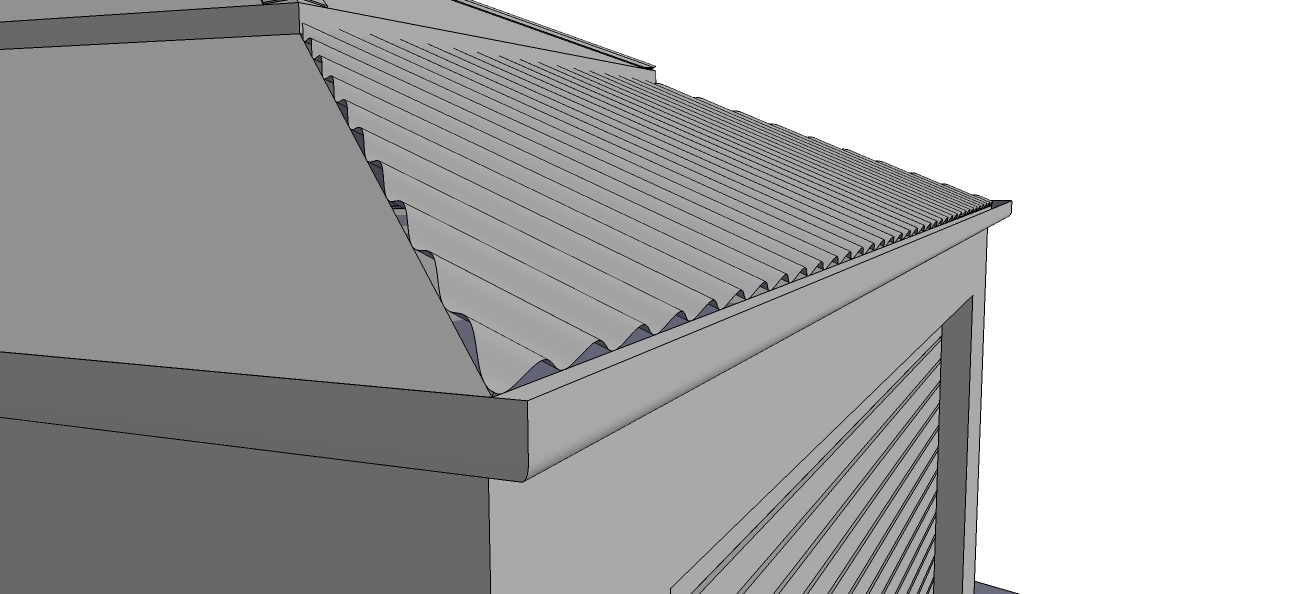
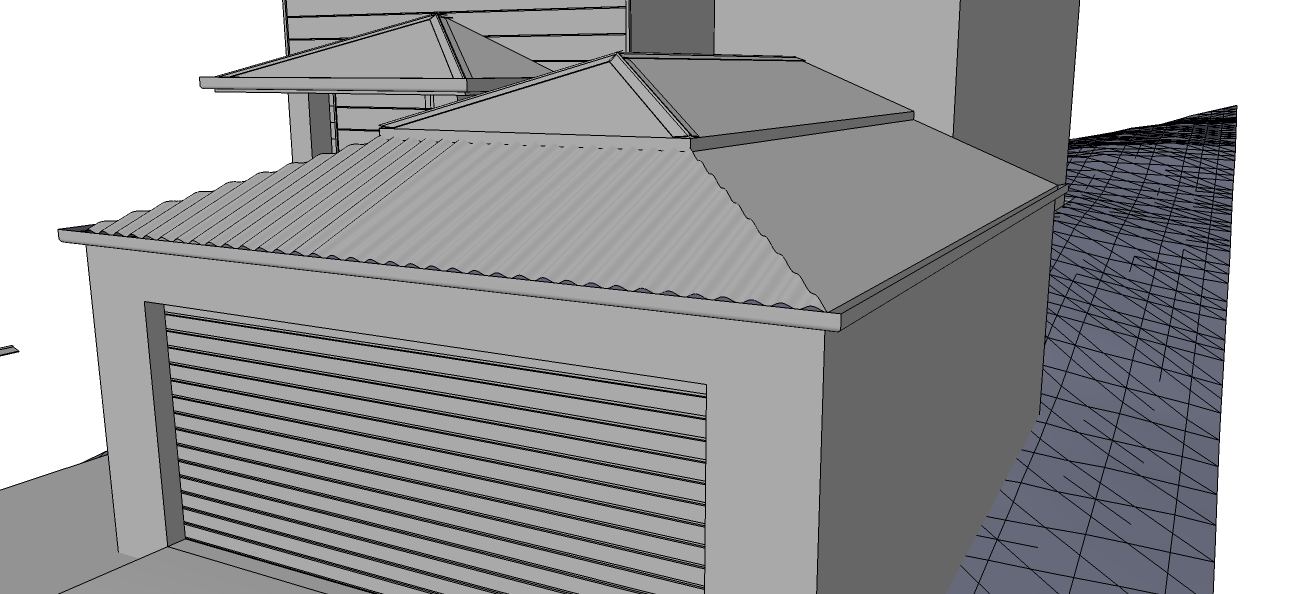
-
I do not use the roof ruby, so I cannot comment on that.
My approach would be, as I "understand" your post:
- Consider using a texture for the roof plane. Sk6 had an extended materials selection that included corrugated aluminum, brown?, and rust. I think you can modify color attributes of these to create a unique texture.
Or: - Make a simple component consisting of the "sine wave" shape repeated. Where you have to trim the panel, make it unique, use a circle as a cutting plane perpendicular to the panel plane, intersect with selected, erase unwanted.
As I said this would be my approach, maybe not yours or others who may advise you.
- Consider using a texture for the roof plane. Sk6 had an extended materials selection that included corrugated aluminum, brown?, and rust. I think you can modify color attributes of these to create a unique texture.
-
Making the corrugated roof a component then installing a possible approach. See this TUT which may help you http://forums.sketchucation.com/viewtopic.php?f=18&t=11042
-
I also like to model the actual roofing rather than use a texture, and I find Gaeius's tutorial works well until I get into complex roofs, and then it is back to the intersect technique.
I have actually though about trying to learn how to Ruby script for this process alone, to see if I could develop a script that would take a roof plane and replace it with a standing seam or corrugated component etc. Unfortunately this is just not in the cards for me at the moment, so I'm watching this thread with interest. -
1001bit pro plugin
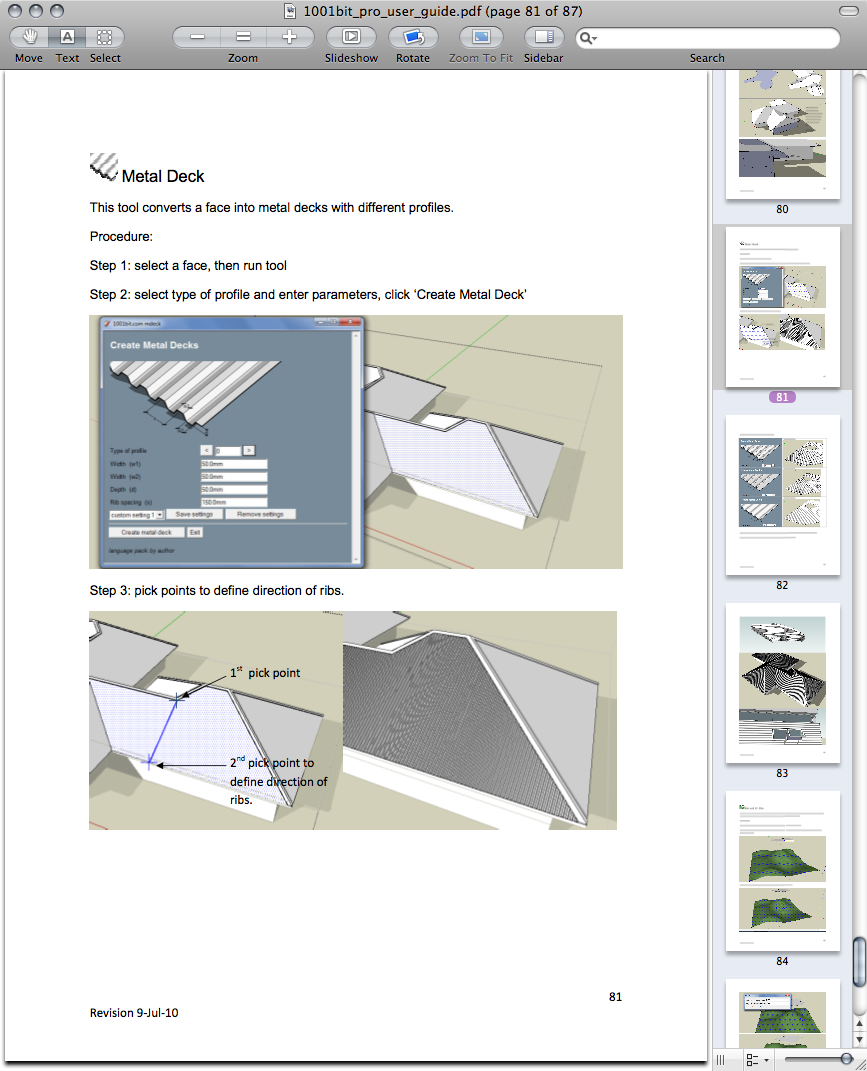
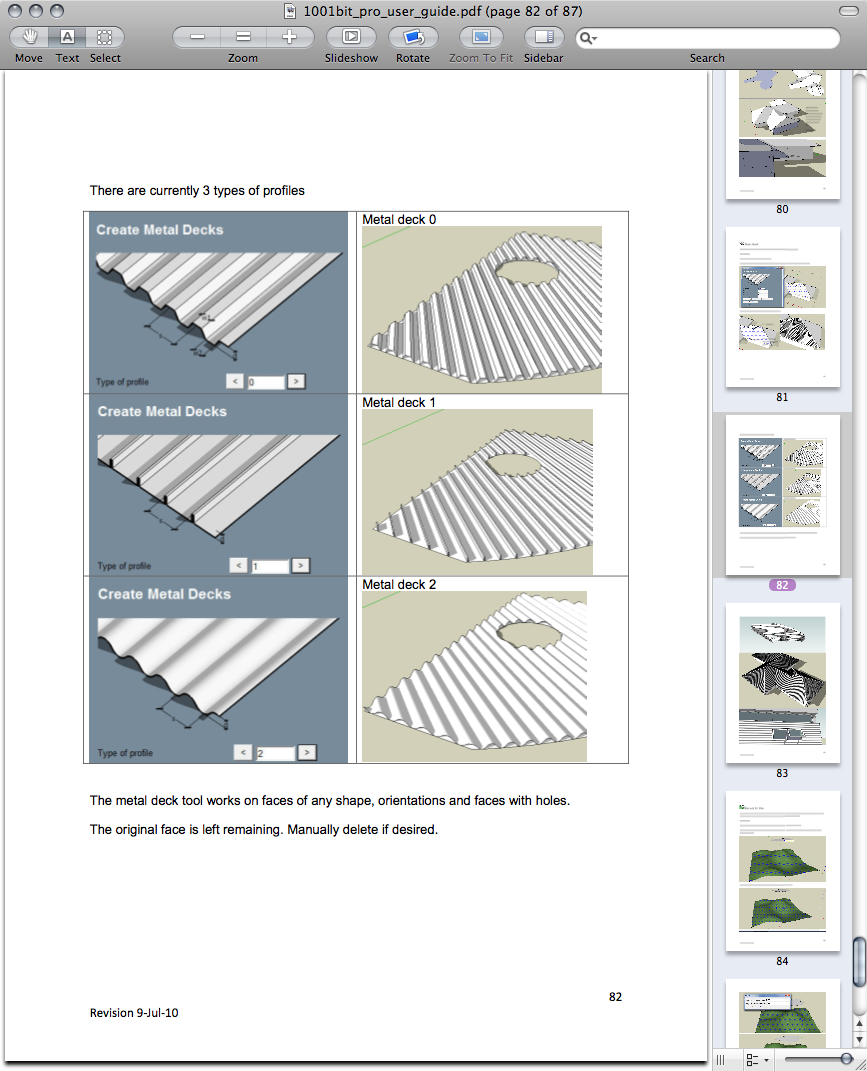
-
yeah the 1001bit Pro is the tool for you... may cost $40.00 but how much time have you wasted so far? and how much is your time worth?
-
I own it now, I didn't realize all it could do. Thanks
-
@krisidious said:
yeah the 1001bit Pro is the tool for you... may cost $40.00 but how much time have you wasted so far? and how much is your time worth?
Yeah...$40 is a small price to pay when I look at the bigger picture.
Thanks for the advice.Cheers...Wayne
-
yes it's very powerful... already saved me many hours. be sure to come back and show us what you've done.
Advertisement







