[Plugin] Hole Punching Tool
-
Hey thanks. I will try that.
One precision though. I forgot to say that the reversed back and the stray lines appeared after asking to punch. Before that it was a brand new file with brand new wall and frame, no mess up.
edit;
So the loop must be made out of uninterrupted segments. No other line can butt to any one segment.
Offsetting the sill sides is not practical, kills the Punch time saving. So I made the sill a group and it works. Hiding the "seam" lines helps making the frame and sill look as a whole.
Hoping the script can be further enhanced to manage colinear lines on the cutting loop.
i]edit-bis[/i];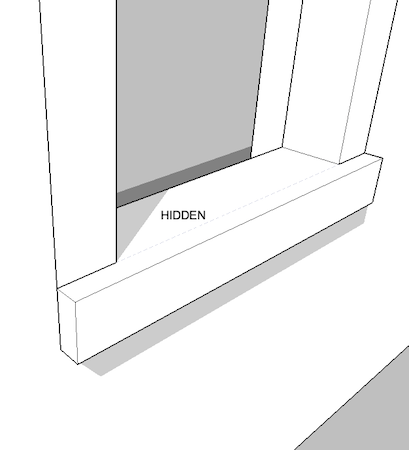
Worrying about inset windows, made me further investigate and find the easy way to do any frames. Make the whole frame a group (so it can have any shape, protrusions, insets) then make the loop at the wall face position, select everything an make component. Punches very well.
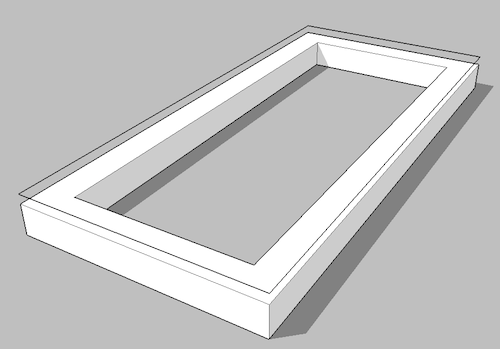
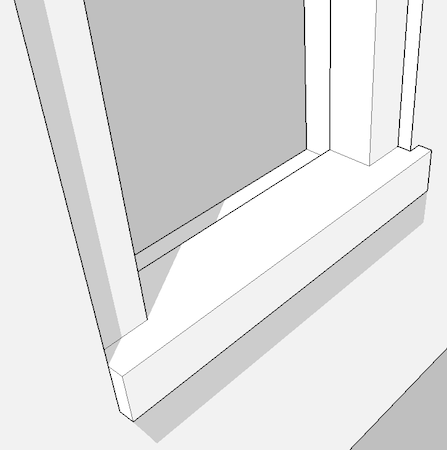
-
Here's v1.8 http://forums.sketchucation.com/viewtopic.php?p=271170#p271170
Algorithm improved to find the Cutting-Component's 'cutting-loop[s]' vertices - to use for the matching with Punched-hole - this avoids glitches if multiple edges in the Z=0 plane - like projecting sill parts etc etc...
[ Mariocha - not need to fiddle with the geometry now...]
Mariocha - not need to fiddle with the geometry now...] -
Wow ! I knew you could do it. !!

-
@mariocha said:
Wow ! I knew you could do it. !!

I have completely recast the algorithm to work out the cutting >> punching 'hole[s]' edges - I thinks it's quicker AND now it should always 'punch' a hole the same shape as the 'cut' hole...

-
Nice !
The edges of the cutting loop are still needed, right ?
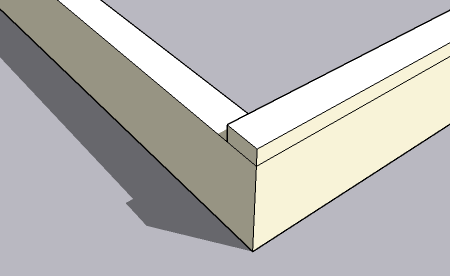
-
The cutting-component needs its cutting-edges defining, so that SUp knows what part of the cut-face to hide.
The hole punching simply mimics that set of cutting-edges, ignoring unneeded internal edges - just as SUp does when cutting... -
Hot on the heels...
 here's v1.9 http://forums.sketchucation.com/viewtopic.php?p=271170#p271170
here's v1.9 http://forums.sketchucation.com/viewtopic.php?p=271170#p271170
The Context-menu code has been completely recast to avoid exacerbating the 'grayed-out items issue', that can occur when too many tools load/unload in/out of it. Now the tool only 'loads' once and it enables/disables its items depending on the selection - e.g. you always get 'Set Depth' enabled, you only get 'Punch' enabled [i.e. not grayed-out] if the selection contains suitable Component[s] and so on...
-
Glad I donated.

But this new version makes things clearer to me.
I'd say there are 2 purposes for this pluging;
1-Punch holes in parts, like metal punching i.e. the case where compo shape = hole shape
2-Punch holes in walls, like for window openings i.e. where in some cases, the compo shape does not = hole shape.
Like in the case of a window in a wooden wall, the sill comes with the frame and should be included in the punch hole but in the case of a brick wall, the sill is part of the masonry and should not punch at all (but we need it to be part of the compo). An earlier version permitted that by not considering groups inside the compo for calculation.
The following is not right.
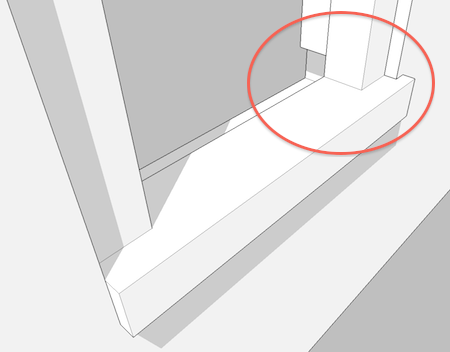
-
Mario
If you look at the rear of a normally cut-component that is what the hole-punch duplicates.
In the case of a sill with projecting 'horns' IF these are a z=0 in the component definition they will cut a hole ?
If you move the 'horns' ~1mm in front of the wall face line they won't cut and then they won't punch ?
See this...HolePunchSill.skp
-
WARNING!
Someone noticed that if you select punching components from the Outliner the matching reveals don't auto-select with them - unlike if you do the selection manually ! It seems the 'observer' for the selection is broken in the API [not specifically this tool!] when the Outliner is used this way. Therefore if you want to select the punched-components and their reveals don't use the Outliner!
-
I've had really weird results lately - but I know my openings are also weird. I could fix them though and was in too much in a hurry to report here but once I have the time, I will collect them to (hopefully) improve the plugin.
Great tool!

-
@unknownuser said:
move the 'horns' ~1mm in front of the wall face line they won't cut and then they won't punch
Ok, that should do just fine then. Thx.
-
Very helpful plugin. Thanks
-
This plugin caused me a very strange bug.
I discovered that the DeBabelizer.rb causes sketchup to shut down when using the tool "paste in place".
I don't know much about programing so I wouln't know what caused what. I have not been able to use this script, and so I wondor if anybody else had this problem? -
@compadre.lucas said:
This plugin caused me a very strange bug.
I discovered that the DeBabelizer.rb causes Sketchup to shut down when using the tool "paste in place".
I don't know much about programing so I wouln't know what caused what. I have not been able to use this script, and so I wonder if anybody else had this problem?Debabelizer is used by many of my tools to translate text to a locale.
How do you know it is DeBabelizer that is causing the crash ? If it has crashed ??
Do you mean the crash happens with Edit > Paste_in_Place ?
Do you have Ruby Console error messages you can share...
This problem has never been reported before... the DeBabelizer tool clearly doesn't have anything to do with the Edit menu items anyway..... all it does is translate text strings in the file if the phrase has an entry in that tool's 'lingvo' file for your locale...
Do you use any of my other tools that also have lingvos ? -
I use Paste in Place frequently and have Debabelizer installed. Never had SketchUp shut down due to either.
-
Here's v2.0 http://forums.sketchucation.com/viewtopic.php?p=271170#p271170
The Punched hole algorithm has been improved to cope with cutting-components that contain nested groups/components. -
Just the plugin I needed, great work once more TIG!
-
It certainly something I'm doing wrong but I can't seem to make it work on this model again, first it worked with that component but after some time I have a grey menu for hole punching, I don't know what I'm doing wrong...
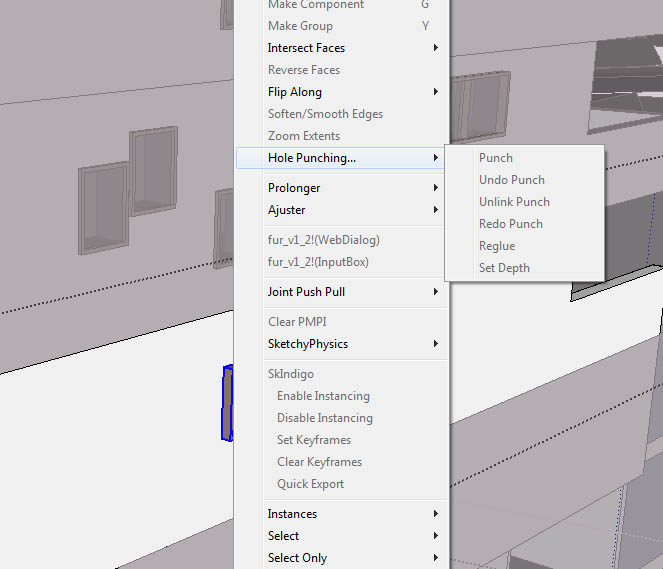
-
I have found the solution; just closed and opened sketchup and it worked like before, sorry for my stupid question

TIG you really save me a lot of time with this plugin! thanks again!
Advertisement







