SU 8 - Push-Pull / Follow Me Context Menu Problem
-
if you have the push-pull or follow me tool selected and right-click on a group and select "Edit Group" (which is located in a different spot than it was in SU7), nothing happens. selecting any other tool allows the context menu -> Edit Group to function as usual.
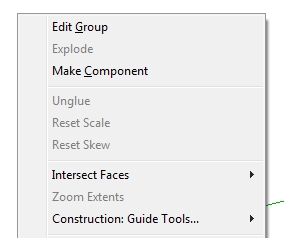
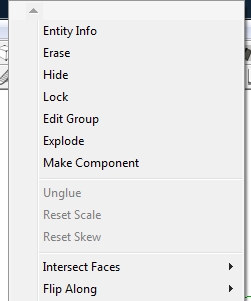
-
Indeed, same thing here.
-
It’s probably a "bug" in v8... the v7 way is more flexible [although I’d rarely use it]
The [current] work around in v8 for using a Path and a Face that are in different Contexts is to...
preSelect the Path and Edit>Copy,
then Edit the Group/Instance containing the Face [double-click or right-click context-menu item],
now Edit>Paste-in-Place,
the Path is now duplicated inside the Face’s Parent’s Context and the Edges remain highlighted,
activate FollowMe and pick the Face -
the FollowMe now works along the Path as expected...
Of course you could also invert the process and copy the face into the path's context etc...

-
yeah, once you select the group using other tools and do edit group, the tools work as expected... i submitted a bug report to the SU team and they replied that they were able to duplicate it. hopefully it will be corrected in the next dot release.
-
Thanks.. it works very well, but we need to detour... I've sent the problem to Google, hope they will fix it in the next update
-
@sasrabirawa said:
Thanks.. it works very well, but we need to detour... I've sent the problem to Google, hope they will fix it in the next update
Gulfo had already reported this to them a week ago. The bug was reported before then as well and hopefully will be fixed in the maintenance release.
Advertisement







