[Plugin] Raytracer
-
Yup...
Maybe Magneto is in the area...
-
Version 1.1.1
- Fixed a bug in Drop by Bounds that caused chaos when objects where dropped.
-
Thank you, ThomThom:
I will test this out. You are very talented, relentless in the pursuit of excellence. I salute you.


-
Just fantastic !
thanks -
Any chance to have something for have this result when I select the 3 up objects ?
I can use SketchyPhysics but...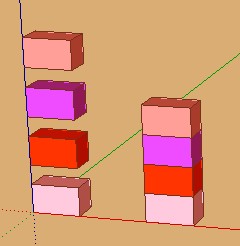
-
I'm trying to use this plugin to drop a bunch of solar panels to a surface. Some of the blocks drop fine, but others turn up on end. Any thoughts?
Thanks
-
No idea without test screenshots or preferable a test model.
-
Hard to tell without a model...
-
Can someone help me? It´s kinda urgent. Basically, For some reason, the components are NOT dropping until the ground. I verified the axis of the component, verified everything, but it still doesn´t work. It´s also weird, but it doesnt work with the other plugin (Drop At Intersection) too!!
They drop only a few centimeters. Unless I "drop by bounding box", but then, when dropping by bounding box, the components follow the contour of the terrain (which gets pretty weird for lightpoles)
-
@tt_su said:
Hard to tell without a model...
Sorry, but when I posted and attached the model, I didnt notice it failed to upload the model because it was larger than the 4mb forum attachment limit.
I edited the first post and attached the model (now, 3mb)
-
-
Thank you Box. Any slight idea why Raytracer, Drop At Intersection, etc, are not working?
-
Sorry, I don't know the ins and outs of either plugin. Which is why I went for throw to. I can look tomorrow if nobody else does.
-
It appear to be because the ray traced hit the component it tried to drop. Apparently I forgot to make it ignore itself. If I moved the axis to the bottom of the component it worked fine.
-
-
I see. Thanks ThomThom, for looking at the issue.
-
@tt_su said:
No idea without test screenshots or preferable a test model.
I can send you a screenshot, but basically I'm having the same issue as one of the prior post with the car crashes.
-
@mlefevre said:
I can send you a screenshot, but basically I'm having the same issue as one of the prior post with the car crashes.
SketchUp crashes?
What version of SketchUp are you using (full exact version please) and what OS?
Got a sample model and step by step description of what you do to reproduce it? -
I'm new on sketchup and seem to not understand this plugin. I did a toposurface and modeled all the constructions on a big area. Now im trying to drop the components (i'm guessing it's going to be a lot of work but I'm fine with that) and I can't seem to be able to drop them into the terrain... They keep floating.. want to try raytracing but i dont understand that function.
Could you help me? Thanks a lot.
-
DCorral,
One thing you have to verify is the position of your axes inside the component. The origin of axes must be at the bottom of the geometry in order that the drop works.
Hope it helps.
Regards.
Advertisement







