[Plugin] TT_Lib²
-
Thom, have you generated docs for this lib? I appreciate that you are thinking in terms of re-use, and your code is clean and clear. Is this licensed so that other people can use it also?
-
@jim said:
Thom, have you generated docs for this lib? I appreciate that you are thinking in terms of re-use, and your code is clean and clear. Is this licensed so that other people can use it also?
I have some docs generated. But the comments are not complete. It's still taking shape and some things will be changed.
I'll try to make a note on the modules that are WIP and include more examples. If you have questions about particulars just let me know and I can push them up on the update list.For the brave, here is the current output: http://www.thomthom.net/software/sketchup/tt_lib2/doc/ (for TT_Lib 2.5 mind you)
(Anyone knows how to modify YARDs templates so the constant lists will be more compact?)
-
Guess I could run yard myself... heh.
-
Just a preview of one of the GUI gizmos I'm working on.
[flash=640,385:378bq4x9]http://www.youtube.com/v/hA0H_Txfjd4?fs=1&hl=en_US[/flash:378bq4x9]
Code to generate the windows:
#----------------------------------------------------------------------------- # Compatible; SketchUp 7 (PC) # (other versions untested) #----------------------------------------------------------------------------- # # Thomas Thomassen # thomas[at]thomthom[dot]net # #----------------------------------------------------------------------------- require 'sketchup.rb' require 'TT_Lib2/core.rb' TT;;Lib.compatible?('2.4.0', 'Inputbox Test') #----------------------------------------------------------------------------- module TT;;Plugins;;InputboxTest ### CONSTANTS ### -------------------------------------------------------- VERSION = '1.0.0' ### MENU & TOOLBARS ### -------------------------------------------------- unless file_loaded?( File.basename(__FILE__) ) m = TT.menu('Plugins').add_submenu('TT;;GUI') m.add_item('TT;;GUI;;Inputbox') { self.test_inputbox } m.add_item('TT;;Plugins;;CleanUp') { self.test_cleanup } end ### MAIN SCRIPT ### ------------------------------------------------------ def self.test_inputbox options = { ;title => 'TT;;GUI;;Inputbox', ;pref_key => 'TT;;GUI;;Inputbox', ;modal => true, ;accept_label => 'Save', ;cancel_label => 'Abort' } i = TT;;GUI;;Inputbox.new(options) i.add_control( { ;label => 'Hello', ;value => 'World', ;description => 'Lorem ipsum <b>dolor</b> sit amet.', } ) i.add_control( { ;label => 'Checkbox1', ;value => true } ) i.add_control( { ;label => 'Checkbox2', ;value => false } ) i.add_control( { ;label => 'Integer', ;value => 123 } ) i.add_control( { ;label => 'Float', ;value => 1.23 } ) i.add_control( { ;label => 'Length', ;value => 1.23.m } ) ms = Sketchup.active_model.materials i.add_control( { ;label => 'Dropdown List1', ;value => (ms.current) ? ms.current.display_name ; nil, ;options => ms.map { |m| m.display_name }, ;description => 'Unordered ordered.' } ) i.add_control( { ;label => 'Dropdown List2', ;value => (ms.current) ? ms.current.display_name ; nil, ;options => ms.map { |m| m.display_name }, ;order => 1, ;natrual_order => true, ;description => 'Naturally ordered.' } ) i.add_control( { ;label => 'List1', ;value => (ms.current) ? ms.current.display_name ; nil, ;options => ms.map { |m| m.display_name }, ;order => -1, ;natrual_order => true, ;description => 'Naturally ordered reversed.', ;size => 5 } ) i.add_control( { ;label => 'List2', ;value => ms.to_a[0..1].map { |m| m.display_name }, ;options => ms.map { |m| m.display_name }, ;order => -1, ;natrual_order => true, ;description => 'Multiple Selection.', ;size => 5, ;multiple => true } ) i.add_control( { ;label => 'Radioboxes1', ;value => 'Hello World', ;options => ['Hello World', 'Lorem Ipsum', 'Foo Bar'], ;type => TT;;GUI;;Inputbox;;CT_RADIOBOX } ) i.add_control( { ;label => 'Radioboxes2', ;value => 'Monkeys', ;options => ['Cheese', 'Monkeys'], ;type => TT;;GUI;;Inputbox;;CT_RADIOBOX } ) i.prompt { |results| puts 'Results returned;' p results #puts i.get_html } end def self.test_cleanup options = { ;title => 'TT;;Plugins;;CleanUp', ;pref_key => 'TT;;Plugins;;CleanUp', ;modal => true, ;accept_label => 'CleanUp', ;cancel_label => 'Cancel', ;align => 0.3 } i = TT;;GUI;;Inputbox.new(options) i.add_control( { ;label => 'Scope', ;value => 'Local', ;options => ['Selected', 'Local', 'Model'], ;type => TT;;GUI;;Inputbox;;CT_RADIOBOX, ;group => 'General' } ) i.add_control( { ;label => 'Validate Results', ;value => true, ;group => 'General' } ) i.add_control( { ;label => 'Merge Coplanar Faces', ;value => true, ;group => 'Coplanar Faces' } ) i.add_control( { ;label => 'Ignore Normals', ;value => false, ;group => 'Coplanar Faces' } ) i.add_control( { ;label => 'Ignore Materials', ;value => false, ;group => 'Coplanar Faces' } ) i.add_control( { ;label => 'Ignore UV', ;value => true, ;group => 'Coplanar Faces' } ) i.add_control( { ;label => 'Remove Duplicate Faces', ;value => false, ;group => 'Faces' } ) i.add_control( { ;label => 'Repair Split Edges', ;value => true, ;group => 'Edges' } ) i.add_control( { ;label => 'Remove Lonely Edges', ;value => true, ;group => 'Edges' } ) i.add_control( { ;label => 'Remove Edge Materials', ;value => false, ;group => 'Edges' } ) i.add_control( { ;label => 'Smooth Edges by Angle', ;value => 0.0, ;group => 'Edges' } ) i.prompt { |results| puts 'Results returned;' p results #puts i.get_html } end ### DEBUG ### ------------------------------------------------------------ def self.reload TT;;Lib.reload load __FILE__ end end # module #----------------------------------------------------------------------------- file_loaded( File.basename(__FILE__) ) #-----------------------------------------------------------------------------Also thinking of adding more wrappers to create windows entirely from Ruby - buttons, lists, dropdowns etc...
-
@thomthom said:
Also thinking of adding more wrappers to create windows entirely from Ruby - buttons, lists, dropdowns etc...
This approach will win.

-
When I made Vertex Tools I had a similar system for the toolbar system. A set of classes that acted as wrappers for the controls. The main classes where Container and Control - they would have most of the code. From there it was easier to create sub-classes like toolbars and buttons. I then had a very nice abstract layer where I created a toolbar class - where I added Button objects.
Complex systems though - but I hope to have a base system by the new year. -
Hello,
I'm having a problem with the program crashing at 49% when exporting as a vrml. I've imported my bmp image, sized, indexed points and generated the mesh. Any suggestions?Thanks,
Jeff -
@jeffschaid01 said:
Hello,
I'm having a problem with the program crashing at 49% when exporting as a vrml. I've imported my bmp image, sized, indexed points and generated the mesh. Any suggestions?Thanks,
JeffAre you referring to Bitmap to Mesh?
-
Yes, he is.
-
Version 2.5.1
- Fixes Webdialog issues with IE7
-
Version 2.5.2
Important bugfix!- Fixed bug in the method that repair broken edges.
-
Version 2.5.3
Important bugfix!- Fixed again repair broken edges.
-
TT, I got this message while overwriting the old library (meaning that the file I marked is write-protected). When I wanted to overwrite anyway, it wanted a password so I could not.
Is it an issue if I do not update that particular file?
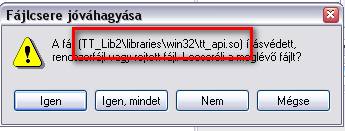
-
@gaieus said:
TT, I got this message while overwriting the old library (meaning that the file I marked is write-protected)
It's not write protected on my computer. Nor in the zip file.
@gaieus said:
When I wanted to overwrite anyway, it wanted a password so I could not.
I have no idea what this can be. I've never seen Windows ask for that. Are you using some third party applications to manage files?
What did you use to extract the files? Did you extract directly over the files?
What if you delete, then extract? -
It's simply Win XP "extract (or open?) all files" when I enter the zip archive (yes, I was simply overwriting the existing install). Here is the dialog that asks for the password:
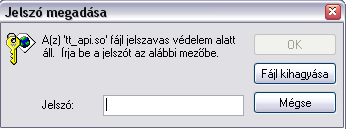
I then tried to delete the file but it said omething was using it. It was obviously SU as when I closed it, I could delete it and install the library correctly. This made me think however so I tried to reinstall it (now as it had been installed the file again) and with the SU window closed, it allowed me to.So maybe a line in the front post to "close SU before installing" would be useful (people need to restart SU anyway).
-
Csaba, I got a similar message about that .so file when I extracted the ZIP file to the Plugins folder. SketchUp was open. So I closed SketchUp and tried again. It worked fine then. I wonder if that file is write protected when SU is open and the file is in use.
-
@dave r said:
It worked fine then. I wonder if that file is write protected when SU is open and the file is in use.
I sounds like SketchUp keeps a lock on the file when it's loaded. Probably because it's binary code instead of interpreted Ruby.
-
Sweet thanks-
Rasstappen
-
Version 2.5.4
This update requires that you also update:- Edge Tools ( 2.0.3 )
- Plan Tools ( 1.2.2 )
- CleanUp ( 3.1.4 )
-
Will TT_Lib ever be superseded by this? I know there are plugins that still require TT_Lib but it'd be nice to have all yours captured under TT_Lib2
Advertisement







