[Plugin] TT_Lib²
-
Hang on - previously you got an error where 'tt_solid_inspector.rb' would not load. Now that error is gone and the 'loader.rb' error is back??
And how the VirtualStore Plugins folder is empty?
Even when you turn on Hidden Files?
-
I have tried so many things, and I don't remember the sequence
I am learning to master solids, which is why I installed solid inspector
at a certain moment it did work
later I installed fixSolid, which does a nice job
too bad it doesn't work on components yetsince I am working on an important drawing for which I need my plugins I have reinstated the original plugins folder, but with 1001bit removed
that didn't seem to helpthe virtualstore plugins folder is now deleted, but I guess reinstalling 1001bit will recreate it
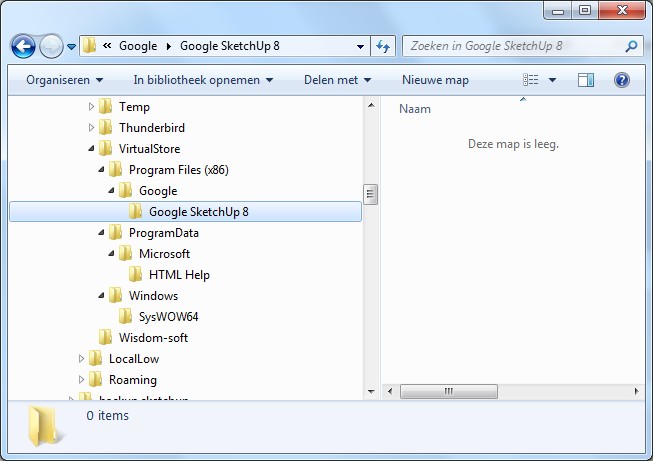
for the moment I don't need 1001bit
I can easily again rename both plugins folders (mine and the empty one)
just tell me what to do
thanks for your efforts and fast replies
Frank -
I'd like to test the following:
1:
- Empty VirtualStore
- Empty Plugins Folder
Does any error appear then?
2: (If #1 doesn't produce any error)
- Empty VirtualStore
- Empty Plugins folder
- Install Vertex Tools - using the Install Extension feature in SketchUp
Any errors then?
-
1.a do you mean completely empty visualstore (or rename it and create an empty one)?
1.b I think you mean: rename plugins folders, so that plugins is empty?2.a do you mean completely empty visualstore (or rename it and create an empty one)?
2.b I think I tried that (without 2.a) with good results (see page 7, 2/3 down) except for the solid inspector error
and, as said, I don't need solid inspector for the moment -
I want to see what happens when you have nothing in the VirtualStore folder and the Plugins folder. Because it's was very odd how it previously seemed to indicate something was still loading. (the solid inspector)
Re: 2.b Yes, we tried that, but before checking the VirtualStore.
-
... and it might be that I had installed solid inspector in between tests, as I was in the learning curve for solids
which would probably explain the errorplease be more specific for both folders: empty completely or temporarily rename and create an emty one
-
@hygicell said:
... and it might be that I had installed solid inspector in between tests, as I was in the learning curve for solids
which would probably explain the errorThat would make more sense.
@hygicell said:
please be more specific for both folders: empty completely or temporarily rename and create an emty one
Doesn't matter how you empty them. Rename, move or whatever.
Just try to start SketchUp with empty Plugins folder and empty VirtualStore folder.
If it starts without errors with empty Plugins folder, install Vertex Tools.
If Vertex Tools then works it would indicate some issue with your existing plugins folder and you'd have to incrementally start to reinstall your other plugins and see when any error appearing.
We would then be able to identify when the problem occurs and determine if we're looking at a plugin conflict.
-
I think we have established that ttVertex works, apart for the solids inspector error
I am ready to do as you recommendthought it would maybe spare us some time if first I test with all extensions except ttVertex disabled in the preferences window:
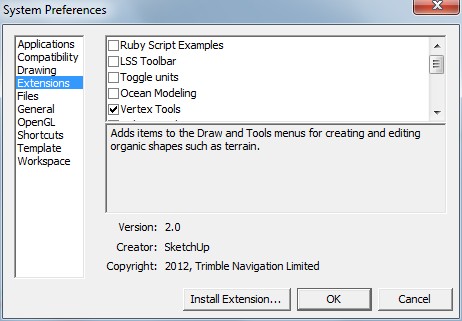
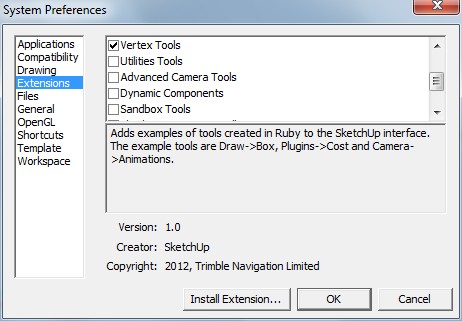
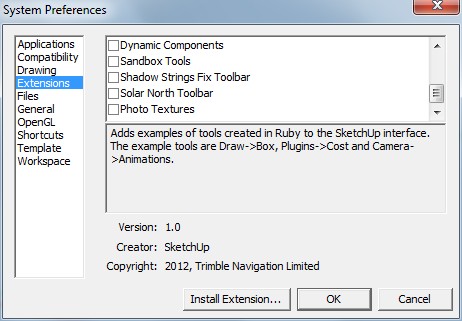
didn't do much good, quite the contrary

so I will proceed
but while I start doing what you ask, maybe you can inspect if at first sight there might be a conflict that has been exposed:Error Loading File C:/Program Files (x86)/Google/Google SketchUp 8/Plugins/TT_Vertex/loader.rb
uninitialized constant TT_VertexError Loading File C:/Program Files (x86)/Google/Google SketchUp 8/Plugins/lss_toolbar/lss_blend.rb
undefined methodadd_item' for nil:NilClassError Loading File C:/Program Files (x86)/Google/Google SketchUp 8/Plugins/lss_toolbar/lss_crvsmth.rb undefined methodadd_item' for nil:NilClassError Loading File C:/Program Files (x86)/Google/Google SketchUp 8/Plugins/lss_toolbar/lss_ctrlpnts.rb
undefined methodadd_item' for nil:NilClassError Loading File C:/Program Files (x86)/Google/Google SketchUp 8/Plugins/lss_toolbar/lss_fllwedgs.rb undefined methodadd_item' for nil:NilClassError Loading File C:/Program Files (x86)/Google/Google SketchUp 8/Plugins/lss_toolbar/lss_mshstick.rb
undefined methodadd_item' for nil:NilClassError Loading File C:/Program Files (x86)/Google/Google SketchUp 8/Plugins/lss_toolbar/lss_pathface.rb undefined methodadd_item' for nil:NilClassError Loading File C:/Program Files (x86)/Google/Google SketchUp 8/Plugins/lss_toolbar/lss_pnts2mesh.rb
undefined methodadd_item' for nil:NilClassError Loading File C:/Program Files (x86)/Google/Google SketchUp 8/Plugins/lss_toolbar/lss_recursive.rb undefined methodadd_item' for nil:NilClassError Loading File C:/Program Files (x86)/Google/Google SketchUp 8/Plugins/lss_toolbar/lss_tlbr_common.rb
undefined method `add_separator' for nil:NilClass -
Not all plugins can be enabled/disabled via the Extension list.
Not sure about that error. I'm unfamiliar with that is prefixed with "lss"... But this doesn't mean immediately there's a conflict with that. Maybe something it required was deactivated. This is why to be sure one need to do one by one - I'm afraid.
Just to be 100% sure I've understood correctly: Vertex Tools loads with no issues when it's installed by itself?
-
you must be hungry by now,
so I have sent you a box of cookies (Belgian First Quality Pralines)
Frank

-
@hygicell said:
you must be hungry by now,
so I have sent you a box of cookies
Frank
That was mighty kind of you! Now let us hope we can pin down the source of your issue. I'll feel really bad if I cannot help.

Btw, are you going to Basecamp?
-
I will proceed along your instructions
-
@thomthom said:
Not all plugins can be enabled/disabled via the Extension list.
a suggestion for a plugin or for sketchup?
would make debugging fast and easy -
-
Whoa! After a remote session (thanks to Teamviewer) I found the culprit! It was organizer which doesn't just modify the menus etc, it even loads the files it iterates - causing Vertex Tools'
loader.rbto be loaded beforett_vertex.rb- because it made the assumption that nothing other thantt_vertex.rbwould be loading it.
-
:facepunch: :rolling_on_the_floor_laughing: :heart_eyes: :sunglasses: :sunny: :smile: :smile: :wink: :open_mouth: :astonished:Your message contains too many smilies. The maximum number of smilies allowed is 15.
-
Organizer?
-
-
Ah. So that's not so good.
-
It does say in the description of Organizer that sub-folders in the plugins folder needs to be excluded (because it assumes all sub-folders otherwise belongs to Smustard...
 )
)But I had no idea how that plugin worked. I was just somewhat aware it did something with the menus. So now I've been debugging, with my user who's also had to deal with this, for the last three days. I don't like the invasive behaviour of Organizer.
Advertisement







