Help! Something wrong with SU shortcuts
-
Hi
Hopefully someone can help me! I've had SU installed for ages (Pro version) and all of a sudden something has gone wrong with the shortcuts. Basically - when I hit the space bar, rather than getting the select arrow, the 'Model Info' window opens (on the Location tab) and expects an input. As you can imagine this is pretty frustrating!
I have looked at the Shortcuts preferences, and all seems to be ok. I have even (tried) to completely uninstall SU and reinstall, but hasn't solved the problem (I don't think I managed to uninstall all folders).
Any suggestions anyone?
Thanks very much.
Shannon -
Have you tried preferences>shortcuts then reset all?
-
i remember seeing this on the forums a while ago..
one solution that i remember was repairing disk permissions via disk utility[Applications/Utilities/Disk Utility.app]
i think my suggestion in that thread was to just reinstall SU

-
This happened to me when I tried 'all controls' . As soon as I changed back to what is shown problem disappeared.
The solution offered by google was just the opposite, so maybe just try changing the setting.
http://forums.sketchucation.com/viewtopic.php?p=194789#p194789
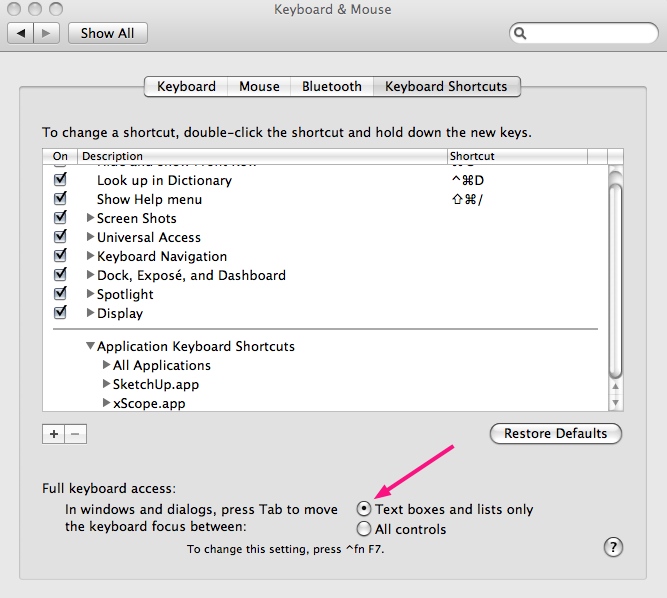
-
WIND-BORNE THANK YOU!!
Your little fix in System Preferences did the trick. I must have flicked that on when I was fiddling about with trying to setup iTunes volume controls! It did the trick immediately.
Thanks very much.
Shannon -
I had this issue - Sketchup Pro 2015, on the mac. I explicitly set model info to a new keyboard shortcut, and the issue went away.
Advertisement







