[Plugin] $ Copy Brick (Updated 5/04/11)
-
Copy group ( $ 1.05.2011)
[flash=800,600:17il3e8h]http://www.youtube.com/v/reQcr_3L-HI[/flash:17il3e8h]
Enter >> Exit
Double click >> Exit
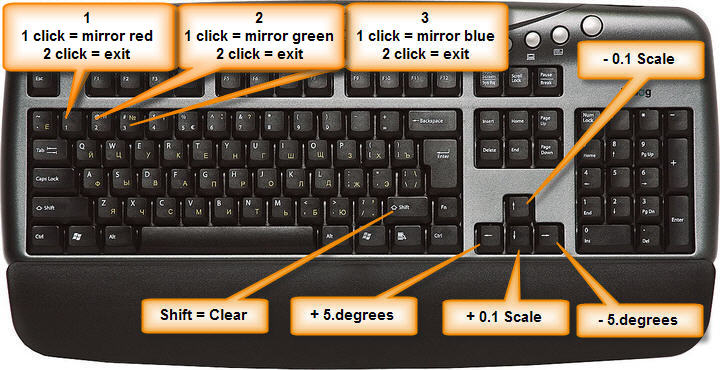
Remove the previous script from a folder Plugins "kirpich.rbs" and "blokk.png"
downloaded http://stroyka.name/brick.php
EDIT: Inserted Video by rclub24
-
Very cool plugin mate!!!
I love the rotation tool it comes with.
-
Awesome Sahi!!!
Love the UI!!
But I have a problem with the orientation/rotation... I tried with groups, components but without luck.
Look at this .gif.
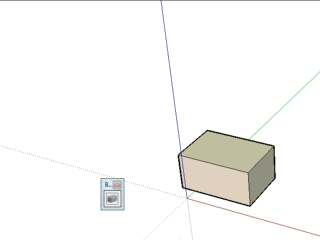
Any idea on how to fix it?Thank you,
Daniel S -
thats cool! but where's the brick part of the plugin?

-
Try using the arrow keys
-
@solo said:
Try using the arrow keys
It is exactly the same... the preview box show a good orientation... but when I insert the group the orientation is always the same, it dosen´t change.
Daniel S
-
More information...
if I have the ruby console open it says:WARNING; make_unique is a deprecated methodof Sketchup;Group Error; #<NoMethodError; undefined method `transformation_rotation_array' for #<Kirpichi_create_raspolozhenie;0x8970330>> (eval);787;in `kirpichi_create_raspolozen' (eval);622;in `onLButtonDown' (eval);787Daniel S
-
I get the same issue now, however if you initially use the arrow keys and not the protractor thing then it works, as soon as you touch the protractor it stops working...glitch.
-
@daniel s said:
But I have a problem with the orientation/rotation... I tried with groups, components but without luck.
I understand. The problem in the axes
I'll try to fix this error. -
@sahi said:
But I have a problem with the orientation/rotation... I tried with groups, components but without luck.
I corrected this error.
First Message Brick_2.zip -
works great now.
-
Upgrade plugins First Message Brick_3.zip
-
Sahi, Thank you for the quick update.
It works very well.
But there is a small cosmetic bug... look at the wireframe using groups.
In this .gif I show that using components looks well and groups not:
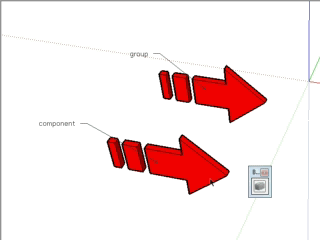
This happens with simple boxes too.Daniel S
-
@daniel s said:
But there is a small cosmetic bug... look at the wireframe using groups.
In this .gif I show that using components looks well and groups not:
Fixed
Upgrade plugins First Message Brick_4.zip -
-
This program shut my Sketchup down without a error. Stops every time I pick the icon.
However, thanks for the plugin, I know you will get it working.
Ken
-
@unknownuser said:
This program shut my Sketchup down without a error. Stops every time I pick the icon.
However, thanks for the plugin, I know you will get it working.
Ken
Double Click = Exit
-
Ooo, nice.
-
-
Sahi, thanks again...
I was trying your plugin... and discover a new issue.. but this one is very important
I put 60º in the protractor but the result is 59,38º for example.
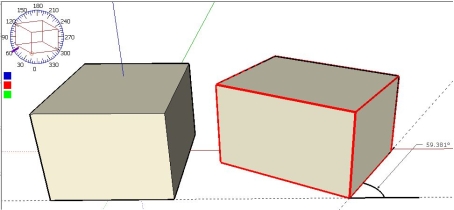
If I put 30º the result is similar, but not 30°.
Perhaps the problem is with my units... I attach a .skp file.Daniel S
Advertisement







