[Plugin][$] Vertex Tools
-
My question is certainly not as interesting as the above post but here goes -
I have need on occasion to introduce a flat area into a terrain. I can move individual vertices but this can sometimes be a lot of work. The planar tool makes a flat surface but not a horizontal surface. What I want to do is select a number of vertices and set them all to the same z elevation. The stamp tool does this somewhat but introduces a bunch of new vertices to do this (unless you create a very exact stamp surface). This option seems like this might be fairly straightforward to incorporate. Any possibilities with this request? Or perhaps there is already a tool around which does what I want. I've looked but haven't found it.
Kris -
Pbacot I used a few tools, but mostly VT. A tiny bit of Artisan for sub and smooth mainly because the button is right there. And a bit of poly reduce to keep things under control.
But generally speaking I usually make a blob using either curviloft or Extude tools, this way you can control the structure of vertex' quite well. Then I just use the gizmo to push pull and scale until it looks like what I want. I'm pretty haphazard and free form with it, wouldn't want to have to copy anything this way.The image shows how I would start, first with a block cut to rough shape then those edges used to create quadfaced forms that I explode and join then start to work with.
-
Krism, do you have Artisan, another wonderful tool.
It has a make planer tool that you can specify, Best, XY, YZ or XZ.
-
Box, Thanks for that. Yes, I do have Artisan but have not sufficiently explored it's options. I will do that now.
Kris -
I just started using the trial, not sure if I am doing something right. I grab terrains from the file>geolocation, mainly because they look much better than anything I can create.
What I need to do is take an area and make it flat for placing buildings on. I tried make planer on a rectangle of vertices, I an not sure it did what I thought it should do, am I misunderstanding the tool? -
Tspco,
I have had the same problem (see question above). Vertex tools will make selection of vertices planar (they are in line on the same plane). This does not mean that the plane is level. Box mentioned the use of Artisan. This works as desired. Vertex tools is great for a lot of things. It just doesn't do this specific task.
Kris -
To flatten something to a given axis you can use the scale grip in the Gizmo. Scale it all the way to zero in the Z axis and you will have a level surface.
I used the development version of the next Vertex Tools in that video - I don't recall if version 1.1 will stop at the zero point - but if that's the case you can adjust it with the VCB afterwards.
-
Thomas,
Thanks for the clarification. Sorry about my statement above being incorrect. Great tool.
Kris -
Thanks for asking the question. I don't think I've tried that way to flatten before. This tool (and others like Curviloft and Artisan) just about need a whole "for Dummies" book on their own. Imagine the book we'll need to use the bezier surface tool when it comes...
-
Don't be shy to ask about workflow questions. Gives me insight to what can be improved and what would use useful improvements to the documentation, FAQ and/or video examples.
Certainly bezier surface is much more complex... and creating documentation for it is something I dread...

-
@box said:
Krism, do you have Artisan, another wonderful tool.
It has a make planer tool that you can specify, Best, XY, YZ or XZ.
But the scaling in Vertex Tools works in conjunction with the axis tool so that you can specify any angle or plane in your model and have it flatten to that angle. Artisan's Make Planar only works with the default x,y,z planes and ignores the axis tool, even if you change the world axis outside of any local groupings it still references the original default x,y,z planes. I also generally prefer lasso selection tools vs brush selection tools, especially when aligning single rows of vertices to build clean geometry or frameworks for lofting with plugins such as Curviloft.
If you consider that Artisan video with the lightcycle, think how much more quick and efficient it would have been to also use Vertex Tools to properly move, align, merge etc. some of those problematic areas in the geometry where he kept having to rework.
-
I hope that didn't sound like I was trying to put down Artisan. Artisan is great for subdividing, and the knife tool is indispensable for certain tasks, but I just wanted to make it clear what it's limitations are when flattening or aligning vertices.
-
As long as I'm stacking posts and tooting on about VT... I also have to express how HUGE the Gizmo is and it's right click custom settings when combined with using VT's edge extrusion function. By choosing to "release orientation" and "align to custom" combined with VTs edge extrusion, this is by far the fastest way to whip out most non-linear and organic model forms, at least in the early stages. I'm working on a curvey looking spaceship that normally I would never use Sketchup to create, but with VT (along with Artisan for the subdividing), Sketchup is now a capable option. I'll try and post it up when it gets closer to being done.
-
@xiombarg said:
I'm working on a curvey looking spaceship that normally I would never use Sketchup to create, but with VT (along with Artisan for the subdividing), Sketchup is now a capable option. I'll try and post it up when it gets closer to being done.
Got some work in progress screenshots? I'd love to see what you're working on.
-
Give me a few days on it and I'll post something up. I won't have time to work on it this weekend, and what I have so far isn't substantial enough to give and accurate idea of what the end result will be.
-



-
will it be nice to see something like this [attachment] in V2
 . and some shortcuts!! to make work faster with this tool..
. and some shortcuts!! to make work faster with this tool..
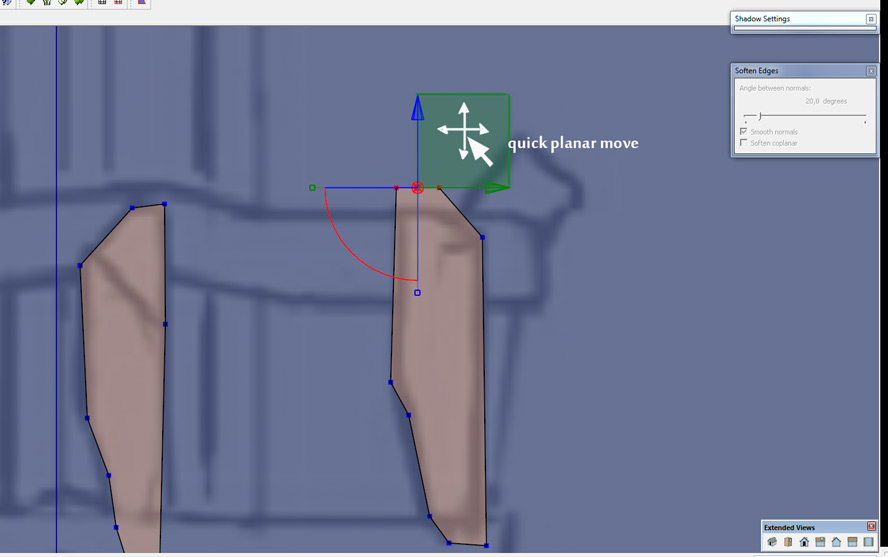
-
Yea - 2D Move and Scale for the Gizmo is planned.

-
can't wait

-
Powerful and excellent tool! Fun too! My main problem with vertex tools, you can't pick a point and use inferences with the Gizmo. I often default to the simple point move tool to do that. Am I missing something?
Advertisement







