How Is This Even Possible?---WTF?
-
OK, so a student sent me this file: she was having problems push-pulling the hole on the front face through the face and getting a clean result—the hole would not appear on the back face. I tried everything to get a result: I managed in the end, but it was a real arseache.
Can anyone else see what the problem is here? Is this a known bug? Or am I just not seeing something?
Edit; BTW, is anyone else having problems orbiting & panning this file? I keep constantly getting lockups & the spinning beachball.
-
hmm... Not sure... but there's some hidden geometry around here:
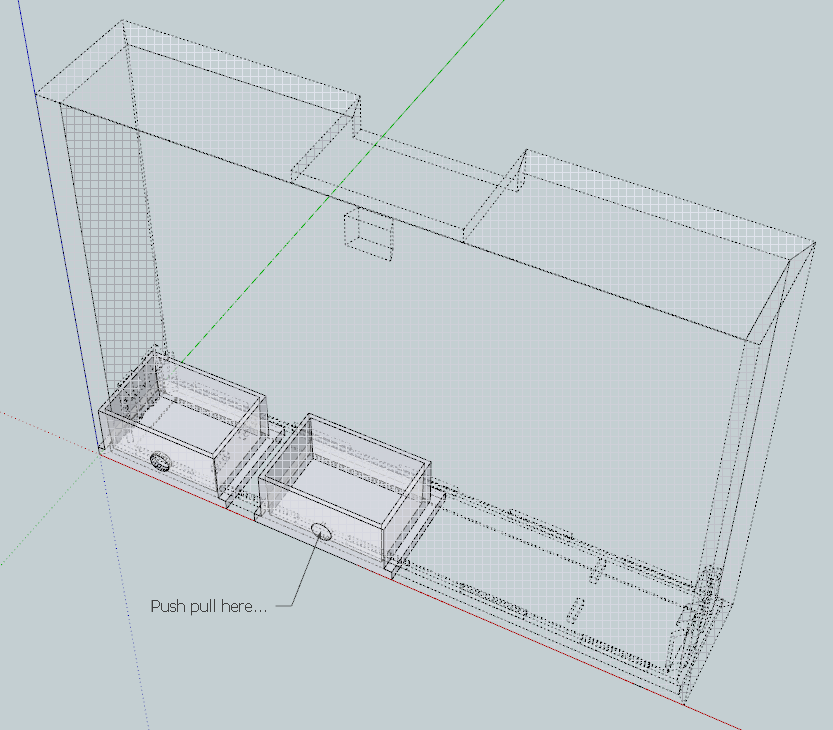
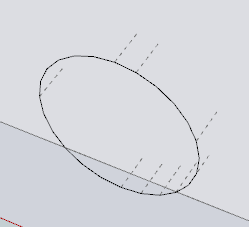
Removing these didn't help though.I did come across an bug:
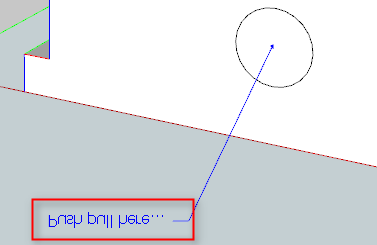

-
Normal!

Vertical are inclined!
So you can't make a normal push pull
Faces are not parallal
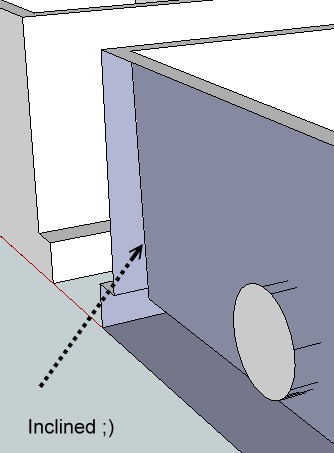
-
Hah! thanks everyone!
-
Think I might have it now:
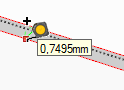
The model is extremely small - SU display all sorts of problems when you go less than 1mm-ish.
-
Ah - heh! ignorem y last post then...

-
So, to recap...
The model is very small and needs re-scaling to a more appropriate size using the Tapemeasure tool.
There are bits of hidden geometry that need tidying up.
There are faces that are not parallel, so a PushPull won't punch a hole - but it could punch a cylinder through which you then intersect with the non-parallel face and tidy with the eraser...
-
Remember to scale before intersect
(sorry for bad english )
) -
hello,
the probleme is that the start face and the end face aren t parallele see picture.
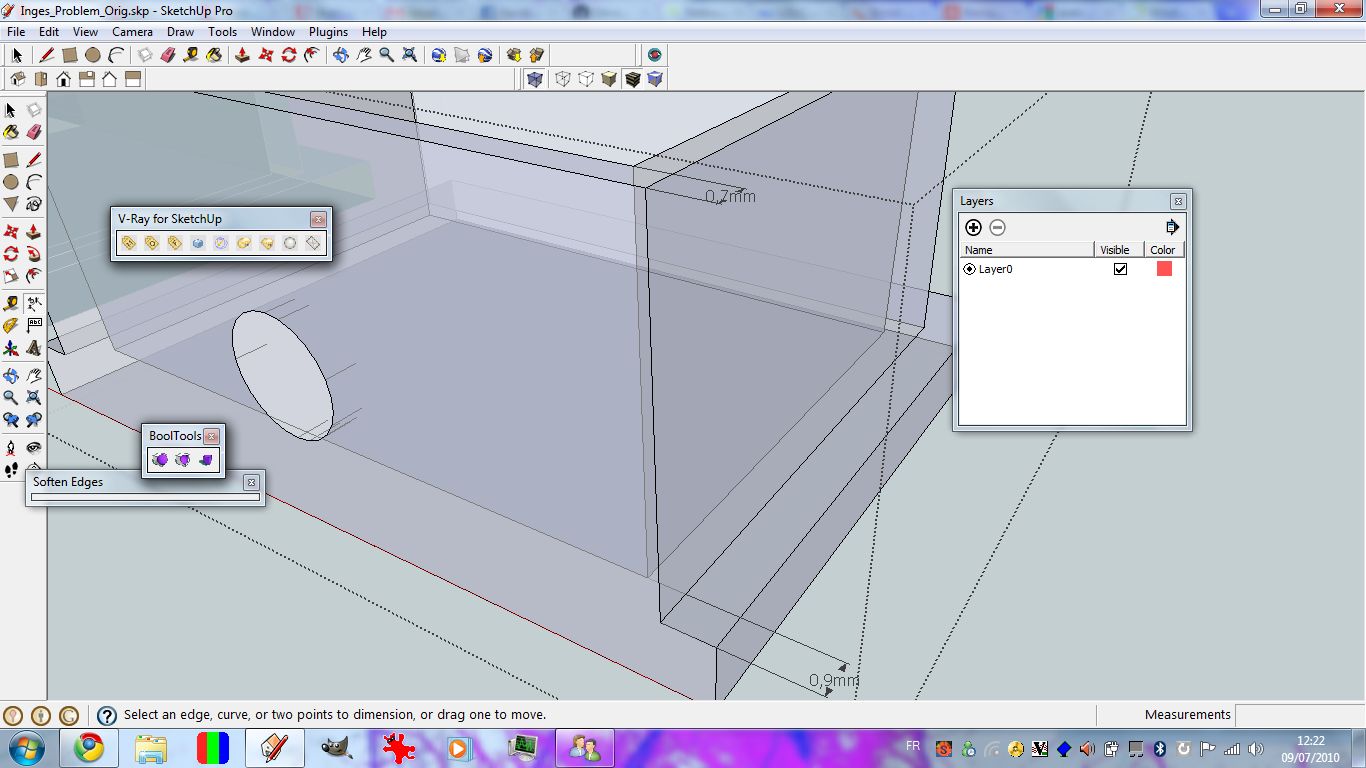
first solution : align bottom edge whit top edge :
second solution : make a component, copy and scale x10, push pull through the end face, select the end face and the cylinder, intersect whit selected, clean up and erase the big one (component) :
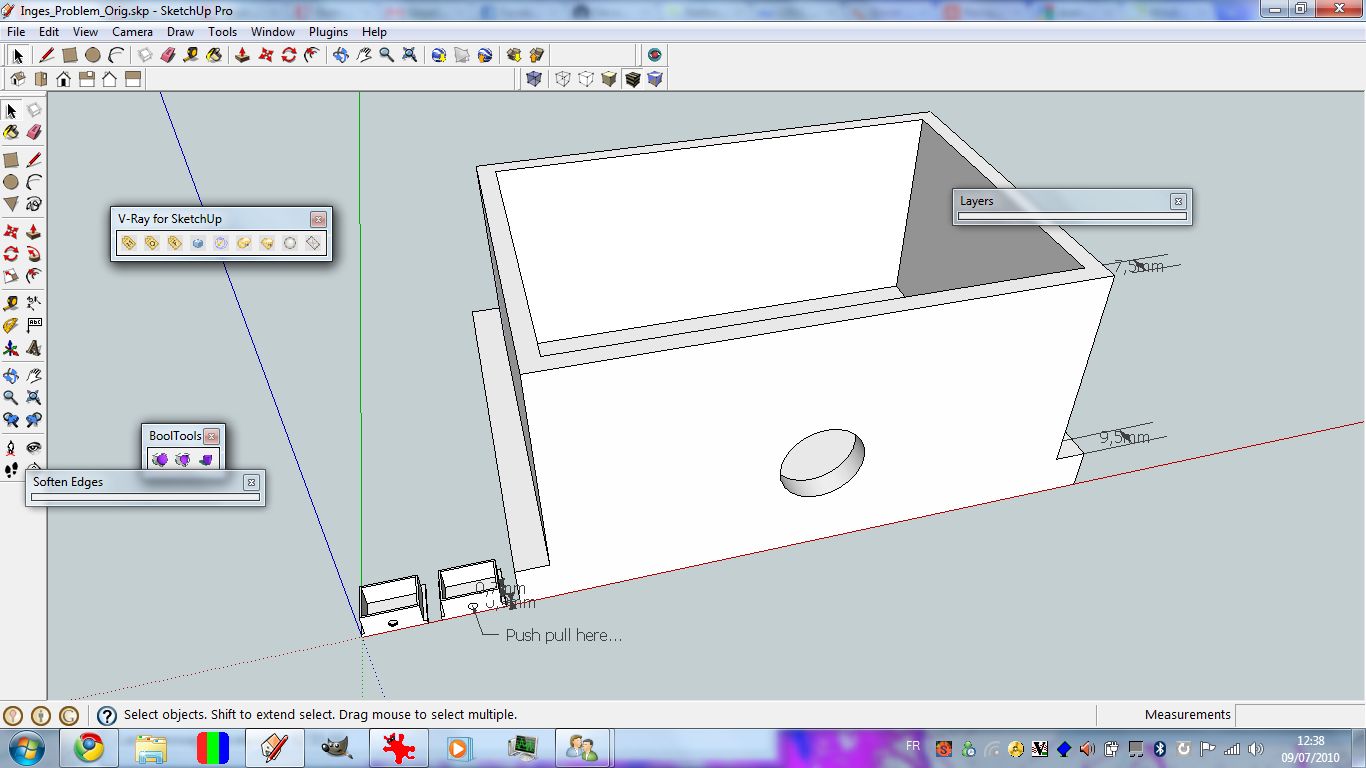
hope it helps
Advertisement







