Extrude Request
-
I never plan to do anything like this, but I have to. Can somebody please extrude this: http://sketchup.google.com/3dwarehouse/details?mid=5f813ac1865b56061c40057691d5a219
I've extruded almost the entire model, but I just can't do it for this. I've been trying all afternoon. There are directions in the model. -
Hi Cody,
Try these steps and post back with any issues
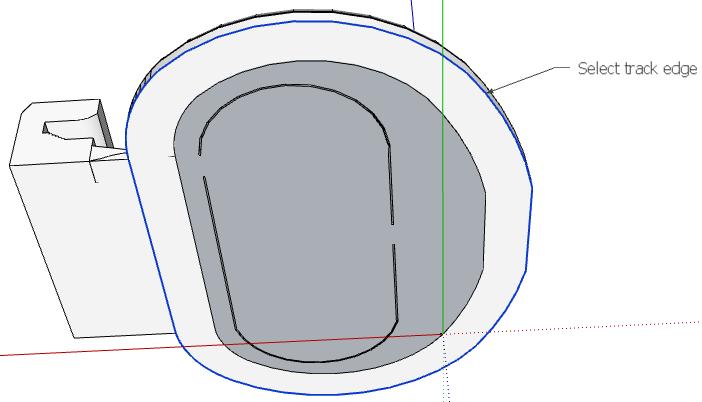
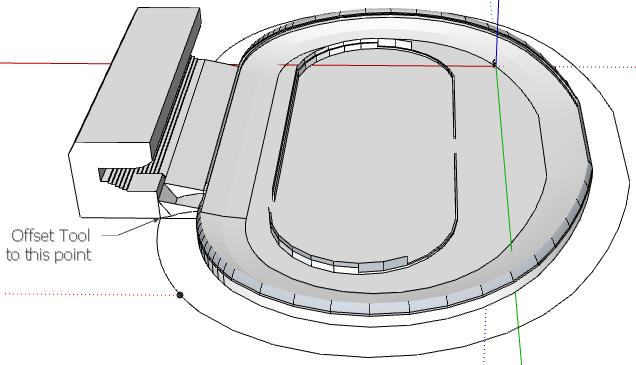
Now delete any faces that were created when you used 'Offset' to leave only the path your stand will follow
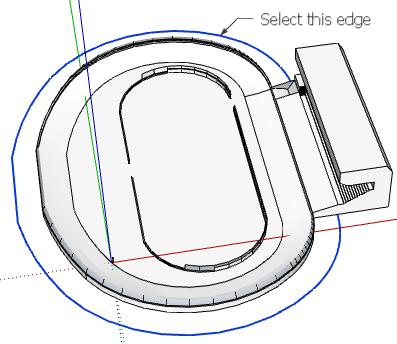
Now use the 'Follow Me' tool on your stand
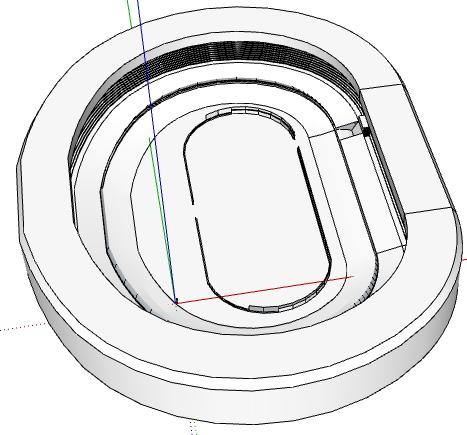
Here's a little clay render...
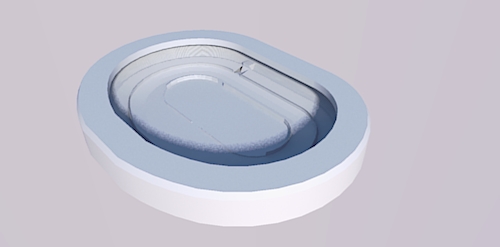
I'd suggest you read up on 'Groups and Components' in the SU Manual it'll help you out alot. Especially the file size

-
Thanks alot for the help so far. But, there's a problem before I start. The track edge consists of many segments instead of just one. I tried welding it, but SketchUp just crashed.
-
I know, it's a pain in the ass trying to select all those edges manually! but luckily Thom created this little gem.....
You can download it here and then float your cursor over the track edge and the whole loop will turn ORANGE then click and it'll select all connect edges! Just make sure you choose the right tool, it's called 'Select Edge Loops'
Then once selected you can CTRL+ and copy away and run 'Weld' followed by 'Offset'
-
That link just leads to a picture

-
@codyv1 said:
That link just leads to a picture

Selection toys:
http://forums.sketchucation.com/viewtopic.php?t=14975 -

Sorry Cody
Thanks Gaieus

-
I can't open it in SU. I have both of the files in the Plugins folder
-
What both "files"? They are two zip archives you should unzip straight under the plugins folder (copy all the content from the archives).
-
I unzipped them using WinRar, then extracted them to the Plugins folder
-
Make sure Windows does NOT make a container folder for them each. All the content must go straight under the plugins folder.
-
So should I move instead of copy and paste or delete the plugins from My Documents
-
It does not matter - just get the files into the plugins folder somehow.
What I mean is that when unzipping a bunch of files, Windows tents to create them a subdirectory. Do not let it do this; move all the contents (subfolders and rb files) straight under Plugins.
If it does not work, make a screenshot of your plugins folder and attach here.
-
These are the files and the folder structure that you should have in your plugins folder:
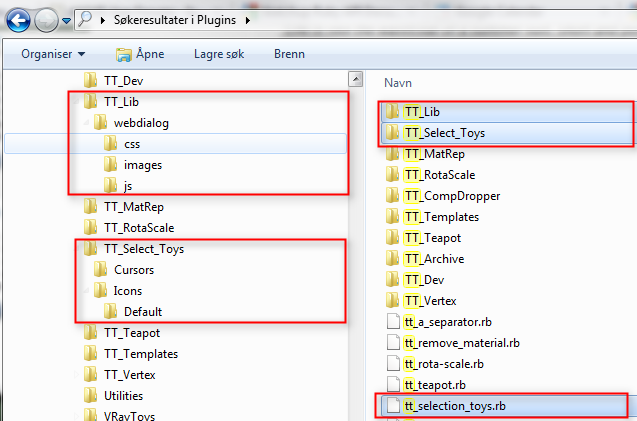
-
I tried taking a screen shot using the default Windows way, but when I go to take it into paint to save it, I get "YOU'VE BEEN HIT WITH THE". So I'm scanning it with McCaffe. But anyway, my plugins folder has the folders thomthom specified.
-
@codyv1 said:
I can't open it in SU. I have both of the files in the Plugins folder
No menus under Tools?
No error messages? -
Forget Windows Paint and similar pains. Get something easy-to-use, free, 3rd party sw like Gadwin PrinScreen or similar.
As for the files being in the right location and STILL not working, I am stumped.
Did you activate the toolbar from View > Toolbars?
-
It's nice to know even MY technical hickups can blunder even you.
I went through the toolbars and didn't find Toy Selection anywhere. -
It must be some installation error then. I have Selection Toys (not Toy Selections however) in my toolbar
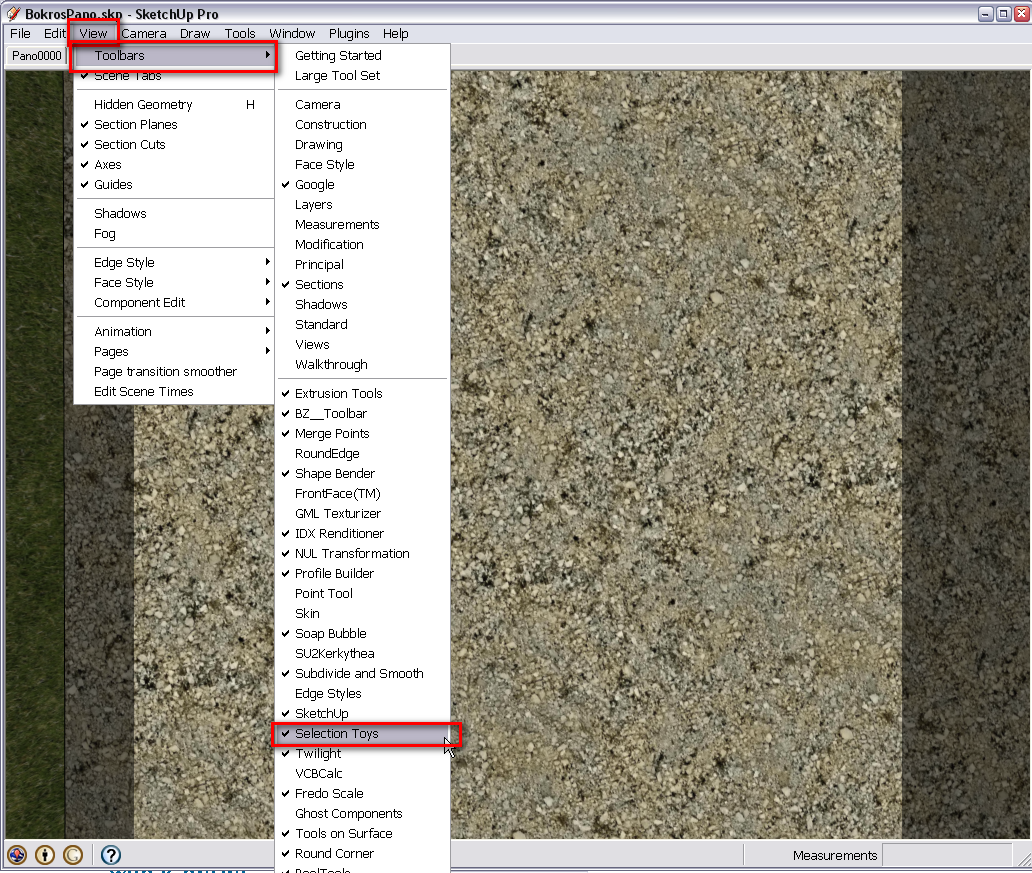
-
Hang on - are we talking about only the item in the Toolbar list?
In Selection Toys you must enable the toolbar under Selection Toy's preferences. This is to prevent Toolbar Shuffle.
You should see a "Selection Toys" menu under Tools and extra context menu items. - Do you see these?
Advertisement







