[Plugin] Cloud
-
For v2014 compatibility I suspect that it's something simple that Didier needs to fix is his RB version and recompile into the RBS...
Unfortunately, because it encrypted only Didier knows what is going on inside the code...I suggest you PM him - he needs nagging to get several of his plugins updated to be v2014 compatible.
Where he has supplied a 'packed' RB file I have offered a temporary fix using the final.to_s->[0]- which several users are successfully using, BUT unfortunately for his RBS versions that's NOT possible
-
Having trouble installing on SU-2014. Am I missing something? Alternatives available?
Regards
Nino -
My post [just before yours] already 'explains' this http://sketchucation.com/forums/viewtopic.php?p=518532#p518532
There are several tools that do some of these things...
What do you want to do, exactly? -
Hi Didier,
I got a problem just trying to load this plugin on SU14, win 8.1Error: #<SyntaxError: c:/users/appdata/roaming/sketchup/sketchup 2014/sketchup/plugins/cloud_v8b.rbs:347: Invalid break>
c:/users/appdata/roaming/sketchup/sketchup 2014/sketchup/plugins/cloud_v8b.rbsAny ideas?
-
@michelmtl said:
Hi Didier,
I got a problem just trying to load this plugin on SU14, win 8.1Error: #<SyntaxError: c:/users/appdata/roaming/sketchup/sketchup 2014/sketchup/plugins/cloud_v8b.rbs:347: Invalid break>
c:/users/appdata/roaming/sketchup/sketchup 2014/sketchup/plugins/cloud_v8b.rbsAny ideas?
If you read the few previous posts you'd see that it's incompatible with v2014.
It's probably an easy fix BUT Didier ought to do it
-
@tig said:
...it's incompatible with v2014.
It's probably an easy fix BUT Didier ought to do it
Sadly it seems Didier hasn't the time to do it.
Might he consider handing the task to a trusted fellow developer?
It's a shame to lose such a useful tool for even a short time; more so when left to languish for months. -
Didier is too busy, but he has given me permission to update his script for him.
That new version 'v8.0bx' is available in the PluginStore.
http://sketchucation.com/pluginstore?pln=Cloud
It is now compatible with v2014... -
very useful, thank you very much !
v8 works for me with SU8 pro x32, windows 8.1
v8b does not appear to work with SU 2015 x64, windows 8.1
vertical (z axis) data appears to be ignored
all points are on a flat horizontal plane
X Y positions/locations render correctly
same .csv data file imports into both SU8pro (v8) and SU2015 (v8b)I don't know if it matters . . .
I notice extra characters in v8b 'points cloud options' input dialog window
the extra characters "] do not appear in v8 SU8proI'm unable to tinker with the .rbs file
-
Thanks for the report.
?
I can look to see if there are subtle errors in the code, and its conversion.
I'll update it and post again as needed...
Watch the PluginStore for announcements... -
I have found the errors and fixed them.
The newer Ruby2 handles the dropt-down parameters for the inputbox more strictly than <=v2013's Ruby, which actually forgave some sloppy coding by Didier !
The newest version in the PluginStore should now also work properly in v2014/v2015
http://sketchucation.com/pluginstore?pln=Cloud -
Excellent ! . . . works like a champ
Thanks so much for the attention and speedy response
And especially for filling in for Mr. Bur.The first download I used was from the pluginstore
file = Cloud_v8.0bx.rbzThe second download I used (and works w/ 2015) was from the
'download' button immediately above, in this thread.
file = Cloud_v8.0bxx.rbzThe extracted/installed extension file has the
same name for both versions.
file = cloud_v8b.rbsThanks again, for All you do.
-
Hello Didier,
I am very interested using your nice plugin Cloud, but unfortunately, it does not work for me after installation.My config:
- Windows 7
- Sketchup 2015 Pro (Free Trial version for 30 days)
I downloaded the file, unzipped it and placed the resulted folder in the Sketchup plugin folder. When I restart Sketchup, I do not see the "Points Cloud" section under File menu as described in the documentation (Cloud.pdf).
I tried previous versions of the plugin (v6, v7...) same result.
I am using other plugins that work fine.Any assistance would be very much appreciated.
Many thanks for your kind support

Jean-PierrePS: Oops sorry but it works!
I just had forgotten to "install / activate" the plugin in SU... (I am an SU beginner!)
Sorry again.
-
Hi, I downloaded the script using the Download button above. I'm using SketchUp 2015 on a Mac running OS X Yosemite. The Points cloud menu shows up under File, and I can select the file (.LAS format). It tells me there are 578245 points to import, but after clicking OK on the Options dialog, nothing happens. Any ideas?
Eric
-
installed latest cloudV8_b in sketchup 2017 pro. It is enabled in the extension manager, restarted Sketchup and the menu "Points Cloud" showed up in the filemenu, but once I click on import the dialog box doesn't show.
 Tried it serveral times by reinstalling and dis and enabling
Tried it serveral times by reinstalling and dis and enablingCan anyone eleborate about his. Help is appreciated.
Workstation operates on Windows 10 pro 64 bit
-
Did you download it from the PluginStore ?
http://sketchucation.com/pluginstore?pln=Cloud
It's version there is not "v8_b" - it's "v8.0bxx" ??
The xx showings it's been updated for compatibility reasons...There is a clear download link button to its RBZ, on the first page, where the incompatible zips are confusingly still available !
If you do have the latest version, and it's failing, then if you try it with the Ruby Console open are there any error messages ?
-
I often use a point cloud collected with a laser pointer placed on the CNC Z axis.
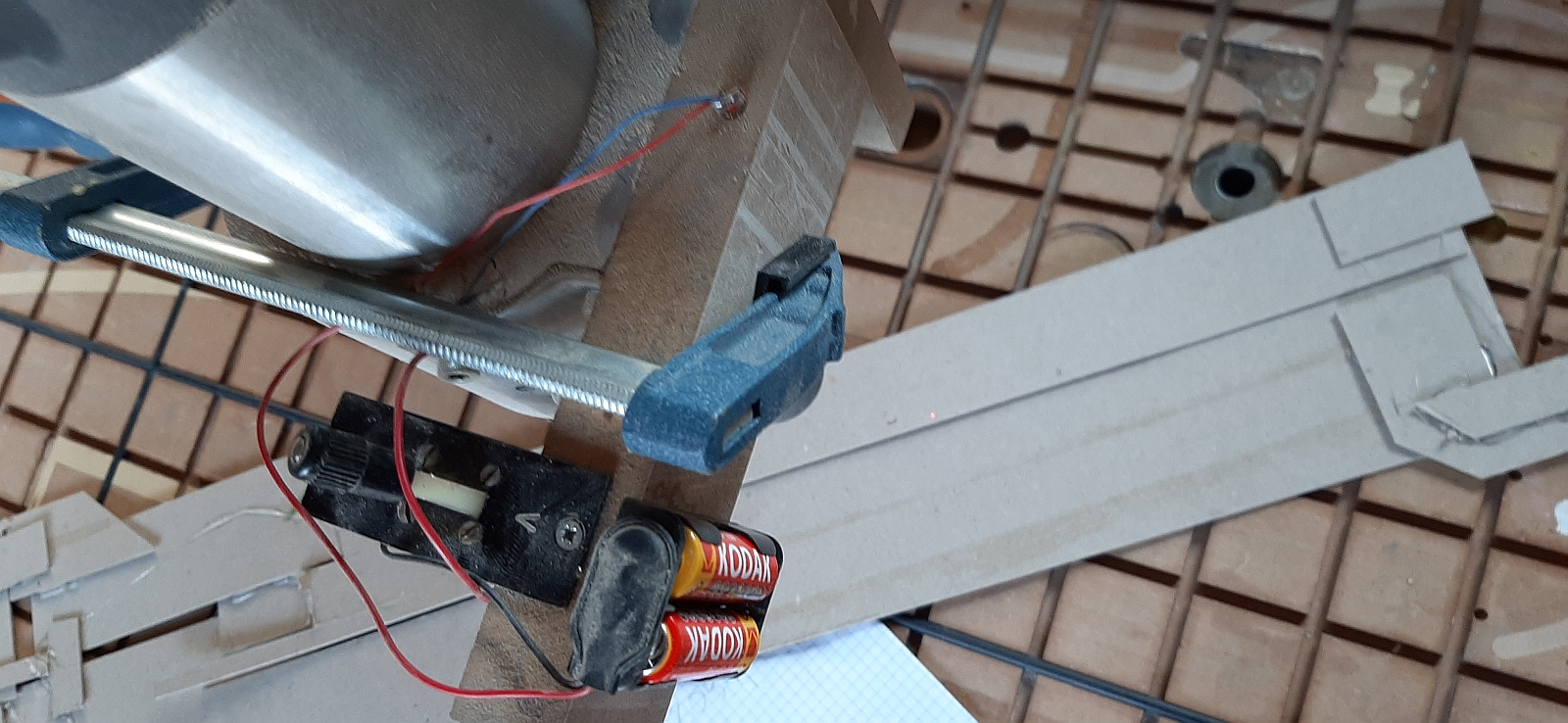
The raw CNC file is converted with a macro in Notepad ++ to the syntax appropriate for a plug-in in SU.
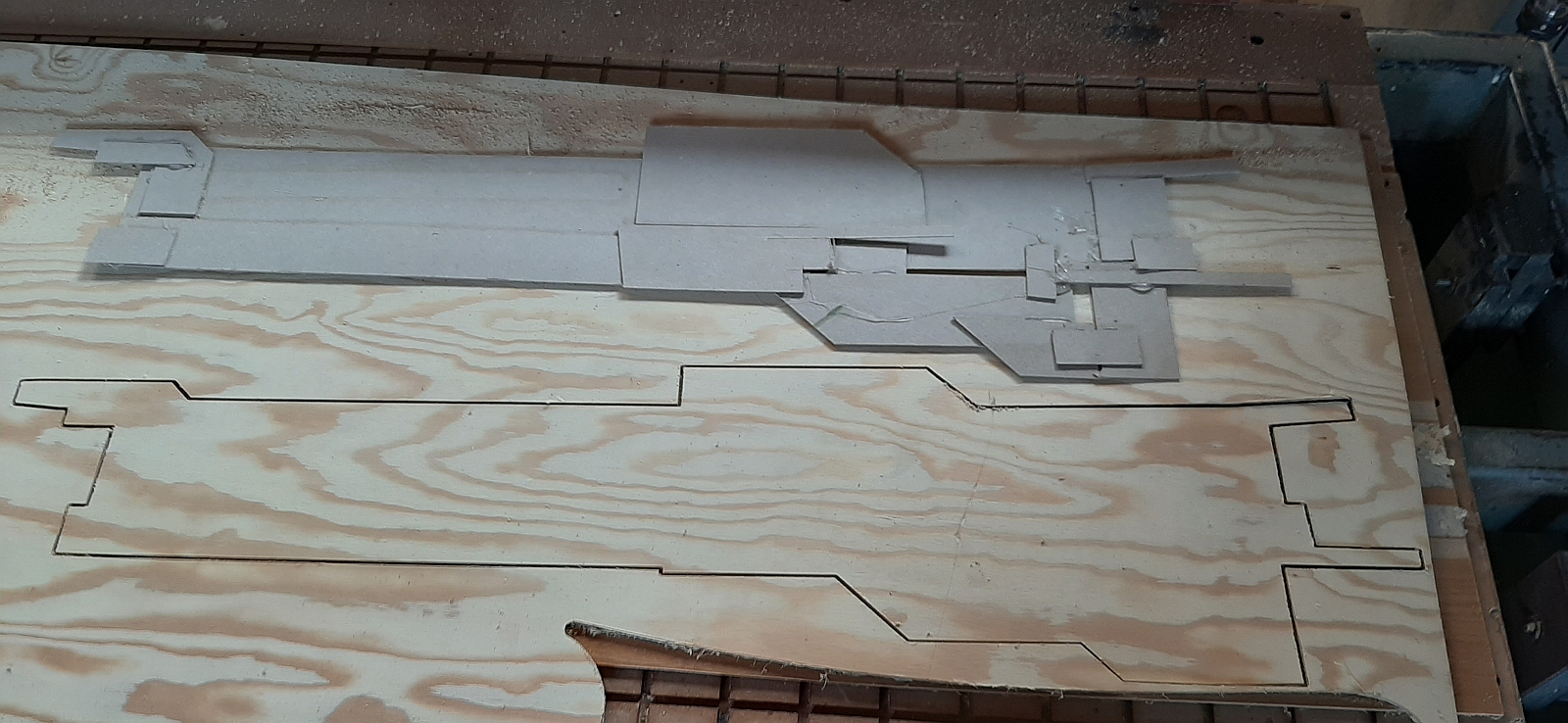
"Scan" this is the template.
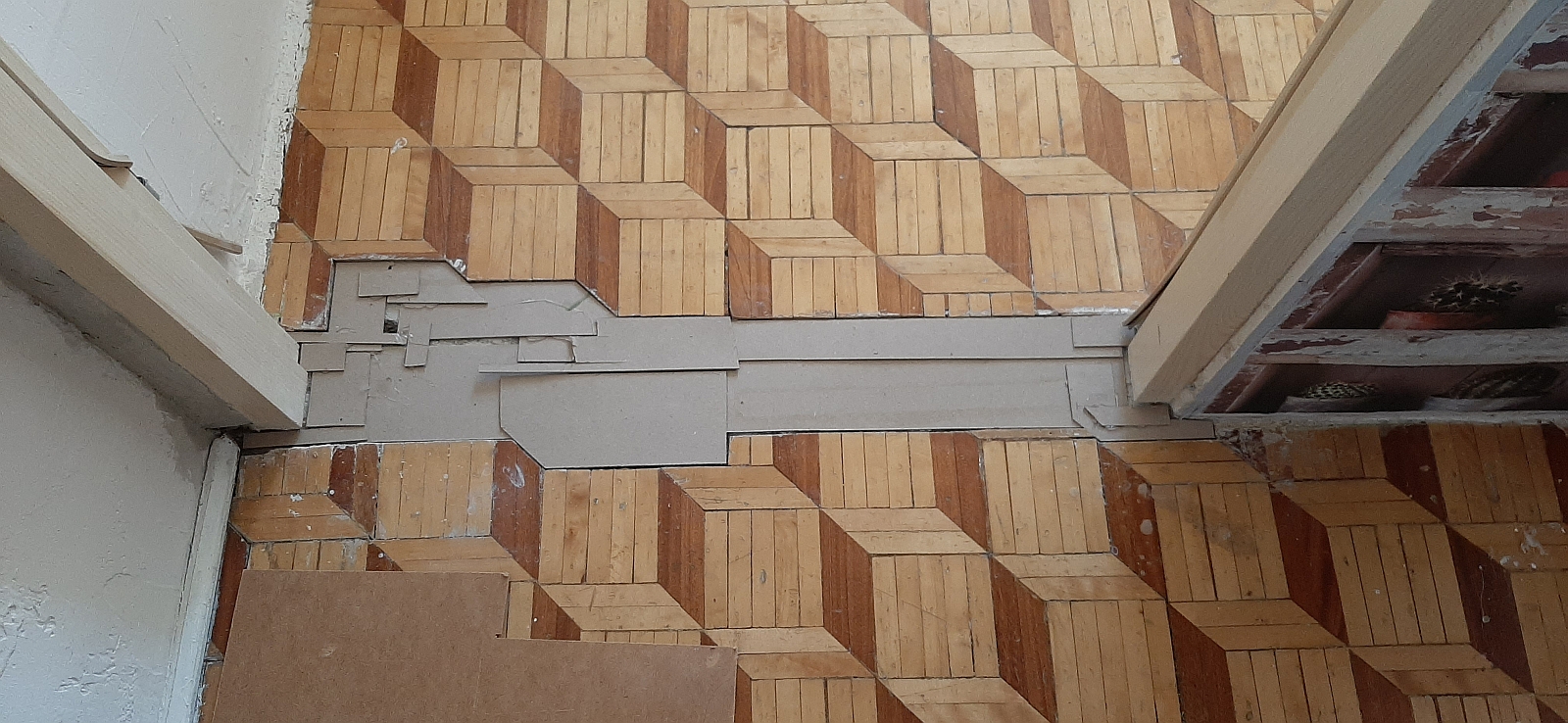


But the plug-in after triangulating has this effect.
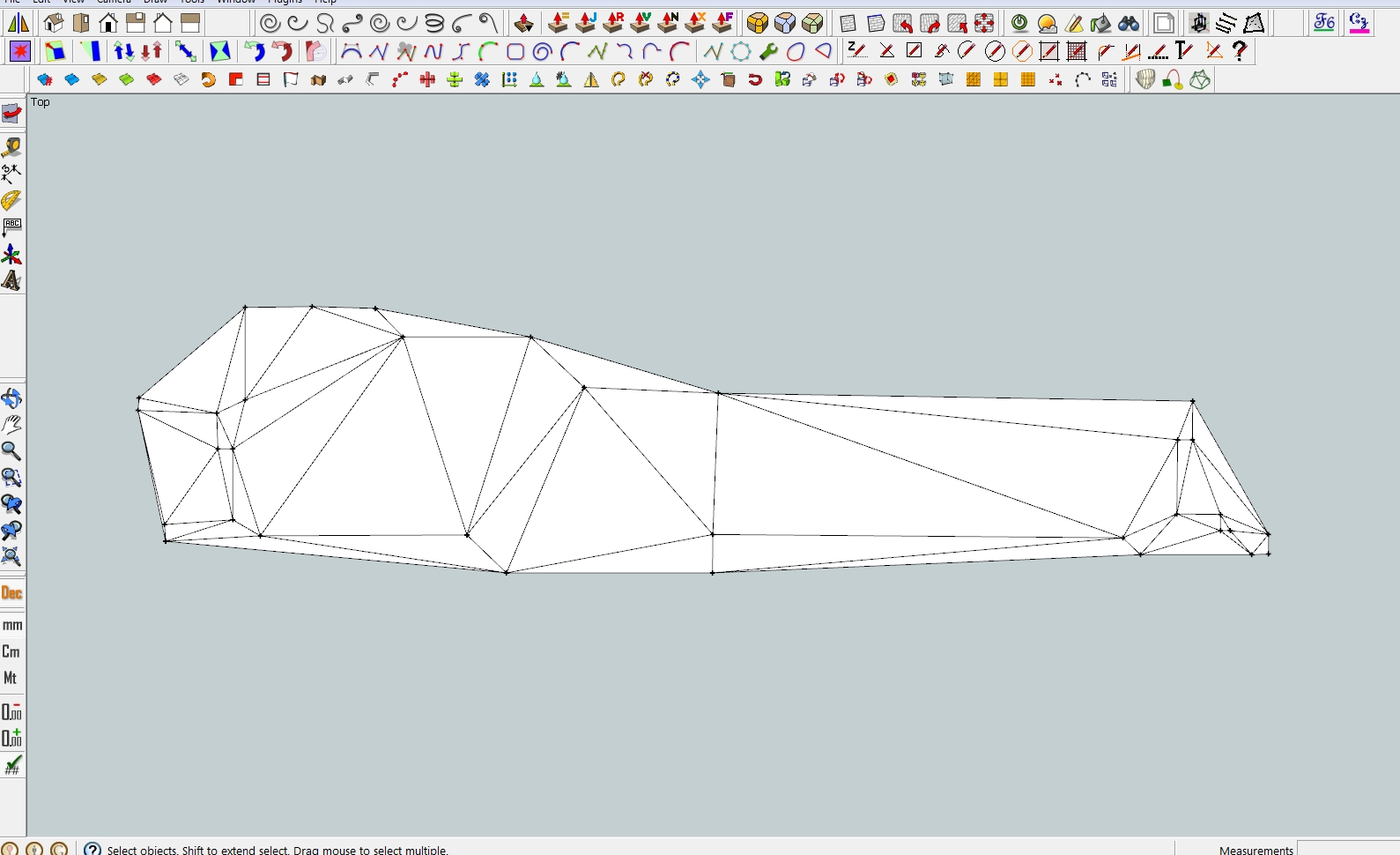
I have to clean it by hand.
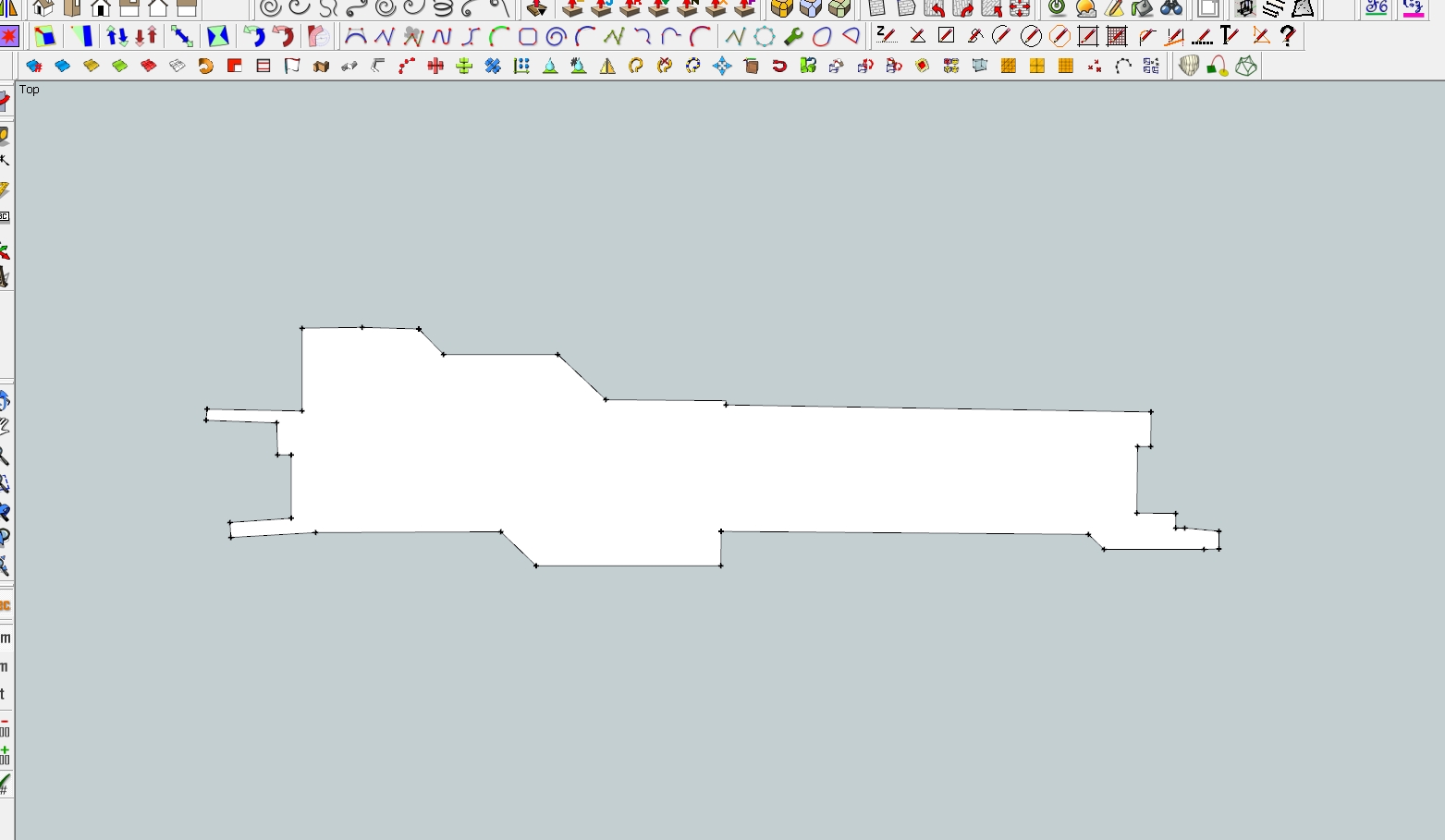
The function of creating an outline in the order of coordinates in a text file would be handy.
Robert
-
@robertWan:
Hi,
Don't you think that (in this particular case) creating an outline would take longer than erasing unwanted entities manually ? Just a thought... -
This is just my suggestion.

Robert
-
I just installed the plugin on ShetchUp Pro 2020 on a Mac running Catalina. I click to "pick a points for cloud origin", open my .LAS file, click ok in the options, and then nothing happens. The Ruby console shows "
Error: #<ArgumentError: invalid byte sequence in UTF-8>
/users/-/library/application support/sketchup 2020/sketchup/plugins/cloud_v8b.rbs:310:insplit' /users/-/library/application support/sketchup 2020/sketchup/plugins/cloud_v8b.rbs:310:inimport'
/users/-/library/application support/sketchup 2020/sketchup/plugins/cloud_v8b.rbs:168:inendTool' /users/-/library/application support/sketchup 2020/sketchup/plugins/cloud_v8b.rbs:108:inonLButtonUp'If I click cancel on the options and then say no to triangulation I get
Error: #<NoMethodError: undefined method
getPointsCloudOrigin' for #<GetPointTool:0x00007fc184d4ae20>> /users/-/library/application support/sketchup 2020/sketchup/plugins/cloud_v8b.rbs:172:inendTool'
/users/-/library/application support/sketchup 2020/sketchup/plugins/cloud_v8b.rbs:108:in `onLButtonUp'Can anyone help?
-
Perhaps the LAS file is not encoded as UTF-8 ?
Can you open it in a plain-text editor, like TextWrangler, and reset its text-encoding to that, re-save it and try again ?Or attach the LAS file to a post [as a ZIP] so that we can look at it...
-
T thendis referenced this topic on
Advertisement







