ANY IDEA of can i create this?
-
hiii all users and masters of stechup
any idea of can i create this?

thanks for your reply and help
-
Short answer - with a lot of hard work.

Long answer -a sampler - you'll need to spend more than the five minutes I did doing this tutorial - perhaps you could draw over an image of the forms to get the feel for the 'morphology'

-
thanks for the super fast awesome reply!!
but how can i erease Hole on faces , when i use the ereaser they are only line that will be erease any plugin for select and directly erease forms??
any plugin for select and directly erease forms?? -
Yes you can use this plugin: + canc

-
If you select [click-on] just face[s] and press the
deletekey the face[s] will erase leaving any edges behind.
There are several tools - e.g. thomthom's "selection-toys" to manipulate selections, so if you have selected all of the faces AND edges at the 'holes' level by using a fence [after PuhPulling] you will want to remove the edges from the selection... then the holes' faces remain selected - pressdeleteand they are gone...
-
...or if you have many holes you could try this.

-
-
Hi folks.
To erase may holes quickly try this:
1 - Select all.
2 - Press and hold the SHIFT key to Add/Subtract from the selection.
3 - While stil pressing the SHIFT key, double click anywhere on the area between the holes. This will deselect it as well as all the perimeters of the holes and the perimeter of the rectangular area that you want keep.
4 - Delete the selection. Only the inside face of all the holes will be deleted.
Just ideas.
-
@jean lemire said:
Hi folks.
To erase may holes quickly try this:
1 - Select all.
2 - Press and hold the SHIFT key to Add/Subtract from the selection.
3 - While stil pressing the SHIFT key, double click anywhere on the area between the holes. This will deselect it as well as all the perimeters of the holes and the perimeter of the rectangular area that you want keep.
4 - Delete the selection. Only the inside face of all the holes will be deleted.
Just ideas.

-
Classic

-
@jean lemire said:
Hi folks.
To erase may holes quickly try this:
1 - Select all.
2 - Press and hold the SHIFT key to Add/Subtract from the selection.
3 - While stil pressing the SHIFT key, double click anywhere on the area between the holes. This will deselect it as well as all the perimeters of the holes and the perimeter of the rectangular area that you want keep.
4 - Delete the selection. Only the inside face of all the holes will be deleted.
Just ideas.
Thanks Jean, I was just about to search for the plugin which does this, you've reminded me again that plugins dont really do anything which is not doable anyway in native su.
baz
here is that plugin:
http://forums.sketchucation.com/viewtopic.php?p=243598#p243598 -
Excellent tip Jean - sometimes you think a plugin is needed when it's as quick to do it manually...

-
-
not to take anything away from the fab ruby gurus who have given us so much more in su.
i think it would be well to remind the newbies that as pilou said, its the 'program' which does the work.
rb's certainly help the workflow, but you still have to know what you want to achieve.
remember 'garbage in, garbage out'?some of the setups that i see on utube defy belief, every plugin ever invented in the toolbar, leaving a business card to design on.
there was a fella here a while ago, 'gully' that helped me with a boat hull. he stitched it for me from the stations or 'splines'. twas beyond me, but thru his generosity, i began to understand how the program works.
this arvo i was having a play with the 'loft by spline' beta by fredo, and it works perfectly for me, some others, alas, were having trouble.
I think it works for me perhaps because i have some small understanding of how it works.i have always admired the boulder teams' philosophy... start simple, keep it simple, eg:you have to 'find' the sandbox.
in some ways, i think it would be better if access to plugins was restricted to pros.
on the other hand, give em enough rope etc
baz
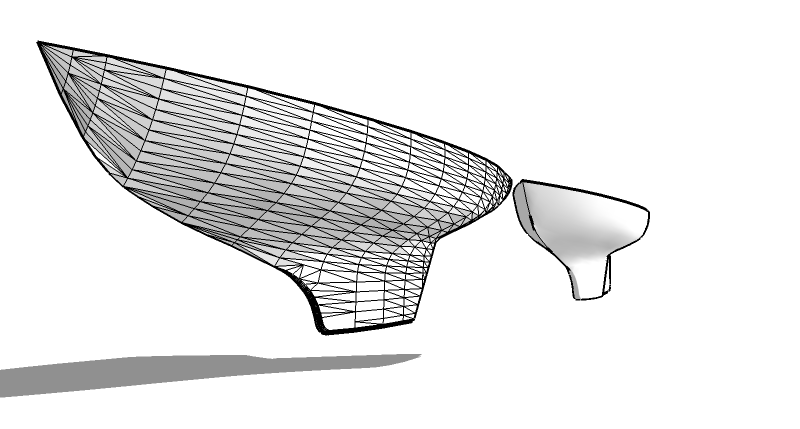
-
...or you could just texture the face with a semi-transparent png...
Advertisement







