[Talk] Plugins Index
-
I think this one site has a good file structure, Jim...
http://rhin.crai.archi.fr/rld/plugins_sections.php

-
@dan rathbun said:
Jim pls explain again what your "sniffer" can look at?
Currently, it reads the Plugins Forum, extracts topics titles containing /^[Plugin]/i along with the username of the topic.
Adding category info to the title isn't going to work so well since the title field has a limited length, so any category info is going to have to go in the first post using some convention (similar to the [Plugin] convention.)
-
according to this SketchUp Plugin Reviews site, there's a plugin called Construction Line Tool by Jim and the site classify it as Essential Plugins.
but, i cannot find it anywhere here. any hints? thank you. -
If you click your first link, then click the Large Red download button you will find it there called clinetool.zip
-
Only plugins that are shared here are listed in the index. Jim hosts his own plugins on his site (follow that big, red button arrow).
When we are at it, Rich also made a plugin which can draw (among others) construction (guide) lines, too:
http://forums.sketchucation.com/viewtopic.php?t=37359 -
i see. thank you both Box and Gaieus.
i believe that would be O'Brien and with Pen Tools?
there's only one named Rich on the list.
thank you very much again to both. -
wow! thanks Jim for including SketchUpBIM on this list.
I would anxiously look forward for SketchUpBIM to find mention on your SketchUpTips blog as well

-
please i need to ask about sketchup plugins and how to setup it
-
Hi, BOSS-02:
DaveR created this "sticky" thread on how to install: http://forums.sketchucation.com/viewtopic.php?f=323&t=35746If you are interested in a particular plugin and what it does, click on the link to the post. These are usually titled with [Plugin] as part of the heading. It is always a good idea to familiarize yourself with the native capabilities of Sketchup without plugins to gain a good understanding of the program.
-
hi!
i realize this is sort of a subjective subject, but could you mark maybe the top 20 'most used' or most useful plugins? i don't mean to demean anyone's efforts here, i'm sure they are all very good, but it would be a big help to me if i knew which ones are useful for almost everybody!
-
Dave, Jim's indexer only "sniffs" the information that is displayed on the forum topic list pages.
There's no way to tell anything subjective. There are number of replies, and number of views, but these can be for other reasons (such as reporting bugs to the author, help requests, new feature requests, etc.) The number of times downloaded for files (in a batch sense,) is only something the sysops can access (I believe.) Yes you can see download number for an individual file, when you actually look AT topic page. But Jim's sniffer does not actually do that. Even if it did... that number cannot indicate much. For instance, it might be a plugin that WAS popular, but is no longer needed for the latest SU version.
So what would happen, is Jim would need to have his script read a manually maintained "Must Have" list, and then he could mark (special color, etc.) the links for the plugins in the list.
Any way (for now)... see this sticky topic, which IS a subjective list:
Must Have Ruby Plugins - Visual Index -
For me it would be helpful if the plugins listed here were also listed here alphabetically. I know I can search for and find any plugin in other ways, I just want my cake with a little icing, please.
-
Independently of the above, how about a link to the alpha list at the Ruby Depot?
http://rhin.crai.archi.fr/rld/plugins_list_az.php
Yes, I have not fully thought the issues through as probably many have before me, related to outside, however closely allied, links.
-
Hi, just a little query that I've not been able to find an answer for.. I've been using the formidable sketchucation plugins for a long time, while I was an architecture student, but now I've joined a large archtiectural practice and would like to know whether it's ok to use the plugins for commercial work?
Naturally, those that come with a price attached like ThomThom's amazing vertex tools would not be available (or would they?), but how about the vast majority of others?
The practice I'm working at is quite resistant to Sketchup so I'm fighting an uphill battle, but they've said that I can load in my plugins library if I can prove that to do so will not contravene anyone's copyright/commercial restrictions.Many thanks. apologies if this is the wrong thread/forum.
Ben
Ps it's only when you go to the forums of other software that you realise quite how amazing the Sketchup community is (not to name names, but one's the sound a frog makes, and the other is a stopping place for really small locomotives - if you catch my drift?) -
Many authors will put a "Terms of Use" clause in the information block at the top of the code. (Some will even list this on the download forum post.)
You will need to check each plugin individually. If it does not say specifically... post a query to a specific plugin topic (or Private Message the author with a list his/her plugins, and ask them if it is OK to use them for commercial work.)
-
Thanks Dan, I will start the terms of use trawl, and send PMs out where appropriate, when I get home. Shouldn't complain, after the work that you plugin people have saved me over the years - not to mention the things that I simply wouldn't be able to do at all! Fingers crossed there aren't too many restricted plugins though..
Actually, do you think the index page might have an icon range for the copyright/terms for each plugin? (Same icon, different colour according to restriction status?) Probably a whole new can of worms...
-
Well no, the Index cannot do that. (It only glean's whatever info the poster puts in the Topic Title.)
There is a "convention" to use a "[$]" icon if it's a pay plugin.
Cost, Copyright and Terms of Use are all separate issues.
Most often an author always claims copyright (in some form,) to protect his work, regardless of cost, or terms of use. (Usually this is to control distribution so that old versions are not floating around out the web. Sometimes a certain license like GPL or Artistic, require copyright notices by the author and each of those who may revise the code later.)
And BTW.. technically an explicit copyright notice is no longer required (since 1972 ?, I think,) it is now implied. -
Hi,
In the "Plugins index" is a mistake. This plugin is by Didier Bur.
Charly
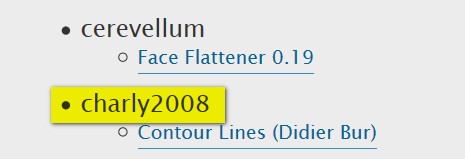
-
Hi to all!
Could anyone help me where to download the getcamera distance.rb
Thanks and regards


-
@bebeep2511 said:
Hi to all!
Could anyone help me where to download the get camera distance.rb
Thanks and regards

Please learn to use the red 'Plugins Index' button above [single-click]; then the forum OR browser Search tools [e.g. distance]...
Because I'm feeling kind after my lunch here's a link - I found it in 2 seconds using the simple method I outlined above... http://forums.sketchucation.com/viewtopic.php?p=221768#p221768 next time please try harder before asking, we are here to help... but we prefer 'real problems'
Advertisement







