[Plugin][$] Curviloft 2.0a - 31 Mar 24 (Loft & Skinning)
-
@dave r said:
The current version of Curviloft works just fine. An earlier version won't fix your problem. You don't have a unique version of SketchUp and the current version of the plugin works for thousands of users.
Try this. Rename the Plugins folder to something like Plugins Original. Make a new Plugins folder (make sure you have full admin priveleges and install the Curviloft and LibFredo files in it. See if that works.
 Well it finally worked, huge thankyou to Dave R and TIG for taking time to help me out on this.
Well it finally worked, huge thankyou to Dave R and TIG for taking time to help me out on this. -
Did you make the new Plugin folder? If so, carefully copy the other plugins you've got in the old one to the new one and discard the old one.
-
I've tried several times to install the plugin but everytime I get this error message:
Error Loading File __loader.rb
uninitialized constant TraductorError Loading File bootstrap_Curviloft.rb
uninitialized constant Curviloft::T6Error Loading File CurviloftAlgo.rb
uninitialized constant Curviloft::T6Error Loading File CurviloftCurveMover.rb
uninitialized constant Curviloft::T6Error Loading File CurviloftPalette.rb
uninitialized constant Curviloft::T6Error Loading File CurviloftTool.rb
uninitialized constant Curviloft::T6What's wrong?
-
Not installed correctly. Go back and reread the first post showing how it should be installed.
Most of the posts in this thread are because people haven't followed the direction on installing the plugin. You should be able to find all the help you need here.
-
Though I am not new to sketchup I am new to plugins and looking at your directions to download this file im confused. The note says IMPORTANT: Requires to download LibFredo6 4.2 or higher if not already installed than underneath the installation it says note there's no need to down that file I'm confused can you help me. Does this question may sound silly I would rather have you help me then go through a crash, I have Windows 7 & Sketchup 8, I would like to use this product. Curviloft 1.2d – 13 Apr 12 curviloft 1.2d - 13 Apr 12.zip So i download this file than i unzip it than i copy and paste into the Sketchup Plugin folder than restart Windows and that should be it? do not need the file LibFredo6 4.2 or higher. Does this sound correct? Thanks John
-
No. That doesn't sound correct.
I think you need to read again. Underneath Installation it says,
@unknownuser said:
Note: there is no need for the file ZLoader__Curviloft.rb with LibFredo6 4.2.
It does not say you don't need the LibFredo files. You do need to download and install those files, too.
-
Thank you ^^
-
The best man! thank you from Brazil !!!
-
https://rapidshare.com/files/1026070786/problem.skp

Hi Everyone! I dont understand where is my mistake

Curviloft works correctly only with SU standart tools,and won't with drawmetal's or BZ_toolbar curves.
All plugs installed properly
Please,help, if you can
-
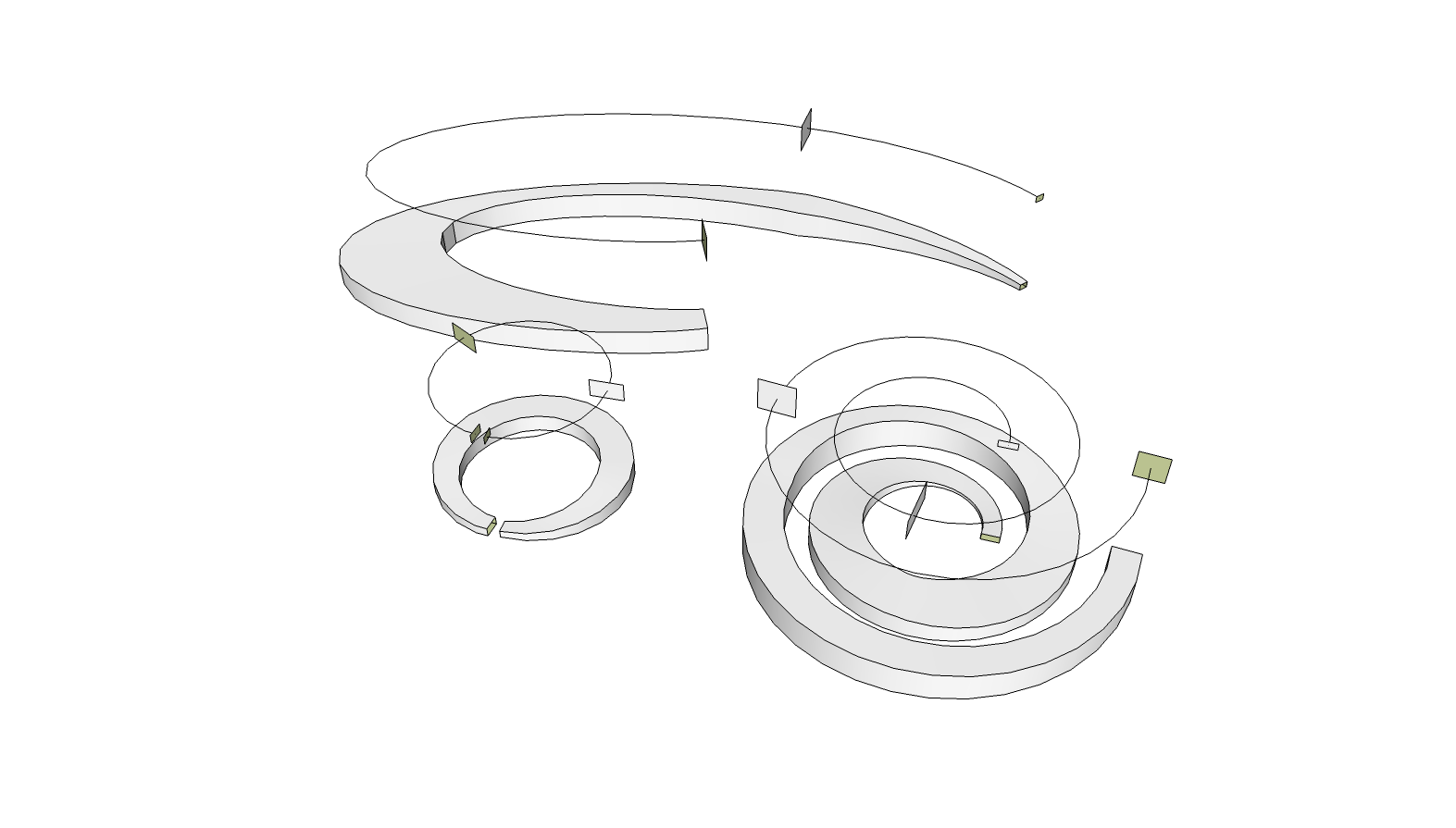
Lower left, from a circle created with the native Circle tool with half a segment removed.
Top left, from a Catmull spline drawn with the BZ tools.
Lower right, from a Bernoulli spiral.Seems to work alright for me.
In the case of the Drawmetal spiral, did you explode the group it is in before trying?
What size are you working at? How large are your faces.
-
Could you open the Ruby console before launching the Curviloft operation and check if there is an error message (if so, can you post it).
Also, it may be helpful to post the model where you have the issue
Thanks
Fred
-
I've been working with Curviloft for the last few days, trying to make a shape like the attached image. I'm using loft along path. I was getting fairly close after dozens of iterations, but now paths that used to work aren't producing the same results as they did before. I suspect I've changed some plugin option, but I have no idea what it might be. I tried reinstalling the plugin but that didn't help.
In the attached file, there are 3 objects. The first one I generated several days ago, and it's pretty good but it needs a few more tweaks. The second one is the initial surfaces and the path, extracted from the first object. The last object is what it generates now. This last one is much "curvier" that the original one.
Any insight much appreciated!
Billps - is there any way to reduce the file size? It seems pretty big for just a couple of small objects.

-
After spending some more time with this, I have come to the conclusion it is the duct design that is the problem. The dimensions of my duct are just different than the posted image, so of course it ends up looking different.
Any comments would still be appreciated though!
-
@blackcat1313 said:
After spending some more time with this, I have come to the conclusion it is the duct design that is the problem. The dimensions of my duct are just different than the posted image, so of course it ends up looking different.
Any comments would still be appreciated though!
BlackCat: I think you would have an easier time using a combination of curvi-loft ( or a simple follow me for that matter) and the 'intersect with' function.
The image shows two cylinders with a bit of an s-shaped curve, which intersect with one another at the base forming a nice flat plane between them. To get that shape I would form one s-shaped cylinder and then intersect the base with a rectangular plane at the appropriate point (this may take some thought/ experimentation) to produce the particular shape. Then form a component from this shape, rotate it, and move it so that it snaps to the other at the appropriate point.
Hope that helps... if my explanation is not clear I can try to upload a example, but it would be my first and i imagine you might get it done before I had the chance.
Anyhoot, good luck, hope that helps.
-
I drew something similar some time ago.
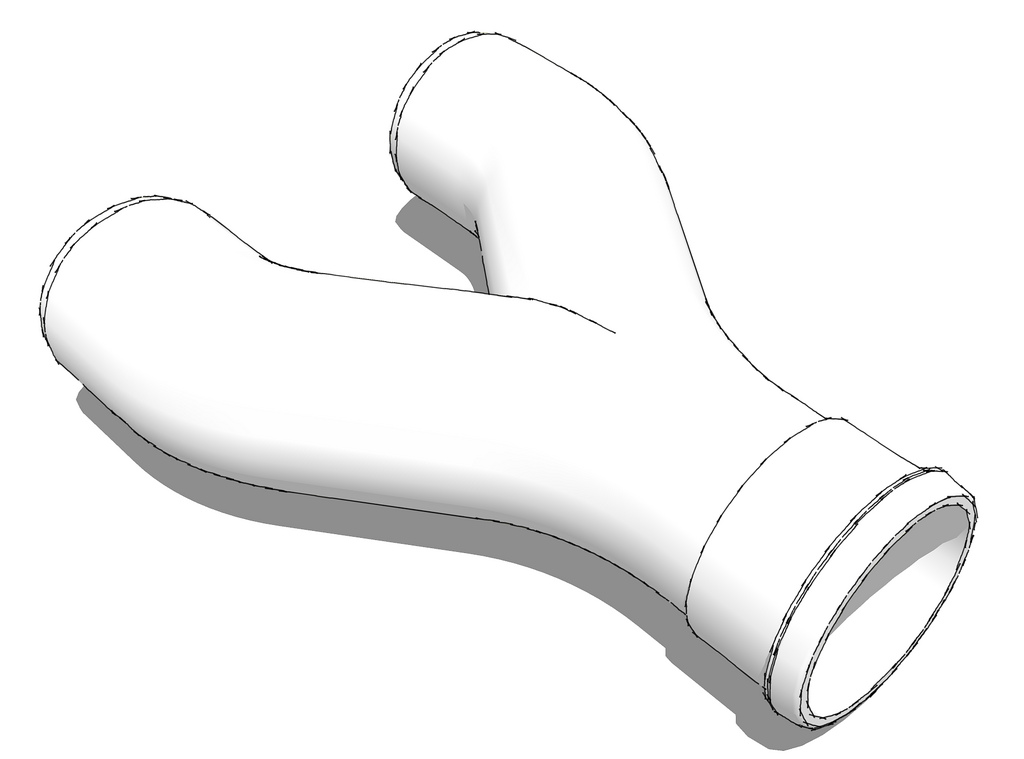
I did much as pjbazel indicated using nothing but native tools. Follow Me is enough. In your case I would create the half, make it a component, copy it and flip it rather than rotate it to make the mirrored half. -
You are not authorised to download this attachment. is there any explanation how to download it? so much great author in this place

-
you should not get that message.
- If you are logged in, at all...
- If you are NOT logged in, we have changed it already.
-
Dear Fredo,
Curviloft is AWESOME, I am a designer who has spent all his money on development of my boat http://www.GliderYachts.com and am currently trying to get funding, as soon as I get some cash in the bank I will donate for this fantastic tool.I had tried TIG’s extrusion tool “but just couldn't get to grips with it” your tool is just amazing, simple and very intuitive, please continue to develop Curviloft.
The one area that I would love to see development is “ Definable Thickness” ie. 3mm, 4mm etc as in all real world all forms have a thickness.
Thanks so much for your exemplary skills and development of a phenomenal tool.
Warmest Rob -
-
Fredo
I've been using and can't live without Curviloft for a long time now.

It is one of the very few powerful tools that makes SU a real 3D tool.However, I do have some criticisms of stuff myself and others have raised long ago and have not been adequately addressed by you, the designer.

Aside from a good tutorial on the myriad of icons presented in the toolbar.
We really need this to make the best use of Curviloft.This last week I was creating a fuselage shape that was about 75% curved fairings that only Curviloft could do. Making them manually would be a months work tweaking the smoothness. Curviloft (skinning) generated the 26 curved surfaces to near perfect shape in no time.
However, I spent HOURS getting CL to recognize the full contiguous perimeters of many curves. The colours were pretty, but in truth, meaningless, except to say a perimeter problem was detected. Then I have to sleuth out where the problem(s)is/are. I now have a good understanding where some problems probably lie, but in many cases, I have to end up deleting and redrawing much of the perimeter.
If CL can find an error in a perimeter, a tiny gap, a line fragment somewhere, a co-linear line, etc. WHY CAN'T YOU TELL ME WHERE IT IS???? Solid Inspector
 does an admirable job pinpointing similar errors, so it is doable.
does an admirable job pinpointing similar errors, so it is doable.The next most exasperating thing about CL is the vast number of tiny lines and faces generated in surfaces that have very different numbers of edges in the sides of the perimeter. It seems CL will break even small lines into more small lines just to line up with an endpoint in the opposing side in the perimeter.
In one large roughly square surface of 4 arcs, where 3 arcs were 12 sided and the 4th was 16, CL generated a surface with over 9,000 lines. In many cases perimeter line segments were divided into 2 and some 4 unequal parts to align with the opposite side. Where the average length of edges in the arcs were about 12 to 18 inches, CL created some segments as short as 1/2 inch. I spent 4 hours manually redrawing almost all of it by deleting multi-segmented but straight lines, redrawing them as 1 line, and reconnecting the endpoints into the mesh. I followed the CL generated curves and ended up with about 1200 lines. In later parts I discovered using CL to redraw the deleted internals after redrawing the multi-segmented lines. Now it takes me about an hour to optimize the curves. And I have a bunch more to create, then optimize.
YES, CL is far faster and better than doing it manually, but it shouldn't be so laborious to clean up.
Fredo, I know this would be a tough one to fix, but perhaps a post-process optimizer might do the trick, like Solid Solver does with Solid Inspector.
These are my 2 (3) biggest bitches about Curviloft. I have a few others, but I suspect they have more to do with my lack of knowing how to play with CL settings (again no tutorial is the culprit) than any coding problems within CL.
Again, Curviloft is DAMNED GREAT,

 but a few things can be done better.
but a few things can be done better.
Advertisement









