[Plugin][$] Curviloft 2.0a - 31 Mar 24 (Loft & Skinning)
-
Here for the sunposition.rb
-
ABOUT A CONFLICT BETWEEN sunposition.rb and Curviloft
There is a known problem which causes a crash of Sketchup when both Curviloft and sunposition.rb are installed.I am contacting Gabriel Miller on his site (he is the author of the sunposition script).
In the mean time:
- either take the attached modified version of sunposition
version slightly modified by Fredo to avoid conflicts with other Ruby scripts - or comment out lines 45 to 50 (by putting a # in front of each line)
Then both Curviloft and sunposition should work fine.
Fredo
PS: sunposition.rb overwrites and extends some Ruby built-in classes (precisely Float#round), which causes the problem. This may affect other scripts than just Curviloft.
- either take the attached modified version of sunposition
-
Just a precision on some issues mentioned in the previous posts. Curviloft may have problem to identify the right contours in PRE-SELECTION mode.
However, you can always default to the MANUAL selection mode, where you have options to select curves only, or even the contours edge-by-edge.
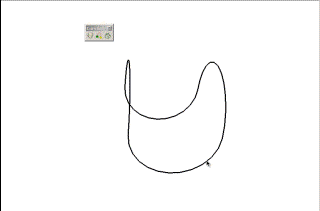
Fredo
-
@unknownuser said:
Just a precision on some issues mentioned in the previous posts. Curviloft may have problem to identify the right contours in PRE-SELECTION mode.
However, you can always default to the MANUAL selection mode, where you have options to select curves only, or even the contours edge-by-edge.Fredo
oh nice. thanks for clearing that up.
i keep finding all these little options and i gotta admit, i'm very impressed..for one, the spline lofting is great.. at first, i was set on skinning and trying to form all of the encompassing curves but in many cases, it seems as if loft will actually make my life way easier.. especially once i started experimenting with the different spline methods.. namely, the two junction by orthogonal curve methods..
i'm sure i'll have some questions soon about what's actually happening with those but for now, i'll continue experimenting with them.
-
Thanks fredo6 for the latest update. letting you know that the Tent1.skp happily skinned on my mac
cheers -
@unknownuser said:
especially once i started experimenting with the different spline methods.. namely, the two junction by orthogonal curve methods..
Jeff,
Note that these two methods, by arc of ellipse and by arc of Bezier, are correct for straight junctions, but I still need to work out the case where you end up with an S-curve (I only implemented an approximate solution, due to lack of time).
I am interested in your evaluation, because I added the methods just for trial, not being sure this corresponds to real situations.Fredo
-
@unknownuser said:
Jeff,
Note that these two methods, by arc of ellipse and by arc of Bezier, are correct for straight junctions, but I still need to work out the case where you end up with an S-curve (I only implemented an approximate solution, due to lack of time).
I am interested in your evaluation, because I added the methods just for trial, not being sure this corresponds to real situations.Fredo
here's a simple example.. i've added some notes to the skp showing things that aren't possible with other sketchup lofting/skinning plugins and i've only seen them in rhino.
i'll compile a few other examples a little bit later that show some of the problems and other advantages i've seen..
[edit - the lofted surface in the attached skp was formed using the two curves on the left side with the spline method set to ortho bezier]
-
Jeff,
It seems the S-curves are working fine in your case (contours are in parallel planes).
The two methods are designed to ensure tangential continuity between contours, so that you can chain them in one block. Below is your model, slightly amended, where the whole shape is generated in one pass.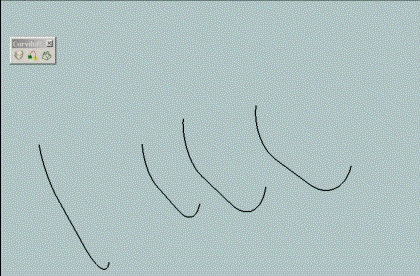
Fredo
-
Fredo, just another thank you. The Skinning function turns out to be the perfect tool for sculpting seats such as this one for a Welsh stick chair.

Thank you.
-
@Fredo6:
This tool may be in beta, but the couple of times I have used it show that it is very effective, and, once again I must salute you for your talent, and thank you for your generosity.
Humbly,
mitcorb -
FREDO you HIT IT AGAIN!
THANK YOU

-
@dave r said:
Fredo, just another thank you. The Skinning function turns out to be the perfect tool for sculpting seats such as this one for a Welsh stick chair.

Thank you.
Dave,
By chance, i found your video on YouTube explaining how to build the chair.
[url]http://www.youtube.com/watch?v=7UGgcMqMg0I]video[/url]Fredo
-
Fredo, that's not my video although the chair seat is the same one. The guy who did the video and I have been working with another fellow who is learning SketchUp by drawing one of his Welsh stick chairs. I used the same idea (we came up with independently) although I took it a little farther and refined the scoop out for the seat. Instead of a video, I described the process here.
-
Dave,
Oops!, I should have noticed the differences! I am not specialist of Welsh chairs definitely

Anyway, an interesting use case of the tool.Fredo
-
No worries.
I've got a project in my mind that I'm thinking this plugin will make fairly easy to do. We'll see if I can pull it off.
-
i copy/pasted this quote by Fredo from his BezierSpline thread:
http://forums.sketchucation.com/viewtopic.php?p=266254#p266254@unknownuser said:
PS: on my long list of things to evolve is precisely a tool to draw splines with control of tangents.
i'm assuming a lot of the things you've done with bezierspline are happening in curviloft as well? (and if i'm off the mark there, sorry for mixing the two discussions together)
i guess my ultimate question is if you do in fact succeed with tangential control of spline could we also expect to see that type of feature in curviloft?
i'll attach a skp which might get confusing as it's talking about two separate things at once

JH_curviloft2.skppart of that skp shows the kinking (that i'm sure you're already aware of) that can be cause by the S-curves and how i've dealt with them using the skinning function of curviloft.. (and actually, i've just realized that it's the creation of the single S-curves while lofting that i'm really liking about the loft.. i guess if these could be created on their own and tangential then they would be more than helpful enough to just use them and curviloft's skinning.. so yeah, bear with me, i'm not exactly sure what i'm asking here
 .. i do know that it's those profiles and/or rails are the hardest thing to create no matter which skinning option i choose.. those outer lines of these types of blends are seldom a radius or ellipse which are really the only curves i can draw with any sort of ease in sketchup which will remain smooth and tangent. )
.. i do know that it's those profiles and/or rails are the hardest thing to create no matter which skinning option i choose.. those outer lines of these types of blends are seldom a radius or ellipse which are really the only curves i can draw with any sort of ease in sketchup which will remain smooth and tangent. )the other note (at the bottom) shows areas that i'm still concerned with as far as continuity between the joining surfaces goes.. i haven't checked but just by the looks of it, i think the joint is a valley instead of smooth and continuos.
are there any settings within the curviloft beta that may help smooth some of that out?
-
THX for your great job
I have a question
What does this mean
THX
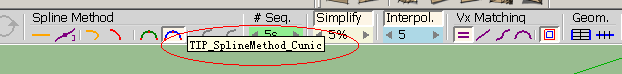
-
@hebeijianke said:
What does this mean (the two gray icons)
THXThe Spline methods Bspline and FSpline are only avilable when you have at least 3 contours.
The idea is to take connect the first and last contours by a spline curve (BSpline or FSpline), taking the intermediary contours as guides only. So the shape won't exactly passes through these intermediary contours, but the general geometry would look smoother.
I did not work deeply on these two methods, so they may not work well in certain cases.
And for the wrong tooltip TTIP_SplineMethod_Cunic, that's just a bug. It is for Cubic Bezier junctions.
Fredo
-
THX
This is just your typo
Thank you for your answer
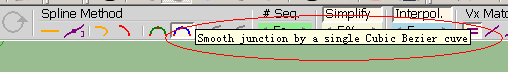
-
Hi,
I love this curviloft.
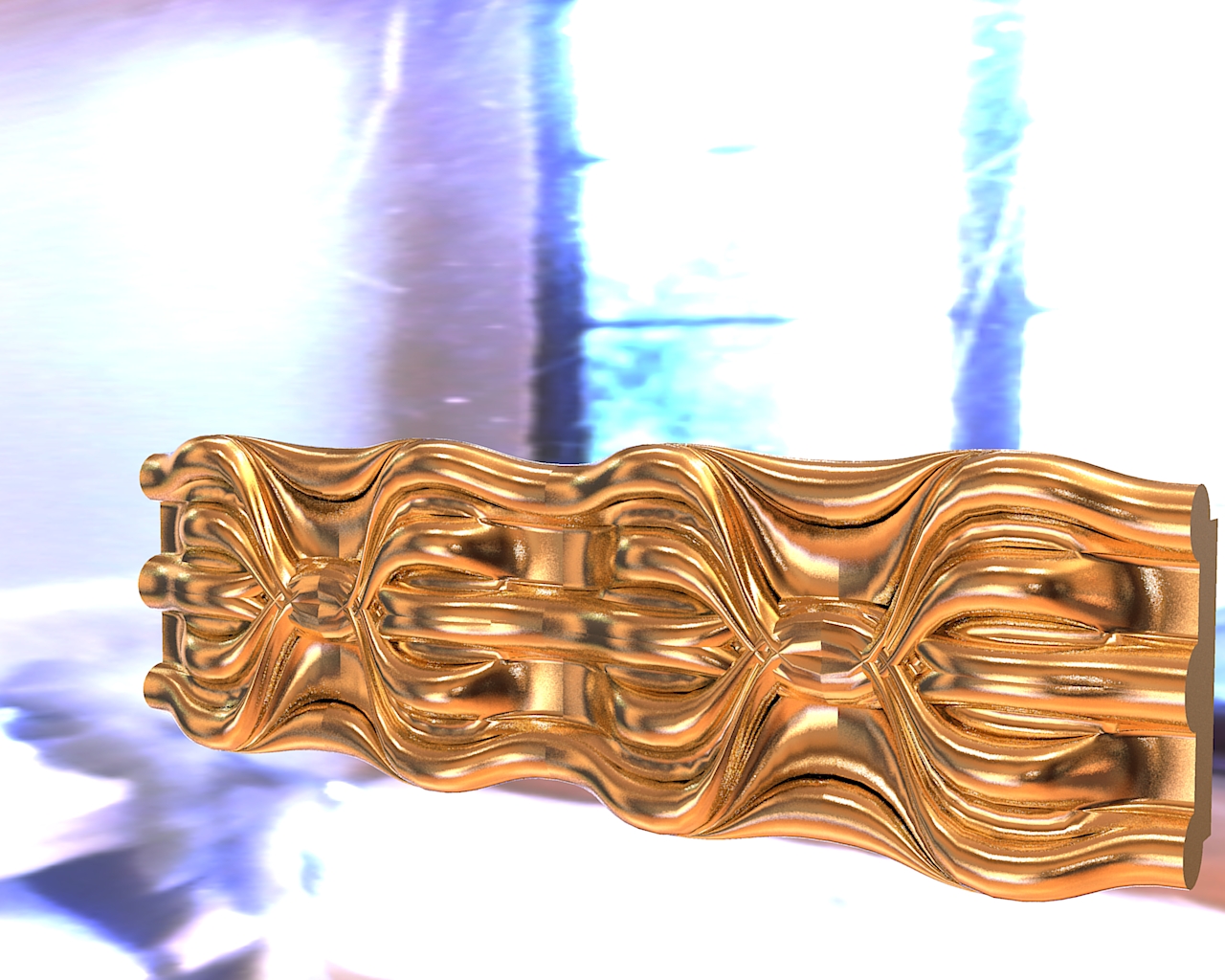
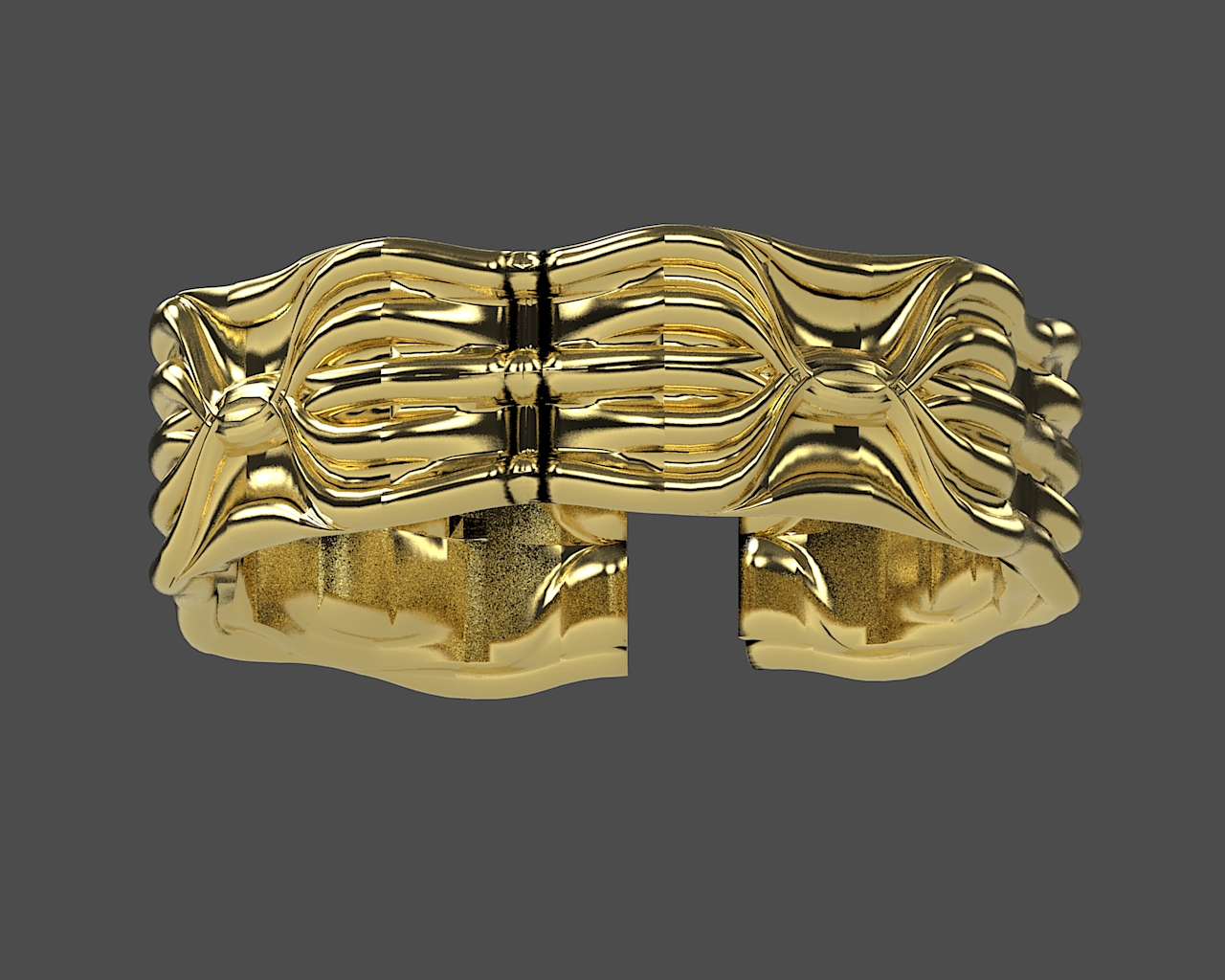
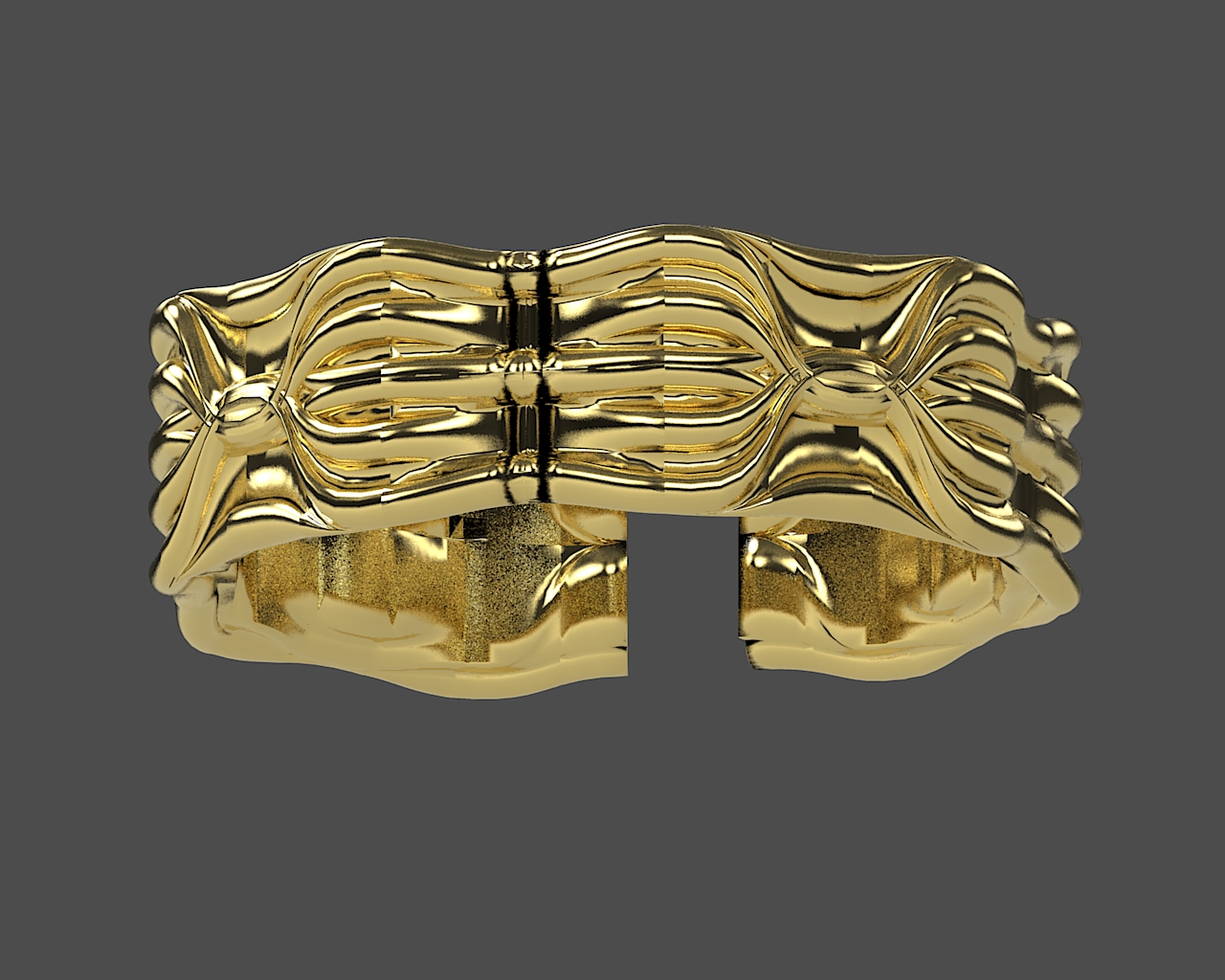
Advertisement









