[Plugin][$] Curviloft 2.0a - 31 Mar 24 (Loft & Skinning)
-
Rachmatrf,
Can you post your model so that I get a better view of your situation.
Also watch the videos to get some inspiration on how to select contours. Documentation is in my plan, but you can at least get some visual hints.
Fredo
-
@unknownuser said:
Fredo wrote,
Where can I find this plugin svg and set.rb? I'd like to see where the conflict comes from.Hi Fredo6, this is the plugin "svg.rb" for import svg files into sketchup, the plugin need other files included in the folder, the "set.rb" is the conflict file with Curviloft.
-
Thank you very much for your quick reply, and forgive me for this late reply. I've just busy with the office and didn't notice if your reply was very quick.
Well, I think it's not about the model. the problem is that I can't make the model using curviloft, because I can only select one segment of a curve. I can't select the whole curve/spline...
I already watch the tutorial video on youtube. I just follow the given instructions. But, still I can't select the whole curve or the whole spline.Here I attach the situation of my "all curves selection disability"... I hope this will give you a better view of my problem.
http://forums.sketchucation.com/download/file.php?id=50224Thanks before. And I do apologize if I just missed a basic setting to solve this...
-
@rachmatrf said:
Well, I think it's not about the model. the problem is that I can't make the model using curviloft, because I can only select one segment of a curve. I can't select the whole curve/spline...
Could you open the Ruby console and check if there are some errors reported there.
The situation is rather strange however.
I would suggest you try with the other tools to see if you have something similar. All tools share a large part of the selection processing code, and this would help me to better figure out where this could come from.Fredo
-
TIP: COLOR OF THE PREVIEW MESH(SU7 only)
In SU7, the color of the preview mesh may appear in pale gray, so that you do not see well the grid lines. If so,
- just turn on and off the Shadows.
- This should make the mesh surface black
- Normally, you only need to do it once per SU session
Fredo
Note: there is a bug or missing feature in the SU API concerning the drawing of surface in 3D space. There is no control of the color. In SU6, it is always black. In SU7, the color is influenced by the shadow settings and sun shading. This bug / limitation has already signaled to the SU team a while ago. It is ennoying, because it limits teh capacity to develop more interactive plugins (in particular surface nurbs, if ever I engage in this path).
-

SketchyRhino
-
Awesome work on this plugin!
Is there a way to apply a material with a pattern, so the patterns align. ie the metal panelled exterior of Gehry's Experience Music Project in Seattle.
-
@unknownuser said:
Could you open the Ruby console and check if there are some errors reported there.
The situation is rather strange however.
I would suggest you try with the other tools to see if you have something similar. All tools share a large part of the selection processing code, and this would help me to better figure out where this could come from.Hi Fredo,
At the first, I was thinking that there's something wrong with the copy I got, so I downloaded a fresh new copy and replaced the old one in the plugins directory. But the problem still remains.
As you suggest, I just checked the ruby console and found no error there. I already tried other tools as well, and the selection's just fine. Here I attach the selection using RoundCorner tool (which is another awesome work of yours). I found no problem using this tool. Is it because I am using SU7?
Thank you so much.
Best Regards...
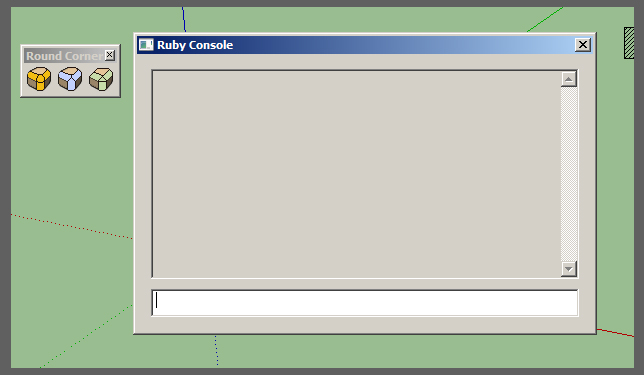
-
A SCF crown for all the excellent Ruby programmers. Curviloft opens up new design possibilities.

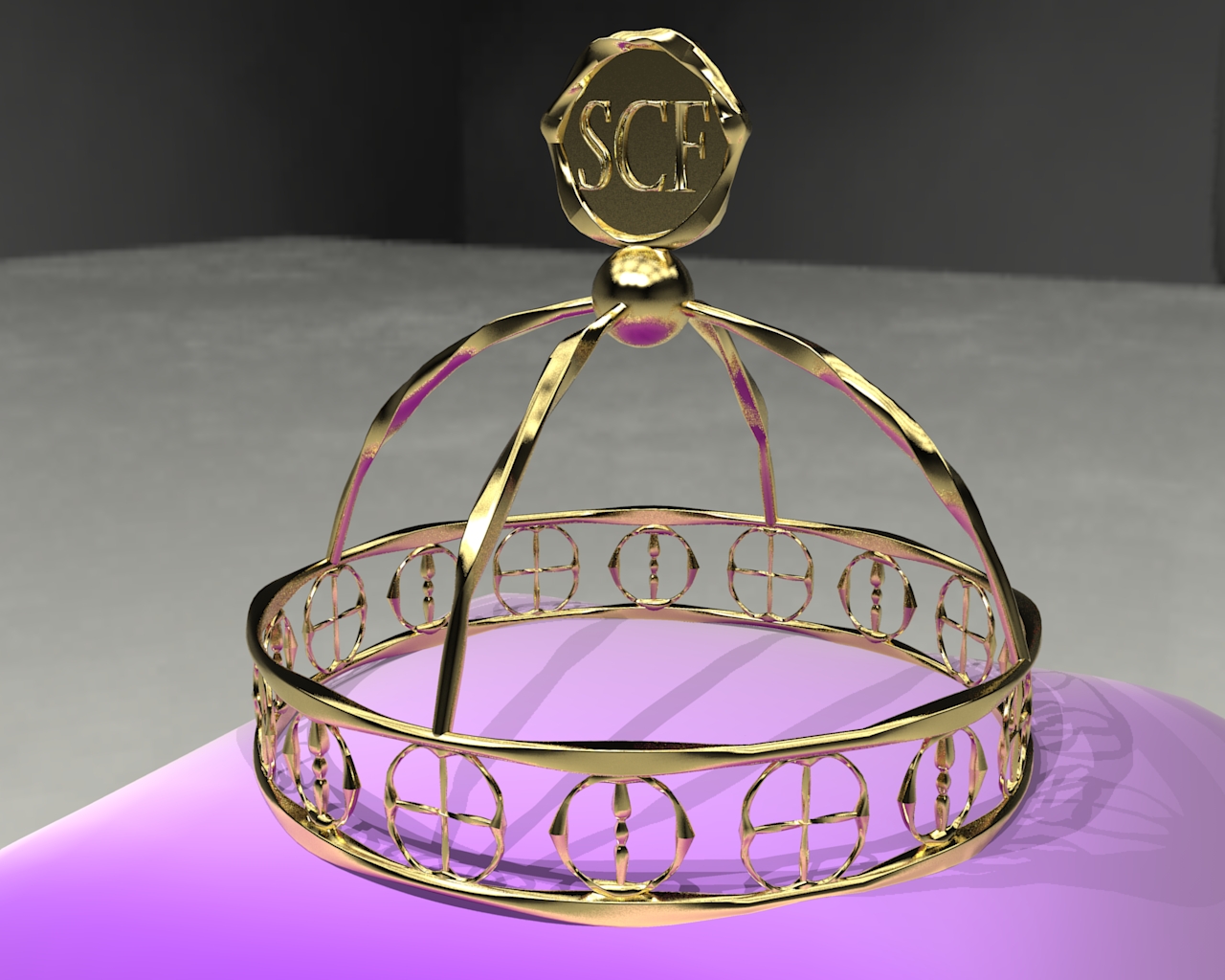
-
@charly2008 said:
A SCF crown for all the excellent Ruby programmers. Curviloft opens up new design possibilities.
Charly,
You are rather a magician. I had no idea that the plugin could generate all this marvelous shapes. So I guess that on top of the technical capability of curviloft you have added a lot of artistic sense.

Fredo
-
Hi Fredo,
Your words make me a little bit proud. That motivates me very much to continue. I am only the craftsmen who tries to find some practical applications for this tool. But i'm Sure also other members will present their ideas in the forum. Below another Example.
Thanks
Fredo
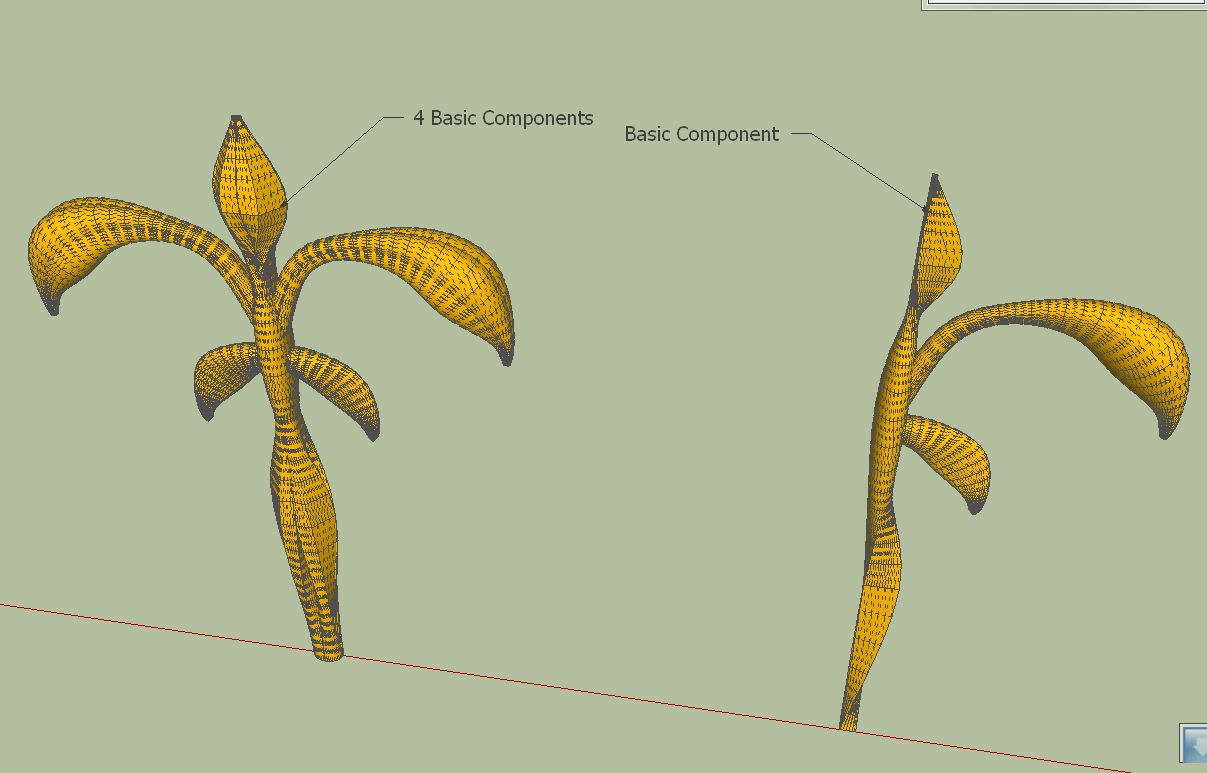
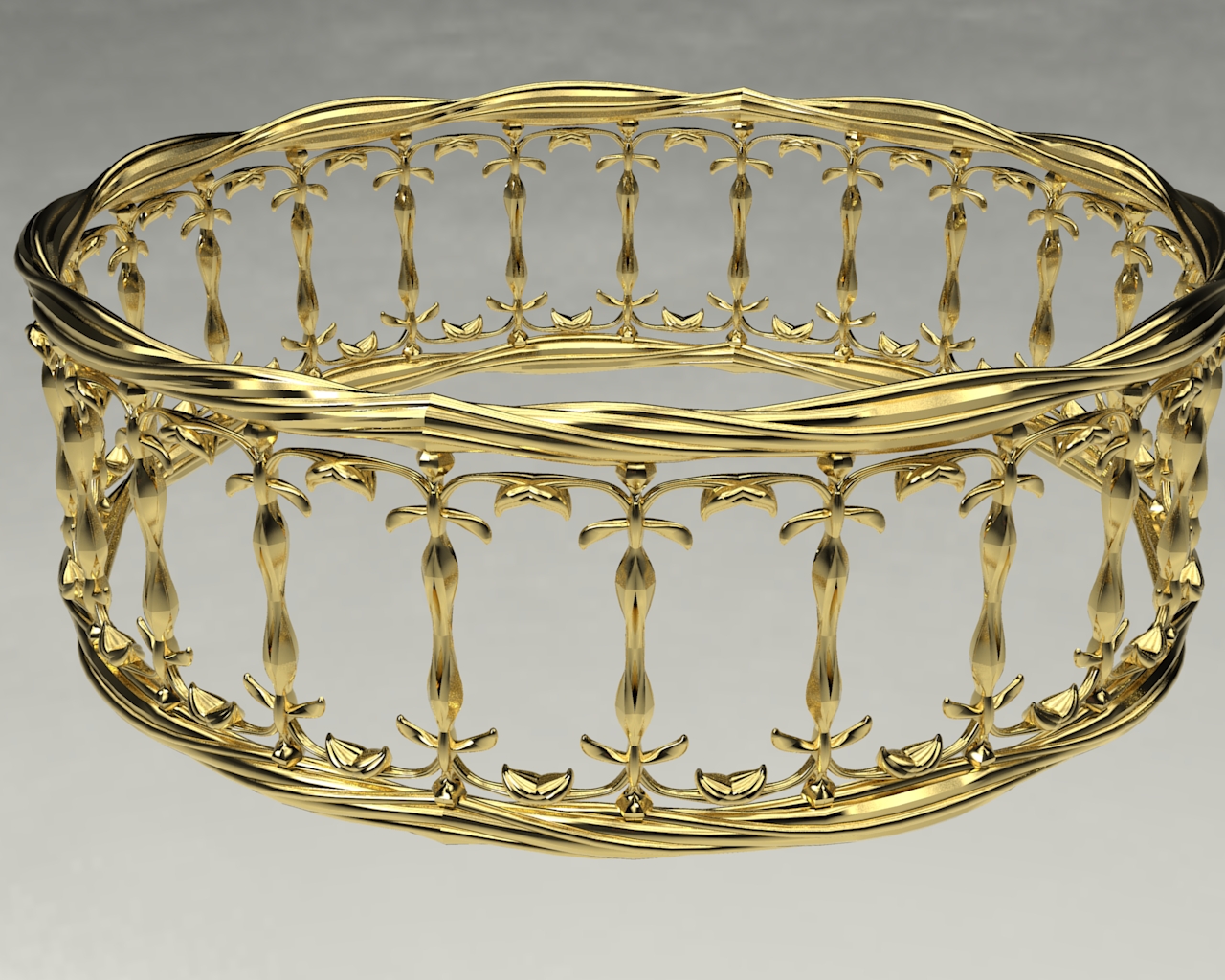
-
Karl Hauser
You are a "genius"*** - quite wonderful work - you MUST make a tutorial immediately !!!
***Compared to Fredo that's better than good!
-
- 1 for the tutorial request.
Wow. That is some delicate looking work. I never would've thought to use this curviloft for something like that.
-
+1
-
To Fredo6 and testers:
Excellent! -
Hi,
thanks for your nice comments. I'm going next week to prepare a small tutorial. The workflow is very simple.
Charly
-
Absolutely great plugin! But it only worked for me after I deleted this plugin: http://www.cerebralmeltdown.com/projects/sunplugin/
This is not very bad as I never used it but I was still surprised about this. Maybe you can find out why this happened. At first, whenever I wanted to use your plugin, Sketchup immediately crashed without any error message whatsoever. Now it works fine, thoug.
-
@pherim said:
Absolutely great plugin! But it only worked for me after I deleted this plugin: http://www.cerebralmeltdown.com/projects/sunplugin/
This is not very bad as I never used it but I was still surprised about this. Maybe you can find out why this happened. At first, whenever I wanted to use your plugin, Sketchup immediately crashed without any error message whatsoever. Now it works fine, thoug.
This plugin is an example of what should never be done. It replaces methods or add methods to basic Ruby classes String, Float (replaces the Round method) and Numeric. Whatever is the intention, it may end up with conflicts with other plugins, because every script shares the same Ruby environment.
This said, I have no clue why it does make Curviloft crash, because apart from the above, the script is well encapsulated in its own module.Fredo
-
hm... that is a concern. we should contact the developers.
-
Hi,
here some variations of rings




Advertisement









