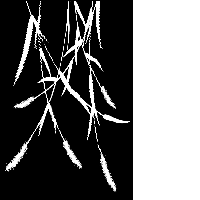OMG! fur plugin is AMAZING!
-
Recent archaeological surveys proved that the Great Sphinx in Giza was originally designed somehow like this, too. As it turned out, it was the French when touring in Egypt under Napoleon who burnt its hair.


-
@olishea said:
from the cigarette rendering challenge a while back:
lets smoke some grass!

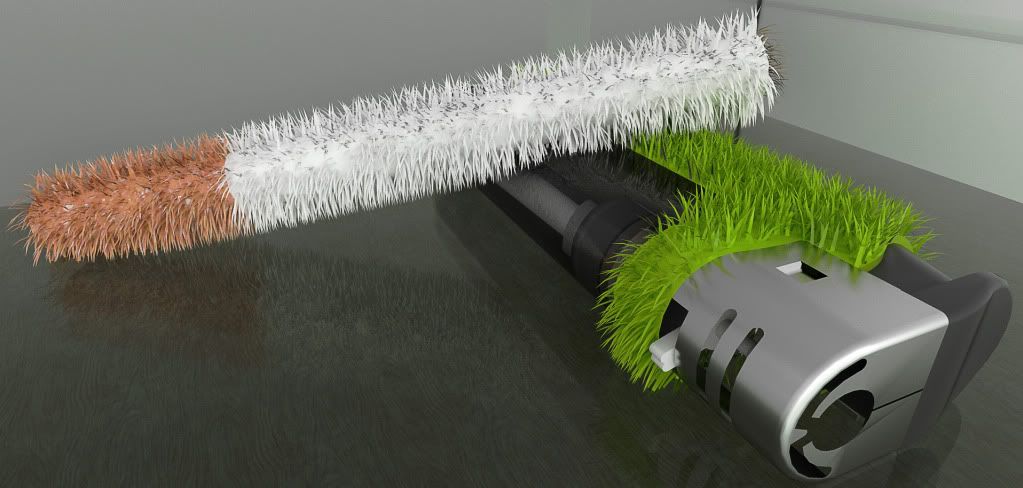
 very cool oli
very cool oli 
-
nice one dylan! although i wouldn't like to sit on it!

here is another one. next time I will use high res grass component.
"Morning Dew"
[EDIT] improved grass contrast

with crude dof blur:

[EDIT]: I ruined michalis' amazing sculpture. Again, sorry mate!
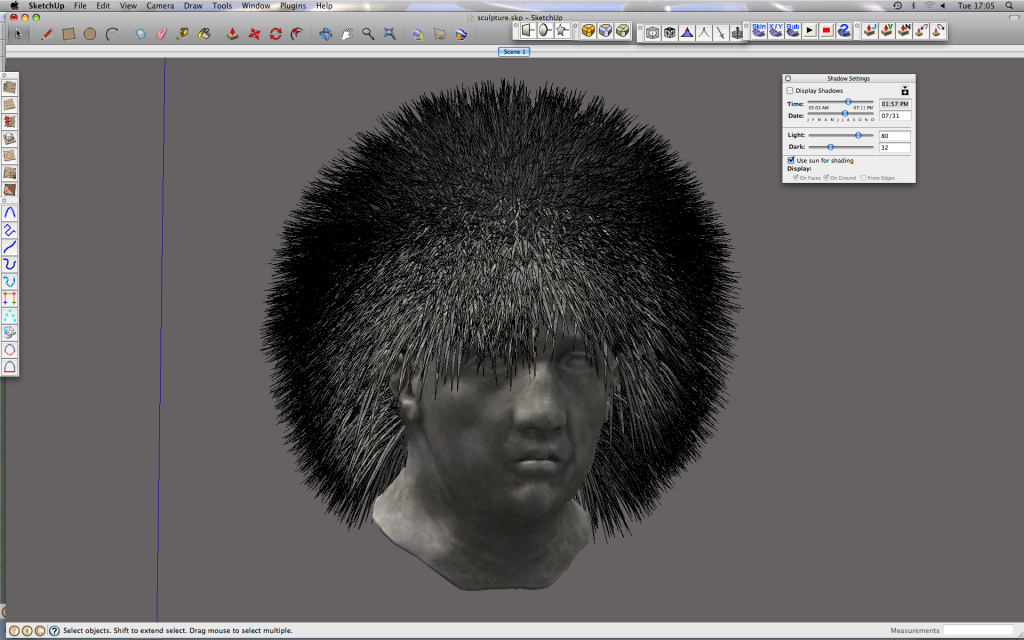
-
Bufalo grass.
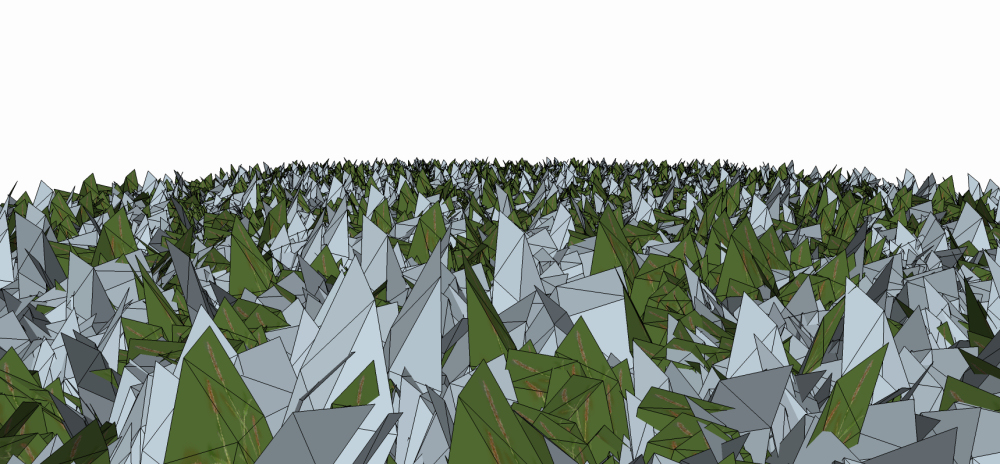
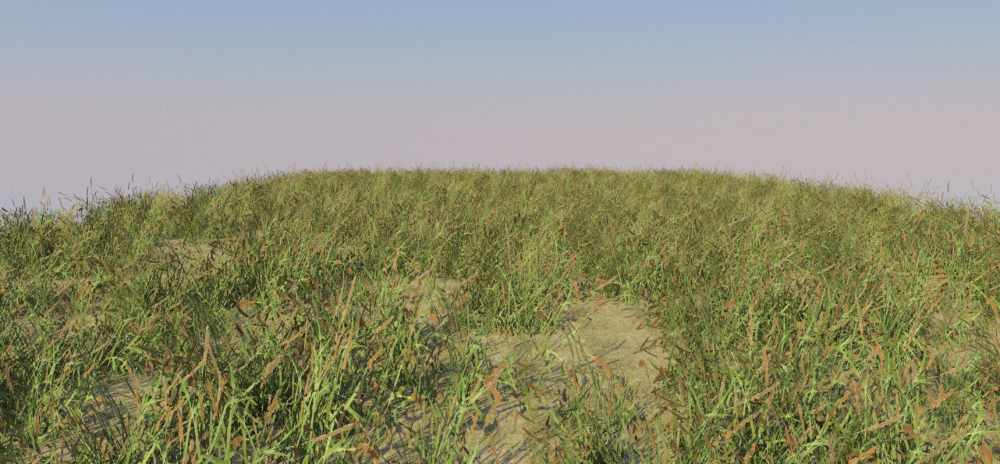
-
i don't understand what you've done there pete! but it looks sweet!
-
-
Wow - It looks absolutely awesome!
I'm currently trying to learn how to get grass into sketchup renders, it would be really helpful if you could just put up a few pointers on how you achieved that image

-
Briggs, it's pretty simple really, create a plane, import the component you want to populate, select it in the drop down window as the component to populate and enter.
Then in your render app, use the supplied alpha map as the clipmap as it's already UV mapped and will work without fail. -
ah you projected the grass onto that jagged geometry! sneaky sneaky! i wondered what the blue bits were but its just the reverse face, right?

looks mint
-
yup, easy as pie.
-
I may be a little slow, but why is the component and clip map upside-down?
-
The way it was baked.
 just apply as is, it will show correctly.
just apply as is, it will show correctly. -
Pete that's crafty! Can I make that component work in Twilight? I did a quick test and it didn't look right..
-
Pete, nice grass, really convincing!

-
marcus, I'm not sure it will work, as there is no option to insert an alpha map as far as I can see.

Here is another one, I used some low poly coconut palms. (whole model is only 1.6mb)
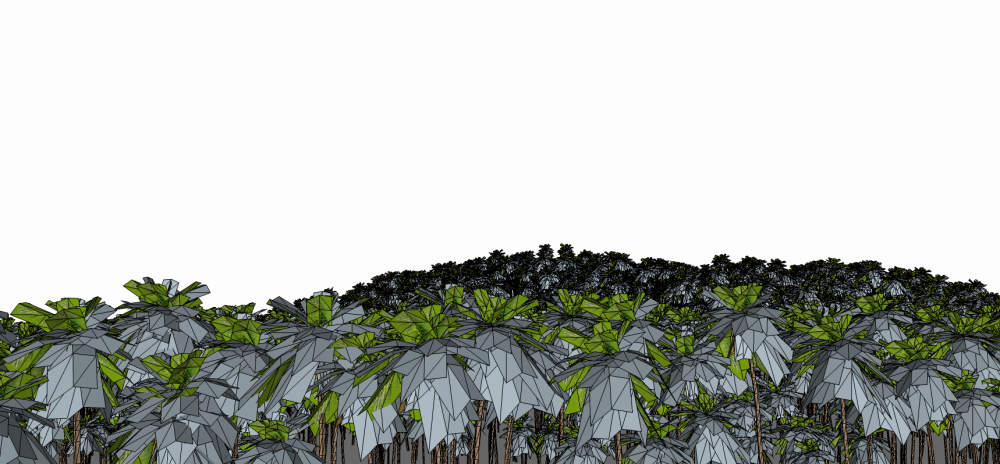

-
Looks GREAT, Pete...

I only wish there were an option to avoid components from intersecting (like we've both requested for the component spray tool)...
Perhaps this can be added in a future version...One question...
For this particular component, why have you turned it upside down...??
It will only work correct if you apply/spray it to a surface showing the backface - or am I missing something...??
Regarding Twilight Render:
As Pete already have mentioned, you can't get this Buffalo grass to work correct, since you're unable to apply a seperate clipping mask (alpha mask) in the current TWR material editor...
However, if you're able to save the texture with a transparent background (I.e. as a .png file), it will automatically be made into an alpha-channel...
-
Nice Pete.
-
@solo said:
Briggs, it's pretty simple really, create a plane, import the component you want to populate, select it in the drop down window as the component to populate and enter.
Then in your render app, use the supplied alpha map as the clipmap as it's already UV mapped and will work without fail.Righto, I'll give it a go in podium.... Clipmaps have always been my enemy in podium but I'll give it a whirl! Those palm trees look great solo

-
This is an addictive plugin.
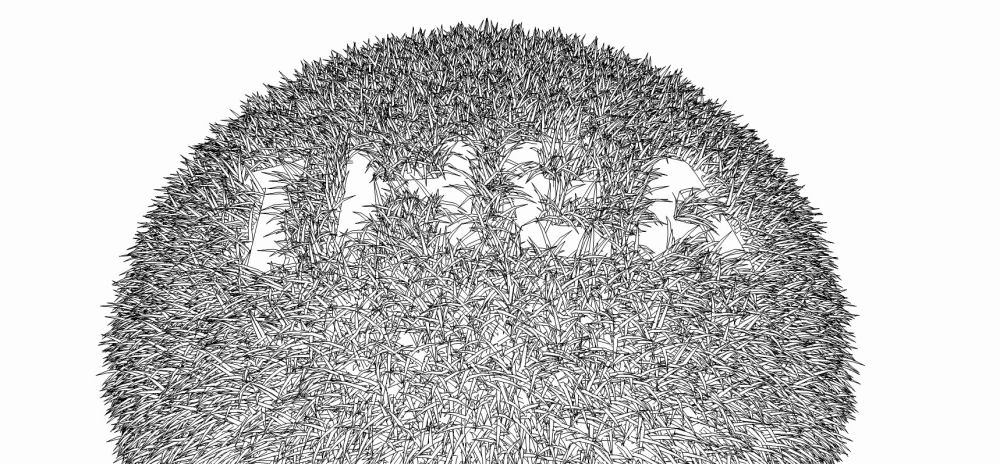
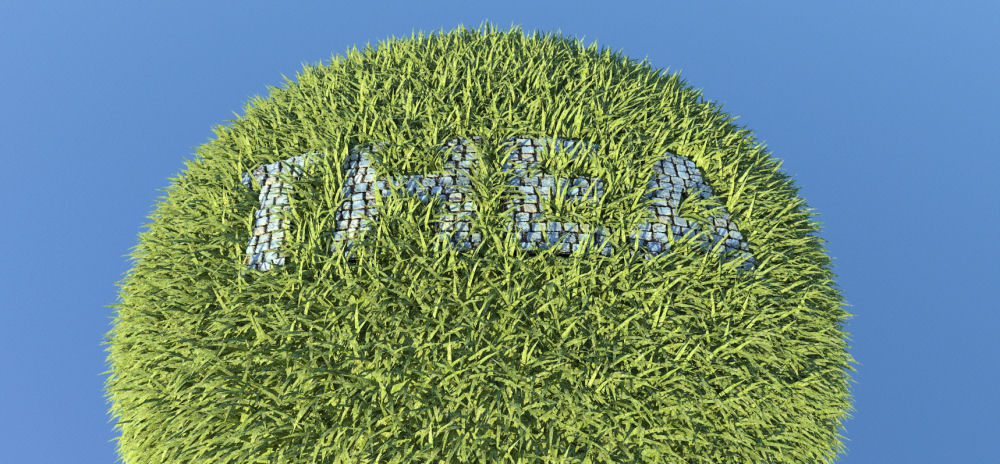
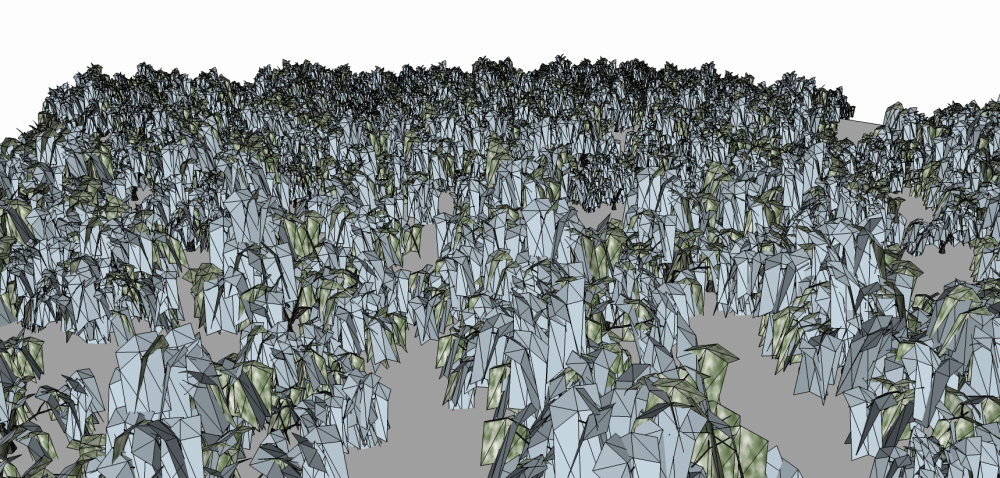

-
and with thea, you could use fur in combination with displacement to double the flexibility!

Advertisement