Rotating a profile a precise number of degrees
-
I need to rotate a profile precisely 180 degrees. I have tried using various circles and the follow me tool, but I can't seem to get it to stop over or under rotating a few degrees.
-
your best bet is to use TIG's lathe tool...
i've all but given up on the native follow me due to the inaccuracies you're talking about.
it's part of the ExtrudeTools suite found here:
http://forums.sketchucation.com/viewtopic.php?p=217663#p217663if you're not familiar with using SU plugins then some people here will help get you up to speed on it..
-
Hi William,
There is a certain limitation in the Follow me tool regarding the lathe function. This is because circles are not circles in SU but in fact rather "smoothed polygons" and the Follow me tool will always end with a perpendicular face to the last segment.
If you do not want to use plugins, make the round a complete circle, turn on hidden geometry, select half of it and erase that geometry.
-
after you draw your circle draw a line straight across it. this will make a break you can stop at with the follow me tool. you can leave the straight line or delete it, it won't matter.
-
Original Profile to be lathed 180 degreesThanks for the advice. I am getting close. I have attached a profile that I am trying to rotate precisely 180 degrees. When I use the extrude by lathe I do the following.
- Select the profile, which I have made into a polyline
- I type in a 0, which brings up the ability to pick an angle, then put in 180
- I type in 41s, which generates 41 sides or faces
- I double click to accept it.
The script starts working its magic making curves and faces.
- I tell it to remove co-planar edges
- I tell it to reverse the edges
- I tell it not to smooth the edges
- and finally I tell it to explode the group.
It appears to do everything correctly, however, when I examine the nose region much more closely you can see that the nose region has not been completed. It appears to be random. If I try it again, another pattern might show up. I should mention that the nose portion of the profile was generated by using a bezier curve since I need the profile to be very smooth.
Any suggestions for what I am doing wrong?
The ultimate goal of this effort is a three step process. I take the skp file and convert it to a dxf. The dxf file is read into a CAD program where all I do is convert the file to an IGES format. The final goal is to take the IGES file and input it into an unstructured grid generator for a CFD program.
-
Nose region of rotated file
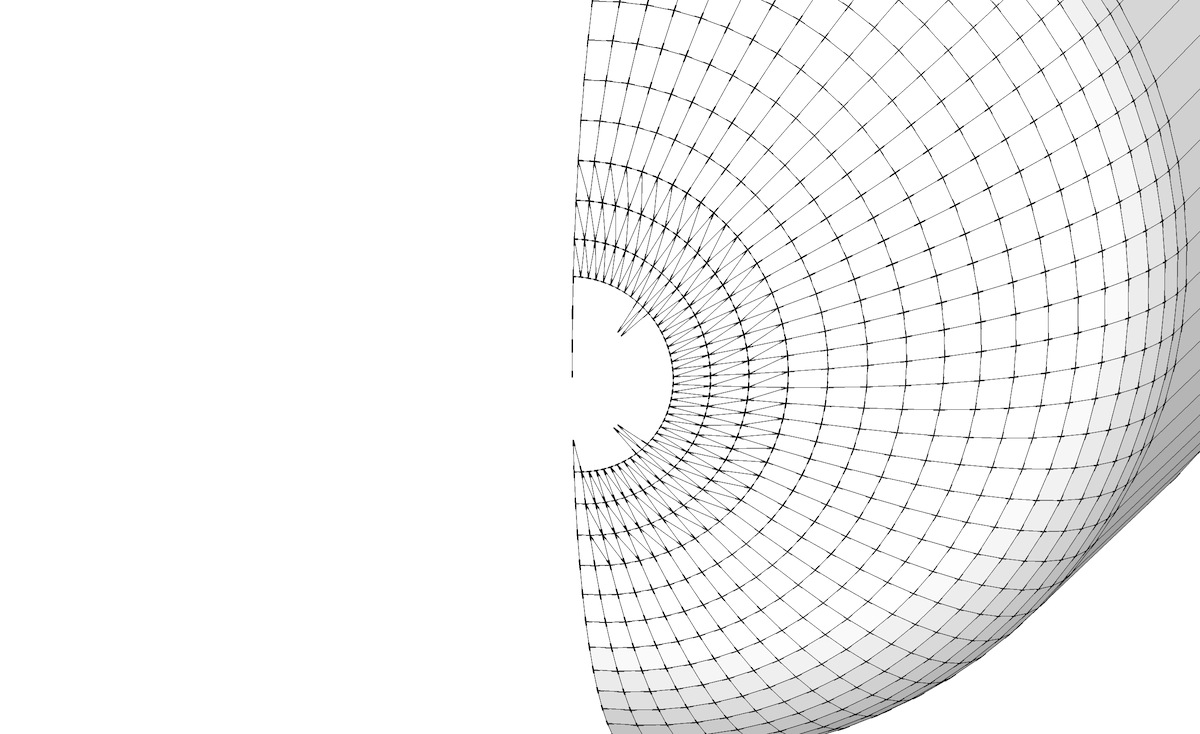
-
I suspect that it could be one of two causes [perhaps combining]...
There is a limit to the "smallness" of any face that's made in SUp [OpenGL] - ~ <1mm.
If you are modeling this type of small object then you should first Scale them up x10, do the operations - [FollowMe or a EEbyLathe or whatever], then Scale them down x0.1. The small faces will remain in the reduced sized version although they couldn't be created first off.Coplanar-ness of faces has a tolerance [SUp can think two faces are coplanar when they aren't] - this can trip up erasing coplanar edges that aren't actually coplanar and thereby inadvertently removing their faces - EEbyLathe has this value set to the optimum - but on small, 'flat' faces it could have this problem [not reported before]. Please try NOT 'erasing coplanar edges' when prompted and keeping the triangulation. That should work IF the face sizes are are >1mm.
PS: I have now tested your SKP and the Scale x10 etc fixes the problem and coplanar edges do erase OK...
-
What TIG says. And I have also made the lathe operation but to my bad, around the Z axis (hehe...)
Anyway, scaled up by 100, lathed, cleaned up and scaled back (apparently just for fun as it has no use):
-
Thank you all for your advice. Scaling the model up by 10 solved the problem with the nose. If you would forgive me one more question. The result posted by TIG showed rectangular faces, but when I do the lathe I get triangular faces (see attached image). For the following-on work with the CFD grid generator, I would prefer the rectangular faces. Did I chose the wrong input options (described above) on the script, or is there some way to suppress the triangularization?
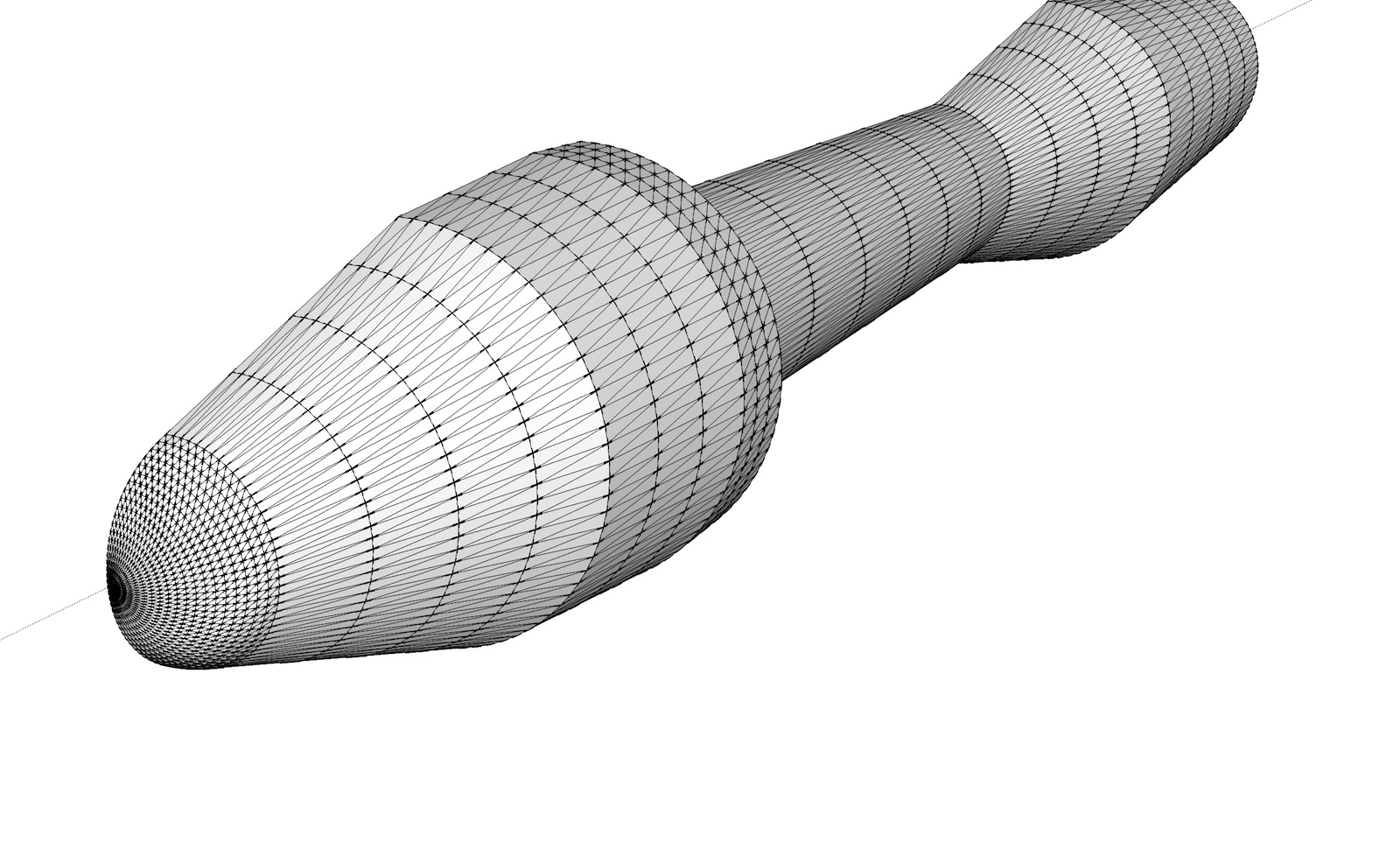
-
Glad the Scaling up, processing and Scaling down fixed the problem - rememeber it for any operations like 'FollowMe' etc...
Some faces must be triangulated to form them - a three sided shape will also face but four points need not all be 'coplanar' and therefore might not 'face'. Some applications like triangulated faces for SUp exports anyway...
Many of the EEby.. tools triangulate the faces initially to ensure that they will 'face'. Then there is an option to erase coplanar edges later - this then removes any edges that are not needed to form a face so four or more sides are possible...
So when it asks you 'Erase Coplanar Edges' say 'Yes' and the triangulation will be removed wherever it can be...
Advertisement







