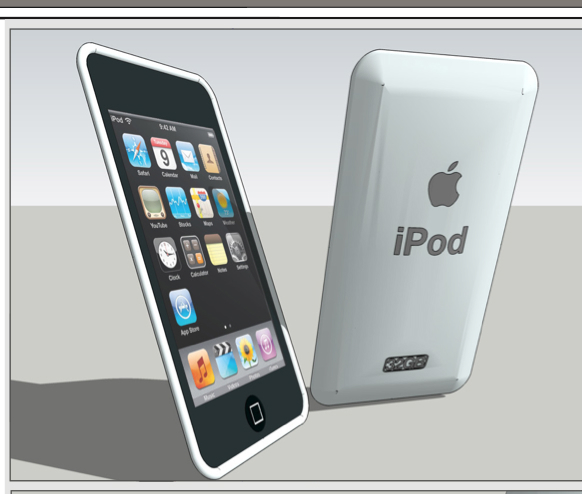1001bit Extrude Problems...
-
@unknownuser said:
An 'Edge' is a 'Line' in SUp-speak
I know that often these tools need 'Curves', but then these are made from 'Edges'...
The first combines edges with edges
The next extrudes a face along edges
The next uses faces as the basis of the extrusion
The next 'lathes' the edges' curve
The next 'lofts' the edge-sets' curves
The next uses 2/3/4 edge curves as profiles/rails
The next extrudes a face along replace ditto profiles/rails
profiles/rails
The next makes a lattice using replace ditto profiles/rails
profiles/rails
The next extrudes the edges along a vectori think you answered your own question. i think maybe its the word by or something in all the names i'm not sure but it just always makes me pause and wonder WTF it does. i think your above discriptions would make much better names.
 but its only my opinion and i by no means disrespect you or your abilities to please us all with your work.
but its only my opinion and i by no means disrespect you or your abilities to please us all with your work. 
-

A rose by any other name would smell as sweet... -
TIG, thank god for the toolbar with the little pictures or i'd be totally lost.

@unknownuser said:
For example, i wish I had a plugin which would allow me to extrude an edge rather than a face along a curved rail. Now that'd be cool!
you can! use extrude edges by rails. pick the edge then the same rail twice, then the same edge again!
or extrude edges by edges.
but if you understood the naming you'd know that.
-

You saved me some clicks Rocky, but it looks like i fall into the third class
-
sorry TIG

@unknownuser said:
Or maybe a lathe like action around an axis?
for this there's extrude edges by lathe.

-

You should render that with a nice bump map

-
quit provoking me!

-
Your Bump is maybe not enough prononced

Remember my old one Moi = Moment of Inspiration, a very cool prog!
Moi = Moment of Inspiration, a very cool prog! 
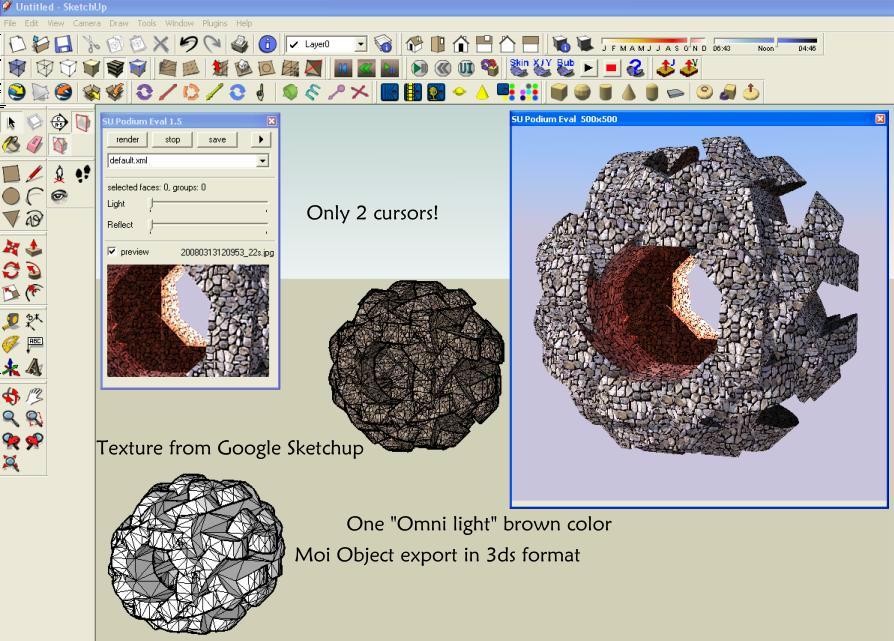
-
Cheers, xrok...
And TIG... you win an internet:

BTW, I'm assuming that weld.rb aligns the polyline so that all its segments are in the same direction?
-
So what would you suggest is the right e-by- plugin to sweep the attached profile round the curve? I want to see if I can get a smoother result than with the Follow Me tool (see my iPod Thread here: http://forums.sketchucation.com/viewtopic.php?f=15&t=27988)
-
@tim danaher said:
BTW, I'm assuming that weld.rb aligns the polyline so that all its segments are in the same direction?
no!
 find the thread. weld connects all the segments together so they form 1. (polyline)
find the thread. weld connects all the segments together so they form 1. (polyline) -
Weld.rb does sort the vertices of the selected lines/arcs so that the final curve [polyline] is ordered...
-
I'd use FollowMe for this as it's pretty simple ?
PS: Your axes are upside down !
-
@unknownuser said:
PS: Your axes are upside down !
 is that what it was.
is that what it was.  i couldn't get that model to anything i wanted it to. i think tim was actually testing us!
i couldn't get that model to anything i wanted it to. i think tim was actually testing us!  well TIG tou passed, i failed
well TIG tou passed, i failed 

-
@tig said:
I'd use FollowMe for this as it's pretty simple ?[attachment=0:1o4wejcd]<!-- ia0 -->Capture.PNG<!-- ia0 -->[/attachment:1o4wejcd]
PS: Your axes are upside down !
Which is exactly what I'd done in the linked post... it's just that the rounding produced isn't too good: there are kinks at the corners that I'd like to get rid of.
-
@tig said:
A rose by any other name would smell as sweet...
"Take time to appreciate the fact that thorn bushes have roses."
-
@tim danaher said:
Which is exactly what I'd done in the linked post... it's just that the rounding produced isn't too good: there are kinks at the corners that I'd like to get rid of.
There were no kinks in my plain FollowMe version ? Can you post a screen-shot ?

-
-
hi Tim,
sorry for the VERY LATE reply to your question,
The extrude tool in 1001bit is meant for a different purpose actually, it's meant for extruding a profile through some curve slope, while maintaining 'upright' cross sectional profile.
for example, ramps, handrails for spiral staircases etc.
In order to do that, the sectional profile constantly twist itself to maintain as 'upright' as possible.
This can be seen in the extrusion along a sloping curve(extruded entity on the right) below. The profile struggles to maintain upright always.
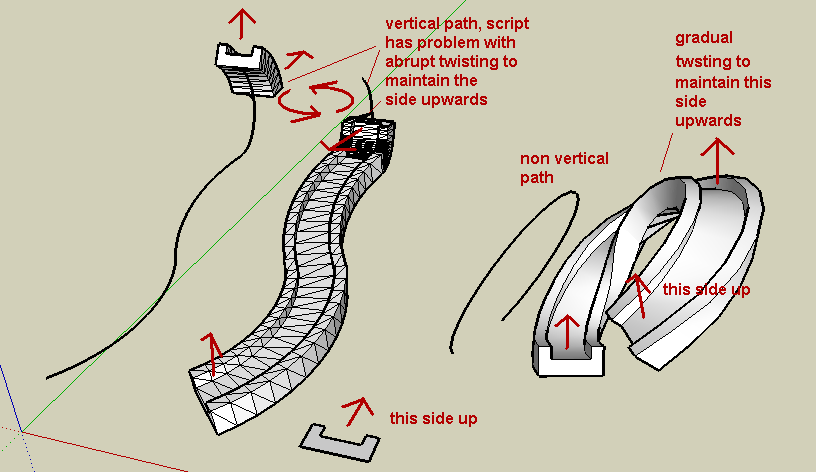
This, however has some limitation: i.e. it cannot handle vertical edges, because vertical edges has no 'upright' cross section.
hence the tool failed.
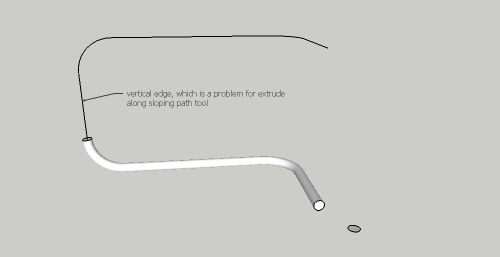
In the event of a curved path that goes backwards on a vertical plane, the script will have to perform an immediate 180 degree abrupt twist to keep 'upright', in a single short segment, which will distort the entire profile. Hence it causes an error and stops there.
The solution to this scenario depends a lot on what you want to achieve;
- to continue the profile -- that will lead to the original upwards direction becoming downwards after this turn.
- to start twisting much earlier before this backward curve, so that you have a smooth twisting transformation along this curve -- this will create a long stretch where a lot of segments are not maintained 'upright'
Both the above doesn't agree with the original logic of this tool -- to maintain 'upright' in every segment.
i haven't come across to what is the best way to handle vertical edges yet
I'm afraid the extrude along path tool is not really suitable for this purpose
-
1001 Tools Extrude Selected Profile Along Selected Path is a very different tool than Follow Me.
Follow Me extrudes a profile without reference to the world axis.
In some cases that doesn't work - a good example is handrails.
Handrails always have to be level to the ground (or level along the XY axis) no matter their pitch or direction.
That's what 1001 Tools Extrude does.Notice the orientation of the top rectangle in these examples.
I would take your chair frame and tilt it 30 degrees, extrude and then rotate it back into position.
Advertisement