Problem with 1.05.03
-
I have couple of files which I modeled myself and they would not render textures with any preset I tried. The render comes out as grey scale with coloured sky....quite bizzare.
Does anyone have idea what might cause this? -
Screenshot?
-
Don't have it here as it is on the other computer. But imagine Black and white render with normal sky.
-
Did try with just coloured box in fresh file and Vray rendered no problem so I deduced the problem is not with Vray itself.
Did try exploding absolutely everything but that did not do.
The files render with Podium and Twilight no problem. -
You haven't turned on the Global Material override have you?
-
No I have not turned on global material override. None of the materials are showing in the Material editor as well.
-
Really? That's just plain odd. You don't have the same list of materials in V-Ray editors as in SU?
Never seen that. -
Oh... I have list all right but no textures just shades of grey.
-
Has the location of your textures changed?
-
In what sense?
-
Are the textures visible in SU?
Are they only grey when rendering? if so: have you moved the original textures you've used? -
The textures are visible in SU. The textures are greyscale in Vray mat editor and renders are greyscale with sky in colour. I have not moved any textures. The models render with Podium and Twilight without any problems.
-
What does it say in the Render Progress window? For each texture it should say if it fails or loads successfully.
-
Here is screenshot
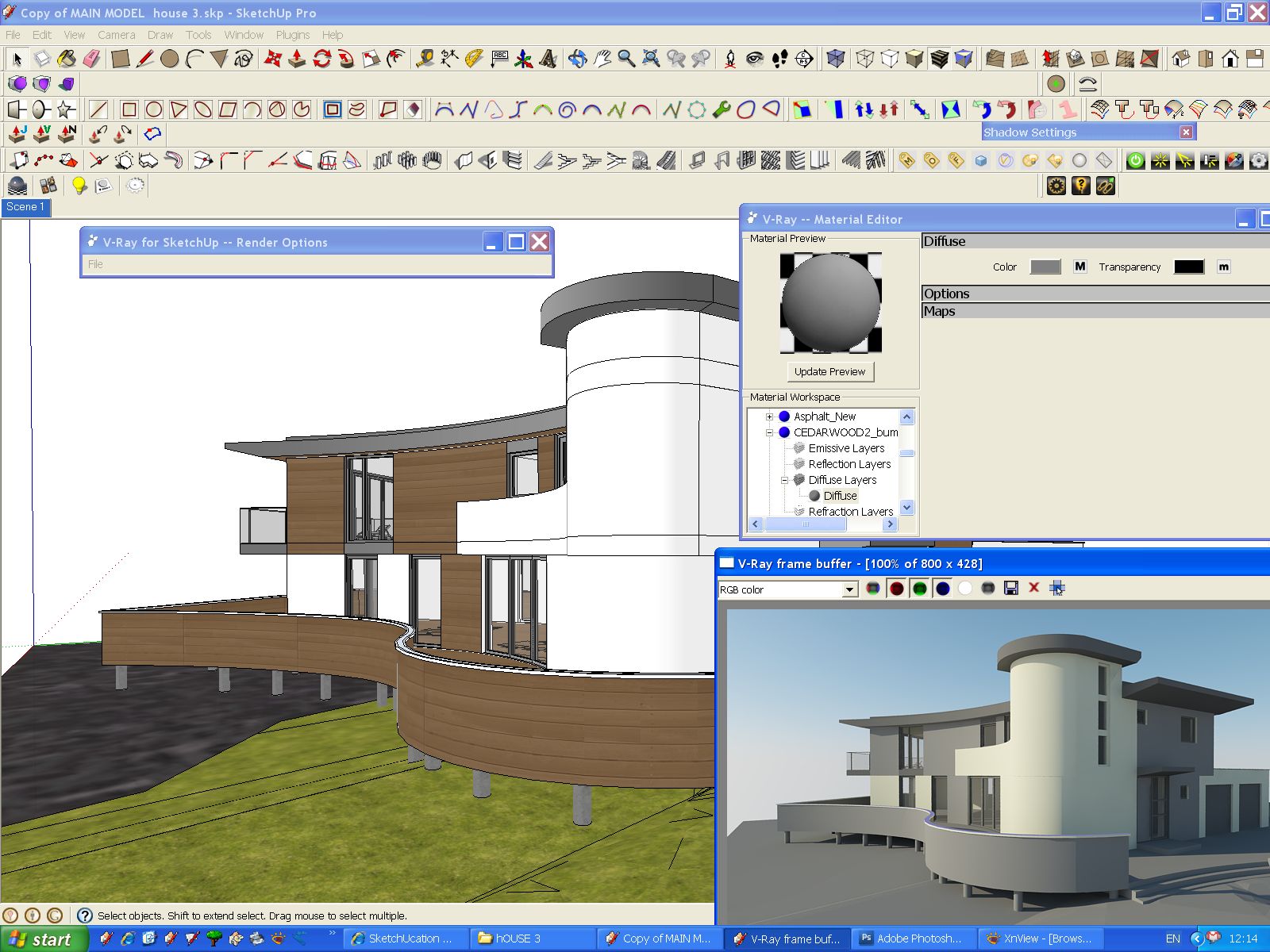
-
MtlMulti (noname) "mtls" parameter is deprecated; use "mtls_list" and "ids_list" instead.
-
@sepo said:
MtlMulti (noname) "mtls" parameter is deprecated; use "mtls_list" and "ids_list" instead.
That always appears at the beginning. That's normal. But after that - there should be references to the textures used - and after the file paths it should say if they loaded correctly or not.
-
-
@unknownuser said:
Bitmap file "C:\ProgramData\ASGvis\VRayForSketchUp\Textures\CEDARWOOD2.jpg" failed to load: cannot open file
Bitmap file "C:\ProgramData\ASGvis\VRayForSketchUp\Textures\Grass0066_1x_L.jpg" failed to load: cannot open file
Bitmap file "C:\ProgramData\ASGvis\VRayForSketchUp\Textures\Concrete9.jpg" failed to load: cannot open file
Bitmap file "C:\Users\s porobic\Desktop\Water Textures\untitled.bmp" failed to load: cannot open file
Bitmap file "C:\ProgramData\ASGvis\VRayForSketchUp\Textures\IMGP3728.JPG" failed to load: cannot open file
Bitmap file "C:\ProgramData\ASGvis\VRayForSketchUp\Textures\sedum 2made.jpg" failed to load: cannot open file
Bitmap file "C:\Documents and Settings\All Users\Application Data\ASGvis\VRayForSketchUp\Textures\Fencing_Wood_Old.jpg" loaded. -
So why is that? Any ideas what is the solution?
-
Are you able to open them in other applications?
Have you tried to clear you temp folder?
Advertisement







